Problems between your Internet Service Provider (ISP) and Virtual Private Network (VPN) can affect your privacy, speed, and access to online content. Knowing how these issues happen, who causes them, and how to fix them is essential for anyone who values a secure, reliable internet experience.
Understanding How ISPs and VPNs Interact
ISPs are responsible for connecting you to the internet, managing network traffic, and enforcing rules such as bandwidth limits or content restrictions. When you use a VPN, your internet traffic is encrypted and routed through a secure server before reaching its final destination. This interaction can sometimes cause conflicts that affect your browsing experience.
The relationship between ISPs and VPNs is often complicated by privacy concerns, network management policies, and legal obligations. ISPs may monitor or throttle VPN traffic, while VPNs work to mask your activity from your ISP. These opposing goals can lead to several challenges, particularly with speed, connectivity, and access.
When you understand how your ISP manages its network and how your VPN operates, it’s easier to pinpoint the cause of any issue. For example, an ISP might slow down encrypted traffic to manage congestion, while a VPN might struggle with certain network setups provided by your ISP.
Common ISP-Related Problems Affecting VPNs
Many users encounter problems that originate with their ISP but appear when using a VPN. These issues can make it seem like your VPN is at fault, but the real cause may be how your ISP handles internet traffic or enforces its policies.
One common issue is speed throttling, where ISPs intentionally slow down your connection if they detect VPN usage or heavy data consumption. Throttling can make streaming, downloading, or even simple browsing feel sluggish.
- Bandwidth caps: ISPs may impose monthly data limits, causing slow speeds once the cap is reached, regardless of VPN use.
- Regional restrictions: Some ISPs block access to specific websites or services, which may persist even with a VPN if the VPN is detectable.
Reliability is another concern. Maintenance, outages, or network congestion at the ISP level can disrupt VPN connections. If your home internet frequently drops, your VPN connection will also be unstable. Knowing when a problem is from your ISP or VPN is crucial for effective troubleshooting.
VPN Connection Issues That Affect ISP Performance
While VPNs are designed to enhance security and privacy, they can sometimes create problems that impact your overall internet experience. These challenges can be caused by VPN server overloads, poor software compatibility, or misconfigured settings.
Slow speeds are the most noticeable issue. VPNs add an extra layer of encryption and routing, which can reduce your download and upload rates. The further the VPN server is from your location, the slower your connection may become.
Compatibility is another frequent problem. Not all VPNs work smoothly with every ISP. Some routers or modems provided by your ISP may conflict with certain VPN protocols, leading to frequent disconnections or an inability to establish a connection at all.
In some cases, a VPN may fail to mask your real IP address due to technical glitches or leaks. This can expose your activity and result in websites or services blocking you, negating the benefits of using a VPN in the first place.
Privacy and Security: What You Need to Watch Out For
One of the main reasons people use VPNs is to protect their online privacy from ISPs and other third parties. However, privacy is only as strong as the VPN service you choose and the policies of your ISP.
ISPs can track and log your browsing data, even if you are using a VPN, especially if your VPN has weak encryption or keeps usage logs. Some VPN providers may share or sell user data, so always check the provider’s privacy policy.
Encryption strength varies among VPNs. Weak encryption can be broken, exposing your sensitive information. Additionally, even the best VPNs can’t protect you from all threats, such as malware or phishing attacks that occur outside the VPN tunnel.
Choosing a VPN with a strict no-logs policy and strong encryption standards is essential for maintaining privacy. Make sure to avoid free VPNs, as many rely on advertising and data collection to sustain their services.
How to Troubleshoot and Fix ISP and VPN Problems
If you encounter issues with your VPN or ISP, a systematic approach helps identify and resolve most problems. Start by isolating the source: is the issue present only when using a VPN, or does it occur without it?
Here are a few practical steps to take:
- Test your internet speed with and without the VPN enabled to see if the VPN is causing the slowdown.
- Restart your modem, router, and device to clear temporary glitches.
- Try connecting to a different VPN server, preferably one closer to your location for better speeds.
Review your VPN’s protocol settings. Switching from one protocol (like OpenVPN) to another (like WireGuard or IKEv2) can improve performance or compatibility. Make sure your VPN and device software are up to date, as updates often fix bugs and security issues.
If problems continue, contact your ISP and VPN provider’s customer support for troubleshooting. They may offer specific advice or identify known issues with their services.
Tips for Choosing the Right VPN and ISP for Your Needs
Not all VPNs and ISPs are created equal. Choosing the right combination is key to enjoying a fast, private, and reliable internet experience. Look for these features in a VPN:
- Strict no-logs policy and transparent privacy practices
- Strong encryption and leak protection
- Wide server selection, especially in regions you want to access
When selecting an ISP, consider their track record for privacy, speed, and customer support. Some ISPs are more supportive of VPN traffic, while others may block or throttle encrypted connections.
Always read reviews and check for any history of privacy violations or network interference. A reliable ISP and a reputable VPN together can help you stay secure and enjoy unrestricted internet access.
Frequently Asked Questions
What causes slow internet speeds when using a VPN?
Slow speeds are often caused by the added encryption and the distance to the VPN server. ISPs may also throttle VPN traffic. Choosing a server closer to your location and switching protocols can help improve speed.
Can my ISP block my VPN?
Yes, some ISPs use technology to detect and block VPN traffic. Using stealth or obfuscated VPN servers can bypass these restrictions, but results vary depending on your ISP’s methods.
How do I know if my VPN is leaking my real IP address?
You can use online tools to check your IP address with the VPN enabled. If your real IP is visible, your VPN is leaking. This can be fixed by enabling leak protection features or switching VPN providers.
Is it safe to use free VPNs with my ISP?
Most free VPNs have weak privacy policies, limited security, and may collect your data for advertising. Paid VPNs with strong privacy commitments are much safer and more reliable for protecting your information from your ISP.
What should I do if I keep getting disconnected from my VPN?
Frequent disconnections can be due to network instability, incompatible hardware, or overloaded servers. Try switching servers, updating your software, or connecting to the internet using a wired connection for better stability.


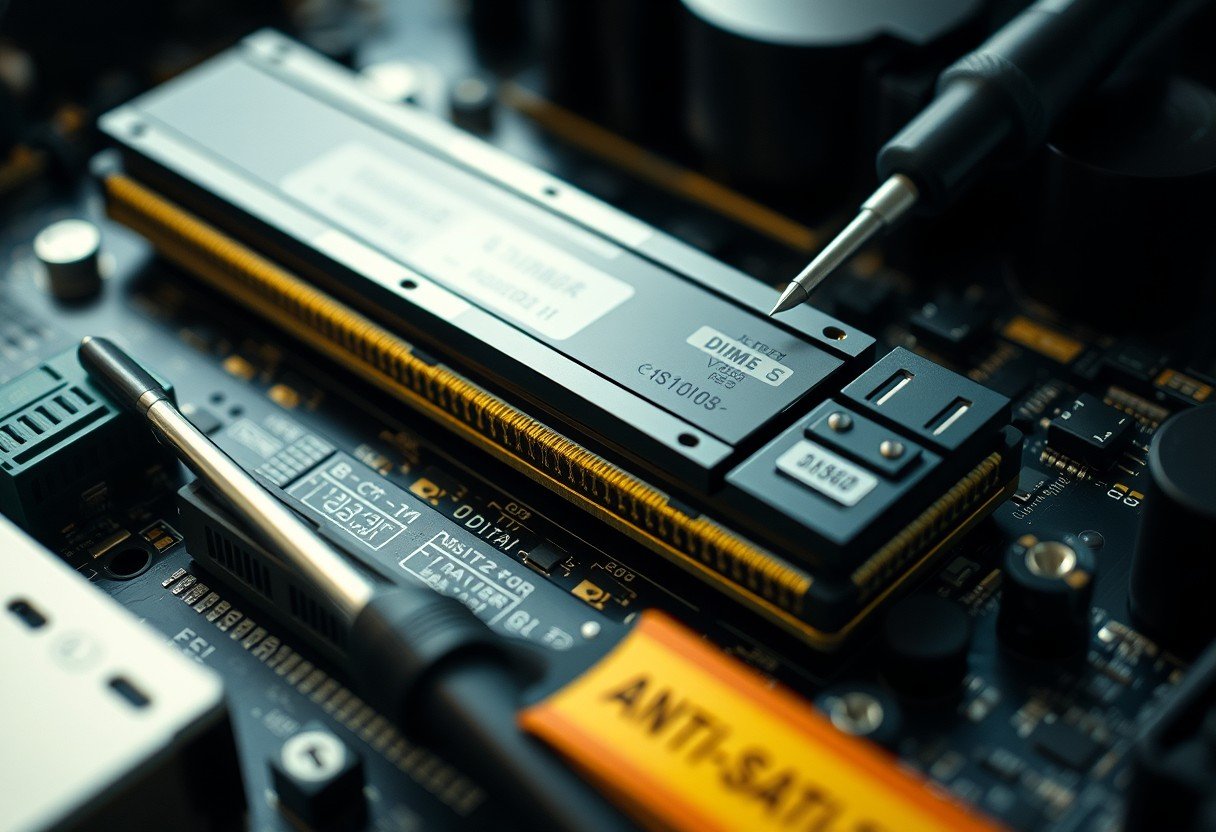
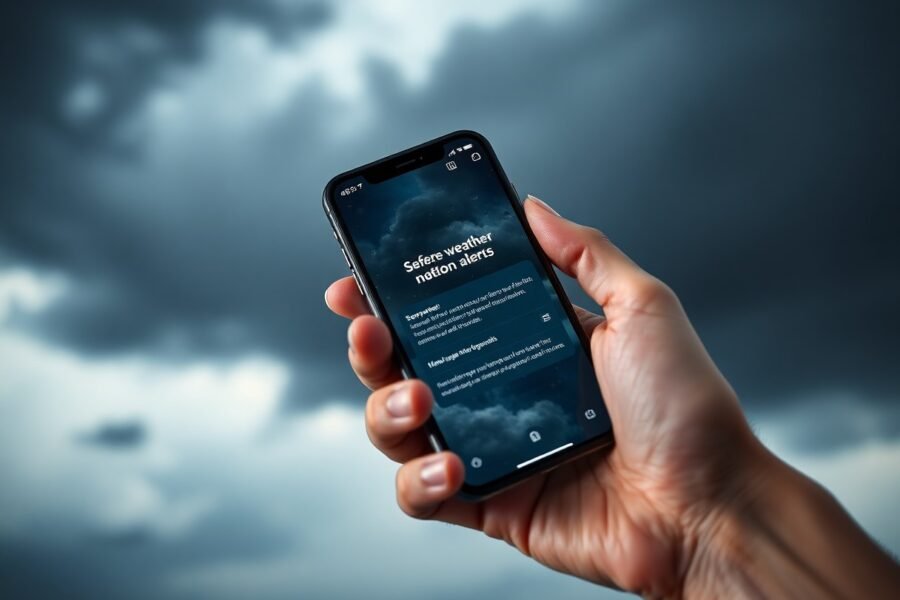

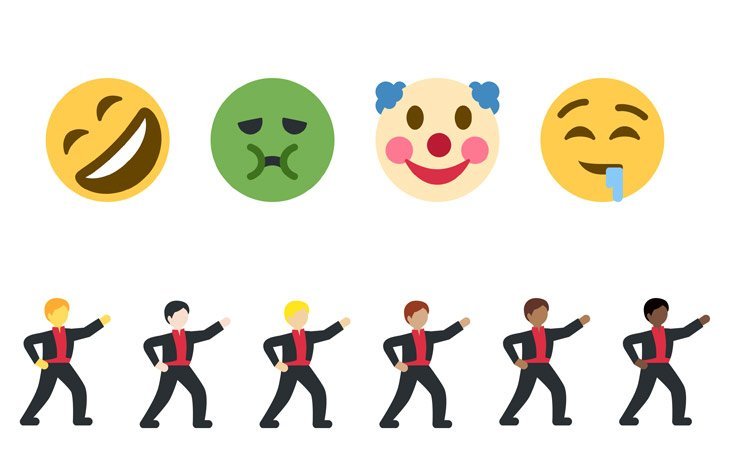

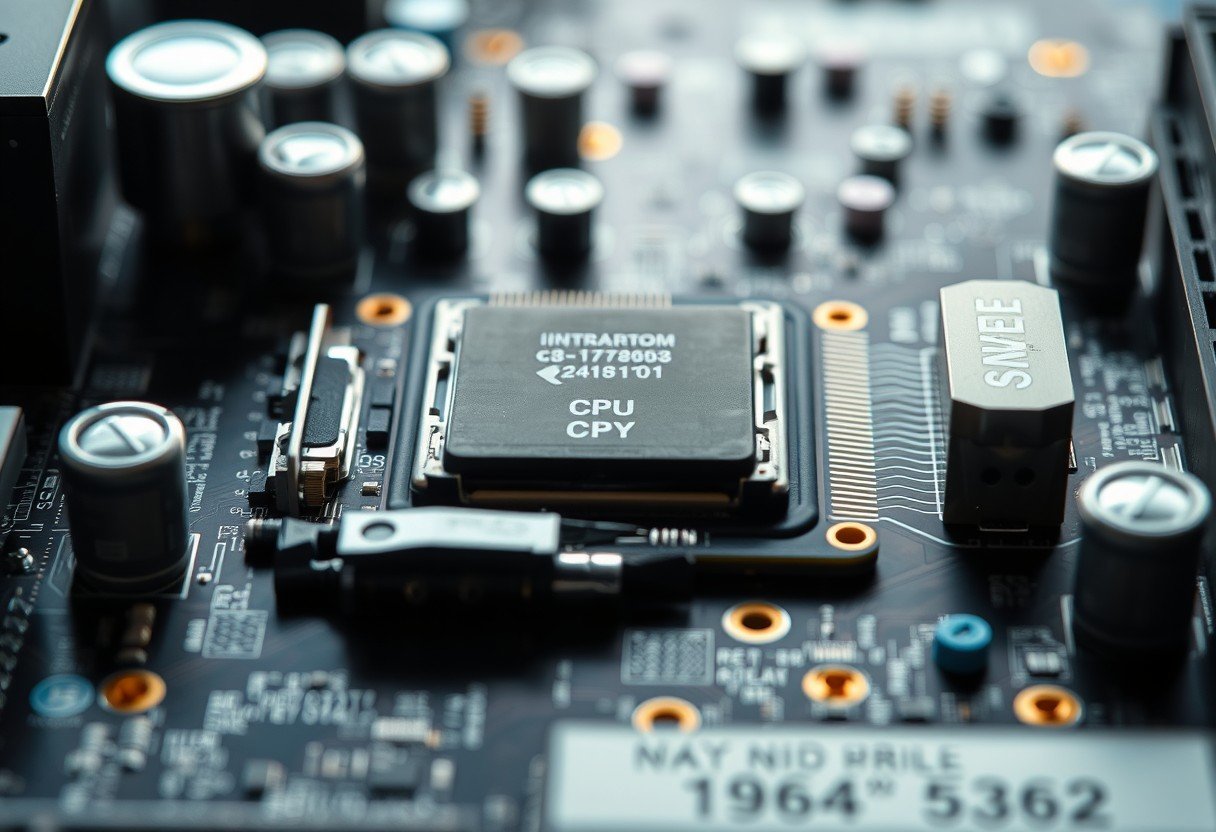
Leave a Comment