Over time, you may encounter various problems that can arise between your Internet Service Provider (ISP) and your Virtual Private Network (VPN). Understanding these common issues is crucial for maintaining your online security and ensuring a smooth browsing experience. In this blog post, we will explore the prevalent ISP and VPN challenges you may face, helping you identify the causes and offering practical solutions to enhance your connectivity and privacy online.

Key Takeaways:
- Connection Speed: A VPN can slow down your internet speed due to encryption and server distance, affecting your overall browsing experience.
- Geographic Restrictions: ISPs can impose regional blocks, while VPNs can bypass these by connecting to servers in different locations, providing access to restricted content.
- IP Address Issues: Some VPNs may not effectively mask your real IP address, leading to potential privacy concerns and blocking by certain websites.
- Compatibility Problems: Not all VPN services work smoothly with every ISP, which may cause connectivity issues that require troubleshooting.
- Logging Policies: It’s crucial to choose a VPN with a strict no-logs policy to ensure your online activities remain private and secure from your ISP.
Understanding ISPs
While navigating the digital landscape, it’s imperative to understand how Internet Service Providers (ISPs) play a pivotal role in your online experience. ISPs are the gatekeepers that connect you to the vast world of the internet, influencing everything from speed to security. Recognizing the intricacies of ISPs can empower you to make informed choices regarding your internet connection and online activities.
What is an ISP?
An Internet Service Provider (ISP) is a company that provides you with access to the internet. They offer various broadband services, including DSL, cable, fiber, and satellite, enabling you to connect to networks and ultimately, to the online world. By contracting with an ISP, you gain the ability to send and receive data, stream content, and use web-based services.
How ISPs operate
An ISP operates by connecting customers to the internet through a network of infrastructure, including data centers, routers, and servers. You subscribe to their services, which include specific bandwidth and data limitations. ISPs manage traffic over their networks and may offer additional features like email services and web hosting.
Understanding how ISPs operate is crucial for managing your internet experience. They maintain a network that transmits data through various mediums and ensure connectivity through their infrastructure. By routing your online requests to the correct destinations, they facilitate everything from browsing to streaming. Their performance can directly impact your internet speed, reliability, and security, making it imperative for you to choose an ISP that aligns with your needs and expectations.
Overview of VPNs
Clearly, Virtual Private Networks (VPNs) are vital tools that provide secure internet connections while masking your IP address. They allow users to browse the web more privately and protect their data from potential threats. By encrypting your online activity, VPNs can help ensure that your personal information remains confidential, making them increasingly popular among privacy-conscious users.
What is a VPN?
The term VPN refers to a technology that creates a secure tunnel over the internet, allowing you to connect to networks privately. By establishing this encrypted connection, VPNs safeguard your data transmission and enable you to access restricted or geo-blocked content. This is particularly useful for those who want greater control over their internet experience.
Types of VPNs
A deeper understanding of VPN types allows you to select the one that fits your needs. Each option presents different advantages tailored to various uses, whether it’s protecting your data on public Wi-Fi or accessing restricted content from abroad.
- Remote Access VPN
- Site-to-Site VPN
- Client-Based VPN
- Browser-Based VPN
- Mobile VPN
Any choice you make will add a layer of protection to your online activities.
| Type | Benefits |
| Remote Access VPN | Convenient for telecommuting or accessing home networks. |
| Site-to-Site VPN | Improves collaboration between physical office locations. |
| Client-Based VPN | Offers strong encryption and customizable security settings. |
| Browser-Based VPN | Easy to use for quick browsing protection. |
| Mobile VPN | Ensures seamless connectivity while on the go. |
Common ISP Issues
All internet service providers (ISPs) face challenges that can affect your overall online experience. These common issues range from poor connection reliability to bandwidth limitations, which can significantly disrupt your activities, whether you’re streaming, gaming, or working from home. Understanding these problems can empower you to effectively mitigate their impact on your internet experience.
Connection Reliability
On rare occasions, you may experience interruptions in your internet connection due to various factors, including hardware malfunction, outages, or maintenance activities performed by your ISP. Such inconsistencies can be frustrating, especially if they affect your ability to connect to the internet during crucial tasks. It’s imperative to keep an open line of communication with your service provider to address any reliability concerns promptly.
Bandwidth Limitations
The availability of bandwidth can be a critical factor determining your internet speed and performance. If your plan offers limited bandwidth, you might find it challenging to complete bandwidth-intensive tasks, particularly during peak usage hours when many users are online simultaneously. This can lead to slow speeds and frustrating disconnects during crucial activities like video conferencing or online gaming.
For instance, if you’re subscribed to a plan with a bandwidth cap, heavy usage, such as streaming high-definition videos or downloading large files, can quickly exhaust your available bandwidth. Consequently, you may experience throttled speeds or increased latency, making activities nearly impossible. Knowing your limits and adjusting your usage habits can help ensure a smoother online experience and minimize disruptions.
VPN Connection Problems
To ensure a seamless online experience, it’s crucial to understand the common VPN connection problems that can hinder your internet use. These issues can emerge from various sources, including network configurations, software glitches, or even server overloads. Identifying and addressing these hurdles is key to maintaining your privacy and performance while using a VPN.
Slow Speeds
Problems can arise when your VPN connection results in slower internet speeds, which can be frustrating and unacceptable when trying to stream content or download files. The slowdown can be attributed to various factors, like server distance, bandwidth limitations, or protocol settings. To enhance speed, consider connecting to a server that is geographically closer or using a different VPN protocol.
Connectivity Issues
Connectivity can become a significant concern, particularly when your VPN struggles to establish a reliable connection. Frequent disconnections, failed attempts to connect, or being unable to connect at all can point to underlying configuration issues or problems at the VPN provider’s end. Analyzing your settings, ensuring your credentials are correct, and making sure your network is stable can help resolve these connectivity troubles.
Issues with connectivity may also stem from your firewall settings or interference from your ISP, which may be blocking VPN traffic. It’s advisable to adjust your firewall rules or test different ports to see if that mitigates the problem. If the VPN continues to disconnect or fail to establish a connection, reaching out to your VPN provider for support can provide tailored solutions or indicate if their servers are experiencing outages.
Privacy and Security Concerns
Now, as you navigate the complex landscape of internet security, understanding the privacy concerns surrounding ISPs and VPNs is crucial. ISPs can monitor your online activities, leaving your personal data vulnerable to breaches or misuse. Simultaneously, while VPNs enhance your privacy, they are not without limitations. Being informed about these issues can empower you to make better decisions regarding your online safety.
ISP Tracking
On many occasions, ISPs track your online behavior, collecting data about the websites you visit and the content you engage with. This tracking allows them to build personal profiles that could be used for targeted advertising or sold to third parties, potentially compromising your privacy.
VPN Encryption Limitations
With many VPN services available, you might assume that all of them provide robust encryption. However, not all VPNs are created equal, and some may compromise your security by using weak encryption protocols, rendering your data vulnerable to cyber threats.
Another consideration is that while a VPN encrypts your data in transit, it does not protect you from other potential vulnerabilities, such as malware or phishing attacks. Additionally, some VPN providers may keep logs of your activities, undermining the very privacy you aim to achieve. Therefore, it is necessary to choose a trustworthy VPN service that employs strong encryption standards and has a strict no-logs policy to ensure the best protection for your online presence.
Troubleshooting Tips
For effective troubleshooting of ISP and VPN issues, follow these practical tips:
- Check your internet connection speed.
- Restart your modem and router.
- Disable any VPN and test your connection.
- Verify if the issue is device-specific.
- Reach out to your ISP’s support if the problem persists.
Thou can resolve many issues by trying these steps.
Identifying the Problem
Troubleshooting begins with pinpointing the root cause of your connectivity issues. Consider whether the problem lies with your ISP, your VPN service, or a specific device. This will often require testing multiple scenarios, such as connecting your device to a different network or accessing the internet without the VPN. Observe any error messages or unusual behaviors to aid in your analysis.
Resolving Common Issues
Problem-solving generally involves systematic checks and adjustments. Start by ensuring that your configuration settings are correct, including VPN protocols and DNS configurations. Additionally, update your router’s firmware and your VPN application to the latest versions, as outdated software can lead to connectivity problems.
For instance, if you’re facing frequent disconnections with your VPN, check if the server you are connected to is experiencing issues or if there’s excessive internet traffic. Switching to a different server or protocol may significantly improve your connection stability. Moreover, always make sure your firewall or antivirus software isn’t blocking the VPN connection. Addressing these common issues often leads to a smoother online experience.
Summing up
Hence, understanding the common issues related to ISPs and VPNs is crucial for you to optimize your online experience. From connectivity problems and speed throttling to security concerns, being aware of these challenges allows you to make informed decisions. By choosing the right VPN and knowing how to troubleshoot ISP issues, you can enhance your internet performance and protect your online privacy effectively. Do not forget, staying informed empowers you to navigate any potential pitfalls in your internet usage.
ISP and VPN Issues – Common Problems Explained
Q: What are common issues I might encounter when using a VPN with my ISP?
A: When using a VPN with your ISP (Internet Service Provider), you may face several issues, including slow internet speeds, inability to access certain websites, or dropped connections. ISPs may throttle connection speeds when they detect VPN usage, leading to reduced performance. Additionally, some websites might block VPN traffic, making it impossible to access their content. Intermittent disconnections can also occur due to poor server stability or conflicts with the ISP’s network configurations.
Q: Why might my VPN be blocked by my ISP?
A: ISPs can employ various techniques to block VPN traffic, especially if they detect large amounts of data being tunneled through a VPN connection. They may do this for reasons such as enforcing their terms of service, preventing users from bypassing geo-restrictions, or mitigating potential network congestion. Some ISPs utilize deep packet inspection (DPI) to identify and restrict VPN protocols, which can lead to limited access to the VPN service.
Q: How can I troubleshoot slow VPN performance?
A: If you’re experiencing slow VPN performance, there are several steps you can take:
1. Switch to a different VPN server, as congestion on a particular server can result in speed issues.
2. Change the VPN protocol you’re using (e.g., from OpenVPN to IKEv2) for potential speed improvements.
3. Check for any firewall settings on your device that might be affecting the VPN connection.
4. Ensure that your internet connection is stable and not experiencing issues unrelated to the VPN.
5. Finally, consider contacting your VPN provider for further assistance, as they may have additional optimization tips.
Q: What should I do if my VPN keeps disconnecting?
A: Frequent VPN disconnections can be a frustrating issue. Here are some steps to address this:
1. Check your internet connection for any interruptions or instability.
2. Try connecting to a different VPN server, as the original server may be experiencing issues.
3. Ensure your VPN software is up to date, as updates often include fixes for bugs and connection stability.
4. If you’re using a router-based VPN, ensure that your router firmware is current.
5. Finally, consider using a wired Ethernet connection instead of Wi-Fi, as it can provide more stability and lower latency.
Q: Are there any legal issues with using a VPN and how might my ISP respond?
A: The legality of using a VPN varies depending on your country and specific circumstances. In most places, VPN usage is legal and widely accepted; however, some countries restrict or ban the use of VPNs. Your ISP might respond to your VPN usage in different ways based on local laws and regulations. They may monitor your traffic, impose bandwidth limits, or even issue a warning if they suspect illegal activities. It’s imperative to be aware of your local laws regarding VPN usage and to use reputable VPN services that prioritize user privacy and security.




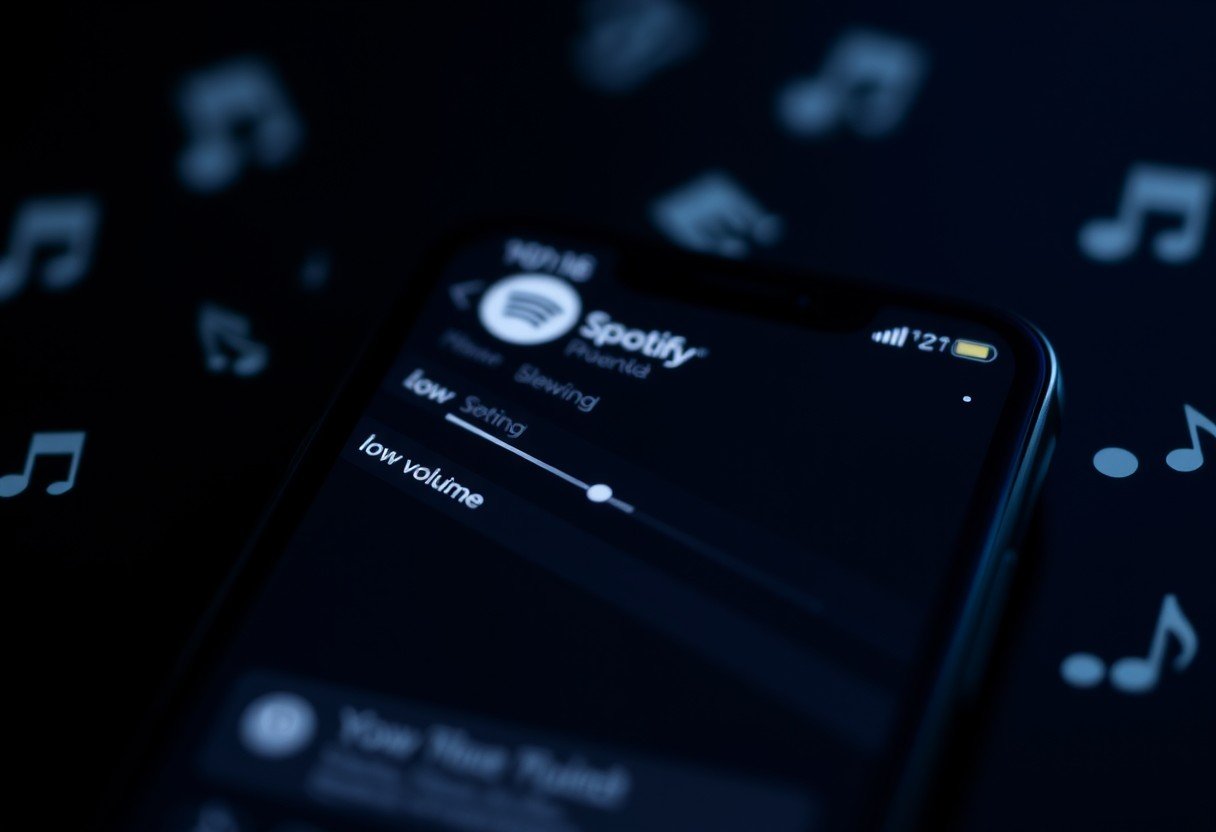


Leave a Comment