Have you ever looked at your Spotify profile and wondered why your username is a random jumble of letters and numbers? You’re not alone. Spotify automatically generates these unique usernames for every new user. This is done to protect your privacy, ensure every account has a distinct identifier, and streamline the sign-up process. While you can’t change this random username, you can customize your public-facing display name to feel more at home.
Why Spotify Gives You a Random Username
The main reason for your seemingly arbitrary Spotify username is to ensure uniqueness and protect your privacy. With over 600 million users worldwide, creating a system where everyone could choose a simple, common name would be impossible. Imagine how many people would want the username “David” or “MusicLover.”
Spotify’s system avoids this problem entirely. By assigning a random string of characters, the platform guarantees that no two usernames are ever the same. This simplifies account management on their end and prevents the frustration you might feel on other platforms when your desired name is already taken.
This approach also builds a layer of security. Your random username is not easily connected to your real name or other social media accounts, making it harder for others to find and potentially harass you. It separates your music listening habits from your public identity, allowing you to explore different genres and artists freely without concern.
The Difference Between a Username and a Display Name
It’s crucial to understand that your Spotify username is not the same as your display name. The username is the permanent, unchangeable identifier assigned to your account when you sign up. It’s used for internal account management and is not what most people will see.
Your display name, on the other hand, is completely customizable. This is the name that appears on your profile, on your public playlists, and when you connect with friends. Think of the username as your account’s serial number and the display name as your public nickname. You have full control over your display name and can change it whenever you want. This allows you to have a personalized and recognizable identity on the platform without compromising the unique identifier system.
How to Change Your Spotify Display Name
While your official username is locked in, personalizing your profile is easy by changing your display name. This helps friends recognize you and makes your account feel more like your own.
Here are the simple steps to update your display name:
- Open the Spotify app on your desktop or mobile device.
- Go to your “Home” page and tap the settings icon (a gear) in the top right corner.
- Select “View Profile” or “Edit Profile” at the top of the settings menu.
- Tap on your current display name to edit it.
- Type in your new desired name and hit “Save.”
This change is instant and will be visible to all other Spotify users immediately. It’s the best way to create a personalized presence on the platform.
The Impact of a Random Username on Your Experience
You might worry that a random username could make your experience feel impersonal or make it difficult for friends to find you. However, this is not the case. Your random username has zero impact on the functionality of your account or your ability to connect with others.
All social features on Spotify, such as finding friends, sharing playlists, and collaborative listening sessions, rely on display names or direct links. When a friend searches for you, they will use the display name you’ve set, not the random username. The random username operates entirely in the background as an internal identifier.
This means you can enjoy all of Spotify’s features without any limitations. Your music discovery, playlist creation, and social interactions are not affected in any way.
Tips for Managing Your Spotify Identity
Since your display name and profile are your public face on Spotify, you can use them to build a unique identity. A strong profile can help you connect with others who share your musical tastes and even build a following around your curated playlists.
Taking a proactive approach to your profile can make your experience more engaging.
- Choose a Consistent Display Name: Use the same name or handle that you use on other social media platforms so friends can easily recognize you.
- Use a Clear Profile Picture: A good photo helps people confirm they’ve found the right person.
- Curate Public Playlists: Your playlists are a powerful tool for personal branding. Create playlists with clear themes or moods to showcase your taste.
By personalizing these elements, you create a more recognizable and engaging Spotify identity.
| Feature | Username | Display Name |
|---|---|---|
| Can it be changed? | No, it is permanent. | Yes, anytime. |
| Is it unique? | Yes, guaranteed unique. | No, can be the same as others. |
| Who sees it? | Primarily for internal use. | Visible to all other users. |
| How is it created? | Automatically generated by Spotify. | Set by the user. |
Frequently Asked Questions
Why is my Spotify username a random string of numbers and letters?
Spotify automatically assigns a random username to every new account to ensure each one is unique across its global user base. This system prevents duplicate names and enhances user privacy and security by not using personal information.
What is the difference between a Spotify username and a display name?
Your username is a permanent, unique identifier for your account that cannot be changed. Your display name is the public name that friends and other users see on your profile and playlists, which you can customize and change at any time.
Will my random username make it hard for friends to find me?
No, your random username does not affect social features. Friends can find you by searching for your display name, email address, or by connecting through other social media accounts like Facebook.
Is it possible to choose my username when I sign up for Spotify?
Unfortunately, Spotify does not allow users to choose their own username during the sign-up process. The platform’s system automatically generates one for all new accounts to maintain consistency and uniqueness.
How do I find my own Spotify username?
You can find your username by logging into your account on the Spotify website. Go to “Account overview,” and your username will be listed there. It is the random string of characters assigned to you.
Does my username affect my account features or music recommendations?
No, your username has no effect on your account’s functionality. All features, including music recommendations, playlist creation, and social sharing, work independently of the username assigned to you.





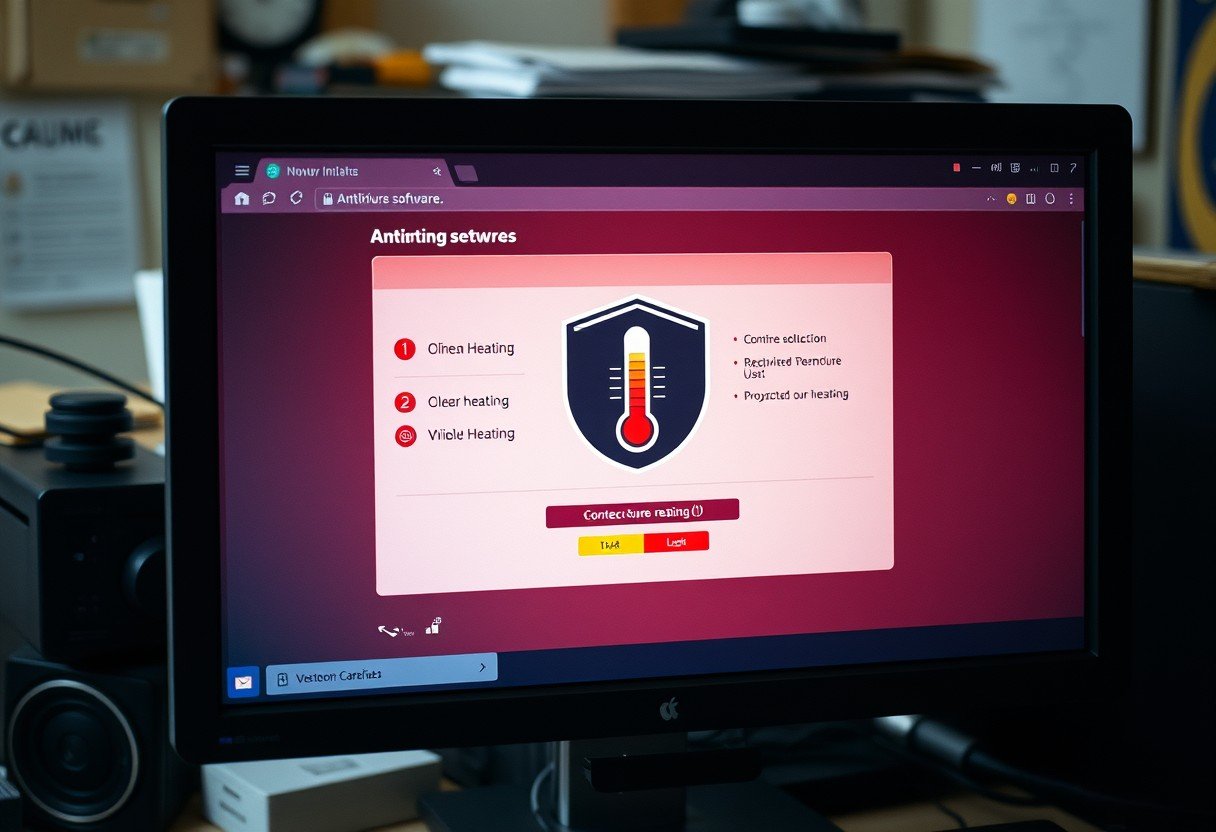


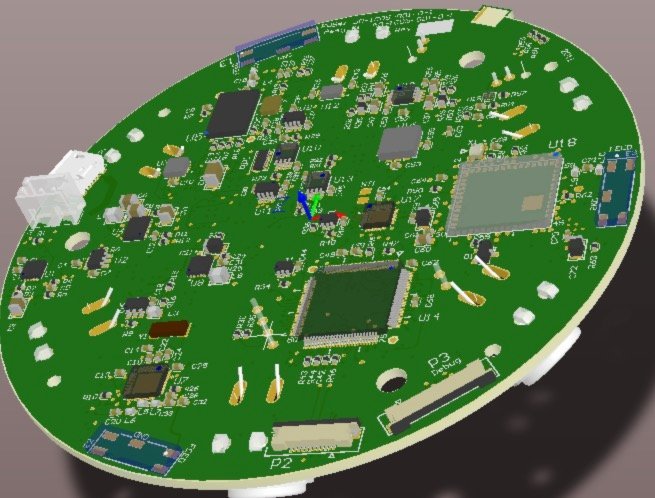
Leave a Comment