Over the years, cybersecurity threats have evolved, and one alarming type of malware that relies heavily on user actions for its propagation is social engineering-based malware. This form of malware exploits human psychology rather than technical vulnerabilities, making you, the user, a crucial link in its spread. Understanding the mechanisms behind social engineering tactics can help fortify your defenses, as well as the security of your devices and networks against malicious attempts targeting your actions and decisions.
Key Takeaways:
- Social Engineering: Malware often relies on user interaction, using tactics like phishing to deceive users into downloading malicious attachments or clicking harmful links.
- Human Error: This type of malware capitalizes on mistakes made by users, such as inadvertently providing personal information or executing compromised files.
- Software Vulnerabilities: Malware can spread more effectively when users fail to regularly update their software, leaving them open to exploitation.
- Peer-to-Peer Sharing: Certain malware types spread through file-sharing practices, relying heavily on users to share infected files with others.
- Behavioral Patterns: Malware often takes advantage of user behavior by posing as legitimate software or services to increase installation likelihood.
Understanding Malware
Your understanding of malware is necessary in today’s digital landscape, where cyber threats are rampant. Malware, short for malicious software, is designed to infiltrate, damage, or disrupt systems and networks. Many types of malware require user interaction, which can open the door for devastating attacks.
Definition of Malware
Malware refers to any software intentionally created to cause harm to a computer, network, or its users. It encompasses a range of malicious actions, from stealing personal information to sabotaging entire systems.
Types of Malware
Malware comes in various forms, each with its unique characteristics and methods of operation:
| Type | Description |
| Viruses | Self-replicating programs that attach themselves to other files. |
| Worms | Standalone software that spreads across networks without user intervention. |
| Trojan Horses | Disguised as legitimate software but performs harmful activities when activated. |
| Spyware | Secretly gathers user information without consent. |
| Ransomware | Restricts access to files or systems until a ransom is paid. |
Types of malware can affect you in various ways, each posing unique threats and challenges. Understanding these types will help you identify malicious software while enhancing your online security practices.
- Viruses can corrupt or delete files on your system.
- Worms can consume network bandwidth, slowing down your internet.
- Trojans can create backdoors for other malicious activities.
- Spyware can monitor your online activities, compromising privacy.
- Ransomware can result in data loss and financial distress.
Knowing the different types of malware empowers you to take proactive steps to protect your devices and data.
User-Dependent Malware
Some malware types rely heavily on user actions to spread effectively. This category includes threats that require social engineering tactics, making users unwitting participants in the distribution process. By understanding user-dependent malware, you can better protect yourself against its potential damage.
Definition and Characteristics
Characteristics of user-dependent malware include its reliance on user interaction, often needing you to download files or click on links. This type of malware exploits human psychology, using fear or curiosity to prompt actions that facilitate its spread, making it particularly insidious.
Common Types of User-Dependent Malware
On a daily basis, you may encounter several types of user-dependent malware, such as:
- Phishing attacks
- Ransomware
- Trojans
- Adware
- Spyware
Any of these forms of malware can cause significant disruptions to your digital life.
| Type | Description |
| Phishing | Tricks you into disclosing sensitive information. |
| Ransomware | Holds your files hostage in exchange for payment. |
| Trojans | Disguises itself as legitimate software. |
| Adware | Displays unwanted advertisements. |
| Spyware | Monitors your activities without consent. |
Another important aspect to consider about user-dependent malware is how it often disguises its true intent. These types of malware may present themselves as useful programs, making you think you cannot function without them. By being cautious about what you download, you can help ensure your data and privacy remain safe.
- Email attachments
- Fake software updates
- Malicious links
- Infected USB drives
- Questionable downloads
Any of these vectors can lead to serious security breaches.
| Vector | Description |
| Email attachments | Often contain disguised malware. |
| Fake updates | Tricks you into downloading harmful files. |
| Malicious links | Leads to harmful websites. |
| USB drives | May spread malware when connected. |
| Questionable downloads | Often house malware-bundled software. |
Mechanisms of Spread
To understand how certain types of malware propagate, you must consider the various mechanisms they employ to reach new victims. Many forms of malware rely heavily on user action, utilizing tactics that encourage individuals to unwittingly initiate the infection process. This could involve clicking on compromised links, downloading attachments, or allowing software installation—actions that users might not scrutinize thoroughly.
Social Engineering Tactics
To effectively spread, malware often employs social engineering tactics that manipulate your emotions or sense of urgency. Phishing emails, for example, may appear to be from a trusted source, urging you to click on a link or provide sensitive information. By playing on your trust and curiosity, these tactics can lead to widespread infections.
User Behavior and Vulnerabilities
Spread of malware is also closely related to your behavior and specific vulnerabilities in your systems or practices. Ignoring software updates, using weak passwords, or engaging with unverified content online can put you at greater risk for infection.
Social engineering attacks prey on common user behaviors and vulnerabilities, like the tendency to click on enticing links or skip software updates. When you overlook security best practices, like using strong, unique passwords or enabling two-factor authentication, you become an easy target for malware. Cybercriminals exploit these human tendencies, reminding you that your actions online significantly impact your overall security posture.
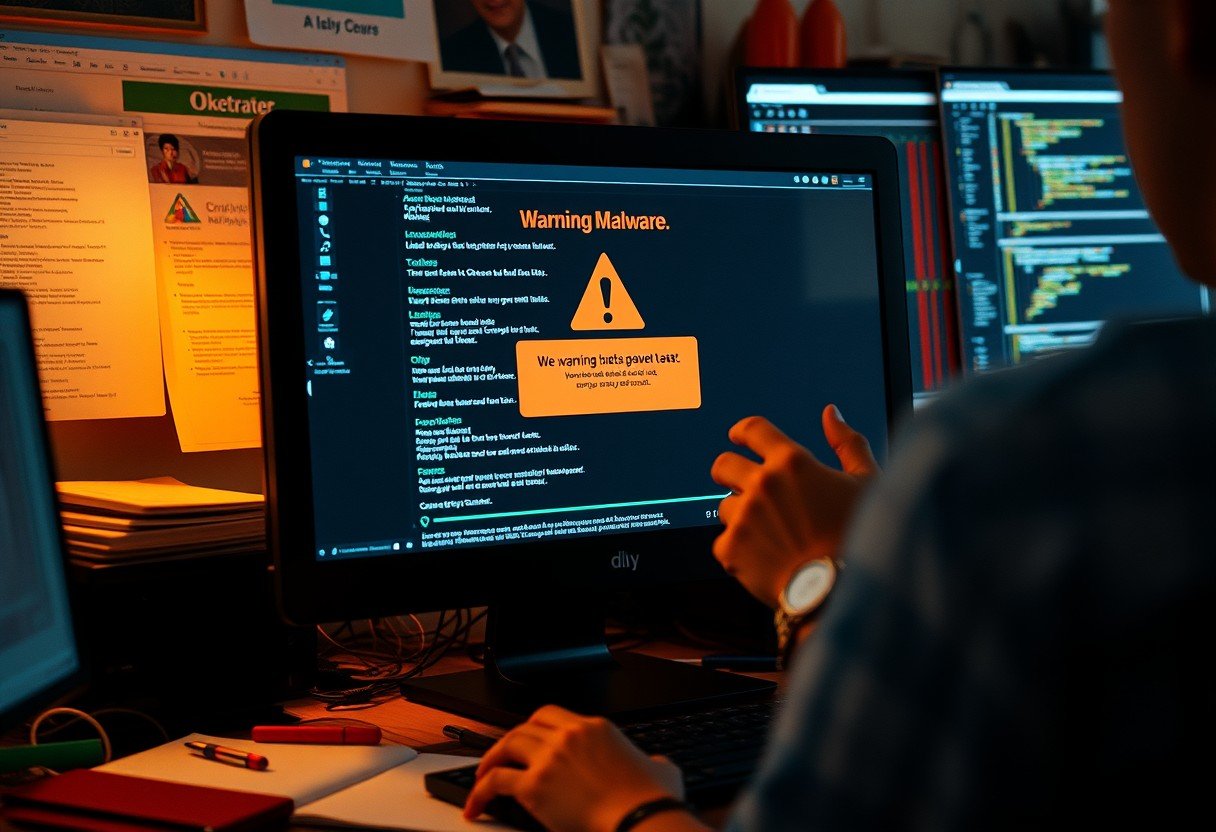
Real-World Examples
Despite the numerous types of malware that exist, user-dependent malware remains particularly concerning due to its reliance on human behavior for propagation. Examples abound in the form of phishing attempts, where attackers craft emails designed to lure you into clicking malicious links or downloading infected attachments. Another example is social engineering tactics, which exploit your trust to gain unauthorized access to sensitive information.
Examples of User-Dependent Malware
An example of user-dependent malware is ransomware, which often arrives via deceptive emails that trick you into executing harmful files. Similarly, Trojans frequently disguise themselves as legitimate software, forcing you to unwittingly install them on your device.
Impact on Individuals and Organizations
The consequences of user-dependent malware can be devastating for both individuals and organizations. You may find yourself dealing with financial losses, data breaches, and damage to your reputation if proper precautions are not taken.
It is crucial to understand that the impact of user-dependent malware extends beyond immediate effects. For individuals, engaging with such malware can lead to identity theft or financial ruin, eroding personal trust in online interactions. For organizations, the fallout can involve hefty ransom payments, legal consequences, and a loss of customer confidence. This damages not only your finances but also your brand’s standing in the market. Therefore, recognizing the risks associated with user actions is vital for implementing effective cybersecurity measures.
Prevention and Protection
All users play a crucial role in preventing the spread of malware by implementing effective security measures. Staying informed about the latest threats, regularly updating your software, and being cautious with email attachments and links are imperative practices. You should also utilize strong, unique passwords and enable two-factor authentication wherever possible. By adopting these habits, you can significantly reduce the risk of infection and protect your personal information.
Best Practices for Users
One of the best ways to prevent malware from spreading is to stay vigilant and cautious in your online activities. Make it a habit to verify the source of any emails or messages before clicking on links or downloading attachments. Regularly review your privacy settings on social media and avoid sharing personal information that could be exploited. Bear in mind, your awareness is your first line of defense.
Tools and Resources for Malware Protection
Practices such as using reputable antivirus software and regularly running system scans can significantly bolster your defenses against malware. Additionally, you should consider utilizing tools like firewalls, VPNs, and browser extensions that offer enhanced security. Staying current with cybersecurity news and leveraging online resources, such as informative websites and communities, can also provide you with valuable insights into emerging threats and how to mitigate them.
The availability of robust malware protection tools is imperative for anyone seeking to safeguard their devices. Antivirus software, for instance, not only detects and removes existing malware but also offers real-time protection against potential threats. Firewalls act as a barrier between your device and malicious traffic from the internet, while VPNs help secure your data while browsing. By integrating these tools into your digital routine and educating yourself about the latest threats, you’ll enhance your overall security posture and protect your personal information more effectively.
Future Trends in Malware
Once again, the landscape of malware is evolving, with a noticeable shift towards tactics that heavily rely on user interaction for dissemination. As technology advances, cybercriminals are continuously refining their methods, making it crucial for you to stay informed. Understanding these trends will better equip you to defend against potential threats and recognize the importance of proactive cybersecurity measures.
Evolving Tactics of User-Dependent Malware
Any malware that depends on your actions to spread is likely to become more sophisticated. Cybercriminals are increasingly using social engineering techniques to deceive you into downloading malicious software or providing sensitive information. As such, it’s crucial to remain vigilant and critical of unexpected messages or downloads to protect your devices from possible infection.
The Role of Technology in Combatting Spread
UserDependent technology plays a vital role in combating the spread of user-dependent malware. By employing advanced security measures, such as adaptive threat intelligence, machine learning algorithms, and user behavior analytics, you can minimize your risk of falling victim to these attacks. These technologies help you identify and mitigate potential threats before they can compromise your security.
Malware developers are becoming increasingly skilled, often leveraging your interactions to spread malicious code rapidly. Advanced technologies, such as AI-driven detection systems and real-time monitoring solutions, empower you to recognize abnormal behaviors and respond promptly. By integrating these technologies into your digital lifestyle, you can significantly reduce your vulnerability to user-dependent malware, making your online experience safer.
Summing up
The most heavily dependent type of malware on user actions for its spread is social engineering-based malware, including phishing. You are often targeted through misleading emails or messages that prompt you to click malicious links or download attachments. By exploiting your trust and curiosity, this malware relies on your interactions to infect your device and propagate further. Therefore, it’s crucial to remain vigilant and skeptical of unsolicited communications to protect your digital environment effectively.
FAQ
Q: What type of malware relies on user actions to spread effectively?
A: The type of malware that heavily depends on user actions to propagate is often referred to as “social engineering malware.” This includes forms like phishing attacks, where users must click on malicious links or open infected attachments for the malware to take effect. Other examples include ransomware, which may be initiated by a user downloading a compromised file.
Q: How does phishing malware operate to ensure user involvement?
A: Phishing malware operates by deceiving users into providing sensitive information or downloading malicious software. Attackers often send emails that appear legitimate, requesting users to click on a link or enter their credentials. If a user falls for this trap, the malware can be installed or sensitive data can be compromised, allowing the malware to spread quickly through the victim’s contact list or through other compromised accounts.
Q: Are there specific types of malware that use social media for spreading?
A: Yes, many types of malware exploit social media platforms for dissemination. For instance, Trojan horses may disguise themselves as legitimate apps or games shared via social media posts. When users download these seemingly harmless applications, the malware can compromise their devices, leading to further infection across networks, particularly if users share or interact with those malicious links.
Q: Can you give an example of a malware outbreak that was heavily user-dependent?
A: A notable example is the WannaCry ransomware attack in 2017, which primarily spread through unpatched Windows systems and relied on users clicking on phishing emails that contained malicious links. Once a user interacted with these links, the ransomware would encrypt files and demand a ransom for their release, resulting in widespread disruption to both individuals and businesses.
Q: What preventive measures can users take to minimize the risk of such user-dependent malware?
A: To minimize the risk of user-dependent malware, users should practice safe browsing habits, such as avoiding suspicious links and attachments, maintaining updated antivirus software, and enabling two-factor authentication on accounts. Additionally, being vigilant about security awareness training can help users recognize potential phishing attempts and other social engineering tactics that malware might use to spread.





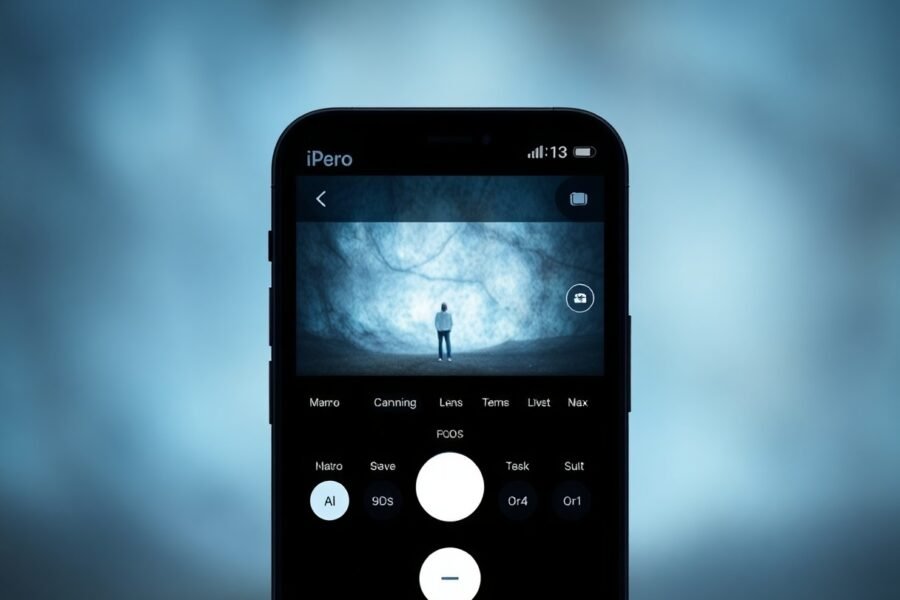


Leave a Comment