Internet connectivity plays a crucial role in how you access and enjoy your Audible audiobooks. Understanding whether you need a constant internet connection to use Audible can greatly enhance your listening experience. In this post, we’ll explore whether you can listen to your downloaded titles offline or if a steady internet connection is necessary for enjoying your favorite audiobooks. Let’s examine the details to ensure you get the most out of your Audible subscription.
Key Takeaways:
- Offline Access: Audible allows users to download audiobooks for offline listening, meaning a stable internet connection is not required after the initial download.
- Library Management: Users need an internet connection to access their Audible library and manage downloads, including deleting or adding new titles.
- Downloading Content: An internet connection is necessary to download any new audiobooks or updates to the Audible app.
- Subscription Features: Features like syncing devices or making purchases require internet access to function properly.
- Audio Quality Settings: Users can adjust audio quality settings in the app, which may require an internet connection for specific changes.
Understanding Audible
To fully appreciate the functionalities of Audible, it’s vital to grasp what the platform offers. Audible is an audiobook and spoken-word entertainment service that allows you to access and enjoy a vast library of titles. You can listen to anything from bestselling novels to podcasts, enhancing your experience while commuting, exercising, or simply relaxing at home.
What is Audible?
Any audiobook enthusiast or podcast lover can benefit from Audible, a subscription service providing a wide selection of audio content. You can choose from thousands of audiobooks across various genres, making it easy to find something that fits your preference. With Audible, your favorite books come to life through narration, offering a unique way to engage with literature.
Features of Audible
To elevate your listening experience, Audible includes several key features. These ranges from customizable playback speeds, the ability to bookmark, and syncing your progress across devices, providing a seamless integration in your daily routine. Audible also offers exclusive content, including original series and performances that can’t be found elsewhere.
Another notable feature is the Audible app, which allows you to access your library from virtually any device. You can enjoy offline listening by downloading audiobooks, ensuring you’re never without entertainment, even in areas with no internet connection. Additionally, Audible gives you the flexibility to switch between reading and listening, making it a versatile choice for those who appreciate both formats.
Online vs. Offline Listening
If you’re wondering how Audible functions online and offline, it’s crucial to understand the difference between the two modes. When you have a stable internet connection, you can stream audiobooks directly without waiting for any downloads. However, you have the flexibility to download your favorite titles for offline listening, allowing you to enjoy audiobooks anywhere, even without an internet connection.
Streaming Content
With streaming content, you can access Audible’s vast library of audiobooks in real-time, provided you have an active internet connection. This means you can listen instantly to any title without needing to download it first, but be aware that streaming will require ongoing connectivity to continue enjoying your selected audiobook.
Downloading Audiobooks
Listening to audiobooks offline is one of the standout features of Audible, allowing you to enjoy your titles even when you don’t have internet access. After downloading an audiobook, it saves directly to your device, giving you the freedom to listen at your convenience, whether you’re on a long flight, commuting, or simply in an area with limited connectivity.
Offline, the ability to download audiobooks means you can create a personal library on your device. Once you’ve downloaded your chosen titles, they are available exclusively for your use, providing the ultimate flexibility. This feature is particularly beneficial for travel or when you’re in places where data service might be spotty, guaranteeing that your listening experience remains uninterrupted.

Connectivity Requirements
Keep in mind that while Audible allows you to download audiobooks for offline listening, it does have certain connectivity requirements that you should be aware of. Your initial setup and updates will require internet access. This means that you must have a reliable internet connection to optimize your Audible experience and ensure that the app functions effectively.
Internet for Initial Setup
Internet access is important for the initial setup of your Audible account, as you need to sign in or create an account to download content. Without an internet connection, you won’t be able to access your library or enjoy the audiobooks you plan to listen to.
Internet for Updates
With Audible, maintaining the app’s functionality often depends on having an active internet connection for updates. Updates may include new features, bug fixes, and performance enhancements that improve your overall listening experience.
Understanding the necessity of internet access for updates is crucial for ensuring that your Audible application remains current and fully functional. Regular updates can introduce new audio formats, enhance security measures, and improve compatibility with various devices. By allowing the app to connect to the internet periodically, you ensure that you can access the latest features and improvements, enabling a smooth and enjoyable audiobook experience.
Offline Access
After downloading your favorite audiobooks on Audible, you can enjoy listening to them without needing an internet connection. This feature is particularly useful for those long commutes, travels in remote areas, or when you simply want to conserve your data usage. With offline access, you can immerse yourself in your audiobooks any time, anywhere, without interruptions.
Downloading Audiobooks for Offline Use
On Audible, downloading audiobooks for offline access is simple. Just select the title you want, tap the download button, and the audiobook transfers to your device. Once it’s downloaded, you can easily find it in your library, ready for playback whenever you choose, making it perfect for those who are always on the go.
Limitations of Offline Mode
Mode restrictions apply when using Audible in offline mode. You may encounter limitations regarding syncing your progress and accessing certain features that rely on an internet connection. For example, you cannot browse the Audible library or download new content until you reconnect to the internet, which can be a drawback if you finish an audiobook and crave something new.
Audiobooks in offline mode cannot sync progress across devices or allow you to access features like bookmarks and notes unless reconnected to the internet. This can be frustrating if you frequently switch devices. Additionally, make sure to download your titles while connected to Wi-Fi, as attempting to download over cellular data could lead to extra charges, depending on your plan.
Troubleshooting Connectivity Issues
Unlike many other apps, Audible requires a stable internet connection to download audiobooks or access purchased content. If you’re having trouble connecting, it can be frustrating, but most issues can be quickly resolved with a few simple checks.
Common Problems
On occasion, you may encounter difficulties such as slow connection speeds, failure to download content, or issues with playback. These problems can stem from your device’s network settings or connectivity disruptions.
Solutions and Tips
An effective way to troubleshoot is by following these steps:
- Check your Wi-Fi or cellular data connection.
- Restart the Audible app.
- Update your device’s software.
- Try connecting to a different network.
Perceiving these issues early can save you both time and frustration.
Commonly overlooked aspects include ensuring your app is updated and your device’s settings are optimized for connectivity. Try doing the following:
- Clear the app cache.
- Disable VPN services while using Audible.
- Reconnect your device to the network.
- Contact customer support for persistent issues.
Perceiving these preventative measures can enhance your overall listening experience.
Alternatives to Audible
Your options extend beyond Audible when it comes to audiobooks. While Audible is one of the most popular services, several alternatives offer diverse libraries, pricing structures, and unique features that might suit your listening preferences better. Whether you’re after a subscription service, a pay-per-title model, or even free options, there’s something for everyone in the world of audiobooks.
Other Audiobook Services
Any audiobook service you consider will cater to varying needs, preferences, and budgets. Some notable alternatives to Audible include services like Scribd, Google Play Books, and Libro.fm, each providing unique titles and experiences that could appeal to different listeners. Always explore these options to find the best fit for your audiobook consumption habits.
Comparison of Features
Services differ significantly in features such as pricing, selection, and additional perks. Below is a brief comparison of notable audiobook services:
Comparison of Features
| Feature | Service |
|---|---|
| Scribd | Unlimited access to books, audiobooks, and more for one subscription fee |
| Google Play Books | Pay-per-title model with no subscription, diverse selection available |
| Libro.fm | Supports local bookstores with a monthly membership; similar to Audible |
Comparison of features among audiobook services helps you identify what meets your needs best. For instance, if you are an avid listener who values access to unlimited titles, Scribd’s model can be appealing. On the other hand, if you prefer to purchase titles outright, services like Google Play Books offer flexibility without the commitment of a subscription. Evaluating these offerings based on what you cherish in an audiobook service will guide you to an enjoyable listening experience.
Summing up
Summing up, Audible does require internet access initially to download audiobooks, but once downloaded, you can enjoy your content offline without any connection. This flexibility allows you to listen to your favorite titles anywhere, whether you’re on a long trip or simply relaxing at home. To make the most out of your Audible experience, ensure that you download your selections while connected to the internet, allowing you to access your library anytime, anywhere, without interruption.
FAQ
Q: Does Audible need internet to work when I’m listening to audiobooks?
A: No, once you have downloaded your audiobooks, Audible does not require an internet connection to listen to them. You can enjoy your downloaded audiobooks offline, making it convenient for times when you have no internet access, such as traveling or in areas with poor connectivity.
Q: How do I download audiobooks from Audible for offline listening?
A: To download audiobooks from Audible, open the Audible app on your device, find the audiobook you want, and tap the download button next to it. Once it has fully downloaded, you can listen to it without an internet connection. It’s important to ensure you have enough storage space available on your device for the downloads.
Q: Will my downloaded audiobooks expire if I don’t have internet access?
A: No, your downloaded audiobooks will not expire and can be accessed anytime, even without an internet connection. However, if you have purchased the audiobook using a subscription or credits, you should have an active membership to maintain access to your library and any content that requires streaming.
Q: What happens if I download an audiobook but my internet goes out while listening?
A: If you have already downloaded the audiobook and it is fully available on your device, you can continue listening without any interruptions, even if your internet connection is lost. Audible allows seamless playback, as long as the audiobook has been downloaded entirely prior to the connection loss.
Q: Do I need to be connected to Wi-Fi to update my Audible app or download new audiobooks?
A: Yes, you need an internet connection, either via Wi-Fi or mobile data, to update the Audible app or to download new audiobooks. Once the content is downloaded to your device, you can listen to it offline at any time without needing to connect to the internet again.



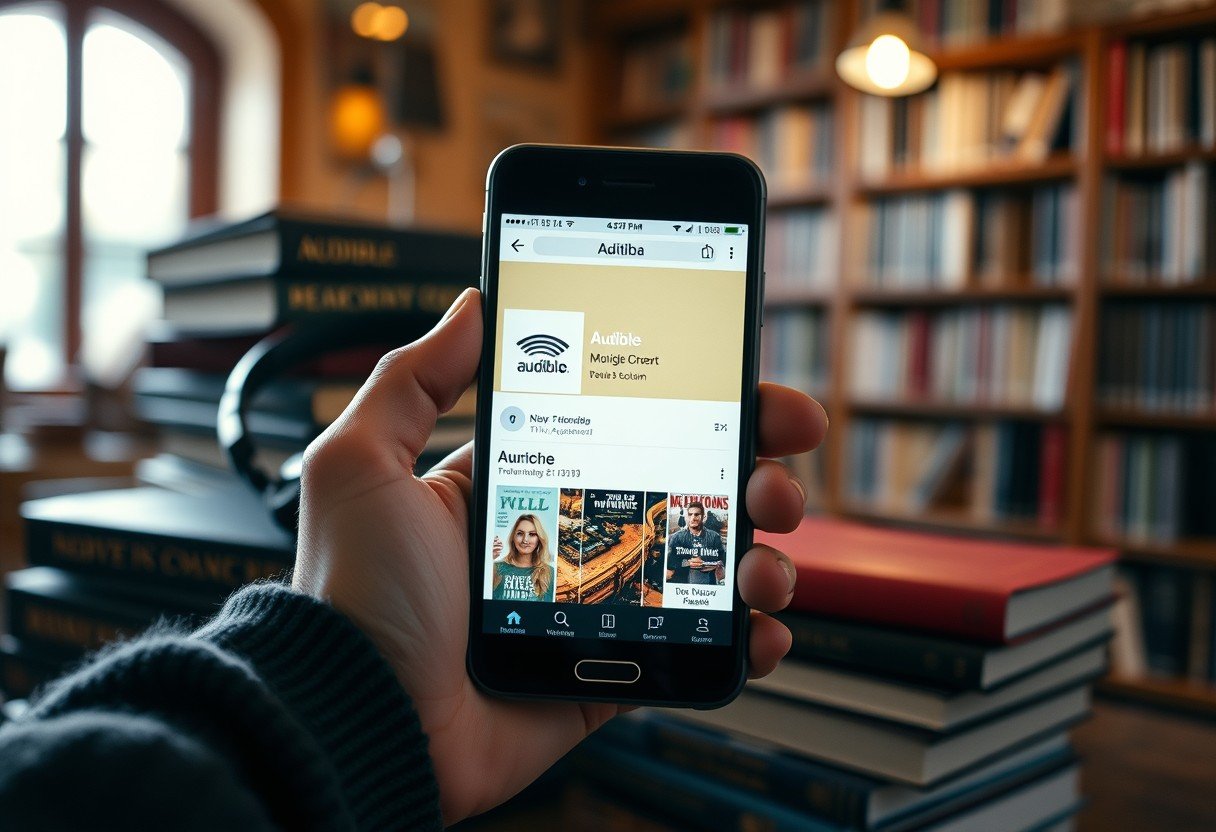




Leave a Comment