It’s frustrating when Yahoo Mail doesn’t work, especially when you need it for important messages. Common problems include being unable to log in, emails not sending or arriving, and security worries. These issues can happen for many reasons, from a forgotten password to a full inbox. This guide will walk you through simple, effective solutions to fix these common hurdles and get your email working smoothly again, enhancing your overall experience.
How to Solve Login and Access Issues
Nothing stops your day faster than not being able to get into your email. Whether you’ve forgotten your password or your account is locked, these problems can prevent you from accessing crucial communications. Knowing how to fix them quickly is key.
If you can’t remember your password, the solution is straightforward. Go to the login page and find the “Forgot Password?” link. You can do this by selecting the “Forgot Password?” link on the login page. Follow the on-screen instructions to verify that you are the real owner of the account. This usually involves using a recovery phone number or an alternate email address you’ve set up before. Once you’re verified, you can set a new password and get back into your account.
Sometimes, after too many wrong password attempts, Yahoo will temporarily lock your account to protect it. This is a security feature. You will usually see a notification telling you to wait a specific amount of time before trying again. If you still can’t get in after waiting, you’ll need to use the account recovery process mentioned above to prove your identity and unlock it.
Fixing Email Sending and Receiving Glitches
When emails aren’t sending or arriving, it can disrupt your entire workflow. These problems can be caused by anything from a poor internet connection to incorrect settings in your account.
If your emails are stuck in your outbox and won’t send, first check your internet connection. A weak or unstable connection is a common cause. Also, double-check that you’ve typed the recipient’s email address correctly. A simple typo can stop an email from sending. Another major reason is exceeding the attachment size limit, which is 25MB for Yahoo Mail.
What if you’re not getting emails someone sent you? The first place to look is your Spam or Bulk folder. Sometimes, important emails are mistakenly filtered as junk. It’s also critical to check your storage space. If your 1TB inbox is full, you won’t be able to receive any new messages.
- Check your Spam or Bulk folder for the missing email.
- Ensure your inbox has enough free storage space.
- Review your account settings for any filters or forwarding rules that might be redirecting your mail.
By checking these common areas, you can usually find the missing message or identify the problem preventing new emails from arriving.
Securing Your Account from Threats
Account security is more important than ever. Yahoo Mail users should be aware of risks like unauthorized access and phishing scams that try to steal your personal information. Taking a few simple steps can dramatically improve your account’s safety.
To protect against someone else getting into your account, you should regularly update your password and make it strong and unique. For an extra layer of security, enable two-factor authentication. This feature requires a second verification step, like a code sent to your phone, whenever you log in from a new device, making it much harder for hackers to gain access.
Spam and phishing are constant threats. Phishing emails are fake messages designed to look like they are from a real company, tricking you into giving away passwords or financial information. Always be suspicious of emails asking for personal data. Check the sender’s email address carefully and look for warning signs like bad grammar or urgent threats. Never click on suspicious links or download attachments from senders you don’t know.
Managing Storage and Attachment Limits
Even with a generous 1TB of storage, you can still run into problems with a full inbox or large attachments. Understanding these limits and how to manage them is essential for keeping your email flowing smoothly.
Yahoo Mail has a maximum attachment size of 25MB per email. If you need to send files larger than this, you can’t attach them directly. The best solution is to use a cloud storage service. You can upload the file to a service like Dropbox or Google Drive and then share a link to the file in your email. This allows you to send files of almost any size.
When you get a “storage full” notification, it means your mailbox has reached its 1TB limit. At this point, you will stop receiving new emails, and you won’t be able to send any either. To fix this, you need to free up space by deleting old or unnecessary emails. A good place to start is with emails that have large attachments. You can search your mailbox for large files, delete what you don’t need, and empty your Trash folder to finalize the process.
Navigating Yahoo Mail Interface and Display Errors
Sometimes the problem isn’t with your account but with how the Yahoo Mail website is displayed in your browser. Display errors can make your inbox look strange, with missing buttons or jumbled text, making it hard to use.
These visual glitches are often caused by temporary data stored in your web browser. The first and most effective step is to clear your browser’s cache and cookies. This action forces the browser to load the newest version of the Yahoo Mail website, which often resolves display issues.
If clearing the cache doesn’t work, there are a few other things to try. An outdated browser or a conflicting browser extension could be the cause.
- Try using Yahoo Mail in a different web browser to see if the problem disappears.
- Make sure your current browser is updated to the latest version.
- Temporarily disable any browser extensions or add-ons to see if one of them is causing the issue.
These simple troubleshooting steps can fix most interface and display errors, restoring the proper layout and functionality of your inbox.
| Problem | First Step to Try | Second Step to Try |
|---|---|---|
| Can’t Log In | Use the “Forgot Password?” link | Wait 12 hours if account is locked |
| Emails Not Arriving | Check the Spam folder | Check if your inbox storage is full |
| Website Looks Wrong | Clear browser cache and cookies | Try a different web browser |
Troubleshooting the Yahoo Mail Mobile App
The Yahoo Mail mobile app is convenient, but it can have its own set of problems, like crashing, not updating with new emails, or running slowly. These challenges can be just as frustrating as desktop issues.
If the app keeps crashing or won’t open, a simple restart of your phone can sometimes fix it. If that doesn’t work, check to see if there is an update for the app in your device’s app store. Developers frequently release updates that fix bugs and improve performance.
Syncing issues are when the app doesn’t show the same emails as your computer. You might see new emails on your desktop but not in the app. This is often related to your internet connection. Make sure you have a stable Wi-Fi or cellular data connection. You can also go into the app’s settings and manually trigger a sync. If problems continue, uninstalling and then reinstalling the app can resolve deeper glitches by giving you a fresh start.
Frequently Asked Questions
Why can’t I access my Yahoo Mail account?
This is often due to a forgotten password or too many incorrect login attempts, which can temporarily lock your account for security. Use the “Forgot password?” link to reset it, or wait the designated time if your account is locked before trying again.
What should I do if I am not receiving emails?
First, check your Spam or Junk folder, as emails can be misdirected there. Also, confirm that your inbox is not full, as Yahoo Mail has a storage limit. Lastly, review your filters and forwarding settings to ensure they aren’t sending emails elsewhere.
How can I fix the Yahoo Mail mobile app when it crashes?
Start by making sure the app is updated to the latest version from your device’s app store. If it still crashes, try clearing the app’s cache in your phone’s settings. As a final step, you can uninstall and then reinstall the app to resolve persistent issues.
Why does Yahoo Mail keep logging me out?
This can happen if you are using an outdated browser or if your browser’s cookies are disabled. Ensure your browser is up to date and that cookies are enabled for Yahoo. Avoid using private or incognito browsing modes for mail, as they can cause session problems.
How do I send a file larger than 25MB?
You cannot attach files larger than 25MB directly to a Yahoo email. The best method is to upload the large file to a cloud service like Dropbox or Google Drive and then share the link to the file in your email message.


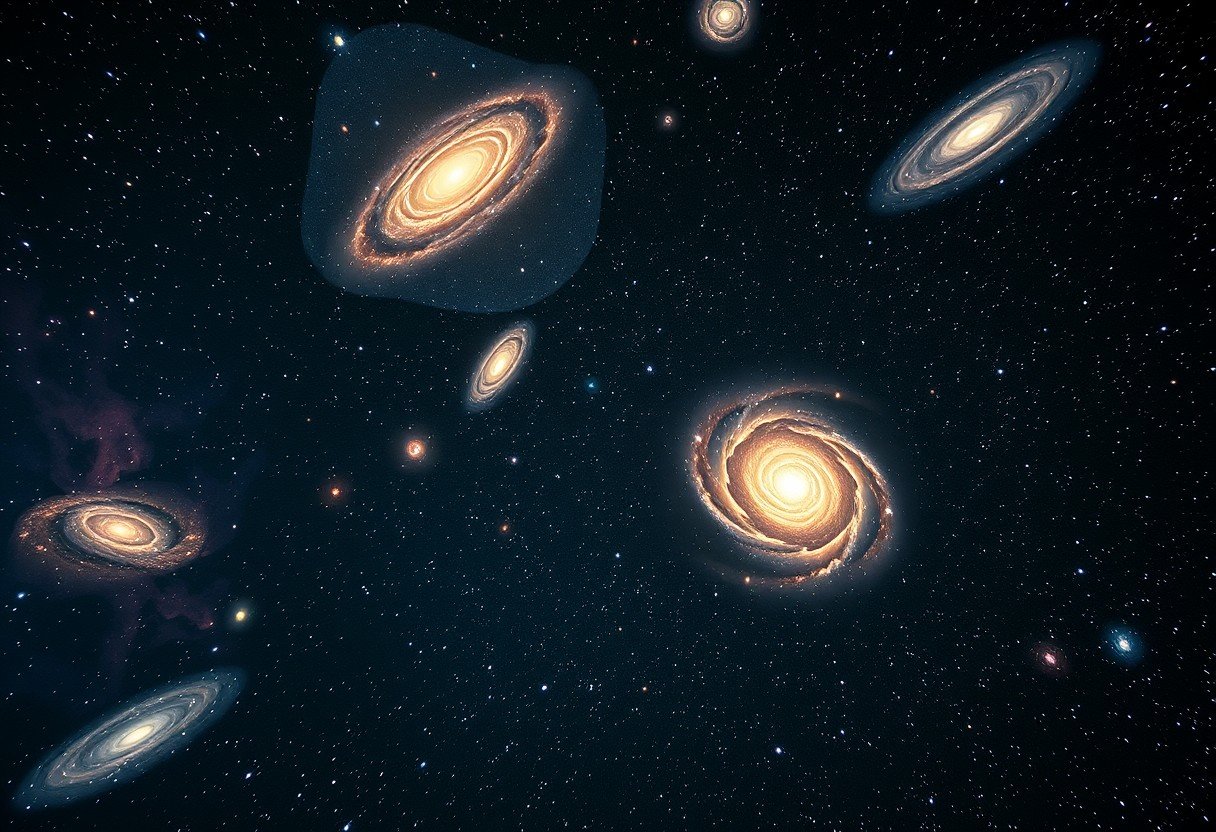






Leave a Comment