Have you ever touched your Ethernet cable and noticed it feels warm? This is a common occurrence that can make you worry about your network’s safety and performance. While a little warmth is normal due to electricity flowing through the wires, excessive heat can signal a serious problem. Understanding why this happens is the first step to fixing it, ensuring your internet connection stays fast, reliable, and safe from potential hazards.
Why Do Ethernet Cables Generate Heat?
Every wire that carries electricity generates some heat, and your Ethernet cable is no exception. This happens because of a basic principle called electrical resistance. As data signals, which are tiny electrical pulses, travel through the copper wires inside the cable, they meet resistance. This resistance converts some of the electrical energy into heat.
The amount of heat produced depends on a few key factors. Higher data transfer rates mean more electrical current is flowing, which naturally increases the heat. Think of it like a busy highway; more traffic creates more friction and energy.
Furthermore, the quality of the cable itself plays a huge role. Lower quality cables often use thinner copper wires or inferior materials, which have higher resistance and therefore get hotter. Long cable runs also contribute to this effect, as the signal has to travel further, encountering more resistance along the way.
Key Signs that Your Ethernet Cable is Overheating
It’s important to know the difference between a normally warm cable and one that’s dangerously overheating. Paying attention to a few clear warning signs can help you catch a problem before it damages your equipment or becomes a safety risk. A proactive check now and then is much better than dealing with a failed network later.
If your internet connection becomes unreliable, with frequent drops or significantly slower speeds than you pay for, it could be a symptom of an overheating cable. The heat can degrade the signal quality, leading to data loss and poor performance.
Look out for these specific physical signs of an overheating Ethernet cable:
- Excessive Heat: The cable is hot to the touch, not just slightly warm.
- Visible Damage: You can see melted plastic, discoloration, or bulging on the cable’s outer jacket.
- Burning Smell: A faint smell of burning plastic near the cable or its connectors is a major red flag.
If you notice any of these signs, you should disconnect the cable immediately to prevent further damage or a potential fire. These are clear indicators that something is wrong with the cable or the connection.
Common Causes Behind an Overheating Cable
Several underlying issues can cause an Ethernet cable to get too hot. While electrical resistance is the direct cause of the heat, certain conditions can make the problem much worse. Identifying the specific cause is crucial for finding the right solution and preventing it from happening again.
One of the most frequent culprits is using a poor quality cable. These cables often cut corners by using copper-clad aluminum instead of pure copper wires, which increases resistance. Their insulation might also be subpar, failing to dissipate heat effectively and trapping it inside.
Another major factor is network overload. If you have many devices all transferring large amounts of data at the same time, the cable is forced to carry a heavy load. This sustained high traffic can cause even a good quality cable to heat up. This is common in homes with multiple streamers, gamers, and smart devices running simultaneously.
Finally, improper installation can lead to overheating. Running Ethernet cables in tight bundles, especially with power cords, can trap heat. Sharp bends or kinks damage the internal wires, increasing resistance at that point and creating a hot spot.
The Dangers of Ignoring a Hot Ethernet Cable
A hot Ethernet cable might seem like a small issue, but ignoring it can lead to serious consequences. The risks extend beyond just a slow internet connection and can affect your expensive electronics and even your safety.
First, prolonged heat will permanently damage the cable itself. The insulation can melt, exposing the internal wires and creating a risk of an electrical short. This short circuit can send a damaging surge of electricity to your connected devices, potentially frying the network port on your computer, router, or gaming console.
In the most severe cases, an overheating Ethernet cable can become a fire hazard. While it is rare, the combination of melted plastic, exposed wires, and a nearby flammable material like dust or carpet could lead to a fire. This makes it incredibly important to address any signs of overheating as soon as you discover them.
How to Choose the Right Ethernet Cable to Prevent Heat
Selecting the right Ethernet cable is one of the most effective ways to prevent overheating from the start. Not all cables are made the same, and choosing one that matches your network’s speed and traffic demands is essential for safe and efficient operation.
Ethernet cables come in different categories, such as Cat5e, Cat6, and Cat6a. Higher category cables are designed to handle faster speeds and higher frequencies, which makes them better at managing the heat generated by modern high-speed networks. For most homes today, a Cat6 cable is a great choice, offering a good balance of performance and cost.
When buying a cable, always look for one made with 100% pure copper wires, not copper-clad aluminum (CCA). Pure copper is a better conductor and generates less resistance and heat. It’s a small investment that makes a big difference in safety and performance.
| Cable Category | Max Speed | Best For |
|---|---|---|
| Cat5e | 1 Gbps | Basic home internet and office use. |
| Cat6 | 10 Gbps (at shorter distances) | Gaming, 4K streaming, and modern homes. |
| Cat6a | 10 Gbps | Future-proofing, data centers, and heavy network traffic. |
Practical Solutions and Maintenance Tips
Once you have the right cable, proper installation and regular maintenance are key to keeping things cool. These simple practices will help ensure your network runs smoothly and safely for years to come.
Ensure your cables have room to breathe. Avoid running them under carpets, near heaters, or in direct sunlight. Good airflow around the cable helps dissipate heat naturally. Also, try to keep Ethernet cables separate from power cables to reduce electrical interference, which can also contribute to heat buildup.
To keep your network in top shape, follow this simple inspection checklist every few months:
- Check for Damage: Look along the length of the cable for any signs of fraying, cuts, or sharp kinks.
- Inspect Connectors: Make sure the plastic clips on the connectors are not broken and that they click securely into the port.
- Feel for Hot Spots: While the network is in use, carefully touch the cable in a few places, especially near the connectors, to check for unusual heat.
- Organize Your Cables: Use cable ties or raceways to manage your cables neatly. This prevents tangles that can cause damage and restrict airflow.
Frequently Asked Questions about Hot Ethernet Cables
Is it normal for an Ethernet cable to feel warm?
A slight warmth is normal, especially during heavy data transfer like streaming or online gaming. However, if the cable is uncomfortably hot to the touch, it indicates an underlying problem that needs to be investigated.
Can a bad Ethernet cable cause slow internet?
Yes, absolutely. An overheating or damaged cable can degrade the data signal, leading to packet loss. This will result in slower speeds, buffering, and frequent disconnections.
How often should I check my Ethernet cables?
It’s a good practice to visually inspect your cables every six months to a year, or whenever you are cleaning or moving your equipment. If you experience any network issues, the cable should be one of the first things you check.
Does the length of an Ethernet cable affect how hot it gets?
Yes, longer cables have more electrical resistance, which can cause them to generate slightly more heat. It’s best to use a cable that is just the right length for your needs and avoid using excessively long cables if not necessary.
When should I call a professional for an overheating cable?
If you have replaced the cable with a high-quality one and ensured it is installed correctly, but you still notice overheating, it’s time to call a professional. The issue could be with your network equipment or even the electrical wiring in your home.


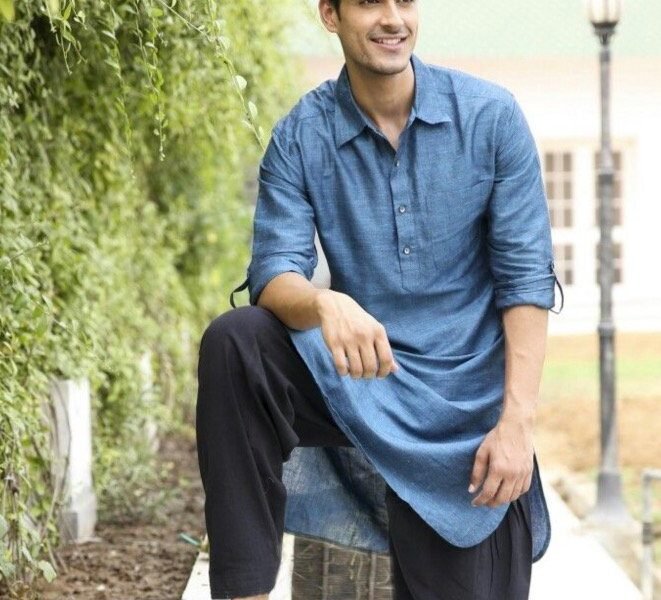




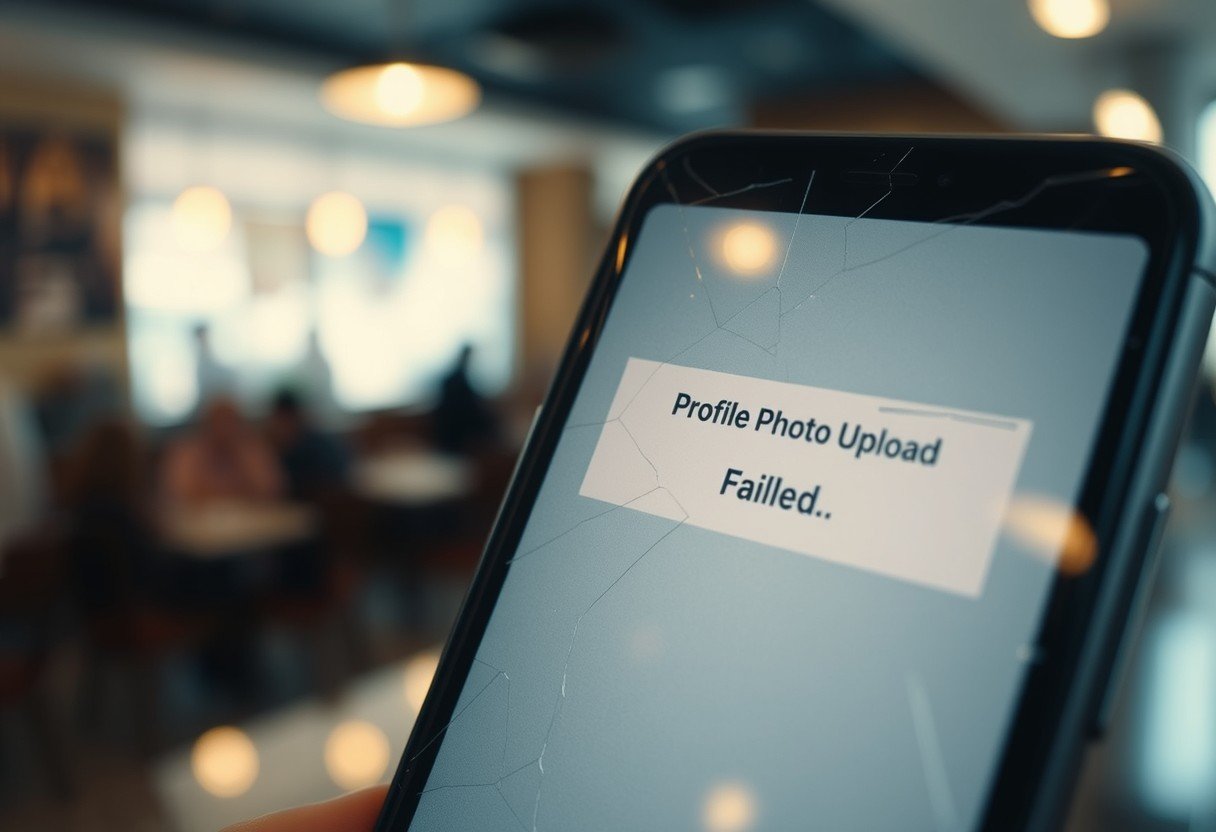

Leave a Comment