It can be alarming when your baby monitor’s night vision stops working, leaving you without a clear view of your little one. This common issue often stems from simple problems like incorrect settings, a dirty lens, or power supply glitches. Understanding why it happens and how to fix it is key to restoring your peace of mind. This guide will walk you through the most frequent causes and provide easy solutions to get your monitor’s night vision functioning properly again.
How Baby Monitor Night Vision Works
Understanding the technology behind your monitor can make troubleshooting much easier. Most modern baby monitors don’t see in the dark like our eyes do. Instead, they use a clever trick to create a clear image when the lights are out.
These devices are equipped with infrared (IR) LEDs. These lights emit a type of light that is invisible to the human eye but can be picked up by the monitor’s special camera lens. This allows the camera to illuminate your baby’s room without producing any visible light that could disturb their sleep. A built-in sensor detects low light levels and automatically switches the camera to night vision mode, turning on the IR LEDs.
Many baby monitors bundle night vision with other helpful features. These often include two-way audio to soothe your baby with your voice, temperature sensors to ensure the room is comfortable, and even movement alerts for added security. The combination of these features creates a comprehensive system for monitoring your baby’s safety and well-being.
Common Reasons Your Night Vision is Not Working
When night vision fails, it’s usually due to one of a few common culprits. Identifying the root cause is the first step toward finding a quick solution. From physical obstructions to internal settings, let’s explore what might be going wrong.
A very common and easily fixed issue is a dirty camera lens. Even a small fingerprint, smudge, or dust accumulation can block the infrared sensor or lens, preventing it from capturing a clear image. Since the IR light needs a clear path, any obstruction can significantly degrade or completely block the night vision feed.
Another factor is the lighting conditions in the room. While night vision is designed for darkness, it can be confused by certain lighting situations. If there is just enough ambient light from a streetlamp or a hallway light, the monitor’s sensor might not recognize that it’s dark enough to switch to night vision mode. Conversely, a room that is absolutely pitch black with no reflective surfaces can sometimes challenge older or less sensitive monitors.
Finally, technical glitches or hardware malfunctions can be to blame. This could range from a simple software bug that requires a reset to a more serious problem like failed infrared LEDs. Power supply issues, such as a loose plug or a failing battery, can also prevent the monitor from drawing enough power to operate the energy-intensive night vision feature.
A Step-by-Step Troubleshooting Guide
Before calling customer support or buying a new device, follow these simple steps to diagnose and fix the problem. This methodical approach can often resolve the issue in just a few minutes.
- Check the Power Supply and Connections: Ensure both the camera and the parent unit are securely plugged in. If your model uses batteries, check if they are fully charged or replace them with new ones. A weak power source is a frequent cause of features like night vision failing.
- Clean the Camera Lens: Use a soft, dry microfiber cloth to gently wipe the camera lens and the area around it. This will remove any dust, smudges, or debris that could be blocking the IR sensor.
- Review the Camera Settings: Dive into your monitor’s settings menu, either on the parent unit or through its mobile app. Look for a setting related to “Night Vision,” “IR,” or “Night Mode.” Ensure this setting is turned on or set to “Auto.” It’s possible it was accidentally turned off.
- Test the Room’s Lighting: To see if ambient light is the issue, temporarily make the room as dark as possible by covering windows and turning off all lights. If the night vision kicks in, you know that external light was preventing the sensor from activating.
- Perform a Full Reset: If the steps above don’t work, try resetting the monitor. Unplug both the camera and the parent unit from their power source, wait for about 60 seconds, and then plug them back in. This “power cycle” can resolve many temporary software glitches.
Essential Maintenance for Optimal Performance
Keeping your baby monitor in top condition with regular maintenance can prevent many problems, including night vision failure. Just a few simple habits can extend the life of your device and ensure it works reliably when you need it most. Consistent upkeep is the best way to avoid unexpected technical issues.
Regular cleaning is crucial. Dust and debris can accumulate not just on the lens but also in vents and crevices, potentially causing the device to overheat or malfunction.
- Wipe the camera lens and monitor screen weekly with a soft, dry cloth.
- Ensure the device’s firmware is always up to date by checking the manufacturer’s app or website.
- Inspect all cables and power adapters for any signs of fraying or damage.
Firmware updates are particularly important. Manufacturers often release updates that fix known bugs, improve performance, and even enhance security. Ignoring these updates can leave your device vulnerable to problems that have already been solved. Many modern monitors allow you to enable automatic updates, which is a convenient way to stay current.
When to Contact Support or Get a Professional Repair
If you’ve tried all the troubleshooting and maintenance tips and your monitor’s night vision still isn’t working, it may be time to seek outside help. Sometimes, the problem is an internal hardware failure that you can’t fix on your own. Reaching out to the manufacturer is the logical next step.
Before you call customer support, have the model number and purchase date of your baby monitor ready. Clearly explain the problem and the steps you have already taken to try and resolve it. The support team may have model-specific advice or determine that your unit is faulty and needs to be repaired or replaced under warranty.
If your monitor is out of warranty, customer support might recommend a professional repair service. You will have to weigh the cost of the repair against the price of a new monitor. In many cases, especially with older models, investing in a new device with more modern features and a fresh warranty may be the more sensible choice.
Choosing a Monitor with Reliable Night Vision
If you determine that you need a new baby monitor, evaluating the night vision capabilities should be a top priority. A monitor with poor low-light performance can defeat its primary purpose. Look for models that specifically advertise high-quality night vision with clear, sharp infrared technology.
Reading user reviews is one of the best ways to gauge real-world performance. Parents are often very honest about the clarity of the night vision image. Also, consider the range of the infrared LEDs. A monitor with a longer IR range will be able to illuminate a larger room more effectively.
| Brand/Model Type | Key Night Vision Feature | Average Price Range |
|---|---|---|
| Brand A (e.g., Infant Optics) | Clear HD resolution in night mode | $$ |
| Brand B (e.g., Nanit) | Advanced IR with no visible red glow | $$$ |
| Brand C (e.g., VTech) | Reliable auto-switching and long range | $ |
Frequently Asked Questions
Why is my baby monitor screen black and white at night?
This is completely normal. Infrared technology does not capture color, so when a baby monitor switches to night vision mode, the image it produces will always be in black and white. This allows for better contrast and clarity in low-light conditions.
Can too much light stop night vision from working?
Yes. Baby monitors use a light sensor to automatically switch to night vision. If there is too much ambient light from a streetlamp, night light, or another source, the sensor may not think it’s dark enough to activate the infrared LEDs.
How do I know if the infrared LEDs are working?
You can test this by looking closely at the camera lens in a dark room. When night vision is active, you should see a faint red glow from the small IR LED lights surrounding the lens. If you do not see any glow, the LEDs may be malfunctioning.
What should I do if resetting the monitor doesn’t fix the night vision?
If a full power cycle or factory reset does not solve the problem, the issue is likely more serious. The next steps would be to check for a firmware update and, if that doesn’t help, contact the manufacturer’s customer support for further assistance.
Is a grainy night vision picture normal for a baby monitor?
A small amount of graininess or pixelation is common with night vision technology, as it’s a trade-off for being able to see in the dark. However, if the image is excessively grainy to the point where you cannot see your baby clearly, it could indicate a problem with the camera’s sensor or a weak connection.


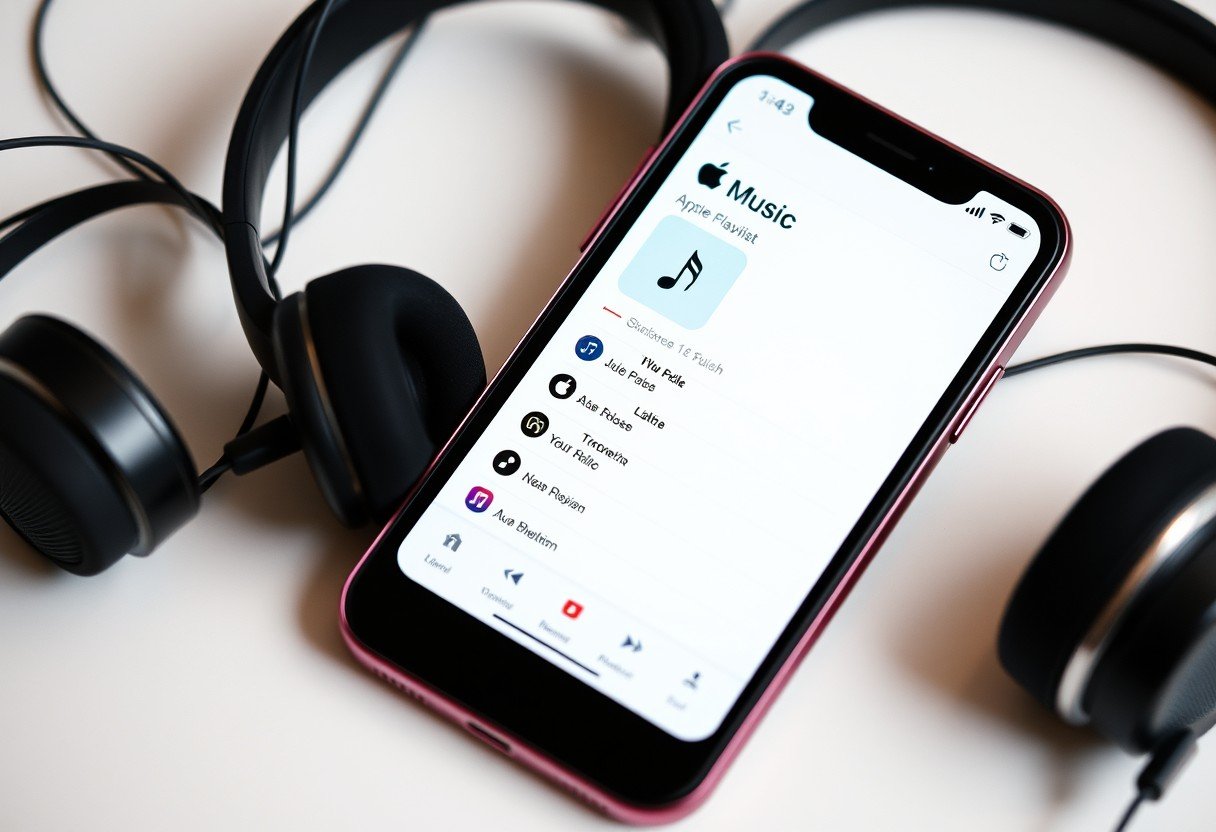
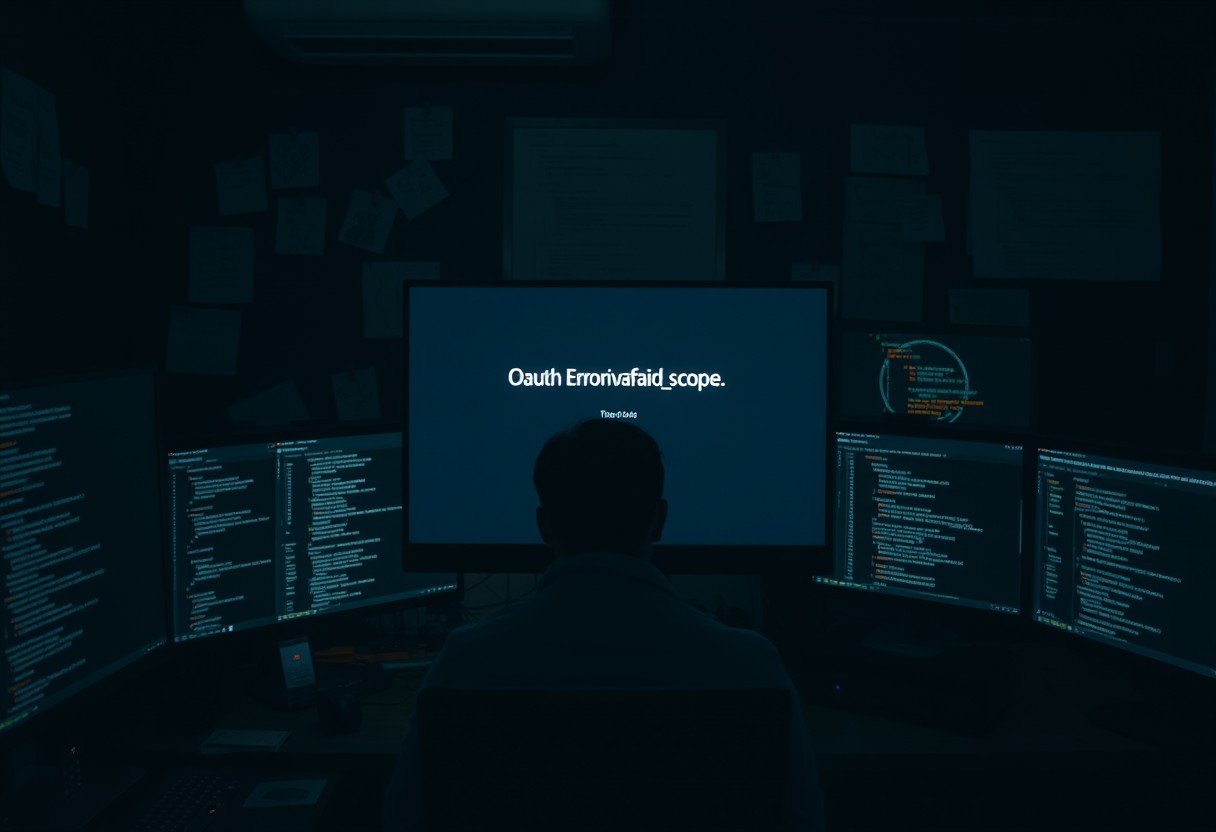



Leave a Comment