The Internet Control Message Protocol (ICMP) is a fundamental part of how networks communicate, but it works differently from protocols you might be more familiar with. Unlike TCP or UDP, ICMP packets don’t use source and destination port numbers. This is because ICMP’s job isn’t to talk to specific applications, but to handle network-level diagnostics and error reporting. Understanding this key difference helps clarify the distinct roles various protocols play in making the internet work smoothly.
What is the Role of ICMP in a Network?
The Internet Control Message Protocol (ICMP) operates at the network layer of the internet protocol suite. Its primary role is not to exchange data between applications, but rather to serve as a messenger for network devices like routers and hosts.
Think of it as the network’s feedback system. When something goes wrong with an IP packet’s delivery, ICMP is used to send a notification back to the original source. This helps diagnose problems and maintain the overall health of the network.
ICMP is essential for error reporting and network diagnostics. It provides crucial information about communication issues, such as when a destination is unreachable or when a packet has taken too long to travel and has expired. Without ICMP, troubleshooting network connectivity would be significantly more difficult.
Understanding Port Numbers in TCP and UDP
To understand why ICMP lacks port numbers, it’s helpful to first understand why other protocols use them. Transport layer protocols, mainly the Transmission Control Protocol (TCP) and User Datagram Protocol (UDP), are responsible for communication between specific applications on different devices.
Imagine an office building (your computer) with a single street address (your IP address). If mail arrived with just the street address, no one would know which person or department (application) it was for. Port numbers act like apartment or office numbers, ensuring data packets are delivered to the correct application, like your web browser (often port 443) or email client.
These protocols are designed to manage multiple, simultaneous conversations. TCP provides reliable, ordered delivery of data, while UDP offers a faster, connectionless service where speed is more important than perfect delivery. Both TCP and UDP require source and destination port numbers to direct traffic to the right software.
Why ICMP’s Design Intentionally Skips Port Numbers
ICMP’s purpose is fundamentally different from that of TCP and UDP. It operates at the network layer (Layer 3), alongside the Internet Protocol (IP). At this level, the focus is on routing packets between hosts, not on communicating with specific applications running on those hosts.
Because ICMP deals with the health and status of the IP packet delivery process itself, it doesn’t need to specify a particular application. An ICMP message like “Destination Unreachable” is a message about the network path, intended for the networking software of the sending machine, not for a web browser or a game.
This design choice makes ICMP highly efficient for its task. By omitting port numbers, the packet header is simpler and smaller, allowing for quicker processing by network devices. The protocol is streamlined for sending quick, vital control messages, not for managing complex data streams.
The Structure of an ICMP Packet
Instead of port numbers, an ICMP packet has a structure designed specifically for control messaging. Its header is simple and contains the essential information needed to describe a network event or error.
The main components are:
- Type: An 8-bit field that specifies the type of ICMP message. For example, Type 8 is an “Echo Request” used by the ping command.
- Code: An 8-bit field that provides further context for the message type. For a “Destination Unreachable” (Type 3) message, the code can specify why, such as Code 1 for “Host Unreachable.”
- Checksum: A 16-bit field used to check the ICMP header for errors during transmission.
- Data: A variable-length field that contains additional information, often including the header of the IP packet that caused the error.
This structure is focused and efficient. The combination of the Type and Code fields provides all the necessary detail for a device to understand the network status update without the overhead of application-specific identifiers.
Here is a simple comparison of the header focus:
| Protocol | Key Header Fields | Primary Layer |
|---|---|---|
| ICMP | Type, Code, Checksum | Network Layer |
| TCP/UDP | Source Port, Destination Port, Checksum | Transport Layer |
Practical Examples of ICMP in Action
You probably use ICMP every day without realizing it, especially through common network diagnostic tools. These tools demonstrate perfectly how ICMP functions without needing port numbers.
The most famous example is the ping utility. When you ping a domain like google.com, your computer sends an ICMP “Echo Request” message to Google’s server. If the server is reachable, it replies with an ICMP “Echo Reply” message. This simple exchange confirms connectivity and measures the round-trip time, all handled at the network layer.
Another powerful tool is traceroute (or tracert on Windows). It maps the journey that packets take from your computer to a destination. Traceroute works by sending packets with a progressively increasing Time-To-Live (TTL) value. Each router along the path decrements the TTL. When the TTL reaches zero, the router discards the packet and sends back an ICMP “Time Exceeded” message. By capturing these ICMP messages from each hop, traceroute builds a map of the network path.
Security Implications of ICMP Traffic
While ICMP is incredibly useful for diagnostics, it can also be exploited for malicious purposes. Because it can be used to gather information about a network’s structure and identify active hosts, attackers often use it for reconnaissance.
One common vulnerability is the “Ping Flood,” a type of denial-of-service (DoS) attack where an attacker overwhelms a target with a massive number of ICMP Echo Request packets. This can consume the target’s network bandwidth and processing power, making it unavailable to legitimate users.
For these reasons, network administrators are often cautious about ICMP traffic. It’s common practice to configure firewalls to block or limit certain types of ICMP messages from entering or leaving a network. Balancing the need for network diagnostics with security is a key challenge in network management.
Frequently Asked Questions about ICMP
Why does an ICMP packet not include source and destination port numbers?
ICMP operates at the network layer to report errors and provide diagnostic information about IP packet delivery. It doesn’t communicate with specific applications, so it has no need for port numbers, which are used by transport layer protocols like TCP and UDP to manage application-specific data streams.
How does ICMP identify the source and destination devices without ports?
ICMP packets are encapsulated within IP packets. The IP packet header contains the source and destination IP addresses, which are used to route the message between the correct devices. The ICMP message itself is for the operating system’s networking stack, not a specific application.
Is ICMP a transport layer protocol like TCP or UDP?
No, ICMP is not a transport layer protocol. It is a network layer protocol that works alongside IP to support its operations. Its main function is control and error messaging, not end-to-end data transport for applications.
What are the most common uses for ICMP?
The most common uses for ICMP are network diagnostic tools. Utilities like ping use ICMP Echo Request/Reply messages to check if a host is online, while traceroute uses ICMP Time Exceeded messages to map the path packets take across the internet.
Can I block all ICMP traffic on my network?
You can, but it is generally not recommended. Blocking all ICMP traffic can severely hinder your ability to troubleshoot network problems. A better approach is to configure firewall rules to allow essential ICMP messages while blocking those that pose a potential security risk.
What do the ‘Type’ and ‘Code’ fields in an ICMP packet do?
The Type field defines the general purpose of the message (e.g., Echo Request, Destination Unreachable). The Code field provides a more specific reason or sub-category for that message type, allowing for detailed error reporting.

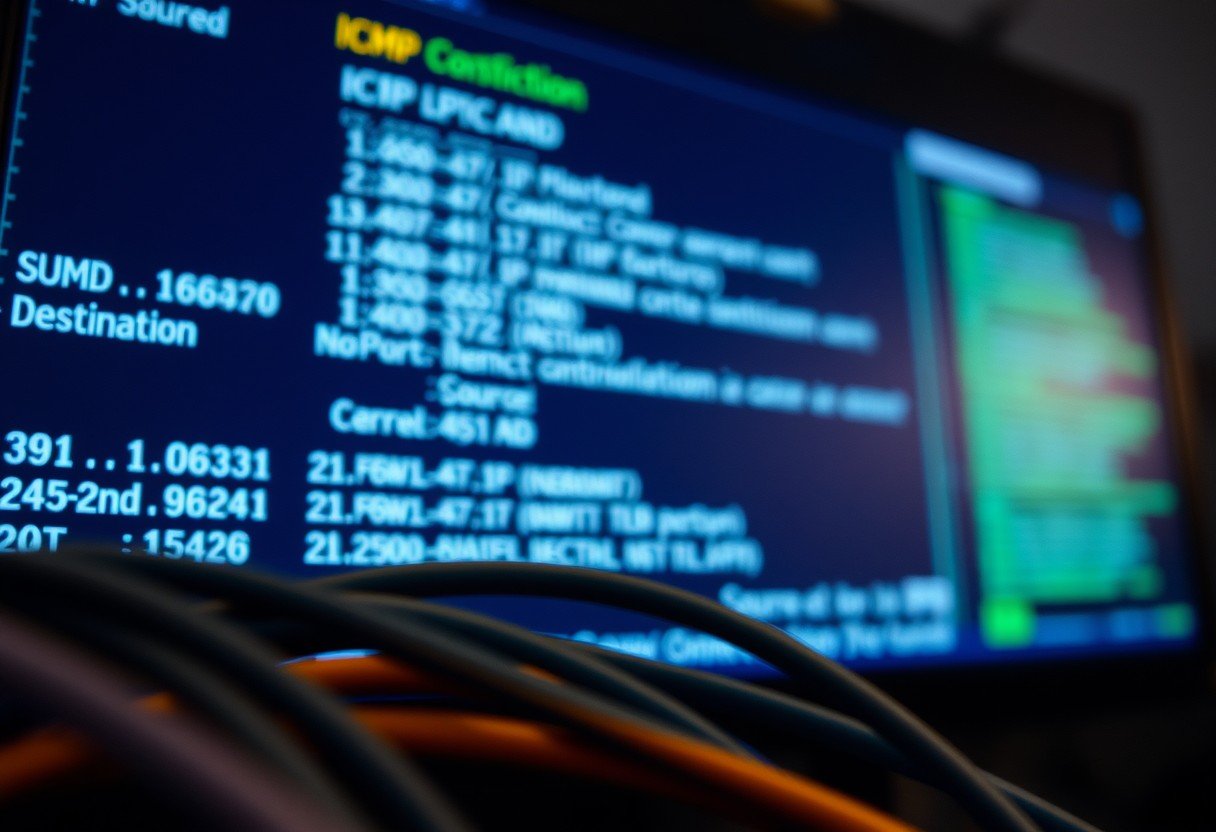


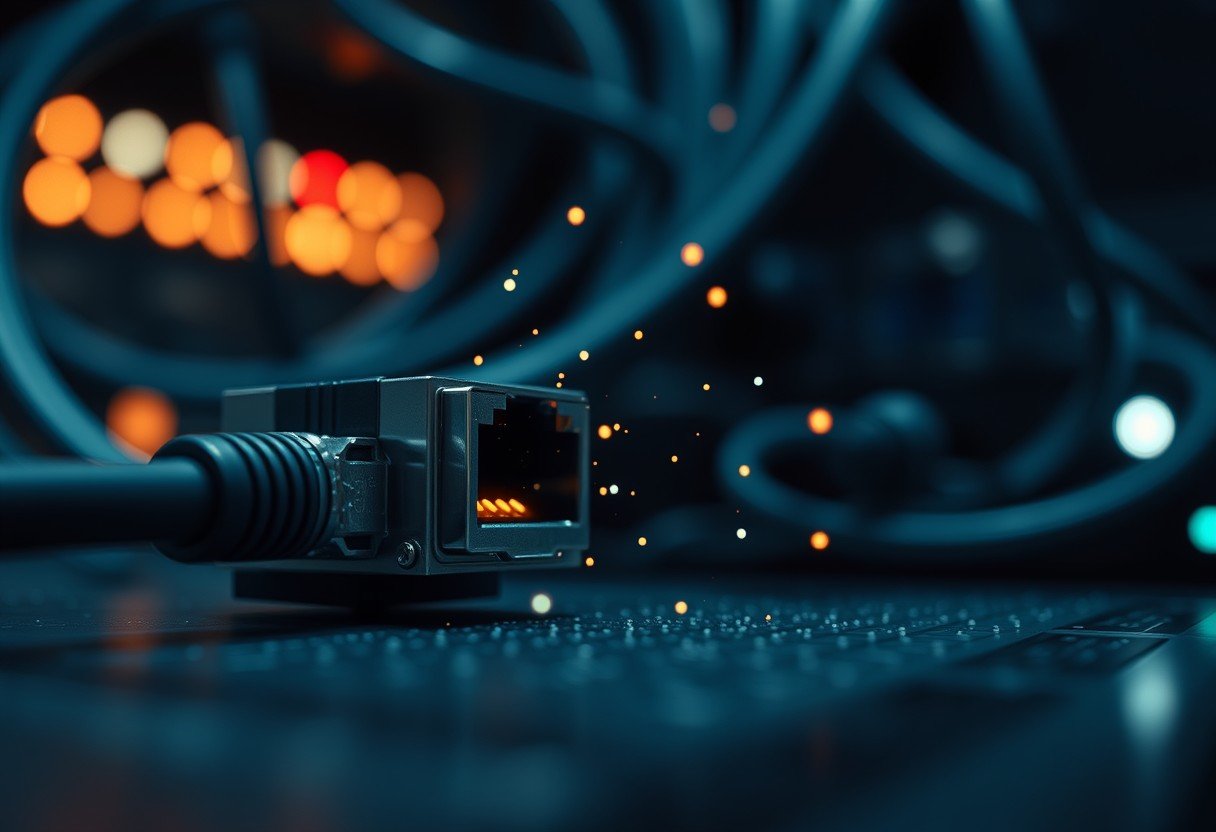




Leave a Comment