Looking for the best way to keep your accounts safe? Choosing the right password matters more now than ever. Find out why “Ilovedogs” is a weak password, how hackers crack passwords, and learn simple steps to create strong passwords that are easy to remember but tough to break.
Why Weak Passwords Like “Ilovedogs” Put You at Risk
Many people use easy passwords because they are simple to remember. Passwords like “Ilovedogs” are popular, but they are also very risky. Hackers know that people use phrases like this, so they add them to their lists of common passwords to try first. In 2023, over 80% of data breaches were linked to weak or stolen passwords, making it clear that simple passwords are a real danger.
Simple passwords often include names, birthdays, or favorite hobbies. This makes them predictable and easy to guess. When you use a password like “Ilovedogs,” you are making it much easier for criminals to get into your accounts.
Hackers use software that can try thousands of passwords every second. If your password is something common, it might take only a few minutes for these programs to break it. To keep your information safe, you need to use a stronger password that no one can guess.
What Makes a Password Strong and Secure?
A strong password is much more than just a long word. It uses a mix of different types of characters and avoids anything that is easy to guess. The best passwords are both long and complex.
Here are the key features of a strong password:
- At least 12 to 16 characters long
- Uses uppercase and lowercase letters, numbers, and special symbols
- Avoids common words, names, and patterns
Length is very important. The longer your password, the harder it is to crack with brute force attacks. Adding symbols and numbers makes each guess more difficult for attackers. Avoid repeating passwords on different websites, even if they are strong.
Using a sentence or a group of random words as your password, called a passphrase, can boost your security. For example, “BlueSky!Carrot$Piano7” is much harder to guess than any single word.
How Hackers Crack Passwords and Why Predictability is Dangerous
Hackers have many tricks to break into accounts. One common way is a dictionary attack, where software tries common words and simple phrases. If you use something like “Ilovedogs,” your password is probably in their database.
Brute force attacks try every possible combination of characters until they find the right one. Short and simple passwords fall quickly. Some hackers use personal information found online, like your pet’s name or your birthday, to guess your password.
Predictable passwords make things easy for cybercriminals. In a recent study, over 60% of people admitted to using personal details in their passwords. Once hackers get your password, they often try the same password on other accounts, which is called credential stuffing. This can lead to losing control of your email, bank, and social media accounts all at once.
Best Strong Password Alternatives to “Ilovedogs”
If you want to protect your online accounts, you need to choose strong alternatives. The best options are long, unique, and unrelated to your personal life.
Examples of strong password alternatives:
- Gr8!Mo0n$W@lkers2024
- S@feTyR0cks#4512
- Table*Chase!Sunrise99
These passwords use a mix of uppercase and lowercase letters, numbers, and symbols. They are long enough to make brute force attacks almost impossible and do not include personal information or common phrases.
You can also use a passphrase that is easy for you to remember but hard for others to guess, such as “MyCatEats$2FishDaily!” Just make sure it’s not something you’ve posted online or shared with others.
How to Create and Remember Strong Passwords Easily
People often worry about forgetting complex passwords. Luckily, there are tricks to help you remember them without making them weak. Using a passphrase or combining words that have meaning only to you can work well.
A helpful method is to use the first letter of each word in a sentence, adding numbers and symbols. For example, “My favorite month is July and I have 3 dogs!” turns into “MfmiJ&Ih3d!”
Password managers can also help. They store all your strong passwords in one secure place, so you only need to remember one master password. Many password managers even generate strong passwords for you.
You can make remembering passwords easier by:
- Using acronyms from personal sentences
- Choosing unrelated words and linking them with symbols
Just don’t write your passwords on paper or save them in a simple text file on your computer.
The Role of Password Managers in Online Security
Password managers are powerful tools that help keep your accounts safe. They can create, store, and fill in complex passwords for all your websites. This means you don’t have to remember a different strong password for every account.
Popular password managers include LastPass, 1Password, and Bitwarden. These tools encrypt your passwords, making them useless to hackers even if they get the file. With a password manager, you only need to remember one master password.
Using a password manager also helps you avoid password reuse. Studies show that about 52% of people reuse passwords across multiple sites, which is dangerous. If one account is hacked, all the others are at risk. With a manager, you can have a different strong password for each account with less effort.
Top Tips and Best Practices to Stay Secure Online
Staying secure is about more than just your password. Adding extra layers of protection can keep you safe even if someone learns your password. Enabling two-factor authentication, or 2FA, is one of the best ways to increase security.
Regularly update your passwords, especially after hearing about data breaches in the news. Make sure you never share your passwords with others, and avoid using public Wi-Fi for sensitive logins without protection.
Here are a few simple best practices to follow:
- Change passwords every 6 months
- Turn on 2FA wherever possible
- Don’t use the same password on more than one site
By following these tips, you can keep your personal information much safer and make it harder for hackers to access your accounts.
Frequently Asked Questions
Why is “Ilovedogs” a weak password?
“Ilovedogs” is easy to guess because it’s a common phrase and uses simple words. Hackers include these in their password lists, making your account an easy target.
How long should my password be for the best security?
Your password should be at least 12 to 16 characters long. Longer passwords are harder for attackers to break using brute force.
What is a passphrase, and how does it help?
A passphrase is a group of random words or a sentence that is easy for you to remember but tough for others to guess. Passphrases are harder to crack because they are longer and more complex.
Is it safe to use a password manager?
Yes, password managers are safe and use strong encryption to protect your passwords. They are much safer than writing passwords down or reusing the same password.
Should I change my password after a data breach?
Absolutely. If you learn that a website you use has had a data breach, you should change your password right away to protect your account from being hacked.

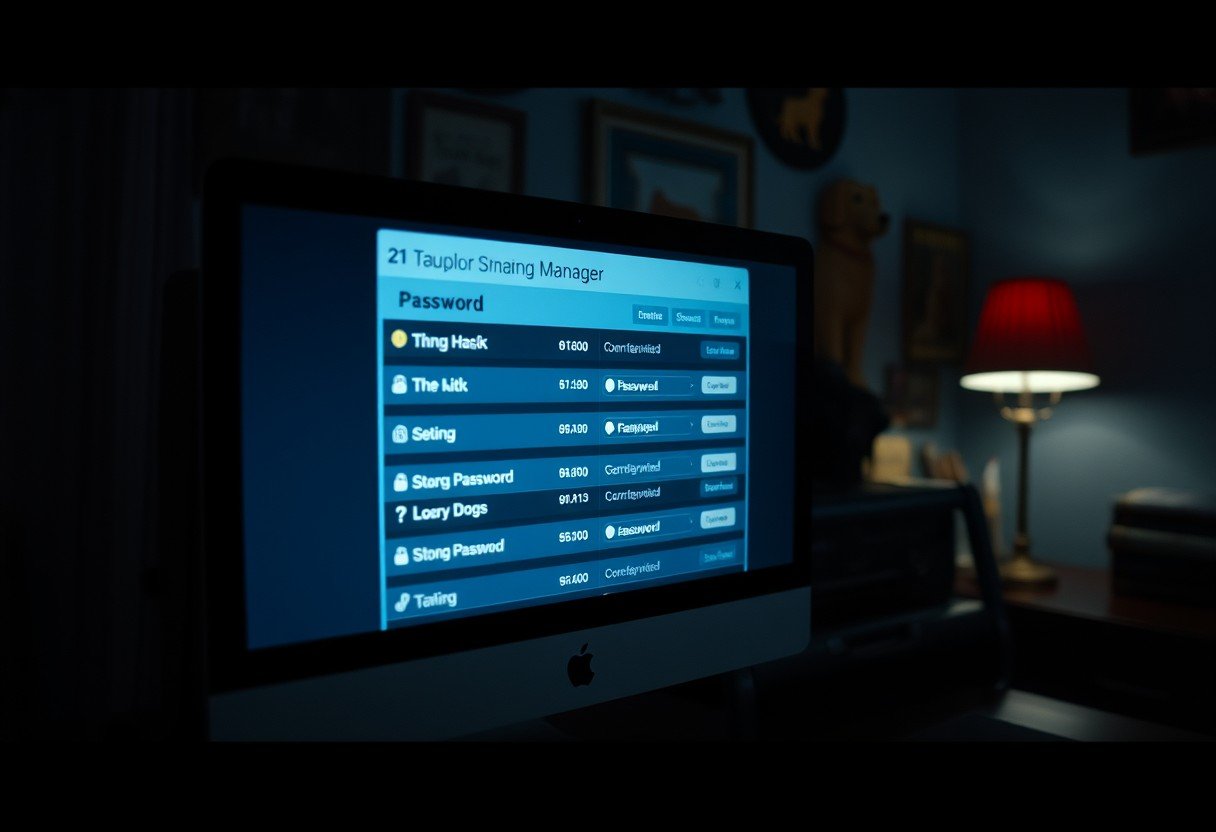


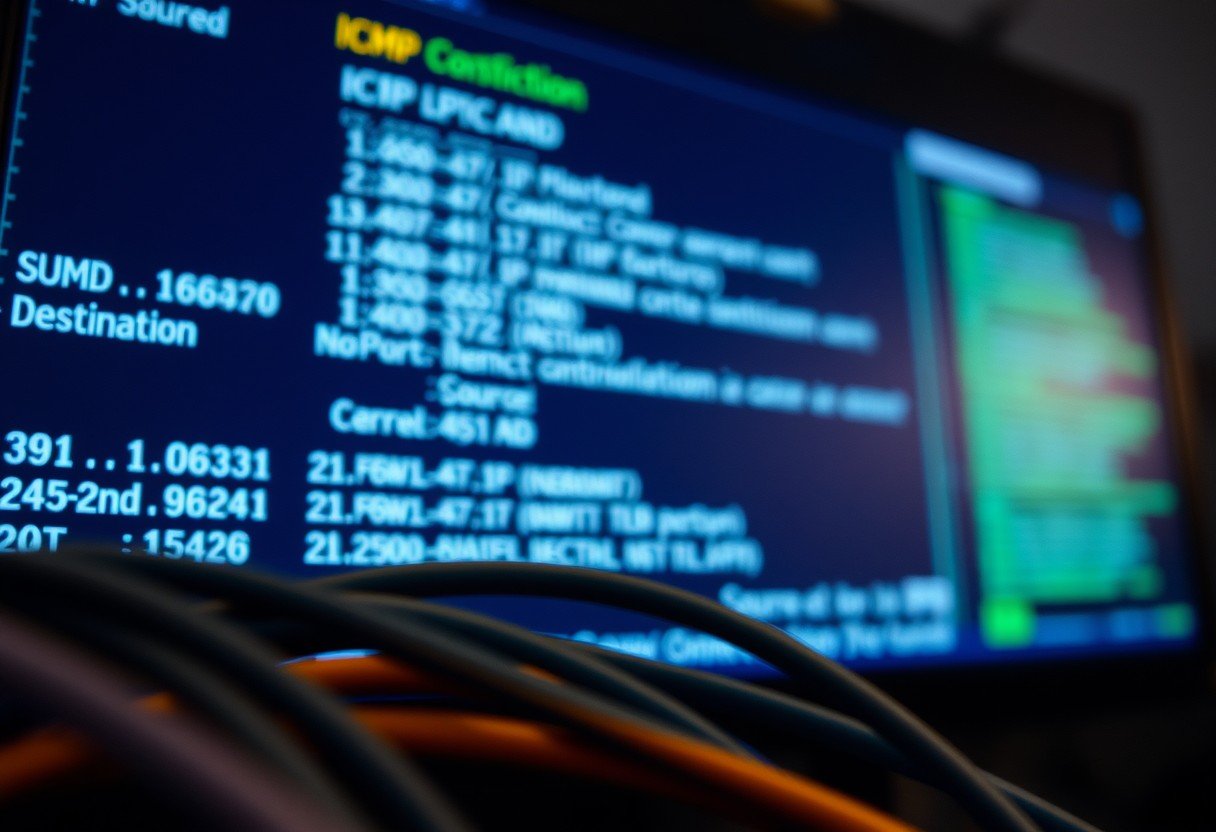
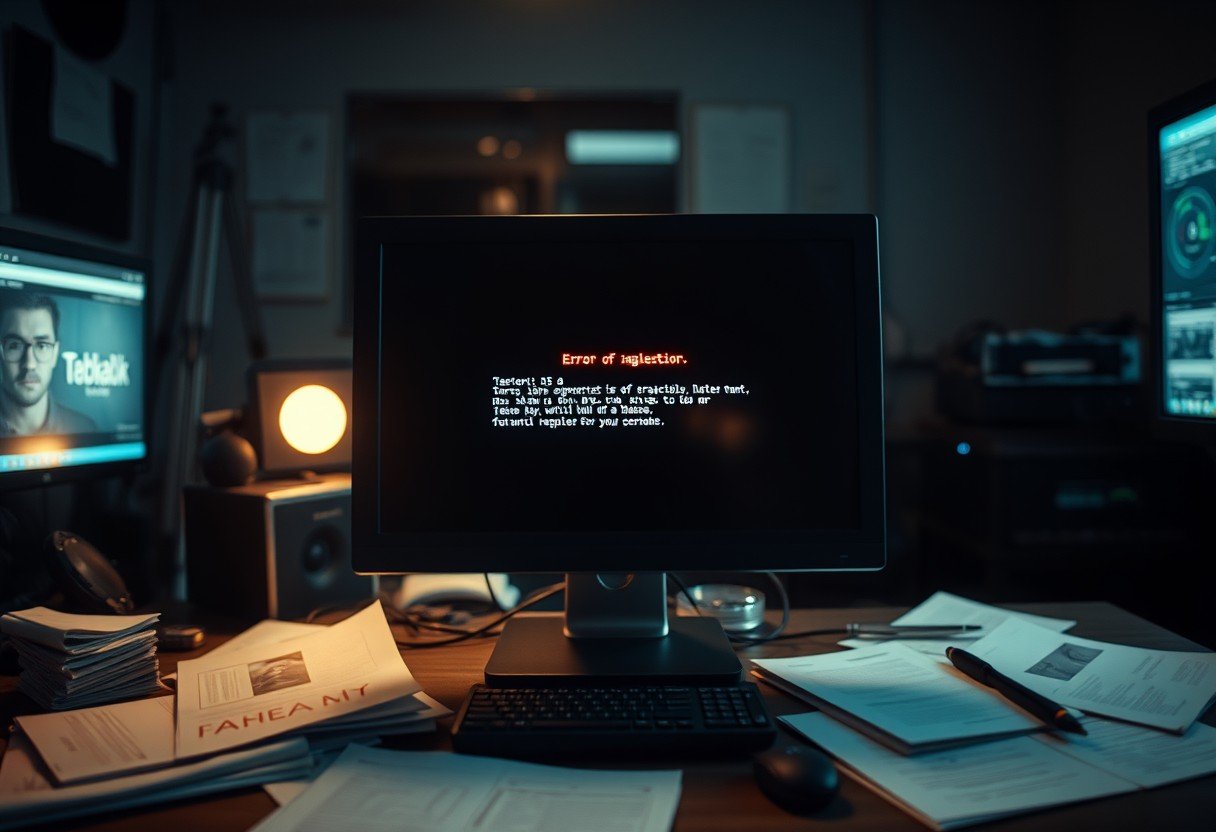


Leave a Comment