StreamYard makes it easy for content creators to go live on many platforms at the same time. This guide shows you all the places you can stream to, helping you connect with your audience no matter where they are. Whether you use Facebook, YouTube, or need a custom solution, you can expand your reach with this powerful, browser-based streaming studio. It’s designed to make professional live broadcasting simple for everyone.
What is StreamYard and Why is it so Popular?
StreamYard is an online live streaming studio that runs directly in your web browser. This means you don’t need to download any complicated software to get started. It has become a favorite for creators, businesses, and organizations because it simplifies the process of producing professional-looking live broadcasts.
The platform is designed with a user-friendly interface that allows anyone, from beginners to seasoned pros, to create engaging content. You can easily add branding, invite guests, share your screen, and display viewer comments on screen. This focus on simplicity and powerful features is why so many people choose StreamYard for their live streaming needs.
Some of the most loved features that contribute to its popularity include:
- Guest Invitations: Easily bring up to 10 guests into your stream for interviews or panel discussions.
- Custom Branding: Add your own logos, overlays, and backgrounds to match your brand identity.
- Multi-Platform Streaming: Broadcast to several platforms at once to maximize your viewership.
- No Downloads Required: Everything is cloud-based, so you can go live from any computer with an internet connection.
These tools empower you to produce high-quality streams that stand out and help you build a stronger connection with your community. The ability to handle complex production tasks with just a few clicks is a major advantage.
Where Can You Broadcast Your StreamYard Live Stream?
One of the biggest strengths of StreamYard is its wide range of supported destinations. You can reach your audience on the world’s most popular social media platforms, ensuring your content gets the visibility it deserves. This flexibility is crucial for growing your online presence.
You can directly connect your StreamYard account to major social networks. This seamless integration makes setting up your stream quick and effortless. The primary supported platforms include Facebook, YouTube, LinkedIn, and Twitter.
Beyond the main social channels, StreamYard also offers a Custom RTMP (Real-Time Messaging Protocol) feature. This powerful option allows you to stream to virtually any platform that supports RTMP input, such as your own website, or other services like Twitch. This dramatically expands your broadcasting possibilities beyond the built-in integrations.
How to Connect StreamYard to Your Favorite Platforms
Getting your StreamYard account linked to your streaming destinations is a simple and necessary first step. The process is designed to be intuitive, allowing you to authorize your accounts in just a few minutes so you can start broadcasting.
To get started, just follow this straightforward setup guide:
- Log in to your StreamYard account.
- On your main dashboard, navigate to the “Destinations” tab.
- Click the “Add a Destination” button.
- A list of platforms will appear. Select the one you want to connect to.
- You will be prompted to log in to that platform and authorize StreamYard to access your account.
- Once authorized, you can finalize any specific settings, such as choosing a specific Facebook Page or Group.
After you have added a destination, it will be saved in your account for all future streams. You can add multiple accounts from the same platform, like several YouTube channels or Facebook pages, giving you complete control over where your content goes.
Maximizing Your Reach with Multi-Streaming
Multi-streaming, or simulcasting, is the ability to broadcast your live video to multiple platforms at the same time from a single feed. This is one of StreamYard’s most valuable features for creators looking to grow their audience efficiently. Instead of choosing between YouTube or Facebook, you can go live on both simultaneously.
By broadcasting everywhere your audience is, you increase the chances of your content being discovered. Engaging with viewers on different platforms at once can significantly boost your real-time interaction and help build a more diverse community. StreamYard displays comments from all platforms in one central place, making it easy to manage the conversation.
It is important to note that while StreamYard has a free plan, the multi-streaming feature is available on its paid plans. The different subscription tiers determine how many destinations you can stream to at once, offering flexibility based on your needs.
Understanding StreamYard’s Limitations and Challenges
While StreamYard is an incredibly powerful and user-friendly tool, it’s helpful to be aware of its limitations. Knowing these can help you prepare properly and ensure your live streams run as smoothly as possible. No platform is perfect, and understanding the constraints is part of being a smart creator.
One of the main restrictions is tied to subscription tiers. The free plan has limitations on streaming destinations and branding. For example, you can only stream to one platform at a time and your stream will include StreamYard’s branding. To unlock multi-streaming and full customization, a paid subscription is necessary.
Technical issues can also pose a challenge. Since StreamYard is a browser-based platform, its performance is heavily dependent on your computer’s resources and your internet connection. A stable internet connection with an upload speed of at least 3 Mbps is recommended for a smooth stream. A slow connection can result in poor video quality or buffering for your viewers.
How StreamYard Compares to Other Streaming Tools
When choosing a streaming service, it is wise to look at the alternatives to see what best fits your specific goals. StreamYard is a leader in browser-based streaming, but other platforms offer different features that might be more suitable for your workflow.
Platforms like OBS Studio and Zoom are popular alternatives, each with its own set of strengths. OBS Studio is a free, open-source software that offers deep customization but has a steeper learning curve. Zoom is primarily a video conferencing tool but has integrated features for live streaming meetings and webinars.
Here is a quick comparison of key features between these platforms:
| Feature | StreamYard | OBS Studio | Zoom |
|---|---|---|---|
| Ease of Use | Very High | Low | High |
| Multi-Stream Capability | Yes (Paid Plans) | Yes (With Plugins) | Yes (Limited) |
| Guest Features | Excellent | Complex Setup | Excellent |
| Software Download | No | Yes | Yes |
Ultimately, the best choice depends on your priorities. If you value ease of use, guest collaboration, and a polished look without technical headaches, StreamYard is an excellent option. If you need complete creative control and are willing to learn complex software, OBS Studio might be a better fit.
Frequently Asked Questions about Streaming with StreamYard
What platforms can I stream to using StreamYard?
You can stream directly to popular social platforms like Facebook (Pages and Groups), YouTube, LinkedIn, and Twitter. StreamYard also supports custom RTMP, allowing you to stream to almost any other platform, including your own website.
Do I need a paid subscription to stream to multiple platforms at once?
Yes, streaming to multiple destinations simultaneously, known as multi-streaming, is a feature included in StreamYard’s paid plans. The free plan allows you to stream to one destination at a time.
Can I stream to my Facebook Group or Page using StreamYard?
Absolutely. StreamYard fully supports streaming to both Facebook Pages and Groups. During the setup process, you simply authorize your Facebook account and select the specific Page or Group you want to broadcast to.
Is there a way to schedule streams on these platforms with StreamYard?
Yes, StreamYard has a scheduling feature that lets you set up your live stream in advance. This creates a post on your chosen platforms, allowing you to promote the stream and let your audience set reminders to tune in.
Are there any limitations on streaming times with StreamYard?
StreamYard itself does not set strict limits on the duration of your stream. However, the platform you are streaming to, like YouTube or Facebook, may have its own policies or restrictions on live stream length, so it’s always best to check their guidelines.




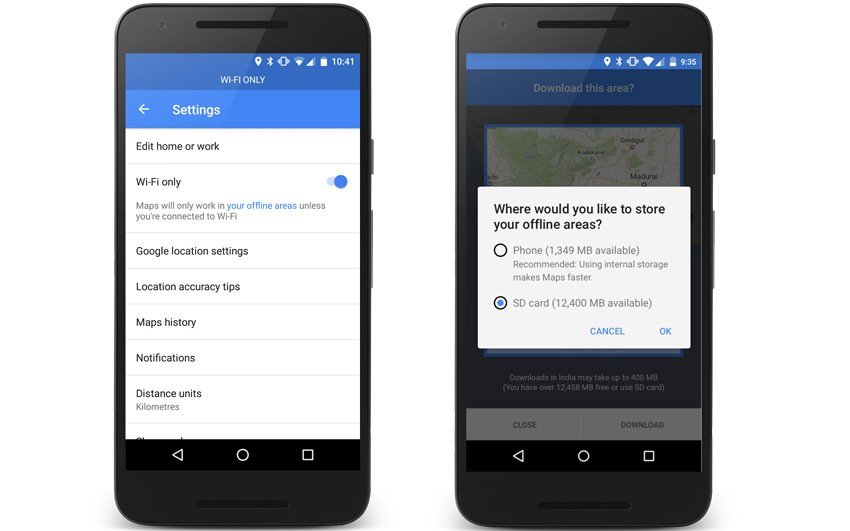



Leave a Comment