Is your Amazon Firestick making your movie night more frustrating than fun? This powerful little device can transform any TV, but like all tech, it doesn’t last forever. If you’re dealing with constant buffering, lag, or other annoying issues, it might be a sign that your device is on its last legs. Knowing when to replace your Firestick ensures your streaming experience stays smooth and enjoyable, letting you get back to your favorite shows without interruption.
Performance Problems are Slowing You Down
One of the first and most obvious signs that your Firestick needs an upgrade is a noticeable drop in performance. When you first got it, navigating menus and launching apps was likely quick and snappy. Now, you might find yourself waiting several seconds for the device to respond to your remote.
This slowdown isn’t just in your head. As apps become more complex and software updates demand more resources, older hardware struggles to keep up. If you experience constant lag or your device freezes frequently, it’s a clear indicator that the internal components are being pushed to their limit.
Pay close attention to these specific performance hiccups:
- Frequent Buffering: Your show constantly stops to load, even with a strong internet connection.
- Slow Loading Times: Apps and content take an unusually long time to start up.
- Unresponsive Controls: The device lags or freezes when you try to navigate menus with the remote.
While a simple restart can sometimes fix temporary glitches, persistent performance issues usually point to an aging device that can no longer handle modern streaming demands.
Constant Connectivity and Pairing Issues
A Firestick is useless without a stable internet connection. If your device frequently disconnects from your Wi-Fi network for no apparent reason, it could be a sign of a failing internal Wi-Fi module. You might have already tried all the standard fixes, like restarting your router and the Firestick itself, but the problem keeps coming back.
Persistent Wi-Fi problems that don’t affect other devices in your home are a major red flag for hardware failure. This can lead to endless buffering and error messages, completely ruining your viewing experience.
Similarly, you may run into problems with your remote or other Bluetooth devices. If your remote constantly needs to be re-paired or if it becomes unresponsive even with fresh batteries, the Firestick’s internal hardware may be failing. These pairing issues are often a symptom of a device nearing the end of its life.
Hardware Malfunctions and Overheating
Physical hardware problems are one of the most definitive signs that it’s time for a replacement. A common and serious issue is overheating. While it’s normal for streaming devices to get warm during use, your Firestick should never become excessively hot to the touch.
Consistent overheating can cause your Firestick to crash, freeze, or even shut down unexpectedly in the middle of a stream. This not only disrupts your viewing but can also permanently damage the internal components over time. While ensuring the device has proper ventilation can help, chronic overheating suggests it’s malfunctioning.
Another area to check is the physical connection. A loose or damaged HDMI port on the Firestick itself can cause signal loss, flickering video, or no picture at all. If you’ve already tried a new HDMI cable and a different port on your TV with no success, the fault likely lies with the Firestick’s hardware.
Software Glitches and Update Failures
Your Firestick relies on software to run smoothly, but as the device ages, it can start to struggle with updates. If you find that your Firestick is no longer receiving new software updates from Amazon, it’s a sign that it has reached its end-of-life for support. This is a critical issue for a couple of reasons.
First, updates often include important security patches. Without them, your device and personal data could become vulnerable. Second, new features and app compatibility depend on having the latest software. An inability to install updates means you’ll miss out on new features and your favorite apps may eventually stop working.
If you repeatedly see error messages when trying to update or if apps crash constantly even after reinstalling them, the software environment has likely become unstable. A factory reset can be a last-ditch effort, but if the problems persist, it’s time to invest in a new device.
Compatibility Issues with Modern Apps
The world of streaming is always evolving. Services update their apps with new features, better video quality, and improved user interfaces. Unfortunately, older Firestick models may not have the processing power or memory to run these updated applications properly.
You might notice that certain popular streaming apps are no longer available for your device or that they perform very poorly. This decline in app support happens because developers prioritize optimizing their apps for newer, more capable hardware. When your Firestick can no longer run the services you pay for, its primary purpose is defeated.
Here is a simple comparison of what older models often lack compared to newer ones:
| Feature | Older Firestick Models | Newer Firestick Models |
|---|---|---|
| Max Resolution | Often limited to 1080p HD | Supports 4K Ultra HD and HDR |
| Wi-Fi Support | Older Wi-Fi standards (e.g., Wi-Fi 4) | Modern Wi-Fi 6 for faster, more stable streaming |
| Processing Power | Slower processor, less RAM | Faster processor for quicker navigation and app loading |
Visible Physical Damage and Old Age
Sometimes, the reason for a replacement is plain to see. Look for any physical damage to your Firestick, such as cracks in the plastic casing or a bent HDMI connector. Damage like this can easily lead to internal problems or poor connectivity with your TV.
Even without visible damage, age itself is a factor. Most consumer electronics, including streaming devices, have a realistic lifespan. If your Firestick is more than three to four years old, it’s likely based on outdated technology. Upgrading to a newer model will provide a significant boost in speed, features, and overall performance, making it a worthwhile investment for your home entertainment setup.
Frequently Asked Questions about Firestick Replacement
How long do Amazon Firesticks usually last?
On average, a Firestick can last for about 3 to 5 years with regular use. Performance may start to decline after 2 to 3 years as software and apps become more demanding, prompting many users to upgrade for a better experience.
Can I fix a Firestick that keeps overheating?
You can try to improve ventilation by using an HDMI extender to move it away from the back of the TV. However, if it continues to overheat regularly, it’s a sign of internal malfunction and the device should be replaced to avoid damage.
Is it worth buying a new Firestick if mine is just slow?
Yes, absolutely. A slow device with lagging menus and long load times significantly degrades the user experience. A new Firestick will offer a much faster processor, more memory, and better Wi-Fi, making your streaming experience far more enjoyable.
What are the main benefits of upgrading to a newer Firestick?
Newer models offer key advantages like 4K Ultra HD and HDR support for better picture quality, faster Wi-Fi 6 for smoother streaming, more powerful processors for quicker navigation, and voice remotes with TV controls for added convenience.
Will a new Firestick fix my buffering issues?
If your buffering is caused by an aging device with a failing Wi-Fi chip or slow processor, then yes, a new Firestick will likely solve the problem. However, buffering can also be caused by a slow internet plan or router issues, so be sure to rule those out as well.





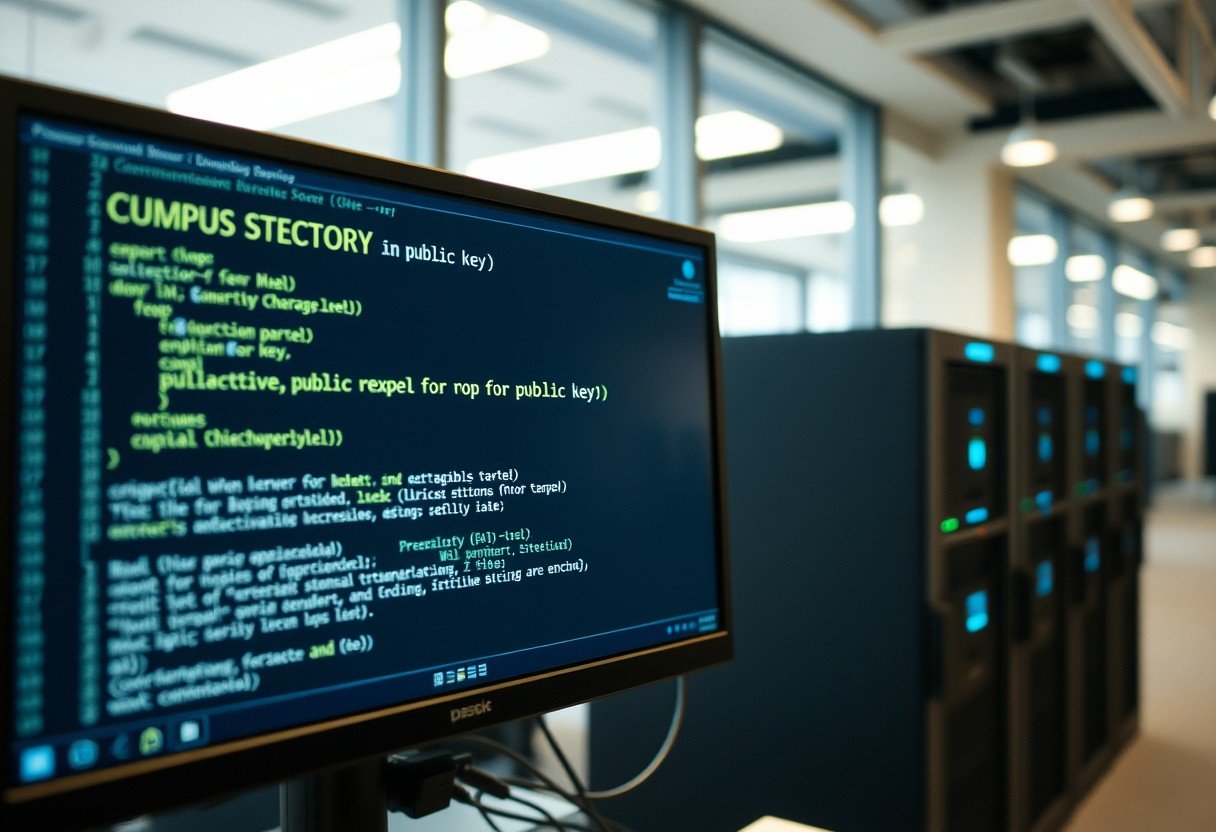



Leave a Comment