With your router suddenly booting up and entering setup mode, you might wonder what triggers this behavior. This situation often arises due to a configuration issue, hardware malfunction, or an attempt to reset the device to its factory settings. Understanding the reasons behind this can help you troubleshoot effectively and ensure a stable connection for your home or office network. In this post, we will explore the common causes of this phenomenon and provide tips for resolving it swiftly.
Key Takeaways:
- Initial Configuration: A router enters setup mode when it is powered on for the first time or reset, indicating that it needs initial configuration.
- Missing Configuration Files: If the router does not find an existing configuration file in its memory, it assumes it requires setup mode for configuration.
- User Interaction: Setup mode provides a guided interface for users to input necessary settings such as IP address, subnet mask, and passwords.
- Recovery Mode: Routers may also enter setup mode if they encounter an issue during the boot process, acting as a recovery option for troubleshooting.
- Network Readiness: Entering setup mode ensures the router is configured correctly to communicate within the network environment before it becomes operational.
Understanding Router Boot Processes
Your router’s boot process is a crucial sequence of events that ensures it operates correctly. It involves various stages that prepare the device to perform its networking duties. Understanding these steps will help you troubleshoot issues more effectively and appreciate the inner workings of your equipment. By becoming familiar with this process, you can minimize potential downtime and maintain your network’s efficiency.
Power-On Self Test (POST)
PowerOn Self Test (POST) is the initial stage of the boot process, where your router performs a series of diagnostic tests. This self-check verifies that the hardware components are functioning properly and identifies any issues that may impede operation. If the POST detects problems, it typically alerts you through LED signals or console messages, ensuring that you can address the faults early on.
Loading the Operating System
Understanding the loading of the operating system is vital for grasping how your router becomes operational. Once POST is successfully completed, the router loads its operating system from persistent storage, typically flash memory. This step initializes the device’s configuration and features, enabling it to manage network traffic and routing protocols.
Boot processes in routers are not static; they can vary based on the router model and its firmware. When loading the operating system, the router may also check for configuration files that determine its operational settings, including interfaces and security measures. This crucial step ensures that your router can connect seamlessly to your network and starts accepting user commands effectively, setting the groundwork for efficient network management.

What is Setup Mode?
There’s a distinct phase in a router’s lifecycle known as Setup Mode, which is characterized by a simplified configuration interface. This mode is initiated when the router fails to locate an existing configuration file, typically resulting in you being prompted to enter critical settings like your network name, password, and other important configurations. It serves as a first-step approach for users who may be setting up their device for the first time or have experienced a reset.
Definition and Importance
Definition: Setup Mode is a basic operational state of your router that facilitates initial configuration without complex technical skills. Its importance lies in providing you the means to get your router up and running quickly, ensuring that you can access the internet and configure the necessary security protocols.
Common Scenarios for Entering Setup Mode
Mode: You might enter Setup Mode in several scenarios, including when you first power on your router, after a factory reset, or when your firmware upgrade fails, leaving your device without its previous configurations.
It is important to understand these scenarios, as they can significantly impact your network performance. When you first set up your router, it’s likely to enter Setup Mode to guide you through important configurations. Similarly, if you’ve performed a factory reset to troubleshoot issues, you should expect to see this mode again to help you reconfigure your settings from scratch. Furthermore, failed firmware upgrades can leave the router in a vulnerable state, prompting it to revert to Setup Mode, allowing you to rectify the situation without losing critical access to your network.
Causes of Unexpected Entry into Setup Mode
Unlike what you might expect, a router entering setup mode is often a sign of underlying issues rather than normal operation. This can happen due to various factors, including hardware failures and configuration mishaps. Understanding these causes helps you troubleshoot and prevent future occurrences of unexpected entry into setup mode.
Hardware Failures
With frequent electrical surges, faulty power supplies, or damaged components, hardware failures can lead your router to malfunction. These issues can disrupt the boot process and trigger a fallback to setup mode as a protective mechanism. Regularly monitoring your device and ensuring proper power management can help mitigate these risks.
Configuration Issues
Into configuration, errors in settings or corrupted firmware can also result in your router booting into setup mode. This often occurs when changes are applied that the device cannot recognize or support, forcing it to revert to a state where it can be reconfigured.
Mode considerations are crucial in this scenario, as specific configuration mistakes may obstruct proper startup sequences. For example, incorrect IP address settings or a mismatch in the network protocols can cause your router to fail at booting normally. Reviewing your configuration settings, updating firmware to the latest version, and ensuring all parameters are correctly defined can significantly reduce the chances of encountering setup mode unexpectedly.
Troubleshooting Router Boot Issues
Now, if your router unexpectedly enters setup mode during boot, it’s necessary to troubleshoot the issue promptly. Boot failures can stem from various factors, including corrupted firmware, hardware malfunctions, or incorrect configurations. Identifying the root cause will help you take appropriate steps to restore your router to normal functionality, ensuring your network remains stable and secure.
Diagnosing Problems
Boot issues can often be attributed to a few key factors. By systematically going through potential causes, you can better understand what might be wrong with your router. Some common issues include power supply failures, faulty hardware components, or software glitches. Each element may require specific attention during diagnostics.
Step-by-Step Recovery Process
One effective way to recover your router is to perform a systematic recovery process. Follow these steps to diagnose and fix the boot issue:
| Step | Description |
|---|---|
| 1. | Power cycle your router by unplugging it for 10 seconds. |
| 2. | Access the router’s console to check for error messages. |
| 3. | Reconnect and attempt to restore factory settings. |
| 4. | Reinstall the firmware if applicable. |
| 5. | Test by rebooting the router and monitoring performance. |
For instance, when performing the firmware reinstallation step, ensure that you are using a stable version recommended by the manufacturer. This process is crucial as a corrupted firmware can lead you back to setup mode upon rebooting. Additionally, remember to follow instructions provided in your router’s manual to avoid further complications during recovery.
| Tips | Details |
|---|---|
| Backup settings | Before resetting, ensure you have your configuration settings backed up. |
| Firmware version | Always use the latest firmware suitable for your router model. |
| Use correct cables | Ensure proper and functional network cables are used during the process. |
Preventative Measures for Router Stability
Despite the innate challenges that come with router technology, you can take preventative measures to maintain stability and reduce the likelihood of your router entering setup mode. By implementing routines that focus on regular maintenance and timely firmware updates, you’ll ensure your network remains reliable. This proactive approach not only extends the lifespan of your router but also enhances overall network performance.
Regular Maintenance
Router maintenance is imperative for ensuring optimal performance. You should routinely check for dust accumulation, repositioning it if necessary to prevent overheating. Additionally, consider organizing cables to minimize physical interference and ensure proper airflow.
Firmware Updates
Maintenance in the form of firmware updates is crucial for your router’s health. You need to routinely check for and install the latest updates from the manufacturer to address known issues and vulnerabilities.
The process of updating your router’s firmware is straightforward and usually involves accessing the router’s web interface via your browser. You can often find the firmware section under the administration tab. By routinely checking for updates, you not only enhance security but also gain access to new features and performance improvements. Regularly updating your firmware can significantly reduce the chances of your router malfunctioning and entering setup mode.
When to Seek Professional Help
Many users may find themselves overwhelmed when their router repeatedly enters setup mode. If you have exhausted troubleshooting options such as resetting the device, checking connections, and verifying firmware updates without success, it may be time to consider enlisting professional help. Understanding when to reach out can save you time, effort, and further potential complications.
Signs that Indicate Persistent Issues
Seek immediate assistance if you notice consistent issues like persistent router restarts, frequent drops in connectivity, or inability to access the router’s interface. These signs often indicate deeper issues that simple troubleshooting cannot resolve and may require expert intervention to ensure your network stays secure and functional.
Options for Technical Support
On the other hand, when considering technical support, you can look into various avenues like contacting the router manufacturer’s customer service, consulting local IT specialists, or utilizing online tech forums and communities. These resources can provide valuable insights and solutions tailored to your router’s specific issues.
A good starting point is your router manufacturer’s customer support. They often have dedicated representatives who can troubleshoot the issue with you step-by-step. Additionally, many manufacturers provide online documentation and forums where you can find FAQs or user-generated solutions. If you prefer in-person assistance, seek out local IT professionals or tech-savvy friends who can diagnose and resolve issues directly. Online forums like Reddit or specialized tech communities can also be excellent resources for troubleshooting advice and sharing experiences with similar router problems.
Summing up
Now that you understand why a router boots and enters setup mode, you can better diagnose issues in your network setup. This behavior typically occurs due to a lack of configuration data, a failed startup process, or the absence of a valid configuration file. By recognizing these signs, you can take appropriate steps to restore functionality and optimize your network’s performance. Always remember to secure your configurations to prevent unexpected resets in the future.
FAQ
Q: What does it mean when a router boots and enters setup mode?
A: When a router boots and enters setup mode, it typically indicates that the router has not been configured properly or has lost its configuration settings. Setup mode is a state where the router prompts the user to enter initial configuration settings, including network name, password, and other necessary parameters to establish connectivity and functionality.
Q: What causes a router to lose its configuration and boot into setup mode?
A: There are several reasons that may cause a router to lose its configuration settings and trigger setup mode. Common causes include power outages, firmware corruption due to improper updates, hardware failures, or a reset button being accidentally pressed. Additionally, if the router is restored to factory settings, it will also enter setup mode upon next boot.
Q: How can I prevent my router from entering setup mode?
A: To prevent your router from entering setup mode, ensure that it is running the latest firmware version, which can help eliminate bugs and vulnerabilities. Also, avoid abrupt power interruptions and ensure that the router is connected to an uninterruptible power supply (UPS). Regularly back up your configuration settings to restore them quickly if needed. Furthermore, handle the router with care to avoid accidental resets.
Q: What steps should I take if my router enters setup mode?
A: If your router enters setup mode, you should first check the user manual or network setup guide for instructions. Typically, you will be prompted to enter initial configuration details. If you have a backup of your configuration file, you can upload it during this process. If it’s a first-time setup, follow prompts to configure the router as needed. If problems persist, consider performing a factory reset and then reconfiguring the device or seeking professional support.
Q: Is it possible to recover a router that has entered setup mode?
A: Yes, it is possible to recover a router that has entered setup mode. You can do this by either manually entering the configuration settings as prompted or restoring a previously saved configuration file if you have one. If the router continues to malfunction, performing a factory reset may be necessary. After that, you can reconfigure the device from scratch. In extreme cases, contacting technical support from the manufacturer may be required to resolve underlying hardware issues.







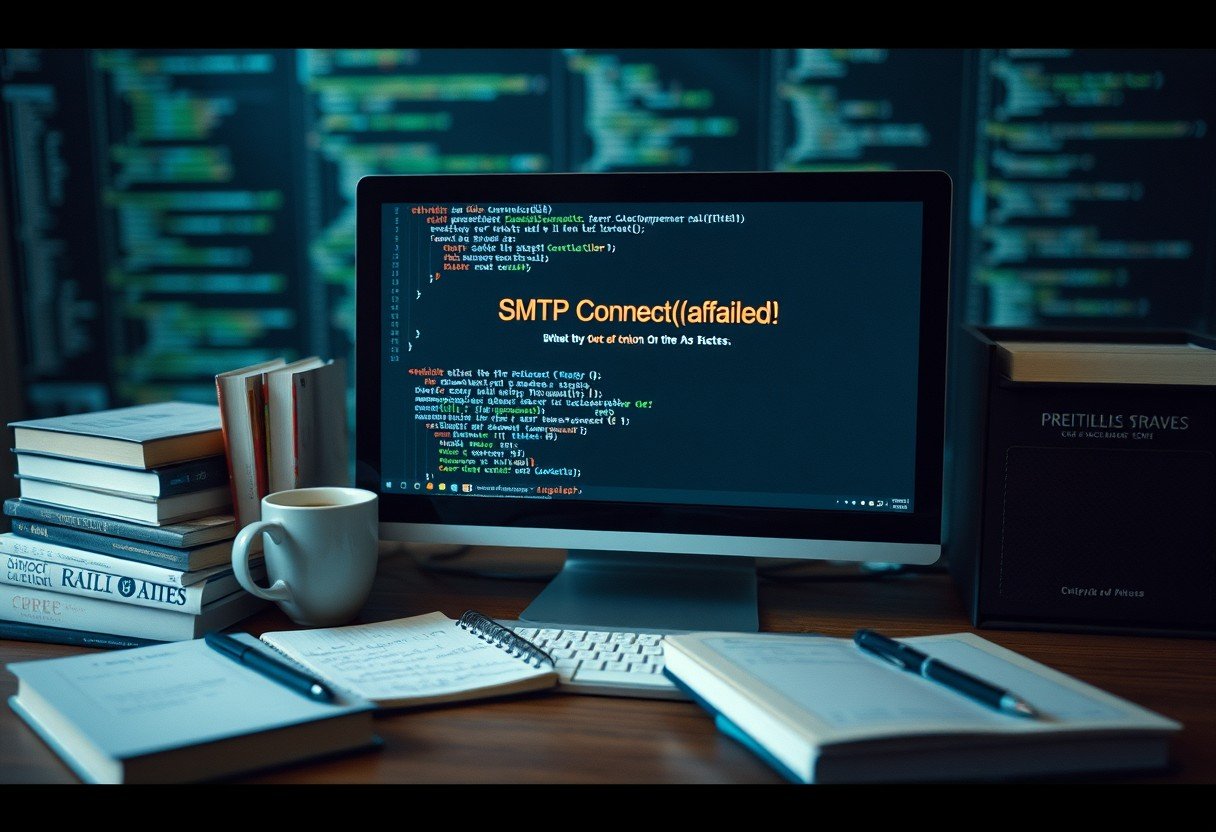
Leave a Comment