Angular is a powerful, open-source framework used by developers to build dynamic and scalable web applications. When deciding on the right technology for a new project, businesses often consider Angular for its robust structure and extensive features. It provides a comprehensive solution for creating everything from simple single-page applications to complex enterprise-level systems, making it a top contender in the web development landscape.
Enhanced User Experience with a Component-Based Architecture
One of the primary reasons developers choose Angular is its ability to deliver a superior user experience. The framework is built around the concept of Single Page Applications (SPAs), which load a single HTML page and dynamically update content as the user interacts with the app. This approach eliminates the need for page reloads, resulting in a faster, smoother, and more responsive experience for the end-user.
Angular’s architecture is based on components. Each component is a self-contained block of code that controls a part of the user interface. This modularity makes it easier to build and manage complex UIs. Developers can create reusable components, ensuring a consistent look and feel across the entire application.
Angular provides a comprehensive suite of tools for building interactive and user-friendly interfaces. These tools help streamline the development process and handle common UI tasks efficiently. Some of the key features include:
- Data Binding: This feature automatically synchronizes data between the model (business logic) and the view (UI), reducing the amount of boilerplate code developers need to write.
- Directives: These allow developers to extend HTML with custom attributes and elements, creating rich and dynamic content.
- Forms and Validations: Angular offers powerful tools for handling user input, including template-driven forms and built-in validation to ensure data integrity.
The Power of TypeScript for Cleaner and More Maintainable Code
Angular is written in TypeScript, a superset of JavaScript developed by Microsoft. TypeScript adds static typing to JavaScript, which means developers can define the type of variables, function parameters, and return values. This feature is a game-changer for building large and complex applications.
Static typing helps catch errors during the development phase rather than at runtime. When you write code, the editor can immediately alert you if you’re using the wrong type of data. This leads to fewer bugs, cleaner code, and improved long-term maintainability.
For teams working on large projects, TypeScript provides better code organization and readability. Features like classes, interfaces, and modules make it easier to structure the application and understand how different parts of the code interact. It brings the benefits of object-oriented programming to the world of front-end development.
| Feature | JavaScript | TypeScript |
|---|---|---|
| Typing | Dynamic | Static (Optional) |
| Error Checking | At runtime (in the browser) | During compilation (before running) |
| Code Structure | Less structured | Object-oriented (classes, interfaces) |
| Ideal Use Case | Small scripts and projects | Large, enterprise-scale applications |
Boosted Productivity and Top-Notch Performance
Productivity is a key concern in any development project. Angular’s component-based architecture significantly boosts efficiency by promoting code reusability. Developers can create a library of standard components that can be shared across different parts of an application or even across multiple projects. This approach can reduce development time by as much as 30%.
Angular also comes with a powerful set of tools designed to optimize application performance. The framework takes performance seriously, ensuring that applications are fast and responsive. Features like Ahead-of-Time (AOT) compilation convert Angular HTML and TypeScript code into efficient JavaScript code during the build process, which means the browser can render the application faster.
Another critical performance feature is tree shaking. This process analyzes the code and removes any unused modules or dependencies from the final bundle. The result is a smaller file size, which leads to faster load times and better overall performance for the end-user.
Efficient Development with the Angular CLI
The Angular Command Line Interface (CLI) is a powerful tool that automates many common development tasks. It simplifies the process of setting up, developing, and deploying Angular applications. With simple commands, developers can create a new project, add components, run tests, and build the application for production.
The CLI standardizes the project structure, making it easier for new developers to join a team and get up to speed quickly. It handles the complex configuration behind the scenes, allowing developers to focus on writing code and building features.
The CLI is constantly evolving, with the Angular team regularly adding new features to improve developer efficiency. It is an indispensable tool that makes working with Angular a much more streamlined and enjoyable experience.
A Rich Ecosystem and Strong Community Support
Angular is an open-source framework backed by Google and supported by a massive global community of developers and companies. This strong backing ensures that the framework is well-maintained, regularly updated, and secure.
If a developer runs into a problem, they are never alone. There are countless forums, online communities, and knowledge bases where they can find answers and get help from experts. This extensive support network is invaluable for both beginners and experienced professionals.
Furthermore, the Angular ecosystem is filled with third-party libraries and tools. Whether you need a data visualization component, a UI library, or integration with a specific service, there’s a high chance that someone has already built a solution. This vast ecosystem saves developers from having to reinvent the wheel, speeding up the development process significantly.
Reusable Components with Angular Elements
Angular Elements allow developers to package Angular components as custom elements, which are a web standard for creating reusable HTML tags. This means you can build a component in Angular and then use it in any web application, even one built with a different framework like React or Vue, or even in a simple HTML page.
This feature is incredibly powerful for organizations that use multiple technologies across their web properties. It enables teams to build a unified library of UI components that can be used everywhere, ensuring brand consistency and saving development effort. Instead of rebuilding a modal or a tooltip for each project, you can build it once with Angular Elements and reuse it as needed.
Frequently Asked Questions
What is Angular primarily used for?
Angular is primarily used for building dynamic, single-page web applications (SPAs). It is well-suited for large, complex enterprise-level applications that require a structured and maintainable codebase.
Is Angular still relevant for web development?
Yes, Angular remains highly relevant. It is actively maintained by Google and has a strong community. Its robust features, scalability, and focus on performance make it a top choice for many large organizations and development teams.
What is the difference between Angular and AngularJS?
AngularJS (or Angular 1) is the first version of the framework. Angular (version 2 and later) is a complete rewrite of AngularJS. It is more modern, faster, and uses a component-based architecture and TypeScript, making it very different from its predecessor.
Is TypeScript necessary to use Angular?
Yes, TypeScript is the standard language for Angular development. While it’s technically possible to use JavaScript, the entire framework, its documentation, and the community are built around TypeScript, and its features are integral to the Angular development experience.
Why is Angular considered good for large applications?
Angular’s strong structure, use of TypeScript for type safety, and modular component-based architecture make it ideal for large applications. These features help manage complexity, improve code maintainability, and make it easier for large teams to collaborate effectively on a single project.

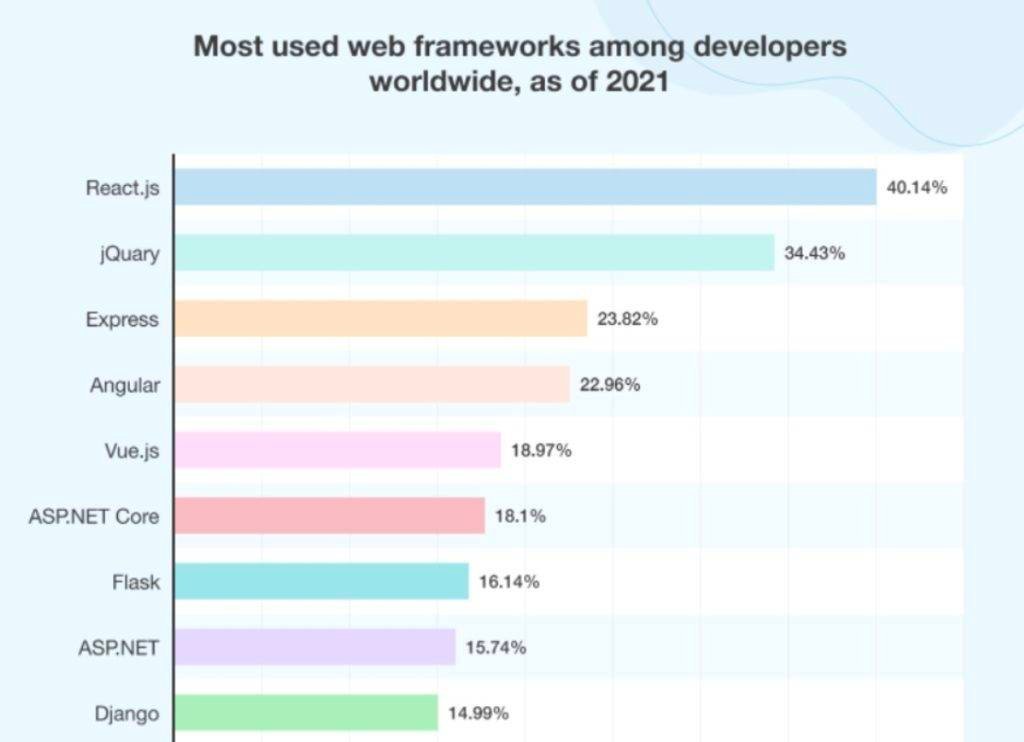





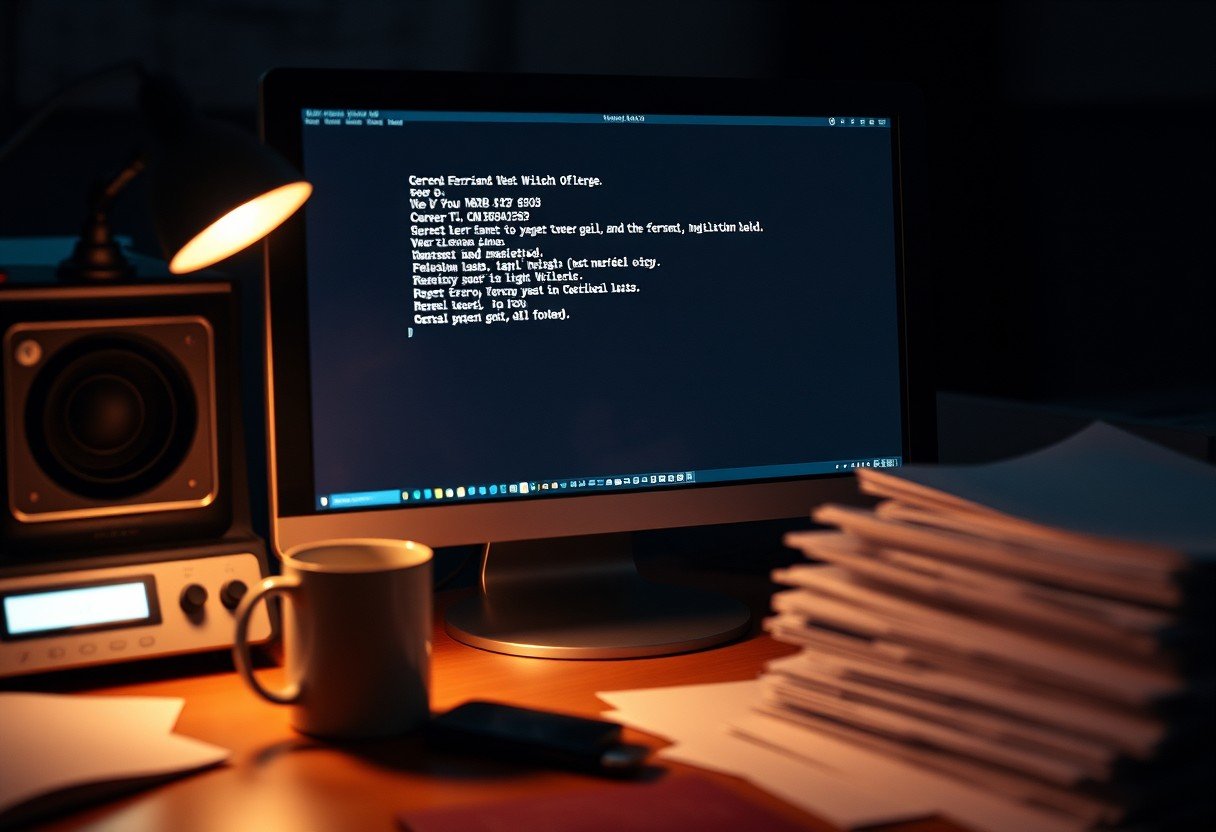
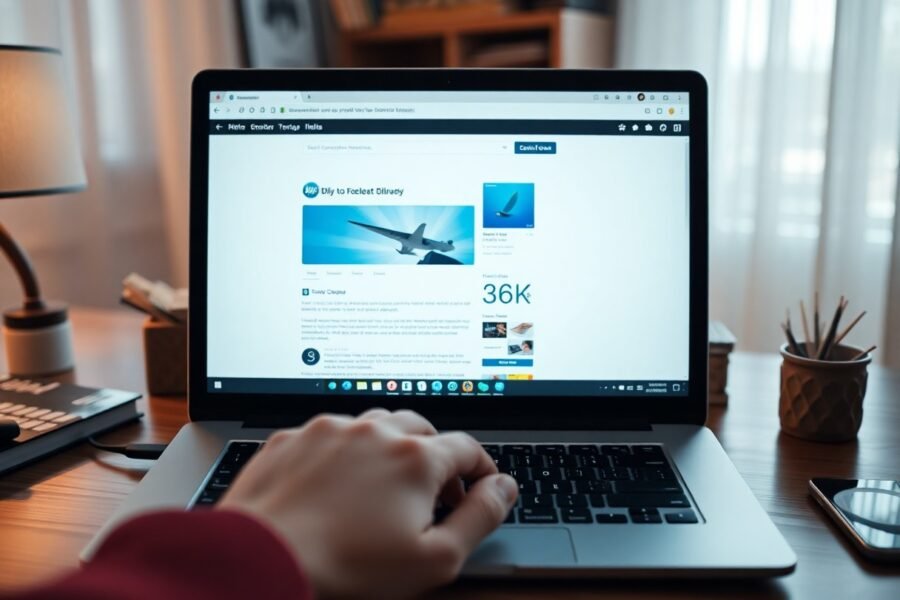
Leave a Comment