When your computer receives data from a network cable or Wi-Fi, the Network Interface Card (NIC) processes raw electrical or radio signals. These signals are converted into a specific Protocol Data Unit (PDU) format. For most local networks, the PDU that the NIC receives from the network medium is a frame. This frame is the fundamental unit of data at the Data Link Layer (Layer 2) of the OSI model, containing crucial information for local delivery.
What Exactly is a Protocol Data Unit (PDU)?
Before diving deeper, it’s essential to understand what a Protocol Data Unit, or PDU, is. Think of a PDU as a structured container for data. As data travels through the different layers of a network, it gets wrapped in different containers, each with its own set of rules and information.
These containers ensure that data sent from one device arrives at another in an organized and understandable way. Each layer of the OSI model has a specific name for its PDU, which helps networking professionals identify where data is in the communication process.
The importance of PDUs cannot be overstated. They are the building blocks of all network communication. PDUs ensure data integrity, proper routing, and error-checking, making modern networking possible. By packaging data with headers and trailers, PDUs provide the context needed for each network layer to do its job effectively.
The Role of the NIC in Receiving Data
Your device’s Network Interface Card (NIC) acts as the gateway between your computer and the physical network medium, like a copper Ethernet cable or the air for Wi-Fi.
The NIC has a critical job. It listens for signals on the network medium and converts them from analog signals (like electrical pulses) into a digital stream of bits (1s and 0s). This process is the very first step in getting data from the network into your computer for processing.
However, the NIC doesn’t just pass along a jumble of bits. Its hardware is smart enough to recognize the beginning and end of a PDU. The NIC assembles the incoming bits into a complete frame, which is the PDU format for the Data Link Layer (Layer 2).
From Bits to Frames: The Layer 2 PDU
When bits arrive from the physical network medium (Layer 1), the NIC immediately begins to group them into a specific structure. This structure is known as a frame.
The frame is the PDU for the Data Link Layer. This layer is responsible for node-to-node data transfer between two directly connected devices on the same local network.
The most common type of frame used in wired local area networks (LANs) is the Ethernet frame. This standardized format allows devices from different manufacturers to communicate seamlessly. Once the NIC has successfully assembled a valid Ethernet frame from the bitstream, its job is to check it for errors and pass the data inside up to the next layer of the network stack.
Dissecting an Ethernet Frame
An Ethernet frame is not just a random collection of data; it has a very specific structure that contains vital information for local network communication. Understanding its components helps clarify how data gets to the right place.
Each part of the frame has a distinct purpose, from addressing to error detection. This organization is what makes local networking reliable and efficient.
- Preamble and SFD: These are introductory bits that help synchronize the receiving NIC.
- Destination and Source MAC Addresses: These are the 48-bit hardware addresses of the recipient and sender devices on the local network.
- EtherType: A field that identifies the protocol of the data contained in the payload, such as an IPv4 or IPv6 packet.
- Payload: This is the actual data being transported, which is a PDU from a higher layer (usually a packet from the Network Layer).
- Frame Check Sequence (FCS): A 4-byte value at the end of the frame that the receiving NIC uses to verify that the frame was not corrupted during transmission.
If the NIC calculates the FCS and finds that it doesn’t match the value in the frame, it assumes the frame is corrupted and simply discards it.
How PDUs Change Across OSI Layers
As data moves up the network stack from the NIC, the PDU changes at each layer. The process starts with the frame received by the NIC at Layer 2.
Once the NIC validates the frame and confirms the destination MAC address is for it, it strips away the frame header and trailer. It then passes the payload—now recognized as a packet—up to the Network Layer (Layer 3).
This process of unwrapping data as it moves up the layers is called de-encapsulation. Each layer only processes the PDU relevant to it, making the whole system modular and efficient.
| OSI Layer Number | Layer Name | PDU Name |
|---|---|---|
| Layer 4 | Transport | Segment (TCP) or Datagram (UDP) |
| Layer 3 | Network | Packet |
| Layer 2 | Data Link | Frame |
| Layer 1 | Physical | Bit |
Why Understanding PDU Formats Matters
Knowing the different PDU formats is not just for academic purposes. It has practical applications for anyone working with networks. This knowledge is crucial for effective network troubleshooting and performance optimization.
For example, if you are using a network analyzer tool like Wireshark, you will see data captured as frames. Being able to read the MAC addresses, EtherType, and other fields within the frame can help you diagnose connectivity issues on a local network quickly.
Furthermore, understanding how overhead from headers and trailers affects data transmission can influence network design choices. Choosing the right protocols and hardware can minimize latency and maximize throughput by ensuring PDUs are handled efficiently. This foundational knowledge empowers you to build and maintain more reliable and high-performing networks.
Frequently Asked Questions
What is the difference between a frame and a packet?
A frame is the PDU for the Data Link Layer (Layer 2) and is used for communication on a local network using MAC addresses. A packet is the PDU for the Network Layer (Layer 3) and contains IP addresses for routing data across different networks, like the internet.
Does the NIC only handle frames?
The NIC’s primary role is at the Physical (Layer 1) and Data Link (Layer 2) layers. It converts signals into bits and assembles those bits into frames. Once the frame is processed, the NIC passes the payload (the packet) to the operating system’s networking stack for higher-level processing.
How does the NIC check for errors in a received frame?
The NIC uses the Frame Check Sequence (FCS) field at the end of the frame. It performs a mathematical calculation called a Cyclic Redundancy Check (CRC) on the received frame and compares the result to the FCS value. If they match, the frame is considered valid; if not, it’s discarded.
Why are there different PDUs for different OSI layers?
Each layer of the OSI model has a different responsibility, a concept known as separation of concerns. Having different PDUs allows each layer to add the specific control information it needs to perform its function without interfering with the other layers, making networking modular and scalable.
What happens to the PDU after the NIC processes it?
After the NIC validates the frame and confirms it’s for the host machine, it removes the Layer 2 header and trailer. The payload, which is a Layer 3 packet, is then passed up to the next layer in the network stack for further processing, such as routing based on its IP address.

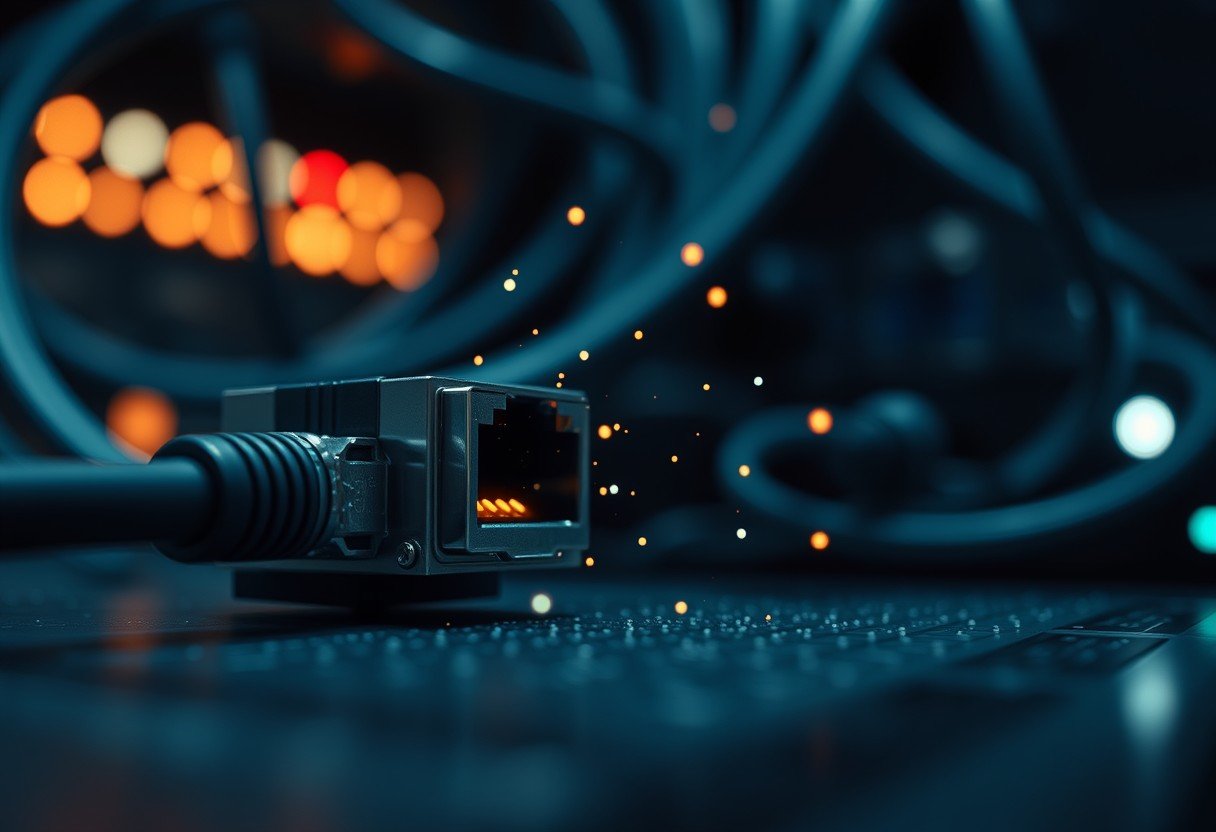


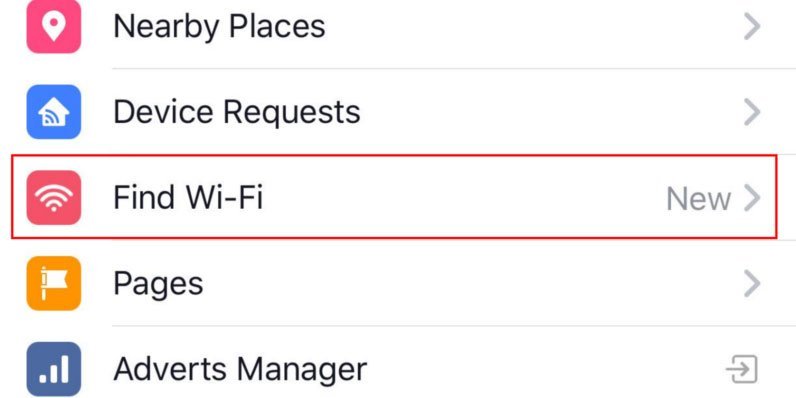

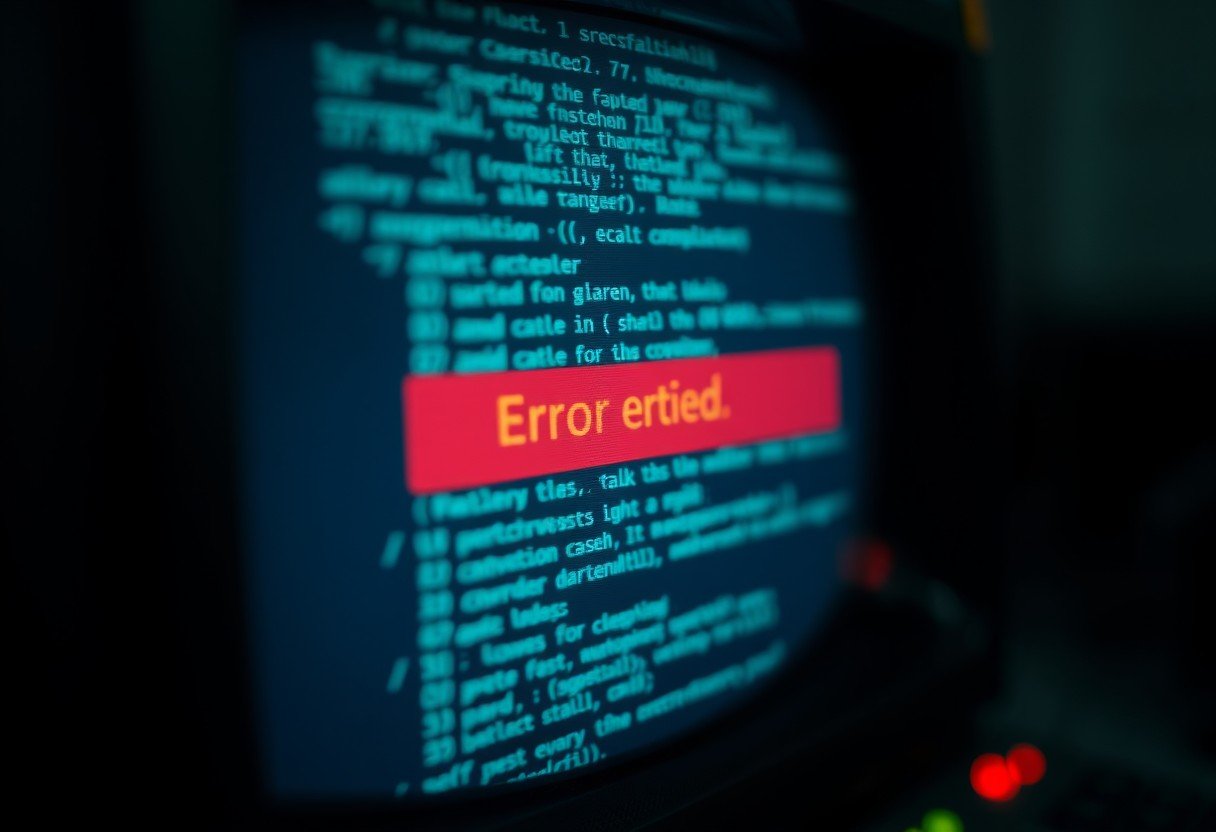
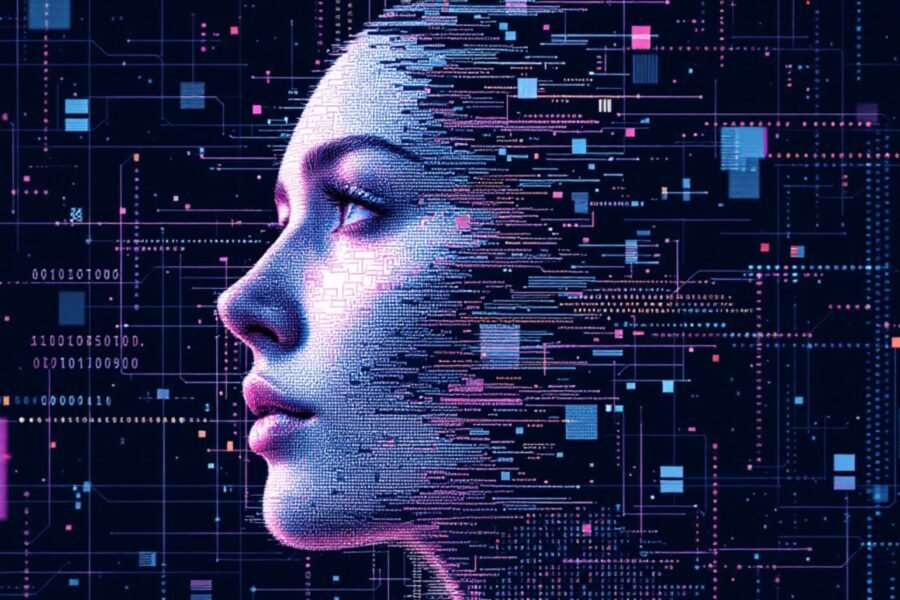
Leave a Comment