When you try to visit a website, your browser performs a quick security check on its certificate to keep you safe. The ‘Mozilla_pkix_error_ocsp_response_for_cert_missing’ error means this check failed because a crucial piece of verification information is missing. This guide will walk you through why this happens and how you can fix it to get back to browsing securely. Don’t worry, the solutions are often quite simple.
What this OCSP Error Actually Means
To understand the error, you first need to know about the Online Certificate Status Protocol (OCSP). Think of it as your browser making a quick phone call to a trusted authority to ask, “Is this website’s ID card still valid and not stolen?” This is a real-time check that ensures the site’s security certificate hasn’t been revoked for any reason.
The error ‘Mozilla_pkix_error_ocsp_response_for_cert_missing’ pops up when your browser makes that call, but no one answers, or the line is busy. Without that confirmation, your browser can’t be 100% sure the site is safe, so it shows you a warning. This is a protective measure to prevent you from connecting to a potentially compromised website.
This security feature is a vital part of the HTTPS system that protects your data online. A missing OCSP response breaks a link in that security chain. The issue could be temporary, like a network glitch, or it could be a more significant problem with the website’s server configuration.
Common Causes behind the Missing OCSP Response
Several factors can trigger this error, and they can originate from your end (the client) or the website’s end (the server). Identifying the source is the first step toward finding the right solution.
A very common reason is a simple network issue. If your internet connection is unstable or a firewall is blocking the connection to the OCSP server, your browser won’t be able to get the response it needs. Sometimes, the problem isn’t with you or the website, but with the Certificate Authority (CA) that issued the certificate, as their OCSP server might be temporarily down.
The problem is most often related to the website’s server configuration. If the server isn’t set up correctly to provide the OCSP response or the certificate itself is misconfigured, every visitor will likely see this error.
| Client-Side (Your Computer) Causes | Server-Side (Website) Causes |
| Incorrect system date and time | Misconfigured SSL/TLS certificate |
| Network firewall blocking OCSP requests | OCSP server is down or unreachable |
| Outdated browser version | Certificate issued by an unreliable CA |
| Corrupted browser cache | The website is not providing the OCSP response |
Simple Steps to Fix the Error on Your End
Before you assume the website is broken, there are several quick troubleshooting steps you can take on your own device. These often resolve the issue in just a few minutes.
Start with the most basic checks, as they are surprisingly effective. Many users have found that these simple actions fix the problem without needing to dig into complex settings.
- Check Your System’s Date and Time: Security certificates are valid only for a specific time period. If your computer’s clock is wrong, your browser might think the certificate is invalid. Go to your system settings and ensure the date, time, and time zone are set correctly.
- Clear Your Browser’s Cache and Cookies: Your browser stores old data to load websites faster, but sometimes this data can become corrupted. Clearing your cache and cookies forces the browser to fetch fresh information from the website, which can resolve certificate issues.
- Check Your Internet Connection: Try accessing other websites to see if your connection is stable. If you are on a public or corporate Wi-Fi network, a firewall might be blocking the OCSP check. Try switching to a different network, like your mobile data, to see if the error disappears.
- Update Your Browser: An outdated browser may have security bugs or lack support for the latest certificate standards. Ensuring your browser is updated to the latest version is a crucial step for both security and compatibility.
What Website Administrators Can Do to Prevent It
If you are a website owner and your users are reporting this error, the problem likely lies with your server or SSL/TLS certificate configuration. Taking proactive steps is key to providing a seamless and secure experience for your visitors.
Proper certificate management is not a one-time setup. It requires regular attention to ensure everything is working correctly.
- Use a Reliable Certificate Authority (CA): Choose a well-known and trusted CA that has a reputation for high uptime on their OCSP responders.
- Ensure Correct Server Configuration: Your web server must be configured to provide the OCSP response correctly. A feature known as OCSP Stapling is highly recommended, as it allows your server to cache the OCSP response and deliver it directly to the user, improving both speed and reliability.
- Regularly Monitor Your Certificates: Use online SSL testing tools to periodically check your website’s configuration. These tools can alert you to issues like a missing OCSP response, an incomplete certificate chain, or an upcoming expiration date.
The Community’s Take on this Frustrating Error
When this error appears, many users turn to online forums and communities like Reddit or Mozilla Support for help. The shared experience shows that this is a common issue with a variety of causes.
Many community threads confirm that simple fixes, like clearing the cache or correcting the system time, work for a surprising number of people. Users often discover the problem is network-related, especially when using VPNs or strict firewalls.
In cases where the issue is server-side, community discussions can help confirm that you are not the only one experiencing the problem with a specific site. This can save you time troubleshooting your own setup when the fault lies with the website you are trying to visit. Contacting the website administrator is often the final and most effective step in these situations.
Frequently Asked Questions
What does Mozilla_pkix_error_ocsp_response_for_cert_missing mean in simple terms?
This error simply means your browser tried to double-check a website’s security ID but couldn’t get a confirmation. It’s a security precaution that stops you from connecting until the website’s validity can be verified.
Is this error dangerous to my computer?
The error itself is not dangerous; it’s a warning designed to protect you. It prevents your browser from establishing a connection with a site whose security certificate cannot be verified, which could potentially be unsafe.
Can I just bypass or ignore this error?
While some browsers may offer an option to proceed to the website anyway, it is not recommended. Ignoring this warning means you are accessing a site without a confirmed valid security certificate, putting your data at risk.
Why do I only see this error on one specific website?
If the error only appears on one site, it strongly suggests the problem is with that website’s server or its SSL certificate configuration. Other websites working correctly indicates that your browser and network are likely fine.
Will using a different browser like Chrome or Edge fix the issue?
Sometimes, a different browser might not perform the OCSP check in the same way, allowing you to access the site. However, this doesn’t fix the root cause, which is an issue with the website’s certificate validation. The underlying security risk remains.

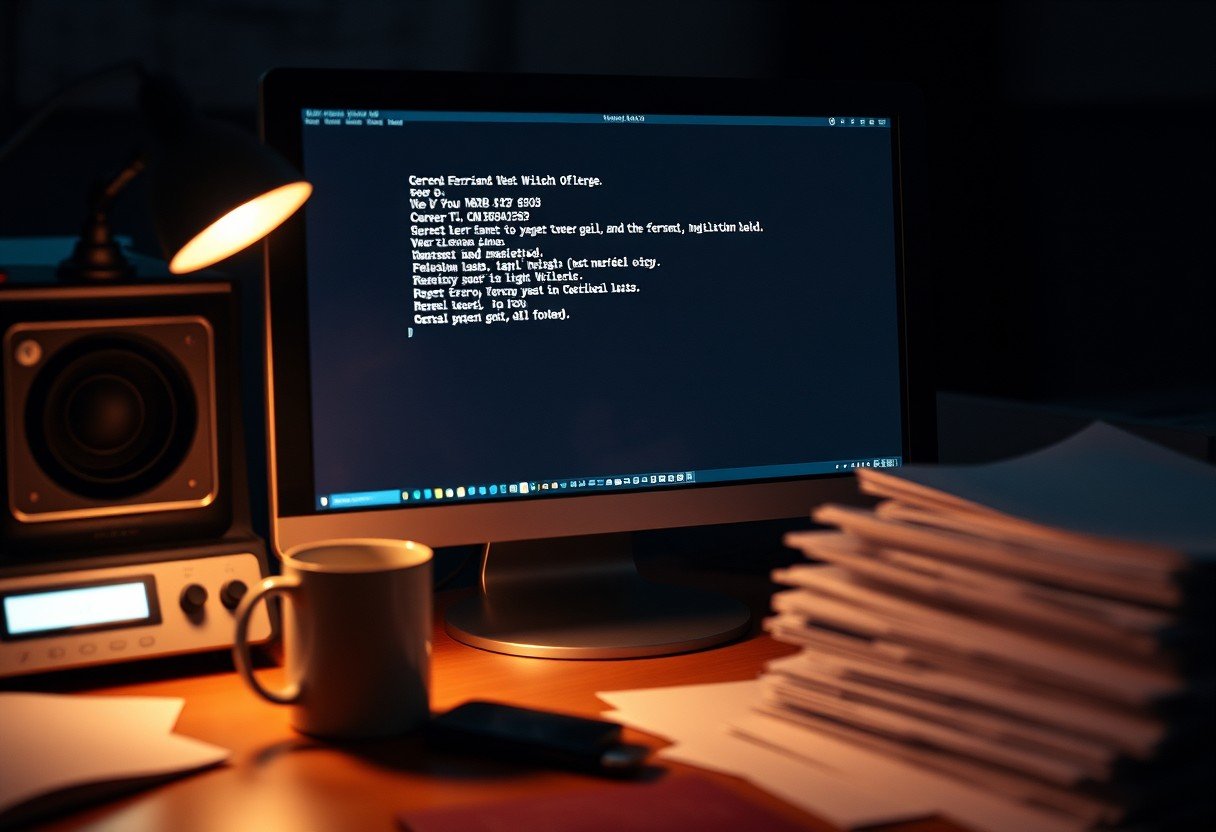



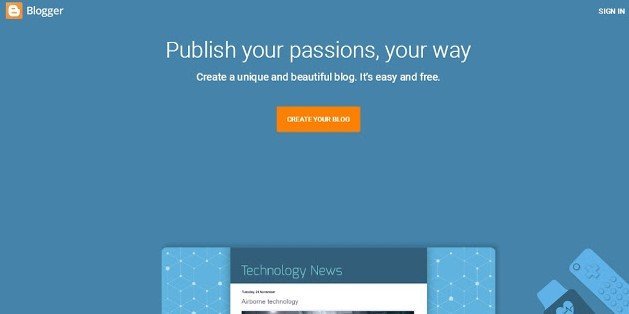



Leave a Comment