When you open an XML file in your web browser and see the message “This XML file does not appear to have any style information associated with it,” it means the browser doesn’t know how to display the data visually. This happens because the file is missing a link to a stylesheet, which acts like a set of instructions for formatting. This article will show you exactly what’s happening and how you can easily fix it by adding style information, making your XML data readable and useful.
What is an XML File and Why Does it Need Style?
XML, which stands for Extensible Markup Language, is a way to store and transport data. Think of it as a universal filing cabinet where information is organized with custom tags that you define. For example, instead of just having “John Smith,” an XML file would have tags like <name>John Smith</name> to give the data meaning.
This structure is great for computers and other applications to understand, but it’s not designed for human eyes. Without a stylesheet, a web browser just shows you the raw, tagged data, which looks like a block of code.
A stylesheet separates the data (the what) from the presentation (the how). It tells the browser to display the content inside the <name> tag as a bold heading and the content in an <email> tag as a regular paragraph. This makes the information organized and easy to read.
Understanding the “No Style Information” Warning
Seeing this warning message is very common and usually points to one of two simple problems. It’s not a critical error that has broken your data; it’s just a display issue in the browser.
The most frequent reason is that the XML file simply has no stylesheet linked to it at all. The creator may have intended it only for machine-to-machine data transfer, not for direct viewing in a browser.
Another common cause is an incorrect path to the stylesheet. If the XML file has a line of code pointing to a style file, but that file is in a different folder, has a typo in its name, or is missing, the browser can’t find it. This results in the browser giving up and showing the raw XML data along with the warning.
How to Add a Stylesheet to Your XML File
Fixing the display issue is straightforward. You need to tell the XML document where to find its style instructions. This is done by adding a single line of code called a “processing instruction” near the top of your XML file, right after the initial declaration.
There are two main types of stylesheets you can use: XSLT and CSS. Linking them involves a slightly different process.
Here are the steps to link an XSLT stylesheet, which is the most powerful method for transforming XML:
- Open your XML file in a text editor.
- Right below the `<?xml version=”1.0″ encoding=”UTF-8″?>` line, add the following processing instruction.
- Add this line: `<?xml-stylesheet type=”text/xsl” href=”your-stylesheet-name.xsl”?>`
- Make sure to replace `”your-stylesheet-name.xsl”` with the actual name and path to your XSLT file. The path can be relative (in the same folder) or an absolute URL.
- Save the XML file and open it in your browser. The styling should now be applied.
Linking a CSS file is similar but uses a different `type` attribute. This method is simpler but offers less control over the structure compared to XSLT.
Choosing a Stylesheet: XSLT vs. CSS
Both XSLT (Extensible Stylesheet Language Transformations) and CSS (Cascading Style Sheets) can style XML, but they work in fundamentally different ways. Choosing the right one depends on what you need to achieve.
CSS is great for applying simple visual styles like colors, fonts, and spacing directly to your existing XML tags. It’s quick and easy if your XML structure is already close to how you want to display it.
XSLT is much more powerful because it can completely transform your XML structure into something else, like HTML, before styling it. This allows you to add new elements, reorder content, and create a fully functional web page from your XML data.
| Feature | CSS (Cascading Style Sheets) | XSLT (Extensible Stylesheet Language Transformations) |
| Primary Use | Applying visual styles (color, font, layout) to existing elements. | Transforming XML structure into another format (like HTML) and then styling it. |
| Complexity | Simple and easy to learn. | More complex, as it is a programming language for transformation. |
| Flexibility | Limited to styling the original XML tags. | Can add, remove, sort, and reorder elements before display. |
What Happens When XML Style Information is Missing
The biggest implication of missing style information is poor user experience. When a user opens an unstyled XML file, they are met with a wall of text and tags that is difficult to navigate and understand. This can lead to confusion and make the data seem inaccessible or broken.
Without styling, it’s hard to see the hierarchy or relationships within the data. Important information doesn’t stand out, and the overall context is lost. This forces the user to manually parse the code, which defeats the purpose of presenting information in a user-friendly way. It also makes tasks like data analysis or reporting from the browser view nearly impossible.
Best Practices for XML and Stylesheets
To avoid display issues and ensure your XML files are always presented correctly, it’s wise to follow a few best practices.
Always define clear connections between your XML and its stylesheet. Use relative paths for projects where files are stored together and absolute paths for stylesheets hosted on a server. This prevents broken links if you move your project folder.
- Regularly Validate: Use online tools or software to validate both your XML file and your stylesheet. This helps catch syntax errors or typos that could prevent the styles from being applied correctly.
- Keep Content and Presentation Separate: The core principle of XML is to separate data from how it looks. Avoid putting styling information inside your XML content. Let the external stylesheet handle all visual aspects.
- Test in Multiple Browsers: Different web browsers can sometimes interpret stylesheets slightly differently. Test your styled XML file in major browsers like Chrome, Firefox, and Edge to ensure a consistent look for all users.
By consistently applying these practices, you ensure your data is not only well-structured but also well-presented, making it more valuable to everyone who interacts with it.
Frequently Asked Questions
What does the XML style information error mean?
This message means your XML file is being shown without a linked stylesheet (like CSS or XSLT) to format it. The browser is displaying the raw data with its tags because it has no instructions on how to make it look user-friendly.
Can I add style directly inside an XML file?
No, you cannot add styles directly to XML tags the way you can with HTML. You must reference an external stylesheet using a processing instruction at the top of the XML document.
Is my XML data broken if I see this message?
No, your data is perfectly fine. The message is purely a display issue within the web browser and does not indicate any corruption or error in the XML data itself. The file is still perfectly usable by applications designed to parse it.
Why does my browser show this message for some XML files?
This happens when the XML file was not intended for direct viewing in a browser or when the link to its stylesheet is broken. Many XML files are used for data exchange between applications and never need a visual component.
What is the easiest way to fix this error?
The easiest fix is to link a simple CSS file. Create a CSS file with styles for your XML tags (e.g., `person { display: block; border: 1px solid black; }`) and link it by adding `<?xml-stylesheet type=”text/css” href=”your-style.css”?>` to the top of your XML file.





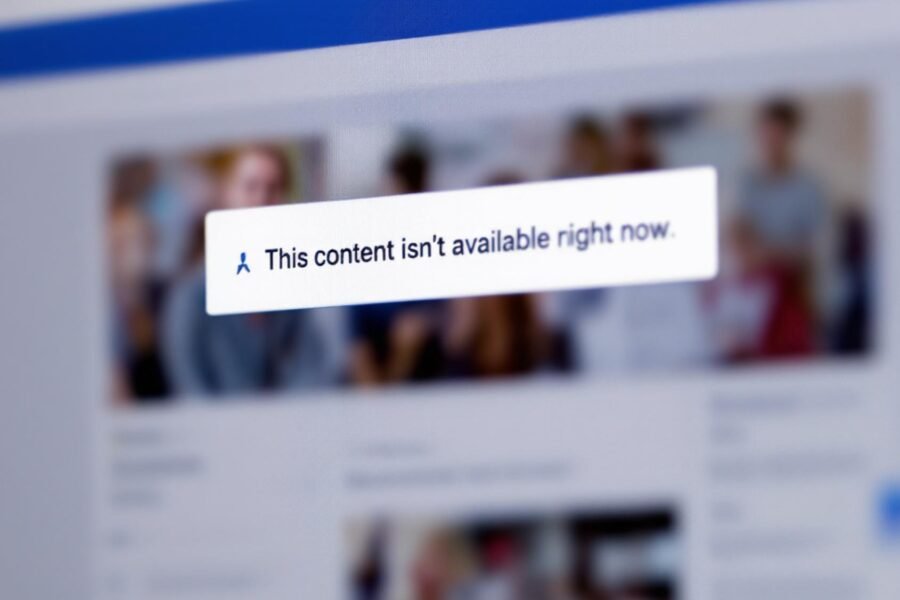


Leave a Comment