Do you want to grab a value from an input field and show it on your webpage using JavaScript? This guide explains how to use the code snippet document.write(document.getElementsByName(“Signed_request”)[0].value). We will walk through how these JavaScript commands work together, why they are used, and what better, safer methods you can use in modern web development to achieve the same result without breaking your page.
What is `document.write` and How Does it Work
The document.write() method is a basic JavaScript function that writes text or HTML directly into the web page. Think of it as a pen that can draw content onto the document as it’s being loaded by the browser.
It’s often one of the first commands beginners learn because it provides an immediate visual result. For example, you can write “Hello, World!” to the screen with a simple line of code. This makes it useful for quick tests or debugging during the initial page load.
However, there’s a huge catch. If you use document.write() after the webpage has finished loading, it will erase everything on the page and replace it with your new content. This is a major reason why modern developers avoid it, as it can lead to unexpected and destructive behavior, ruining the user experience.
Finding Elements with `getElementsByName`
Before you can write a value, you first need to find it. The document.getElementsByName() method is a tool for locating specific HTML elements based on their “name” attribute. This is especially handy for form elements like text boxes, radio buttons, or checkboxes that might share the same name.
When you use this method, it doesn’t just find one element. Instead, it returns a collection of all elements that match the name you provided. This collection is called a NodeList, which is similar to an array. Even if only one element has that name, you still get a list containing that single item.
Because it returns a list, you have to specify which item you want to access. This is done using an index number in square brackets, like `[0]` for the first item, `[1]` for the second, and so on.
How to Get an Input’s Value and Display It
Now, let’s combine these two methods to see how the full command works. The code `document.write(document.getElementsByName(“Signed_request”)[0].value);` breaks down into a few simple steps that the browser follows in order.
First, `document.getElementsByName(“Signed_request”)` scans the entire HTML document for any elements with `name=”Signed_request”`. It gathers all of them into a NodeList.
Next, `[0]` selects the very first element from that list. This is crucial because you can’t get a value from the entire list at once; you must target a specific element.
Finally, `.value` accesses the content inside that specific input element. For a text box, this would be the text the user typed in. The `document.write()` function then takes this retrieved value and prints it onto the page.
Common Problems and How to Avoid Them
While this line of code can work, it’s prone to errors that can break your script. Understanding these common pitfalls is key to writing robust code.
One of the most frequent issues is a TypeError. This happens if no element with the name “Signed_request” exists on the page. In that case, `document.getElementsByName(“Signed_request”)` returns an empty list. Trying to get the first item `[0]` from an empty list gives you an `undefined` result. You can’t get the `.value` of something that is undefined, so your code crashes.
To prevent this, you should always check if the element exists before trying to use it. Here’s a safer way to write the code:
- First, store the element collection in a variable.
- Then, use an `if` statement to check if the list is not empty.
- Only if an element is found should you proceed to access its value.
This simple check makes your code more reliable and prevents it from throwing errors that stop other scripts from running.
Why You Should Use Modern Alternatives
As mentioned, `document.write()` is considered outdated and risky for most web development tasks. Modern JavaScript provides safer, more flexible, and more efficient ways to add content to a webpage without the risk of overwriting it.
These modern techniques directly manipulate the Document Object Model (DOM), which is the tree-like structure of your webpage’s HTML. Instead of erasing the page, you can surgically insert, update, or remove specific elements with precision. This approach is better for performance and essential for creating dynamic, interactive web applications.
Some of the best alternatives include:
- element.innerHTML: This property lets you replace the content inside a specific HTML element. For example, you can target a `` or `
` tag and fill it with new HTML content.
- element.textContent: Similar to innerHTML, but it only works with plain text. This is a safer option if you are displaying user-provided data, as it prevents malicious HTML code from being executed.
- document.createElement() and element.appendChild(): This two-step method is the most powerful. You first create a new HTML element (like a paragraph or heading) in JavaScript and then add it to a specific location in the DOM.
Using these methods gives you full control over how and when content appears, leading to a much smoother and more professional user experience.
Comparing `document.write` to Modern Methods
To better understand the differences, let’s compare these methods side-by-side. Seeing the pros and cons can help you decide which tool is right for the job.
The choice almost always leans toward modern DOM manipulation for building responsive and reliable websites.
Method When to Use Primary Risk Performance document.write() Rarely; perhaps in very simple scripts or for legacy code. Can overwrite the entire page if used after page load. Poor, as it can block page rendering. element.innerHTML When you need to insert a block of HTML content quickly. Security risk (XSS) if inserting untrusted user content. Fast for simple insertions, but can be slow if overused. element.appendChild() When you need full control over adding new elements to the page. Slightly more complex syntax than innerHTML. Generally very good and optimized by browsers. Frequently Asked Questions
What happens if there are no elements with the name “Signed_request”?
If no elements with that name are found, `document.getElementsByName(“Signed_request”)` returns an empty NodeList. Trying to access the first item with `[0]` will result in `undefined`, which will cause a TypeError when you try to get its `.value` property, crashing the script.Is document.getElementsByName case-sensitive?
No, the `getElementsByName` method is not case-sensitive in most modern browsers for standards-compliant HTML documents. This means it will match “Signed_request”, “signed_request”, and “SIGNED_REQUEST” equally, though it is best practice to keep your naming consistent.Can I use document.write after the page has fully loaded?
You should avoid this. If you call `document.write()` after the document loading process is complete, the browser will open a new, blank document stream, effectively erasing all your existing page content before writing the new data.What is a better way to display a value on a page?
A much better approach is to have a dedicated element, like a `` or `` with an ID, and update its content. You can use `document.getElementById(“myElement”).textContent = myValue;` to safely display data without disrupting the page.
Why is it important to check if an element exists before using it?
Checking if an element exists prevents your JavaScript from throwing errors when it can’t find what it’s looking for. This makes your code more robust and ensures that other scripts on your page can continue to run even if one element is missing.






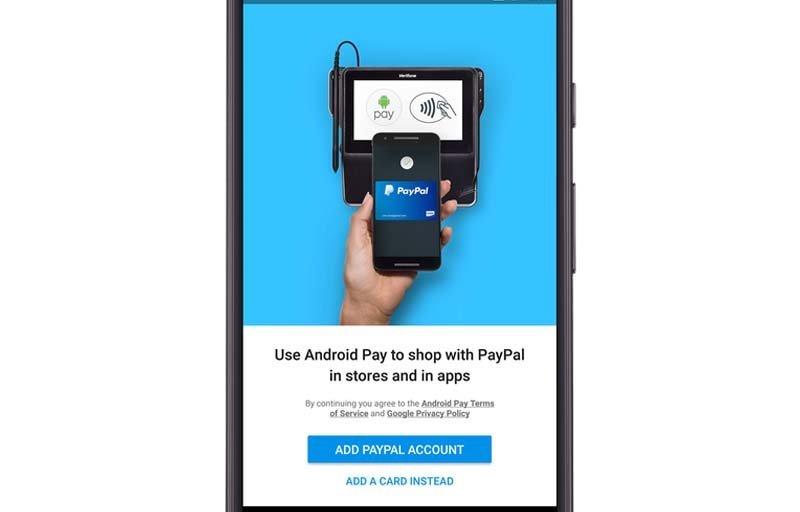

Leave a Comment