Is Hootsuite Good For Managing Social Media Campaigns is a common question for marketers who want one tool to plan, post, track, and work with a team. Hootsuite is a cloud platform used to schedule posts, monitor mentions, analyze results, and assign tasks across major networks like Facebook, Twitter, LinkedIn, Instagram, YouTube, and Pinterest. Read on to learn how Hootsuite works, who it suits, when to use it, and why it may help you run better campaigns.
Features Overview For Campaign Management
Hootsuite Brings Scheduling, Monitoring, Analytics, And Team Tools Into One Dashboard. This central view saves time when you manage multiple accounts and campaigns at once.
The platform connects with many social networks and offers an app directory to extend functionality with tools such as content libraries and CRM connectors. Your campaign work stays organized in one place rather than spread across many apps.
Some advanced features include bulk upload of posts, keyword listening, and custom reporting. These features help you keep track of campaign conversations and measure results against goals.
Scheduling And Automation
Scheduling Is One Of Hootsuite’s Core Strengths and lets you plan content days or weeks ahead for consistent posting. You can queue posts for different platforms and set best time posting suggestions.
Bulk scheduling saves hours when you have many posts to publish across channels. The visual calendar helps you spot gaps or content clustering before posts go live.
Automation tools can recycle evergreen posts and route incoming messages to the right team member, but you should avoid over automation that reduces genuine engagement.
Analytics And Reporting
Hootsuite Provides Analytics That Show Engagement, Reach, Clicks, And Audience Data. These insights help you see which posts work and where to focus budget and time.
Custom reports let you pull campaign-level metrics to share with stakeholders. Many marketers use these reports to compare platform performance and adjust creative or targeting.
Use analytics to test content ideas and improve future campaigns. For example, track click-through rates on promoted posts and compare them to organic results to decide where to invest paid budget.
Pricing And Plans
Hootsuite Offers Multiple Plans To Fit Solo Users, Small Teams, And Enterprises. Plans Vary By Number Of Users, Social Profiles, And Access To Advanced Reporting.
There Is Usually A Free Or Trial Option With Limited Features, Which Helps you test the core tools before upgrading to paid tiers. Enterprise plans include extra support and custom setup for larger organizations.
| Plan Type | Best For | Key Benefits |
|---|---|---|
| Free / Trial | Individuals Testing The Platform | Basic Scheduling And Profile Management |
| Professional / Team | Small Teams And Agencies | Bulk Scheduling, Analytics, Team Assignments |
| Enterprise | Large Companies | Custom Reporting, Dedicated Support, SSO |
Consider Your Needs And Budget Before Choosing A Tier. Many users upgrade when they need more team seats, advanced reporting, or extra social profiles.
Team Collaboration And Workflow
Hootsuite Supports Team Tasks, Message Assignment, And Approval Workflows To Keep Campaigns On Track. Teams Can See Who Is Working On What and avoid duplication.
To Set Up A Simple Workflow, Follow These Steps:
- Create Team Members And Assign Roles In The Dashboard.
- Use Message Assignment To Route Comments And Mentions To Owners.
- Enable Content Approvals So Posts Are Reviewed Before Publishing.
Clear Roles Cut Mistakes And Speed Up Response Time. For larger campaigns, regular check-ins and a shared content calendar help everyone stay aligned.
Best Practices For Managing Campaigns With Hootsuite
Organize Your Campaigns With A Clear Calendar And Naming System. Use Tags Or Folders To Group Related Posts So You Can Pull Reports By Campaign.
Balance Automation With Real Engagement. Schedule predictable content but monitor feeds daily to reply in real time when needed.
- Plan Posts For Each Platform With Native Formatting And Images
- Use Analytics Weekly To Adjust Messaging And Boost Top Performers
- Keep A Shared Asset Library For Approved Images And Copy
Regularly Review Performance And Update Your Calendar Based On What The Data Shows. This makes campaigns leaner and more effective over time.
Challenges And Drawbacks To Consider
Some Users Find The Interface Busy Or Overwhelming At First, And There Is A Learning Curve For New Team Members. Training Can Reduce Mistakes And Speed Adoption.
Third Party Integrations Are Broad But Not Always Seamless, So Some tools may not work exactly as expected. Test Any Critical Integration Before Relying On It For A Live Campaign.
Costs Can Rise For Higher Tiers When You Need Advanced Analytics Or More Team Seats. Small Businesses Should Compare Value Versus Alternatives That Focus On Scheduling Or Analytics.
User Experience And Real World Results
Many Teams Report Time Savings From Centralizing Social Work In One Dashboard. Agencies Managing Multiple Clients Often See The Biggest Productivity Gains.
Case Studies From Marketers Show Improvements In Post Frequency, Faster Response To Customer Messages, And Better Reporting That Helps justify spend. Use A Trial To Measure Time Saved And Engagement Lift For Your Specific Campaigns.
Track Key Metrics Like Engagement Rate, Click Throughs, And Conversion For Each Campaign To Prove Value.
Conclusion And Final Recommendation
Hootsuite Is A Solid Choice If You Need One Platform To Schedule, Monitor, Report, And Coordinate Teams Across Many Social Networks. It Works Well For Agencies And Mid To Large Size Teams That Need Central Control.
If Your Needs Are Simple And You Want A Light Experience Focused Only On Scheduling, Consider Alternatives That Are Easier To Learn. For Full Campaign Management With Reporting And Team Workflow, Hootsuite Is Worth Considering.
Test The Platform With Your Top Profiles And Compare Time Savings And Reporting Gains Before Committing To A Plan.
Is Hootsuite Good For Managing Social Media Campaigns?
Hootsuite Is Effective For Managing Social Media Campaigns When You Need Multi Platform Scheduling, Team Tools, And Analytics In One Place. It Is Best For Teams That Value Centralized Workflows And Data Driven decisions.
Frequently Asked Questions
How Many Social Networks Does Hootsuite Support?
Hootsuite Connects With Major Networks Including Facebook, Twitter, LinkedIn, Instagram, YouTube, And Pinterest, And Offers Many App Integrations for niche tools.
Can Small Businesses Afford Hootsuite For Campaigns?
Small Businesses Can Start On A Limited Plan To Test Core Features, but costs increase with added users and advanced reporting. Compare expected time savings to monthly fees before upgrading.
Does Hootsuite Offer Good Analytics For Campaign Reporting?
Yes, Hootsuite Provides Custom Reports That Show Engagement, Clicks, And Audience Insights To Help You Measure Campaign Performance and make data driven changes.
Is Hootsuite Easy For New Users To Learn?
There Is A Learning Curve For New Users Due To Many Features. Simple onboarding and short training sessions typically get teams productive in days rather than weeks.
Can Teams Collaborate On Content And Approve Posts?
Yes, The Platform Lets You Assign Messages, Set Up Approval Workflows, And Share A Content Library So Teams Can Collaborate Smoothly.
What Are Common Drawbacks To Consider With Hootsuite?
Common Concerns Include Interface Complexity, Integration Gaps With Some Tools, And Rising Costs For Advanced Features. Testing the platform for your workflow helps identify any limits early.




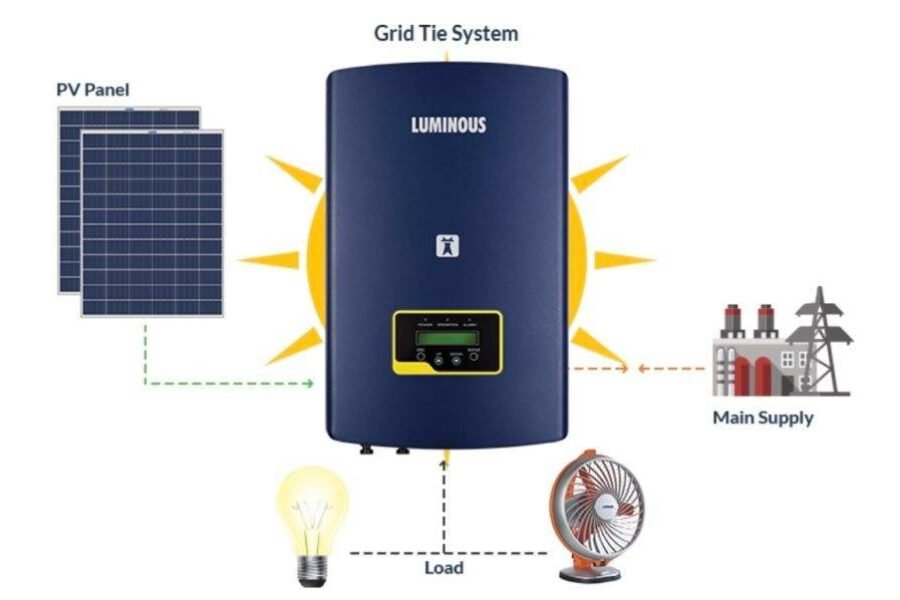



Leave a Comment