A Virtual Private Network, or VPN, is a powerful tool for protecting your online privacy and security. It hides your real location and encrypts your internet traffic, keeping you safe from prying eyes. But how do you know if it’s actually doing its job? Simply turning it on isn’t enough. It’s crucial to perform regular checks to ensure your data isn’t being accidentally exposed, giving you true peace of mind while you browse, stream, and work online.
Why You Should Regularly Check Your VPN
Think of your VPN as a digital bodyguard. You trust it to protect you, but even the best bodyguards can have an off day. Software can have bugs, servers can get overloaded, or a simple misconfiguration could leave a crack in your armor. Without checking, you might be browsing the web thinking you’re completely anonymous when your real information is leaking out.
These leaks can expose your actual location and online activities to your internet service provider (ISP), websites, and potential hackers. A faulty VPN gives a false sense of security, which can be more dangerous than using no VPN at all.
Regularly performing a few simple tests takes only a few minutes but confirms that your investment in privacy is actually paying off. It helps you identify problems early and ensures you are getting the protection you signed up for.
The First Step: Checking Your IP Address
The most basic function of a VPN is to hide your real IP address. Your IP address is like your home address for the internet; it reveals your general location. When your VPN is working, websites should only see the IP address of the VPN server you’re connected to.
Checking this is incredibly simple and should be your first test. There are many free online tools that can show you your public IP address.
- Disconnect your VPN and go to a site like WhatIsMyIP.com. Write down the IP address it shows. This is your real IP.
- Now, connect to your VPN. Choose any server location you like.
- Go back to the same website and refresh the page. The IP address and location should now be different.
If the IP address and location have changed to match your VPN server’s location, then your VPN is successfully masking your IP. If it still shows your real IP address, there is a serious problem, and you are not protected.
How to Spot Dangerous DNS and IP Leaks
Beyond just your main IP address, there are other, more subtle ways your information can leak. Two of the most common are DNS leaks and WebRTC leaks. A DNS leak happens when your browser’s requests to access websites are sent to your regular ISP instead of through the VPN’s secure tunnel. This allows your ISP to see what websites you’re visiting, even if your IP is hidden.
WebRTC is a technology used for real-time voice and video communication in browsers, but it can sometimes reveal your true IP address. Even if your VPN is working, a WebRTC leak can completely bypass it and expose your identity.
Fortunately, testing for these leaks is just as easy as checking your IP. Websites like IPLeak.net or dnsleaktest.com run comprehensive tests to see if any of your data is “leaking” outside the secure VPN connection. If the tests show any servers or IP addresses belonging to your actual ISP or location, your VPN is not configured correctly and is failing to protect your privacy fully.
Is Your VPN Slowing You Down? How to Run a Speed Test
It’s a known fact that using a VPN will reduce your internet speed to some extent. This is because your traffic has to travel to the VPN server and be encrypted, which takes extra time. However, a premium VPN should not slow your connection down to a crawl. If you’re experiencing constant buffering or slow downloads, it’s time to run a speed test.
You can use free tools like Ookla’s Speedtest or Fast.com to check your performance. Run one test with the VPN disconnected and another with it connected to see the difference. A speed loss of 10-30% is generally considered normal, but anything over 50% might indicate a problem with the server or the VPN itself.
Here is an example of what your results might look like:
| Metric | Speed without VPN | Speed with VPN |
| Download Speed | 100 Mbps | 85 Mbps |
| Upload Speed | 20 Mbps | 16 Mbps |
| Ping (Latency) | 15 ms | 45 ms |
If your speeds are consistently poor, try connecting to a different server that is physically closer to you. This often resolves major slowdowns.
Testing Your VPN’s Unblocking Power
Many people use VPNs to bypass geo-restrictions and access content from other countries, like streaming libraries on Netflix or Hulu. A great way to test your VPN’s effectiveness is to see if it can actually do this.
The test is straightforward. Connect your VPN to a server in another country, for example, the UK. Then, try to access a UK-only streaming service like BBC iPlayer.
If you can stream content without any error messages, your VPN is working perfectly to mask your location. If you get a message saying the content is not available in your region, the service has detected that you are using a VPN. In this case, try connecting to a different server in the same country, as some servers are better for streaming than others.
Quick Tips for Optimizing Your VPN’s Performance
If your tests reveal some issues or you just want to get the best experience, you can often improve performance with a few simple adjustments in your VPN app. You don’t have to settle for a slow or unreliable connection.
Making small changes to your settings can have a big impact on both speed and security.
- Choose a Server Close to You: The shorter the distance your data has to travel, the faster your connection will be. Unless you need to appear in a specific country, always pick a server that is geographically close.
- Switch Protocols: Most VPNs offer different connection protocols, like OpenVPN, IKEv2, or WireGuard. WireGuard is often the fastest, while OpenVPN is known for its security. Experiment to see which works best for your network.
- Use a Wired Connection: If possible, connect your computer directly to your router with an Ethernet cable. A wired connection is almost always faster and more stable than Wi-Fi.
- Enable the Kill Switch: This is a crucial security feature. A kill switch automatically cuts your internet connection if the VPN disconnects unexpectedly, ensuring your real IP is never exposed.
Regularly updating your VPN app also ensures you have the latest security patches and performance improvements.
Frequently Asked Questions
What is the easiest way to know if my VPN is working?
The fastest method is to use an online IP checker tool. Note your IP address before connecting to the VPN, then connect and refresh the page. If the IP address and location have changed, your VPN is working at a basic level.
What are the signs of a bad VPN connection?
Common signs include extremely slow internet speeds, frequent disconnections, and being unable to access geo-blocked content. If you run a leak test and it shows your real IP or DNS information, that’s a major red flag.
Should I be worried if my VPN disconnects often?
Yes, frequent disconnections are a concern because your traffic is unprotected during those moments. Ensure your VPN’s kill switch feature is enabled to protect your data, and try switching servers or protocols to find a more stable connection.
Can a VPN be 100% secure?
While top-tier VPNs offer incredibly strong security, no tool is 100% foolproof. However, using a reputable VPN with a no-logs policy, strong encryption, and leak protection makes it extremely difficult for anyone to track your online activities.
What should I do if my VPN fails a leak test?
If your VPN fails a DNS or IP leak test, first try switching to a different server and running the test again. If the problem persists, check your app’s settings for any leak protection features and make sure they are enabled. If you still have issues, you should contact your VPN provider’s customer support for help.





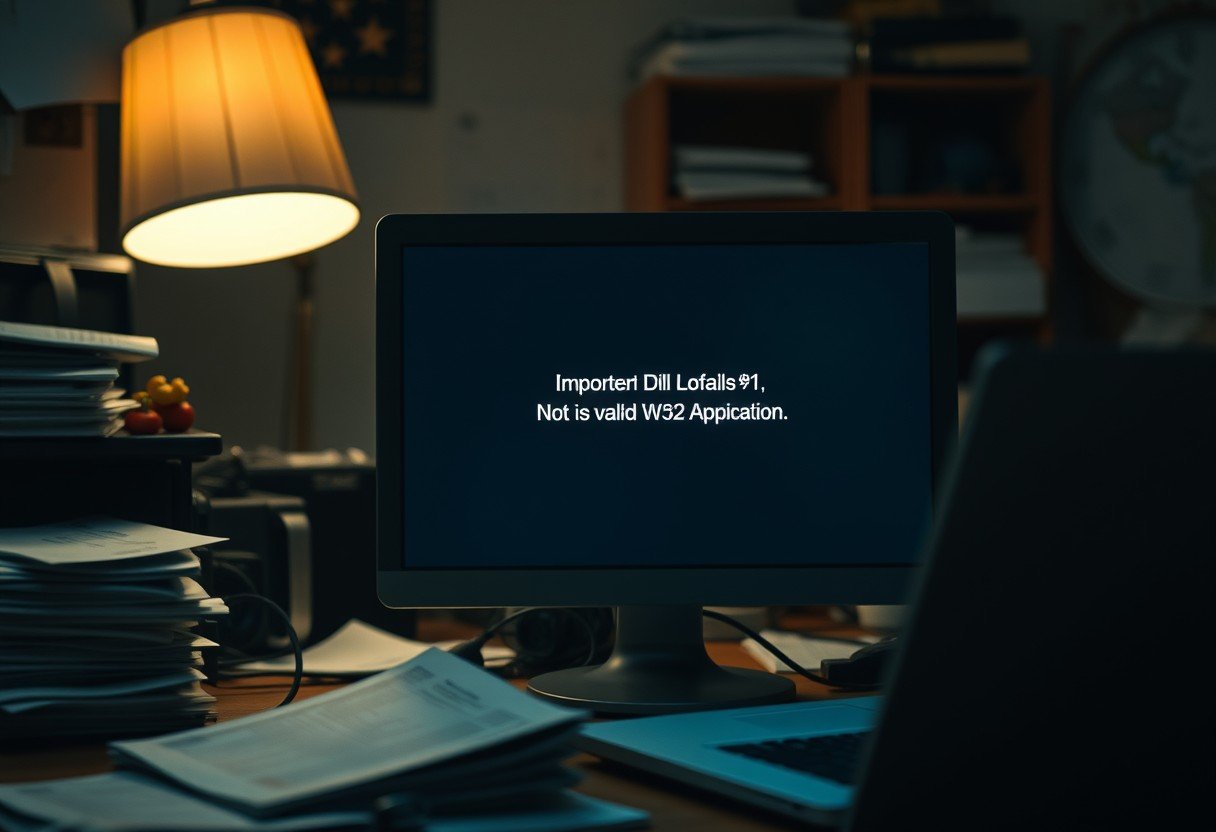



Leave a Comment