Facing GPS problems with your Garmin watch can be a major headache, especially when you need accurate tracking for your runs or hikes. These issues often happen due to environmental blocks, outdated software, or wrong settings. This guide will walk you through why your GPS might be failing and provide simple, effective solutions to get your watch working perfectly again, ensuring you have reliable data for all your adventures.
Why is Your Garmin Watch GPS Not Working?
Understanding the root cause of GPS issues is the first step to fixing them. Most problems stem from a few common factors that interfere with the watch’s ability to connect to satellites.
Urban areas with tall buildings, dense forests, or even deep canyons can block or reflect satellite signals. This interference is a primary reason for inaccurate location data. Your Garmin watch needs a clear line of sight to the sky to receive signals from multiple satellites and pinpoint your exact location. When this view is obstructed, the accuracy drops significantly.
Outdated software, or firmware, is another frequent culprit. Garmin regularly releases updates that include bug fixes and performance improvements for GPS functionality. If you haven’t updated your watch in a while, you might be missing out on crucial fixes that resolve known connectivity or accuracy problems.
Finally, your watch’s settings can play a big role. Power-saving modes might limit GPS functionality to conserve battery, leading to less frequent location updates and less accurate tracks. Similarly, if the GPS feature is accidentally turned off, it obviously won’t track your activity.
Quick Fixes for Garmin GPS Signal Problems
Before diving into more complex solutions, there are several simple steps you can take that often resolve common GPS issues. These initial checks are easy to perform and can save you a lot of time.
The most common and effective first step is to simply restart your device. Turning your watch off and on again can clear temporary glitches that might be interfering with the GPS connection. It’s a classic troubleshooting method that works for a reason.
Another critical step is to check for software updates. You can do this through the Garmin Connect app on your smartphone. Keeping your device’s firmware up to date is essential for optimal performance and reliability.
If you’re still having trouble, try these steps:
- Sync Your Watch: Connect your watch to the Garmin Connect app. This process, often called “soaking,” pre-loads satellite location data onto your watch, which can speed up signal acquisition significantly the next time you go outside.
- Check GPS Settings: Go into your watch’s activity settings and ensure that GPS is enabled. Sometimes it can be accidentally turned off.
- Get a Clear View: Before starting an activity, stand in an open area away from tall buildings and trees for a few minutes. This gives your watch time to locate and lock onto satellite signals without interference.
Choosing the Right Garmin Watch for Your Activity
Not all Garmin watches are created equal, and the model you have can impact GPS performance. Different series are designed with specific activities in mind, featuring hardware and software tailored to certain environments. Understanding your watch’s strengths can help you manage expectations and optimize its use.
For example, the Fenix series is built for outdoor enthusiasts and often includes multi-band GPS, which accesses multiple satellite frequencies for better accuracy in challenging environments like canyons or dense cities. In contrast, a Vivoactive model, designed for a balanced fitness lifestyle, might have a standard GPS that is perfect for runs in the park but could struggle more in difficult terrain.
Here is a quick breakdown of popular Garmin series and their primary features, which can influence GPS performance:
| Watch Type | Key Feature |
|---|---|
| Forerunner | Advanced running metrics |
| Fenix | Multipurpose outdoor navigation |
| Instinct | Rugged design for extreme environments |
| Approach | Golf-specific features and maps |
Choosing a watch that aligns with your main activities ensures you have the right technology for the job. A trail runner will benefit more from a Fenix or Instinct, while a city-based runner might be perfectly happy with a Forerunner.
Advanced Troubleshooting to Resolve Stubborn GPS Issues
If the basic fixes don’t work, you may need to try more advanced techniques. These methods can often resolve deeper software conflicts or calibration errors that are causing persistent GPS problems. Be sure to back up your data through Garmin Connect before attempting a factory reset.
Calibrating your watch’s compass and altimeter can sometimes improve GPS accuracy, as these sensors work together with the GPS to track your movement. You can typically find calibration options within the settings menu under “Sensors.” Follow the on-screen instructions carefully.
Adjusting the satellite system settings is another powerful option. Many modern Garmin watches can use systems beyond the standard GPS, such as GLONASS or Galileo. Enabling multiple satellite systems can improve connection speed and accuracy, especially in challenging environments. You can change this in the activity settings on your watch.
If all else fails, a factory reset might be necessary. This will erase all your personal data and restore the watch to its original settings, which can clear up any deep-rooted software issues. After the reset, you will need to set up your watch again and sync it with Garmin Connect to restore your settings and data.
How to Prevent GPS Problems in the Future
Once your GPS is working correctly, you can take several preventive steps to maintain its reliability. Consistent maintenance and smart usage habits can dramatically reduce the chances of future issues, ensuring your watch is always ready for your next adventure.
The single most important preventive measure is to perform regular software updates. Garmin continuously works to improve its software, so keeping your watch on the latest version ensures you have the best possible GPS performance. Set your Garmin Connect app to update your watch automatically if possible.
Optimizing your settings for your typical activities can also make a huge difference. For example, if you’re going on a very long hike and battery life is a priority, you might use the “UltraTrac” GPS mode. However, for a 5K race where accuracy is key, you should use the most accurate GPS setting available, even if it uses more power.
Here are a few more tips for long-term reliability:
- Charge Regularly: Don’t let your watch battery get critically low before an activity, as a low battery can sometimes impact GPS performance.
- Sync Often: Sync your watch with Garmin Connect daily. This keeps the satellite prediction data (EPO file) current, which helps your watch find a signal much faster.
- Clean Your Watch: Keep the watch casing and sensor areas clean. While less common, dirt and grime could potentially interfere with signals.
Getting Help from Garmin and the Community
If you’ve tried everything and are still experiencing problems, don’t worry. There are excellent resources available to help you get your watch working again. Garmin’s official support and active user communities are great places to find solutions.
Garmin’s official support website is your best first stop for device-specific issues. It contains product manuals, detailed troubleshooting articles, and direct contact options for customer service. Their support team can provide expert guidance tailored to your specific watch model and problem.
Online forums, like the official Garmin Forums or communities on Reddit, are also invaluable. Here, you can connect with thousands of other Garmin users who may have faced and solved the exact same issue you’re having. Sharing your experience can lead to community-driven solutions that you might not find elsewhere. These platforms offer a wealth of practical advice and real-world tips from fellow athletes and adventurers.
Frequently Asked Questions About Garmin GPS Issues
Why is my Garmin watch not picking up a GPS signal?
This is often due to being indoors or in an area with a blocked view of the sky, like near tall buildings or under dense trees. Make sure you are outside in an open space and that the GPS setting on your watch is enabled.
How can I make my Garmin GPS more accurate?
To improve accuracy, ensure your watch software is up to date. You can also enable multi-band or multi-satellite systems like GPS+GLONASS in your settings. Regularly syncing with the Garmin Connect app also helps speed up signal acquisition.
Why is my Garmin watch showing the wrong distance?
Incorrect distance readings usually result from poor signal quality. To fix this, try to get a strong GPS lock in an open area before starting your activity. Also, make sure you are using the correct activity profile, as different profiles may track distance differently.
Should I perform a factory reset to fix GPS issues?
A factory reset should be a last resort, as it erases all your data and settings. Try all other troubleshooting steps first, like restarting the watch, updating the software, and calibrating the sensors. If nothing else works, a reset can resolve deep software conflicts.
How long should it take for my Garmin to find GPS?
In ideal conditions with a clear view of the sky, it should take 30 to 60 seconds. If it takes longer, it might be because the watch hasn’t been used for a while or you are in a new location. Syncing with Garmin Connect before you go out can help it connect much faster.



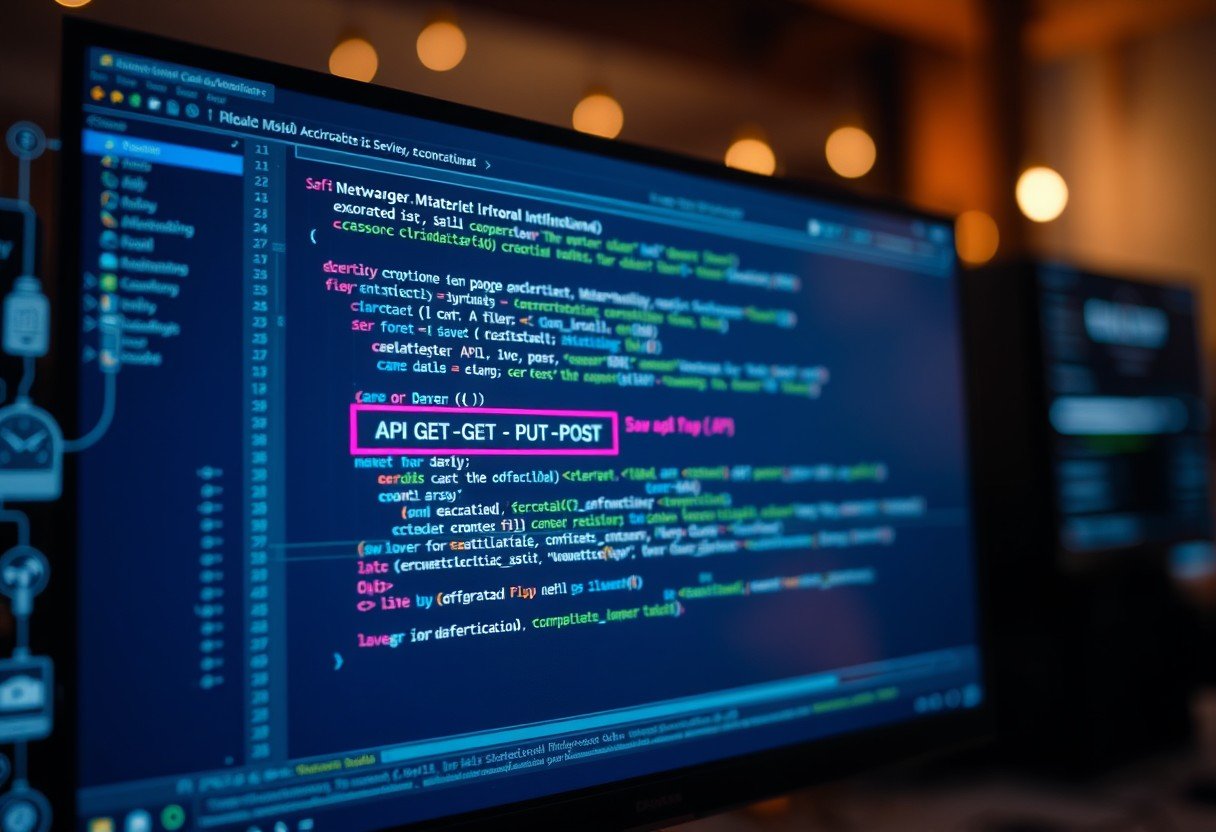


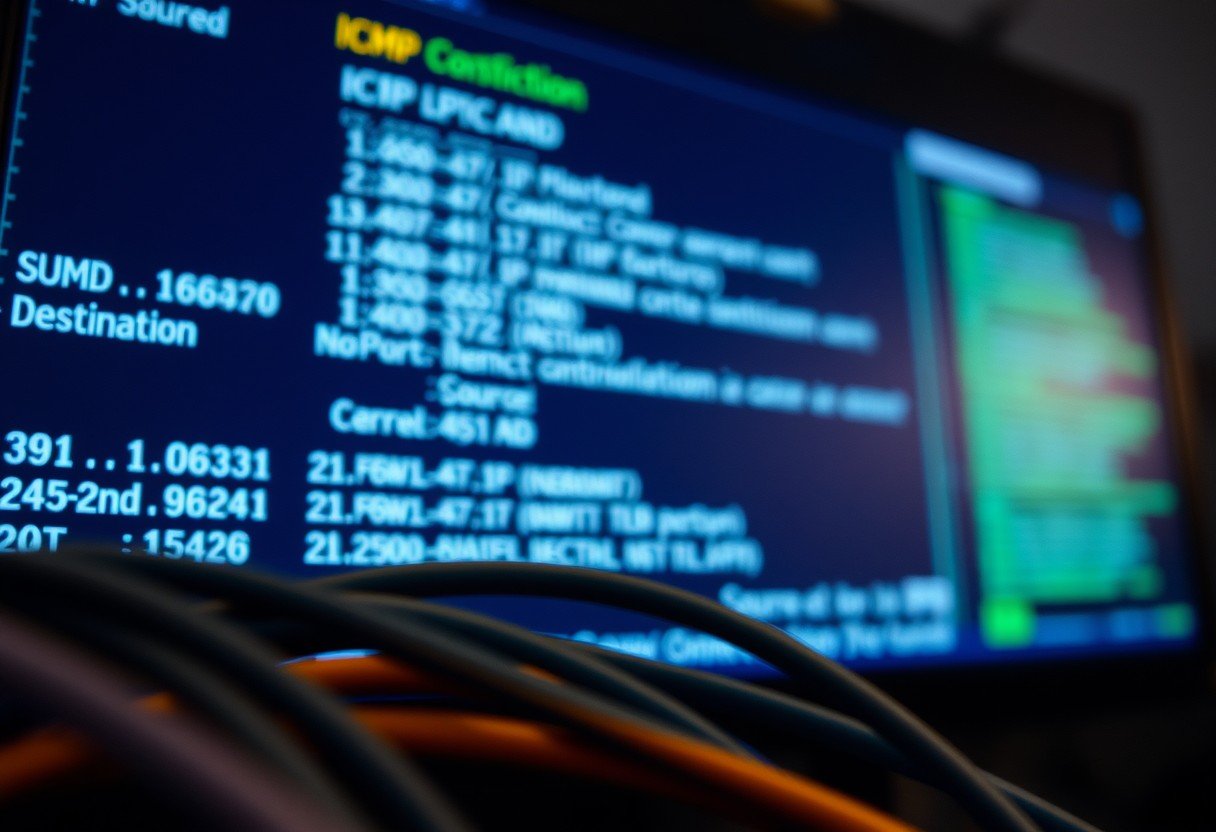


Leave a Comment