Have you ever wondered why Spotify asks for permission to use your phone’s microphone? You are not alone. This request is mainly for features like voice commands that allow you to search for music hands-free. This guide explains how Spotify uses this access, what it means for your privacy, and how you can easily control these settings to ensure you are comfortable with your listening experience.
Why Does Spotify Ask for Microphone Access?
When an app like Spotify requests access to your microphone, it can feel a bit intrusive. However, the reason is usually to provide you with more convenient features. It’s not a requirement for listening to music, but an optional tool to improve how you interact with the app.
Spotify needs your direct permission before it can ever use your microphone. The app cannot access it automatically. When you first try to use a voice-activated feature, your phone will prompt you to either allow or deny this permission, putting you in complete control.
The main goal is to enable hands-free functionality. Think about when you’re driving, cooking, or your hands are full. Being able to just say what you want to hear is a significant convenience for many users. The app asks for this access to make these specific voice-enabled features work properly.
What Features Use the Microphone on Spotify?
Granting microphone access unlocks a few specific, optional features designed for convenience. The core function of streaming music and podcasts works perfectly without it. The microphone is only used when you actively engage with one of these tools.
These features are built to respond to your voice, making it easier to navigate the app without typing. If you choose not to use them, you can simply deny permission and continue using Spotify as usual.
Here are the primary features that require microphone access:
- Voice Search: This allows you to search for artists, songs, albums, or podcasts by simply speaking into your device. Instead of typing, you can tap the microphone icon and say what you’re looking for.
- “Hey Spotify” Voice Control: Similar to other voice assistants, this feature lets you control the app completely hands-free. You can say “Hey Spotify, play my Discover Weekly” to start a playlist or “Hey Spotify, next song” to skip a track.
- Social Features: In some cases, Spotify might test features that allow for sending voice messages or participating in voice chats within the app, though this is less common.
Remember, these features only activate the microphone when you use them directly, such as by saying the wake phrase “Hey Spotify” or tapping the microphone button.
How to Check and Manage Spotify’s Microphone Permissions
Controlling which apps have access to your microphone is a vital part of managing your digital privacy. Fortunately, both iOS and Android make it very easy to check and change these permissions at any time. You can grant access when you want to use a voice feature and revoke it right after.
These settings are managed through your device’s main settings menu, not within the Spotify app itself. This gives you a central place to control permissions for all your applications.
Here is how you can manage microphone permissions on your device:
| For iOS (iPhone/iPad) Users | For Android Users |
|
|
Regularly reviewing these settings for all your apps is a good habit for maintaining control over your personal data.
Is Spotify Listening to Your Private Conversations?
This is the biggest concern for most users, and the short answer is no. According to Spotify’s privacy policy and standard app behavior, the microphone is only activated for a specific purpose when you trigger it. It is not passively recording your background conversations.
Modern operating systems like iOS and Android have built-in privacy indicators. You will often see an orange or green dot at the top of your screen when an app is actively using your microphone. This transparency helps you know exactly when the mic is on.
The “Hey Spotify” feature works by having the device listen for that specific phrase. This is typically done on the device itself without sending any data to Spotify’s servers until after the wake phrase is detected. This is similar to how “Hey Siri” or “OK Google” functions. The app is not processing or storing everything it hears.
Enjoying Spotify Without Using the Microphone
If you’re not comfortable granting microphone access, you won’t miss out on the core Spotify experience. The app is fully functional without it. You can still enjoy all the essential features that make Spotify a leading music streaming service.
Disabling microphone access simply means that the optional voice-activated features will not work. Everything else remains the same. You can still search for music by typing, browse curated playlists, create your own, and listen to podcasts without any interruption.
Using Spotify without microphone access is the default for most users. The vast library of music and podcasts is available through manual navigation, which many people prefer anyway. Your listening experience will not be diminished in any way.
Frequently Asked Questions
Can Spotify access my microphone without my permission?
No, Spotify cannot access your microphone without your explicit consent. Your device’s operating system requires you to manually approve the permission request before the app can use the microphone.
What should I do if I have privacy concerns?
If you are concerned about your privacy, the best thing to do is review your app permissions in your device’s settings. You can disable microphone access for Spotify at any time without affecting the main functions of the app.
Will turning off microphone access affect my music recommendations?
No, your music recommendations are based on your listening history, liked songs, and the playlists you create. Disabling microphone access has no impact on Spotify’s personalization algorithms.
How do I know if Spotify is actively using my microphone?
Most modern smartphones have a privacy indicator. On an iPhone, an orange dot appears at the top of the screen when the microphone is active. On Android, a green icon appears. This lets you know in real-time if any app is using your mic.
Is it safe to give Spotify microphone access?
Granting access is generally safe, as the feature is intended for specific functions like voice search. However, whether you feel comfortable doing so is a personal choice. You always have the ability to revoke the permission if you change your mind.


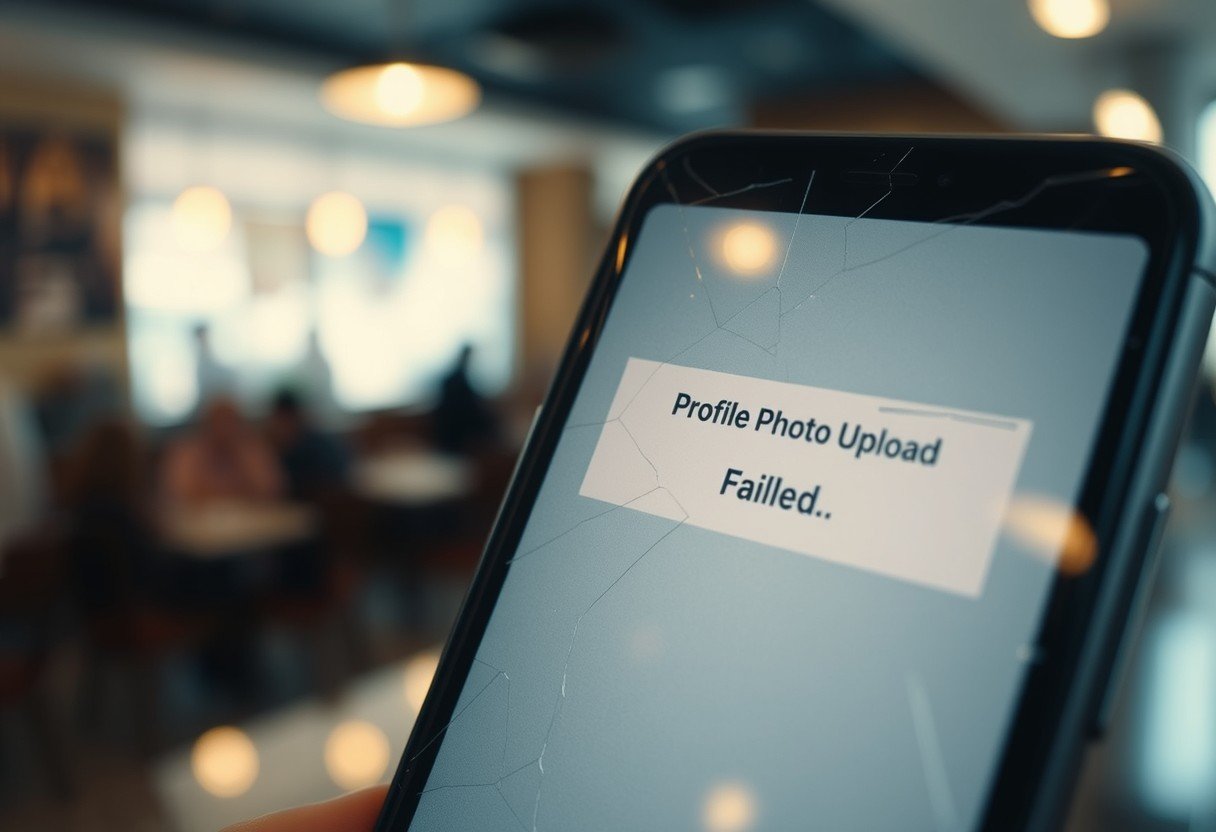





Leave a Comment