Smart TVs do get warm. Here is what causes heat, when to worry, how to cool them, and who to call if problems show up. Use these steps to protect your screen and keep it running well.
What causes a smart TV to get hot
Every smart TV has parts that make heat while it runs. The power board feeds the whole set. The main chip and graphics chip process video and apps. The backlight or OLED pixels create the picture. All of these parts turn some electric power into heat. This is normal in daily use.
Heat goes up when the TV works harder. Streaming 4K HDR, high brightness, and long gaming sessions push the system. Extra devices behind the TV, like a streaming stick or a game console, add more warmth to the same small space. Over time, dust can build up and trap heat too.
Room setup also matters. A TV in a tight cabinet or flush against a wall cannot breathe. Direct sun on the panel raises surface temperature fast. A fireplace below a wall mount can heat the wall and the TV above it. Poor placement is one of the top reasons a TV runs hot.
Normal temperatures and safe setup
TV makers publish safe operating ranges in the user manual. Most LED and OLED sets are designed to work well in common home conditions. While the inside can run warm, the goal is steady cooling and clear airflow. Use the table below as a general guide. Always confirm with your model manual.
| Item | Typical range or guidance |
|---|---|
| Ambient room temperature | 32 to 95 F (0 to 35 C) |
| Relative humidity | 20 to 80 percent, non condensing |
| Clearance for airflow on sides | At least 4 inches |
| Clearance on top | At least 4 to 6 inches |
| Rear space when wall mounted | At least 2 inches for vents and cables |
| Typical power draw | 43 inch LED: 50 to 90 W, 65 inch LED: 100 to 200 W |
These numbers are broad, since designs differ. A bright HDR scene needs more light and power than a dark movie. That means more heat for a short time. Many TVs include thermal control and will dim the backlight a bit if heat rises too much. Auto dimming protects the TV and is not a defect.
There is a simple rule of thumb used in electronics. For many parts, a 10 C rise inside can cut life by about half. This does not mean your TV will fail soon, but it shows why steady cooling and clean vents are worth it. Good airflow keeps parts in a healthy range and helps the TV last longer.
If you mount the TV on a wall, use a mount that allows some tilt or space for air to move. Do not pack cables tight behind the panel. Make a gentle loop for each cord so that vents stay clear. If your wall has a recessed box, make sure it still leaves open space above and to the sides.
Clear signs your smart TV is overheating
Many TVs protect themselves when they get too warm. The most common sign is a sudden shutdown. The TV may turn off, then restart on its own. If that keeps happening, the set is likely hitting a heat limit and trying to cool down.
You might also see picture issues first. The image can flicker, color can shift, or bright scenes can drop in brightness. Apps can stutter or crash during long 4K streams or gaming. These are early warnings to check airflow, brightness, and room heat.
Touch the back near the vents. Warm is normal. Too hot to keep your hand on the area is not normal. A hot plastic smell, crackling sounds, or any smoke are urgent red flags. Unplug the TV at once and let it cool. Do not use it again until a technician checks it.
Some models show a heat warning on screen. Others log error codes in a service menu. If you see a pattern like shutdowns after 30 to 60 minutes, that timing often points to heat buildup inside a cabinet or from blocked vents.
Placement and ventilation best practices
Good placement is the cheapest way to prevent heat issues. Think of your TV as a small computer that needs to breathe. The air must come in, warm up, and then leave the case without blockages. Simple room choices can cut heat quickly.
- Keep vents open. Leave clear space on all sides and avoid tight cabinets with doors.
- Avoid heat sources. Do not mount above an active fireplace or near a heater or direct sun.
- Move hot add ons. Put streaming sticks on a short HDMI extender so they sit away from rear vents.
If the TV sits in a media cabinet, remove the back panel or add vent holes behind the set. A quiet USB fan that blows air across the back can help in a closed nook. Aim the fan to move air past the vents, not straight into them.
Wall mounts change airflow paths. A tilt mount can help hot air rise away from the panel. Route cables so they do not cross over large vent slots. Never tape over a vent to hide it. That can trap heat and void your warranty.
Check the wall for sun exposure during the day. A panel that gets afternoon sun will run hotter and can show temporary picture changes. Close blinds during peak sun or shift the placement a little to a cooler wall.
Usage settings that reduce heat and power
Your settings have a big impact on heat. Brightness and peak luminance drive power most. Many TVs ship in vivid mode for the store. That mode looks bright under showroom lights but runs hot at home. Switching to movie or standard mode often cuts heat and looks better for films.
Turn down the backlight or OLED light rather than the brightness control that sets black level. Start by lowering it 10 to 20 percent. Most viewers will not notice a big change in a normal room, and the TV will run cooler.
- Enable power saving or eco mode. It adapts light to the room and lowers heat in dark scenes.
- Turn on the ambient light sensor. The TV dims in a dark room which reduces power draw.
- Limit HDR tone mapping boost. If your TV has a high mode, try medium for long sessions.
External devices affect heat too. Set consoles to 60 fps when you do not need 120 fps. Use rest mode that suspends downloads when the TV is off. If you use a soundbar, place it so it does not block the lower vents on the TV.
Streaming quality changes load. If your internet drops and the app keeps retrying 4K, the TV and device can loop on high load. Set the app to auto quality or cap it at 1080p during very long listening sessions like music channels.
Cleaning and maintenance schedule
Dust is the enemy of cooling. It clogs vent slots and sticks to heat sinks inside. A thin layer can act like a blanket. In a home with pets or smoke, dust builds faster. A simple cleaning habit makes a big difference over a year.
Unplug the TV before any cleaning. Use a soft brush on vent holes and a hand blower to move dust away. Do not spray cleaner into vents. Wipe the back panel with a dry microfiber cloth. For a wall mount, lift the bottom a little to reach the rear slots.
Set a reminder every three months to check for dust. In a busy room or near a kitchen, check monthly. While you clean, look for crushed cables, loose plugs, and anything that blocks air. This is also a good time to update firmware so thermal controls stay current.
If you live in a hot climate without air conditioning, plan your viewing during cooler hours. A small room fan that moves air across the wall can reduce hot spots. Keep plants or fabrics away from the back of the TV so the vents stay open.
When to cool down or call a technician
If the TV shuts down due to heat, take a short cool down break. Turn it off, unplug it, and wait 15 to 30 minutes. Open cabinet doors and move any devices away from the back. After it cools, lower backlight, switch to a cooler picture mode, and try again.
Watch for patterns. If shutdowns happen only on a hot afternoon or only during HDR gaming, focus on room heat and settings. If they happen even at low brightness in a cool room, there may be a failing fan in models that have one, a bad power board, or dust inside that needs a deep clean.
Unplug at once if you see smoke, melting plastic, or sparks. Contact the brand support line and do not power it back on. If the TV is under warranty, opening the case yourself can void coverage. A trained tech can clean the inside and replace parts safely.
When you buy a new mount or cabinet, check the manual for airflow rules. Keep your receipt and record the model and serial number. If a service visit is needed, these details speed up the process and help you get the right parts.
FAQ
How hot is too hot for a smart TV
Warm to the touch is normal. If the back panel near vents feels so hot you cannot keep your hand there, it is too hot. Most makers list safe room temps between 32 and 95 F. If your room is within that range and the TV still overheats, improve airflow and lower backlight.
Can a TV overheat inside a cabinet
Yes. A tight cabinet traps heat. Remove the back panel, add vent holes, or run a small fan to move air. Leave at least 4 inches on the sides and top, and about 2 inches behind the set. Keep doors open during long sessions.
Do OLED TVs run hotter than LED TVs
Both can get warm in bright scenes. OLED uses more power on bright full screen shots, while LED LCD uses backlights. In real use, setup and airflow matter more than the panel type. Lower peak luminance a little and keep vents clear to cut heat on any set.
Is it safe to mount a TV above a fireplace
It is risky if the fireplace is used. Heat rises and can warm the wall and TV. If you must, test with a thermometer during a fire. If the wall above hits more than a mild warm touch, pick another spot. A mantle that blocks rising heat can help, but the safest choice is a cooler wall.
Why does my TV keep shutting off after an hour
This often points to a heat limit or a power save timer. Turn off any sleep timer first. Then check airflow and lower the backlight. If shutdowns still happen in a cool room with open vents, contact support. A sensor or power board may need service.
What settings should I change to prevent overheating
Use movie or standard mode, lower the backlight by 10 to 20 percent, enable eco mode or ambient light sensor, and cap very bright HDR boosts. Move hot streaming sticks off the rear vents with a short HDMI extender. These steps reduce heat with little impact on picture quality.




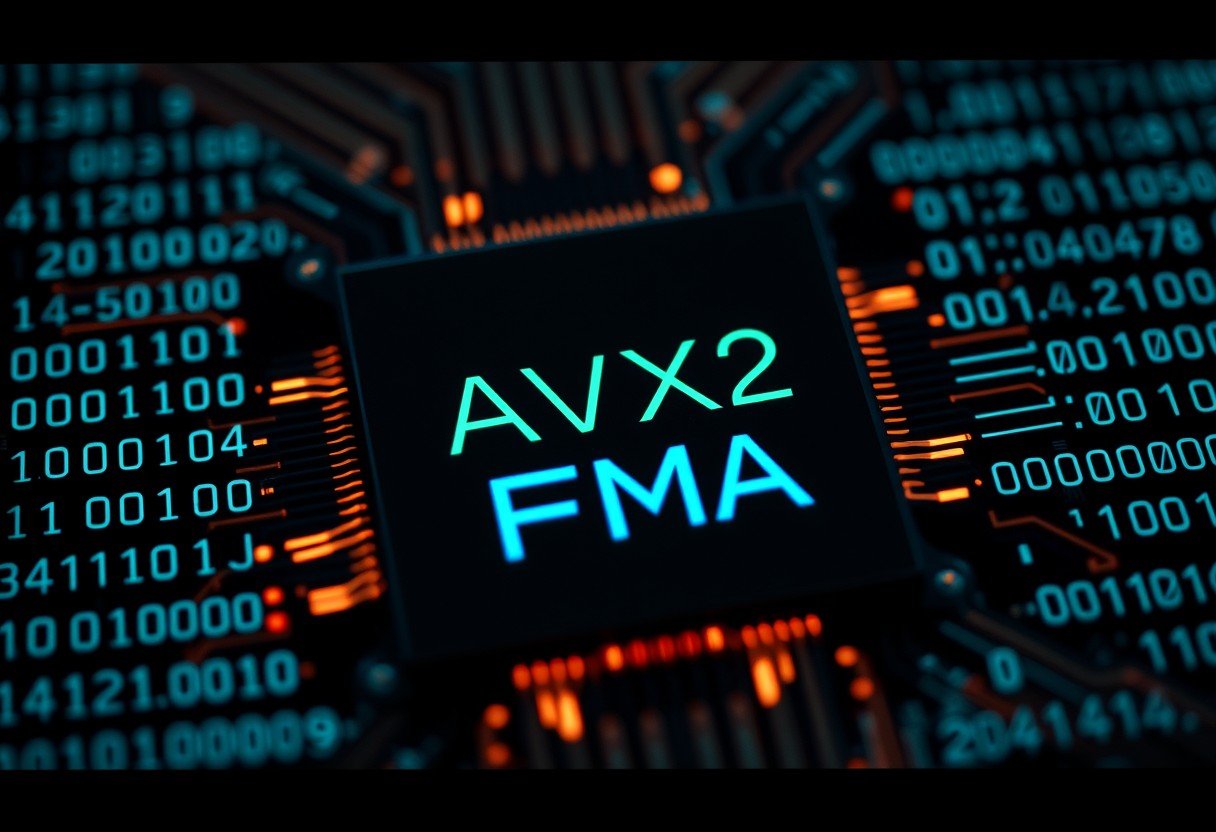



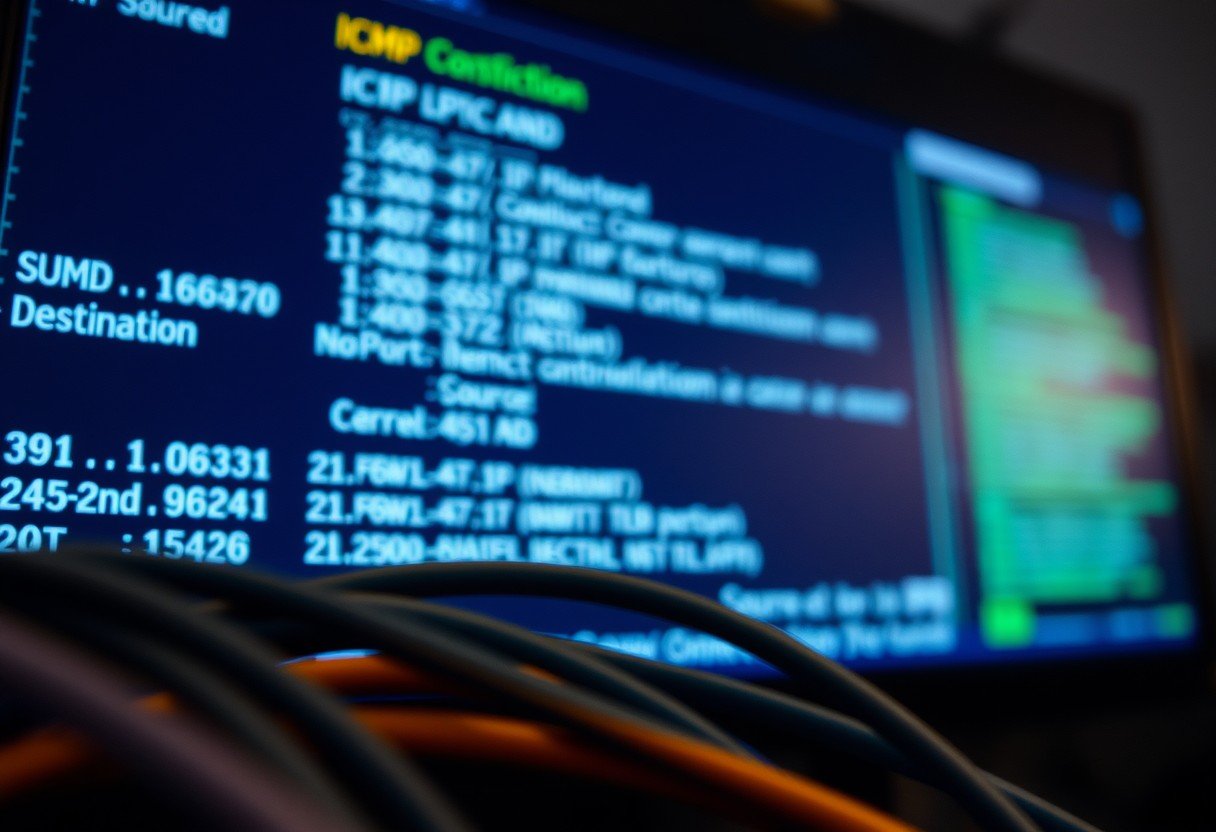
Leave a Comment