Do antivirus programs work with routers is a common question for home users. Your router sits at the edge of your home, and your antivirus runs on each device. Together they can block many threats when set up the right way. Learn where each tool fits, how to use both, and why updates and simple settings matter every day.
How antivirus and routers work together
Antivirus runs on phones, laptops, and desktops. It scans files, apps, and web pages to stop malware on the device itself.
A router guards the whole network. It uses network address translation and a firewall to filter traffic before it reaches your devices.
Both layers work best when they support each other. Your router reduces exposure, and your antivirus cleans and blocks threats that slip through.
Some routers add extra tools like DNS filtering and intrusion prevention. These tools watch traffic patterns and block known bad sites and unsafe connections.
What your router already does for security
Most home routers include basic defenses that run by default. They are quiet, but they help a lot.
Network address translation hides device IPs from the internet. A simple stateful firewall blocks unwanted inbound traffic.
- Wireless security modes like WPA2 or WPA3 protect Wi Fi logins and data in the air.
- Guest networks keep visitor devices away from your main devices and files.
- Admin controls let you change passwords and turn off risky remote access.
These features reduce risk, but they are not a full malware scanner. You still need antivirus on each device to find dangerous files and unsafe apps.
Weak spots that put your home network at risk
Default admin passwords are the biggest weak spot. Attackers scan the internet for routers with unchanged logins.
Old firmware is next. Updates fix bugs and close known holes that attackers target.
Open ports and unused remote management can expose the admin page to the outside. That invites brute force attacks.
Weak Wi Fi settings allow snooping. Use strong passwords and modern encryption to stop easy break ins.
Where each layer fits in your defense
| Protection layer | What it covers | Strengths | Limits |
|---|---|---|---|
| Device antivirus | Files, apps, websites on a single device | Real time scans, removes malware, warns on risky apps | Only protects that one device, needs updates |
| Router security | Traffic for all devices on your network | Blocks bad sites and inbound attacks before they reach you | Cannot see inside encrypted files, not a full malware scan |
| Network services | Cloud DNS filters, safe browsing, parental controls | Easy to deploy, covers many devices at once | May not catch targeted or new threats |
Use all three where possible for the best results. A gap in one layer is covered by the others.
Options for router level antivirus and network wide protection
Some routers include built in security that looks like antivirus at the network level. It blocks known bad domains and risky connections.
You can also add cloud DNS filters that stop access to malware sites, phishing pages, and command servers.
- Firmware integrated tools scan traffic patterns and flag threats in real time.
- Security subscriptions add web blocking, device alerts, and simple reports.
- Standalone gateway devices sit next to your router to watch all traffic.
Names and features vary by brand. Check that the service fits your router model and your internet plan so you get full coverage without slowing down your connection.
Build a simple layered setup at home
Start with safe defaults on the router, then add device antivirus on every phone and computer. This covers both the network and the device.
Use a trusted DNS filter for the whole network. It blocks known bad sites before the browser loads the page.
- Turn on the router firewall and disable remote admin from the internet.
- Create a guest network for visitors and smart devices.
- Enable automatic updates on the router and on every device.
Small steps stack up to big protection. Most attacks fail when you keep software updated and block obvious risks.
Update, monitor, and maintain your router
Set a reminder to check for firmware updates each month if auto update is not available. Updates are often quick and fix real issues.
Change the admin password to a long unique one. Store it in a password manager to keep it safe and easy to use.
- Use WPA3 if your router and devices support it, or WPA2 with a strong passphrase.
- Rename the Wi Fi network to a neutral name that does not share the brand or model.
- Turn off features you do not use, like WPS and unused port forwarding.
Review connected devices often. If you see an unknown device, change the Wi Fi password and rejoin trusted devices only.
Key settings to review on day one
| Setting | Why it matters | Action to take |
|---|---|---|
| Admin password | Stops easy takeovers of the router | Create a long unique password |
| Firmware update | Closes known holes used in attacks | Enable auto updates or check monthly |
| Wi Fi security | Protects data in the air from snooping | Use WPA3 or WPA2 with a strong passphrase |
| Remote management | Reduces exposure to the internet | Disable unless you truly need it |
| Guest network | Limits access from visitor and smart devices | Turn on and isolate from main network |
These five steps block common attacks with very little effort. They take minutes and pay off for years.
Picking tools that match your home
Match security features to your home size and device count. A small apartment needs less than a busy home with many smart devices.
Look for router antivirus that updates itself and shows clear alerts. Simple dashboards help you act fast when there is a problem.
- Check speed impact in reviews if your internet plan is fast.
- Verify support for your router model and your internet provider gear.
- Pick vendors that offer clear privacy terms and easy opt out choices.
The best setup is the one you will keep using. Choose tools that are easy for you to manage and understand.
FAQ
Do antivirus programs work with routers
Yes, but not in the same way as on a computer. Router security filters traffic for all devices, while device antivirus scans files and apps on each device.
Can a secure router replace antivirus on my devices
No. A secure router reduces risk at the network level, but it cannot inspect files on your phone or laptop. You still need antivirus on each device.
What is the best way to secure a home network fast
Update router firmware, change the admin password, turn on WPA3 or WPA2, and install antivirus on every device. Add a DNS filter to block known bad sites.
Do I need special antivirus for smart home devices
Most smart devices cannot run antivirus. Use router features like guest networks, DNS filtering, and blocking of risky ports to protect them.
Will router antivirus slow down my internet
Some features can add a small delay during heavy use. Pick solutions that match your internet speed and test with and without filters to confirm.
How often should I update my router to stay safe
Enable auto updates if available. If not, check for updates monthly and after any major security news about your router brand.





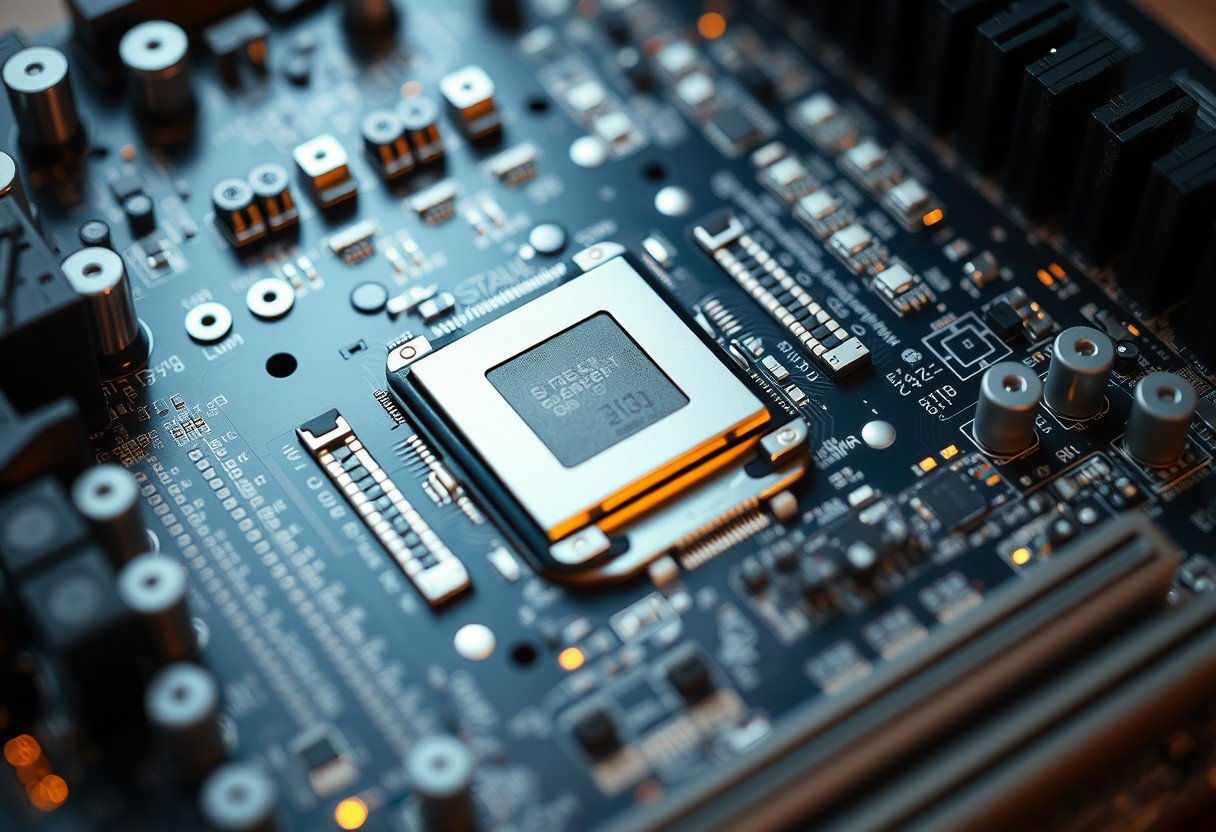


Leave a Comment