Have you ever wondered if someone knows you’ve been looking at their Facebook profile? Specifically, can they see if you view their featured photos? The short answer is no. Facebook does not notify users when someone views their profile or their featured photos. This is a core part of their privacy policy, designed to let you browse without leaving a digital footprint for the profile owner to see. Let’s dive deeper into how this works and bust some common myths.
Does Facebook Notify Users about Featured Photo Views?
When you browse someone’s Facebook profile and click on their featured photos, your activity remains private. The platform is not designed like some other social networks that show a list of story viewers or profile visitors.
Facebook does not have a built-in feature that alerts users about who has viewed their profile or specific photos, including the featured collection. This policy is in place to protect the privacy of all users on the platform. Think of it as window shopping; you can look without the shop owner knowing you were there.
This means you can satisfy your curiosity without worrying about the other person receiving a notification that says, “John Smith just viewed your featured photos.” Your browsing is completely anonymous in this regard.
How Privacy Settings Control Who Sees Your Photos
While you can’t see who views your photos, you have significant control over who can see them in the first place. Facebook’s privacy settings are the primary tool for managing your content’s visibility.
The featured photos on your profile are typically public by default, as they are meant to be a highlight for anyone visiting your page. However, the visibility of your other posts, albums, and personal information can be customized in detail. You can set your audience for individual posts to options like:
- Public
- Friends
- Friends except…
- Specific friends
- Only me
Regularly reviewing your privacy settings is the best way to ensure your content is only seen by your intended audience. This proactive approach is far more effective than trying to track who has already viewed your content.
The Truth about Third-Party Viewer Tracking Apps
You may have seen ads for browser extensions or third-party apps that claim they can show you who has viewed your Facebook profile or photos. These claims are universally false and often dangerous.
These applications cannot access this data because Facebook does not make it available through its API. Beware of any apps or websites that promise to reveal this information, as they are often scams seeking access to your account or personal data. Granting them access could compromise your account security, leading to spam or the theft of your personal information.
Here’s a simple breakdown of the myth versus the reality:
| Common Myth | Facebook Reality |
| Third-party apps can track your profile visitors. | Facebook’s API does not share this data, making it impossible for apps to track viewers. |
| There’s a secret list of viewers you can unlock. | No such list exists. All viewing activity is private. |
Understanding How Facebook Decides Photo Visibility
While you can’t see who viewed your photos, Facebook’s algorithm decides who is most likely to see your content in their News Feed. This algorithm considers various factors to determine what is most relevant to each user.
The visibility of your featured photos is primarily determined by the profile visitor, but for other posts, the algorithm plays a key role. It analyzes your interactions, such as likes, comments, and shares. The more you interact with a friend, the more likely you are to see their content, and vice versa. Your privacy settings act as the ultimate gatekeeper, but engagement drives visibility within that chosen audience.
Why Facebook Prioritizes Viewer Anonymity
Facebook’s decision to keep photo viewers anonymous is a deliberate choice rooted in user privacy. Imagine the social pressure and potential awkwardness if you knew every single person who clicked on your profile. It could discourage exploration and interaction on the platform.
This limitation is intentional and in line with Facebook’s commitment to creating a secure environment. It allows users to connect and explore content without the fear of being monitored by others. This policy helps maintain a level of comfort and freedom, which is essential for a social network of its scale.
Tips to Enhance Your Privacy on Facebook
Since you can’t control who looks at your public content, the best strategy is to manage what you make public. Taking control of your privacy settings is simple and effective. Here are a few key steps you can take to protect your privacy on Facebook.
- Conduct a Privacy Checkup: Facebook has a built-in tool called “Privacy Checkup” that walks you through your most important settings. Use it regularly to review who can see your posts and profile information.
- Control Your Audience for Past Posts: Did you know you can limit the audience for all your past posts at once? In your privacy settings, you can change all previous public posts to “Friends Only” with a single click.
- Manage Tagging Settings: You can enable a setting that requires you to approve any photo or post you are tagged in before it appears on your timeline. This gives you complete control over your public image.
- Be Wary of Third-Party App Permissions: Periodically review the apps and websites connected to your Facebook account. Remove any that you no longer use or trust to prevent them from accessing your data.
By actively managing these settings, you can ensure your Facebook experience is as private or as public as you want it to be.
Frequently Asked Questions
Can someone really see if I look at their featured photos on Facebook?
No, absolutely not. Facebook does not share information about who has viewed a profile or specific content like featured photos. Your browsing activity is kept private from other users.
Are apps that claim to show profile viewers on Facebook legitimate?
No, these apps are not legitimate. They are often scams designed to steal your personal information or gain access to your account. Facebook’s system does not allow for this kind of tracking, so any app claiming to do so is making a false promise.
How can I control who sees my own featured photos?
Featured photos are part of your public profile information and are generally visible to anyone who visits your profile. While you can’t set a custom audience for them, you can control the privacy of your other posts, photos, and personal details through your main privacy settings.
Why doesn’t Facebook allow users to see who viewed their profile?
Facebook prioritizes user privacy and comfort. Allowing users to see who viewed their profile could create social anxiety and discourage people from freely exploring the platform. This policy is in place to maintain a more open and less monitored social environment.


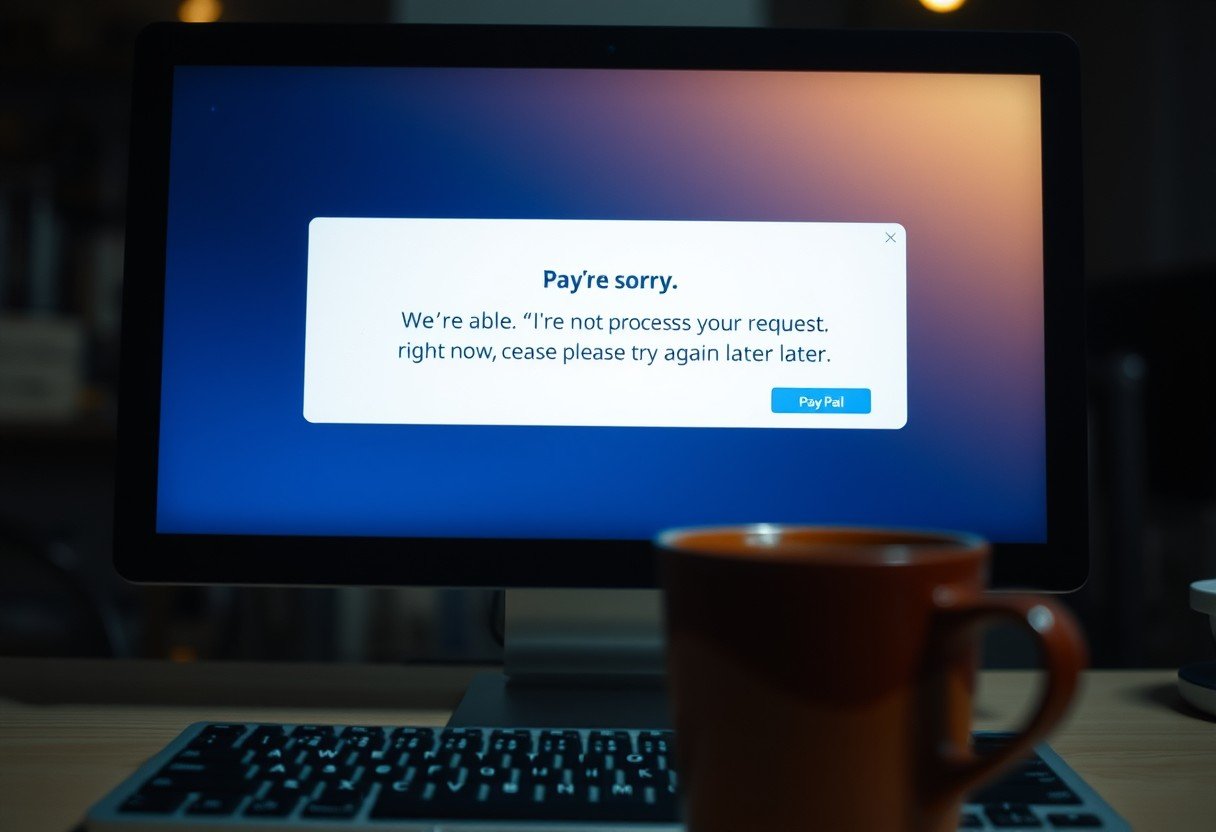


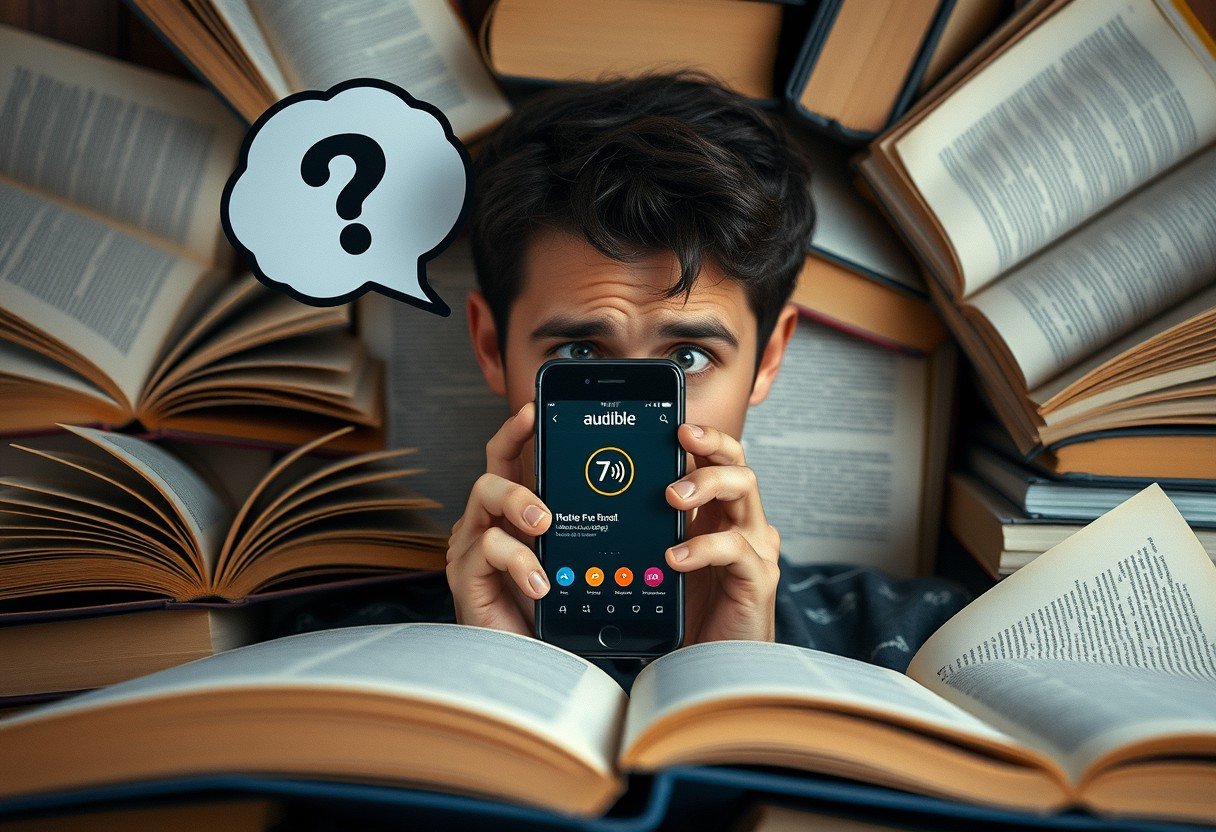


Leave a Comment