Google has begun rolling out Android 7.0 Nougat to Nexus devices via over the air update on August 22, 2016. The release is staged worldwide for select models and for Android Beta Program users. It adds multi window, faster app switch, security upgrades, and a large set of new emoji. Read on to see what is new, who gets it, and how to install the update safely.
What Is Rolling Out And Who Gets It
Google is releasing the stable Android 7.0 Nougat build to supported Nexus and Android One devices as a free over the air update. The rollout is gradual, so timing will vary by device and region. Most users will see a notification once the download is ready.
The focus is reliability and battery life with Doze on the move, plus quality of life tools like direct reply and quick settings tiles. Multi locale support and improved accessibility also land in this version.
LG V20 is the first new phone to ship with Android 7.0 out of the box, while Nexus users receive the update first by download. Devices enrolled in the Android Beta Program receive the final build as part of the same channel.
Key Features At A Glance
Android 7.0 brings performance, productivity, and privacy upgrades that you can notice on day one. Graphics heavy games benefit from Vulkan, and security gets a lift with file based encryption and direct boot.
- Multi window for side by side apps and a quick switch to jump between two recent apps
- Direct reply from notifications and grouped notifications for cleaner alerts
- Doze improvements for longer standby time when the phone is moving in your pocket
- Vulkan graphics for smoother 3D games and better frame pacing
- Seamless updates on supported models for faster and safer installs
- File based encryption and direct boot for faster and safer startup
Power users also get custom quick settings tiles, expanded settings suggestions, and better data saver control. Daydream support appears for future ready VR hardware, paving the way for lower latency experiences.
Emoji Changes Compared To Marshmallow
Nougat refreshes the emoji set with more human designs and adds many new options. Faces like rolling on the floor laughing, face palm, shrug, and sneezing face join the keyboard.
People and roles expand with prince, mother Christmas, man in tuxedo, and man dancing. Animals such as gorilla, fox, shark, owl, and deer arrive, along with foods like avocado, bacon, pancakes, and croissant.
There are over seventy new emoji plus updates to flags including Ascension Island, Antarctica, Canary Islands, St. Helena, and Tristan Da Cunha. The goal is clearer meaning and wider representation across people, nature, travel, and food.
Devices Getting Android 7.0 Nougat
The first wave includes Nexus and Android One models, with updates delivered in phases. Availability may depend on region and carrier settings.
| Device | Type | Update Path |
|---|---|---|
| Nexus 6 | Nexus Phone | Over the air update, Android Beta Program final build |
| Nexus 5X | Nexus Phone | Over the air update, Android Beta Program final build |
| Nexus 6P | Nexus Phone | Over the air update, Android Beta Program final build |
| Nexus 9 | Nexus Tablet | Over the air update, Android Beta Program final build |
| Nexus Player | Media Player | Over the air update |
| Pixel C | Tablet | Over the air update |
| General Mobile 4G | Android One | Over the air update |
LG V20 will be the first new retail phone that ships with Android 7.0 preinstalled. Other partners will follow with their own schedules after testing and carrier approval.
How To Get The Update On Your Nexus
Most users can install the Android 7.0 Nougat update with a simple check in settings. The download size varies, so plan for Wi Fi and some free space.
- Open Settings, tap About Phone or About Tablet, then tap System Updates.
- If no update appears, enroll your device in the Android Beta Program with the same Google account and check again.
- Charge to at least fifty percent, connect to Wi Fi, and free at least one and a half gigabytes of storage.
- Download, install, and restart when prompted. Do not power off during the process.
Back up your data before you update, even if the process keeps your files. Advanced users may use factory images or the Android Flash Tool, but the over the air route is the safest choice for most people.


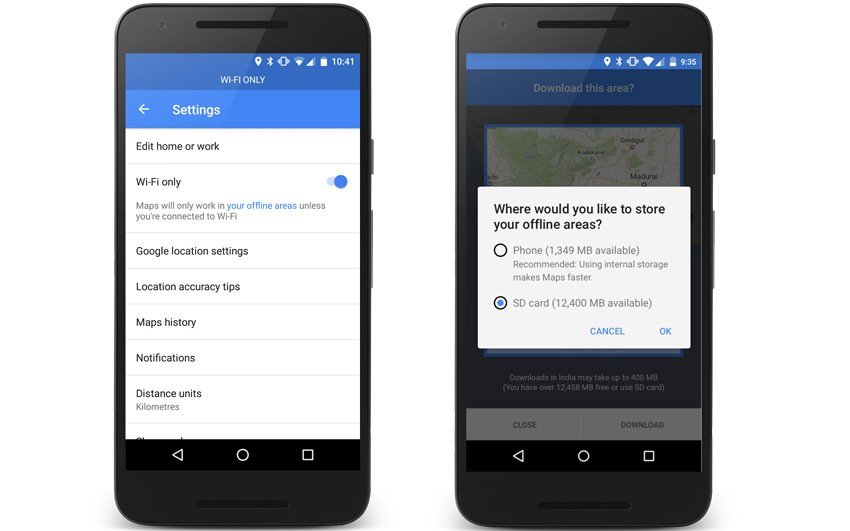




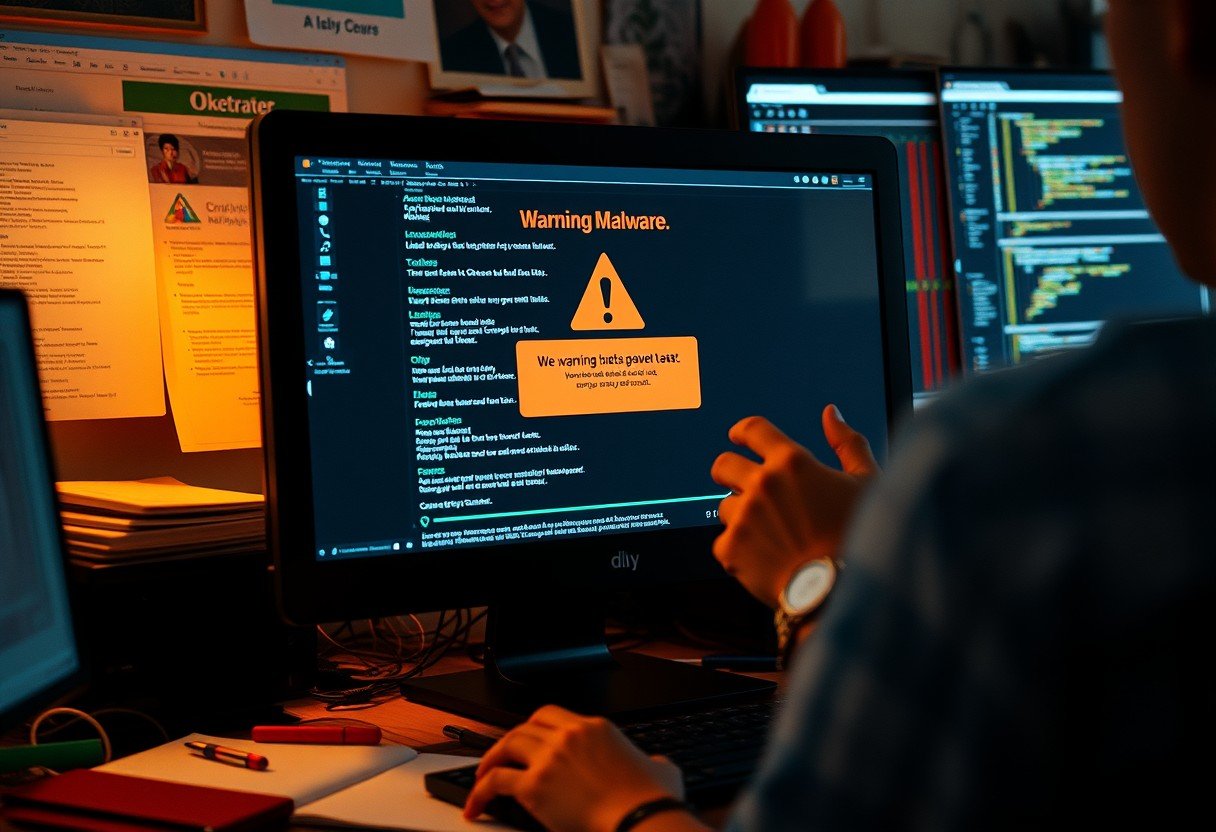

Leave a Comment