Some types of malware can’t spread on their own; they need your help. This kind of malicious software, often called social engineering malware, tricks you into taking an action, like clicking a link or downloading a file. By exploiting human psychology, such as trust or curiosity, these threats turn you, the user, into an unwitting accomplice in their mission to infect devices and steal information. Understanding how they work is the first step to staying safe.
What Exactly is User-Dependent Malware?
User-dependent malware is any malicious software that relies on a person’s actions to get installed and spread. Unlike worms that can travel across networks automatically, these threats are dormant until a user interacts with them. They are designed to manipulate you.
The core of this strategy is social engineering, which targets human emotions rather than computer code. Cybercriminals know it’s often easier to trick a person than to break through complex security software. They might send an email that looks like it’s from your bank to create a sense of urgency, or a message from a friend with an intriguing link to spark your curiosity.
This approach makes you the most critical link in the infection chain. The malware’s success hinges entirely on your decision to click, download, or provide information. Without that human interaction, the threat is effectively neutralized.
Common Types of Malware that Rely on You
Many of the most well-known malware types fall into this user-dependent category. They disguise themselves as something harmless or important to trick you into activating them. Each type uses a different disguise, but the goal is always the same: to get you to let them into your system.
Recognizing these common forms is crucial for your digital safety. While they operate differently, they all share the trait of needing your permission, even if you don’t realize you’re giving it.
| Malware Type | How It Uses You to Spread |
| Trojan Horse | Tricks you into installing it by pretending to be legitimate software, like a game or a utility program. |
| Phishing | Uses deceptive emails or messages to lure you into clicking a malicious link or opening an infected attachment. |
| Ransomware | Often delivered via phishing emails, it requires you to run an infected file that then locks your system. |
| Spyware | Can be bundled with free software you willingly download, secretly installing itself to monitor your activity. |
How Does this Malware Trick You into Spreading It?
The methods used to spread user-dependent malware are all about deception. Attackers have become experts at creating convincing scenarios that prompt you to act without thinking. These social engineering tactics are constantly evolving to become more sophisticated and harder to spot.
The most successful attacks often mimic communications from trusted sources. An email might look exactly like a notification from a service you use daily, like Netflix or Amazon, making you less likely to question its legitimacy.
Here are some common vectors used to deliver this malware:
- Email Attachments: The malware is hidden in a document that seems harmless, like an invoice, a resume, or a shipping receipt.
- Fake Software Updates: A pop-up message warns you that your software (like a web browser or media player) is out of date and prompts you to download a malicious file.
- Malicious Links: These links, shared via email, social media, or text messages, lead to fake websites that either steal your login details or automatically download malware.
These methods work because they prey on normal human behavior. We are trained to respond to urgent requests, open documents related to our work, and keep our software updated. Cybercriminals simply exploit these habits.
Why Your Online Behavior Matters for Security
Your daily habits and actions online have a direct impact on your vulnerability to malware. Cybercriminals are counting on users to make mistakes, such as reusing passwords, ignoring security warnings, or clicking on links without verifying them first. Human error is a significant factor in the success of most cyberattacks.
Failing to keep your software and operating system updated is another major risk. Updates often contain critical security patches that fix vulnerabilities discovered by developers. When you ignore these updates, you are leaving a known entry point open for attackers to exploit.
This is why cybersecurity is not just about technology; it’s also about behavior. By being more mindful and cautious online, you can significantly reduce your risk of becoming a victim. Simple changes in your routine can build a strong defense against even the most clever social engineering attempts.
Simple Steps to Protect Yourself from These Threats
Protecting yourself from user-dependent malware doesn’t require you to be a tech expert. It’s about building smart, consistent habits that make you a harder target for cybercriminals. Your awareness and caution are your most powerful security tools.
The first line of defense is skepticism. Always treat unsolicited emails, messages, and pop-ups with suspicion. If a message seems too good to be true or creates an unusual sense of urgency, take a moment to pause and verify it through a separate, official channel before taking any action.
Here are some essential practices to adopt:
- Think Before You Click: Hover over links in emails to see the actual destination URL before clicking. If it looks suspicious, don’t click it.
- Verify Senders: Check the sender’s email address for any inconsistencies. If an email claims to be from a company, visit their official website instead of using links in the email.
- Use Security Software: Install a reputable antivirus program and keep it updated. These tools can often detect and block malicious files before they can cause harm.
- Enable Two-Factor Authentication (2FA): Adding this extra layer of security makes it much harder for attackers to access your accounts, even if they manage to steal your password.
By integrating these practices into your digital life, you can dramatically decrease the likelihood of falling victim to malware that relies on your actions to succeed.
The Future of Social Engineering Malware
As technology evolves, so do the tactics of cybercriminals. The future of user-dependent malware is likely to become even more personalized and convincing. Attackers are beginning to use artificial intelligence (AI) to craft highly targeted phishing emails that are free of the grammatical errors and awkward phrasing that used to be telltale signs of a scam.
However, technology is also providing new ways to combat these threats. Security systems are using AI and machine learning to analyze behavior and detect anomalies that might indicate an attack. For example, these systems can learn your typical login patterns and flag an attempt from an unusual location as suspicious.
Ultimately, the battle between attackers and defenders will continue. As threats become more sophisticated, the importance of user education and awareness will only grow. Staying informed about new tactics is essential for maintaining a strong defense against the ever-changing landscape of cyber threats.
Frequently Asked Questions
What is the most common type of user-dependent malware?
Phishing is one of the most common and effective types. It uses deceptive emails and websites to trick users into giving up personal information like passwords and credit card numbers or downloading malicious attachments.
How can I tell if an email is a phishing attempt?
Look for red flags like a sense of urgency, generic greetings (e.g., “Dear Customer”), poor grammar, and a sender email address that doesn’t match the company it claims to be from. Always hover over links to check the destination URL before clicking.
Will antivirus software stop all user-dependent malware?
While antivirus software is a critical tool that can detect and block many known threats, it is not foolproof. A new or cleverly disguised piece of malware might bypass it, which is why user caution and safe browsing habits are still essential.
Why is it important to keep my software updated?
Software updates frequently include patches for security vulnerabilities that have been discovered. By not updating, you leave your system exposed to malware that is specifically designed to exploit those known weaknesses.
Are my phone and tablet also at risk from this type of malware?
Yes, mobile devices are also targets. Malware can be spread through malicious apps, text message phishing (smishing), and infected links shared on social media, making it crucial to be cautious on all your devices.

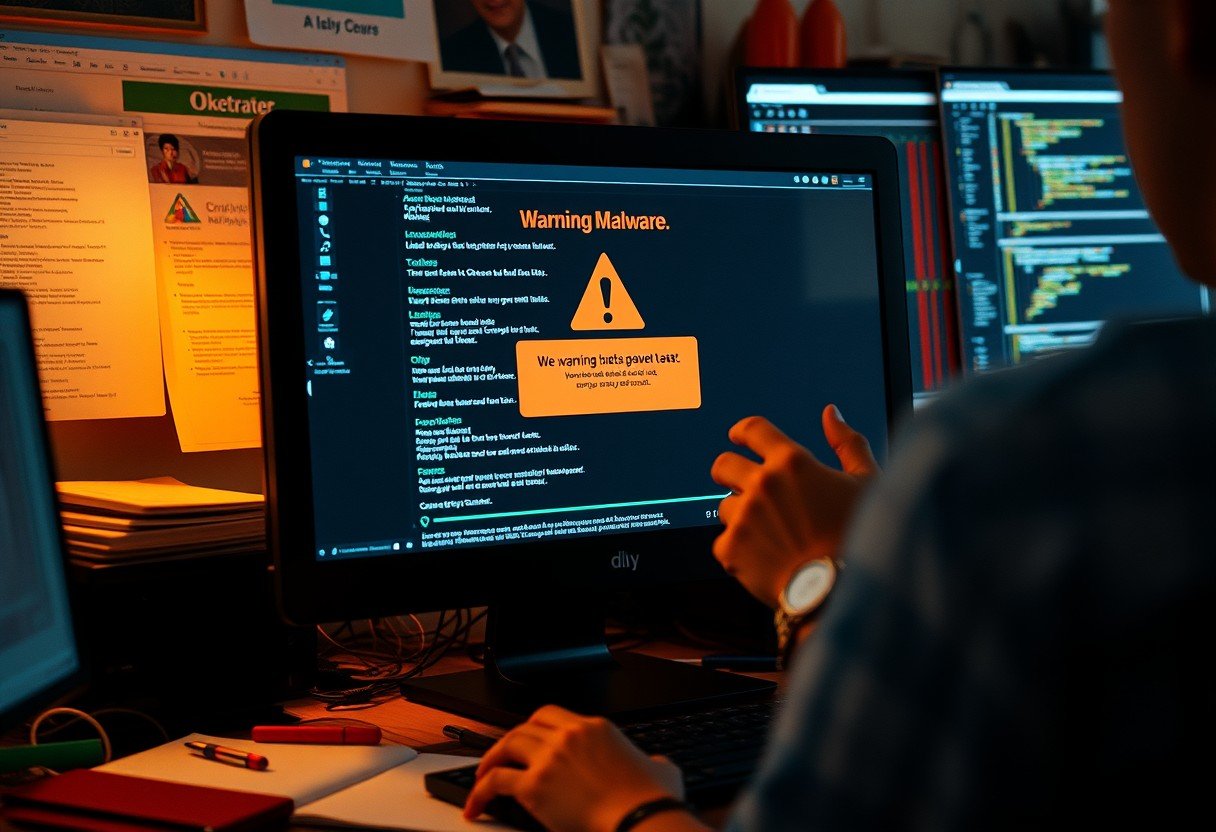
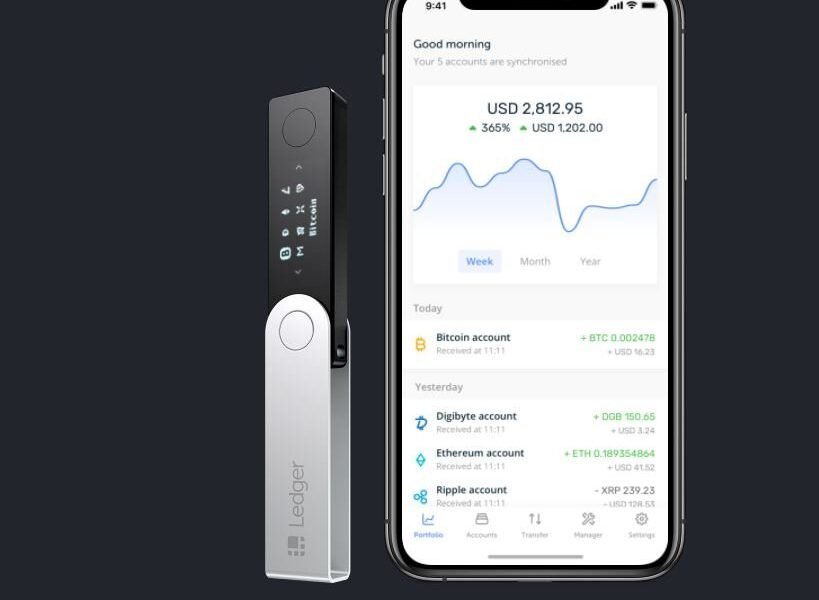

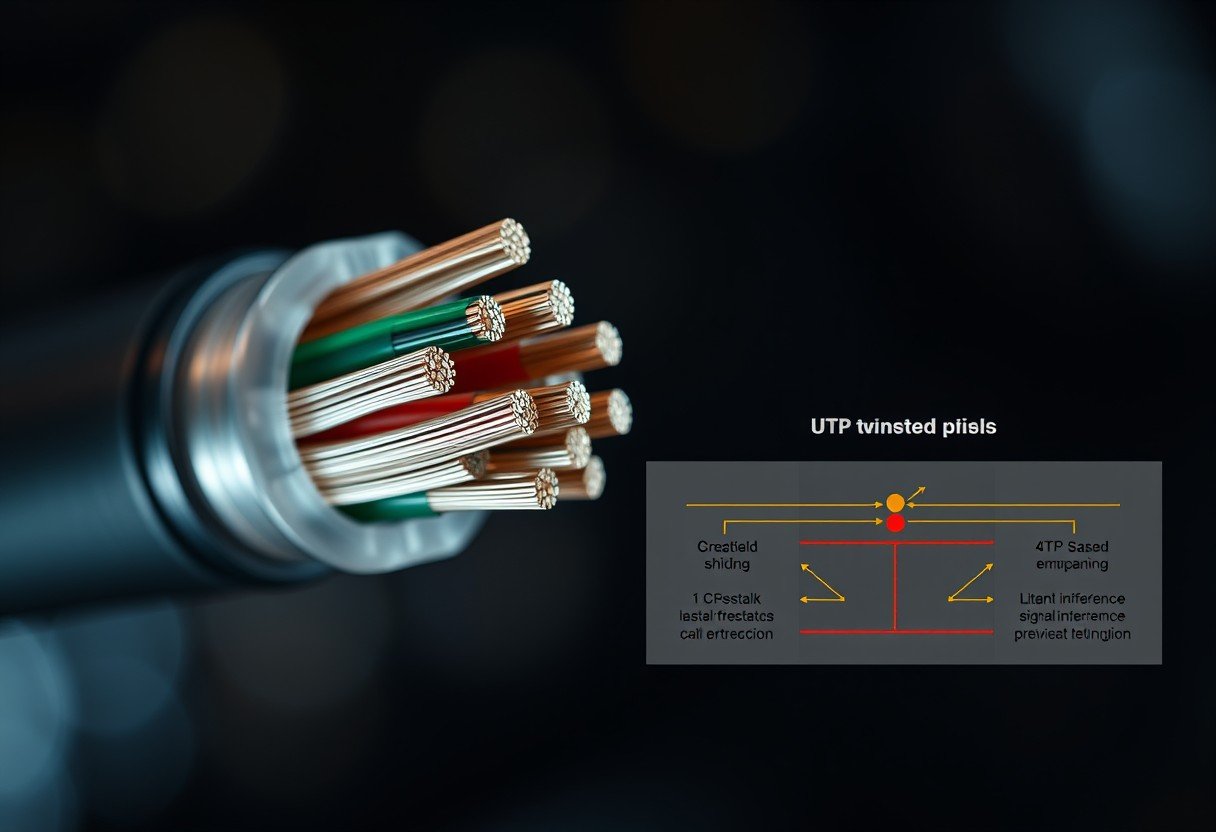
Leave a Comment