Transferring ownership of a digital file or document is a common task, but it comes with a critical rule you must follow. The new owner must be a user within the same domain as you. This security measure ensures that company or organizational assets remain under the correct administrative control. This guide will walk you through why this rule exists, how to complete the transfer process correctly, and what to do if your intended recipient is in a different domain.
Why is Ownership Transfer Limited to the Same Domain?
You might wonder why you can’t just hand over a file to anyone. The primary reason for restricting ownership transfers to users within the same domain is security. When assets stay within a single domain, an organization can maintain control over its data, manage permissions effectively, and reduce the risk of sensitive information falling into the wrong hands.
This policy is a fundamental part of data governance and compliance for most organizations. It creates a clear boundary, ensuring that accountability for important assets remains within the company. This structure prevents unauthorized users from gaining control over proprietary information, which is crucial for protecting intellectual property and customer data.
Furthermore, keeping transfers intra-domain simplifies administration. IT departments can easily track asset ownership, manage user roles, and enforce security protocols without the complexity of dealing with external domains. This streamlined process helps maintain a clean and secure digital environment for everyone in the organization.
Key Requirements for a Successful Transfer
Before you even begin the transfer process, you need to confirm a few key details to ensure it goes smoothly. The most important requirement is verifying that both you and the recipient belong to the same domain. For instance, if your email is you@company.com, the new owner’s email must also end in @company.com.
The new owner must be an active and valid user within your organization’s domain. You cannot transfer ownership to a deactivated account or an external alias. Many systems will run a verification check to confirm the recipient’s status before allowing the transfer to proceed. This might involve username validation or an email confirmation step.
Finally, you must have the proper permissions to transfer ownership in the first place. As the current owner, you typically have this right, but it’s always good to be aware of any specific organizational policies that might add extra administrative steps or require approval for transferring high-value assets.
A Step-by-Step Guide to Transferring Ownership
Once you have confirmed that the new owner is eligible, the actual process of transferring ownership is usually straightforward. While the exact interface may vary slightly depending on the platform you are using, the core steps are generally the same. Following this procedure ensures a clean and complete handover.
Here is a simple guide to follow:
- Log in to your account and navigate to the file or resource you want to transfer.
- Find the sharing options, which are often labeled ‘Share’ or ‘Manage Access’.
- Add the recipient’s email address or select their user profile if they already have access.
- Next to their name, you will see their current role (e.g., ‘Viewer’, ‘Editor’). Click on it to see a dropdown menu of other roles.
- Select ‘Owner’ or ‘Make Owner’ from the list of available roles.
- The system will likely ask you to confirm this action, as it is irreversible. Confirm the transfer to complete the process.
Common Mistakes to Avoid During the Process
Transferring ownership seems simple, but a few common pitfalls can cause complications. The most frequent mistake is failing to verify the recipient’s domain before starting. Always double-check their email address to prevent the transfer from failing or, worse, being sent to the wrong person with a similar name.
Another issue is a lack of communication. It is crucial to inform the new owner before and after the transfer is complete. This ensures they are aware of their new responsibilities and can confirm they have received control of the asset. A simple message can prevent confusion and ensure a seamless transition of duties.
Finally, don’t forget to clean up permissions. After transferring ownership, your role will typically be downgraded to ‘Editor’. If you no longer need access to the file, it is good practice to remove yourself entirely to keep the sharing settings clean and secure.
Understanding Different Domain Types and Their Rules
The type of domain you are part of can also influence how transfers are managed. While the core rule of same-domain transfers applies broadly, the administrative policies surrounding them can differ. Understanding your domain’s environment helps you anticipate any specific requirements.
For example, organizational and academic domains often have stricter policies and logging requirements compared to more open public domains. Government domains are subject to even more rigorous regulatory scrutiny.
| Domain Type | Transfer Implication |
|---|---|
| Public Domains | Generally easier transfers with fewer restrictions. |
| Organizational Domains | Restricted to users within the organization; may require logging. |
| Academic Domains | Subject to specific educational and data retention policies. |
| Government Domains | High regulatory scrutiny and strict compliance rules. |
Best Practices for a Smooth Handover
To guarantee the transfer goes off without a hitch, a little preparation goes a long way. Proactive communication is the most important element of a successful handover. Let the new owner know about the transfer in advance, and provide them with any necessary context or documentation related to the asset.
Creating a simple checklist can also be incredibly helpful. This ensures that no important steps are missed during the transition. Consider including items such as:
- Confirming the new owner’s email address and domain.
- Organizing all related files and folders for easy access.
- Sharing any relevant documentation or instructions.
- Scheduling a brief meeting to answer any questions.
Maintaining an open line of communication after the transfer is also a good practice. This allows the new owner to ask follow-up questions as they take on their new responsibilities, which fosters a collaborative and supportive environment.
What if the New Owner is in a Different Domain?
So, what do you do when you absolutely must get a file to someone in a different domain? Since a direct ownership transfer is not possible, you have to use a workaround. The standard method is to create a copy of the asset that the external user can then control.
You can do this by downloading the file and sending it to them directly via email or another secure transfer method. They can then upload it to their own account, becoming the owner of their new copy. Alternatively, you can share the file with ‘Editor’ permissions and instruct them to make a copy for themselves. Once they have their own copy, they will have full ownership of that new version.
Frequently Asked Questions
What does transferring ownership within the same domain mean?
It means the new owner must have an account or email address that belongs to the same organization as you. For example, if your email is user@example.com, the new owner must also have an @example.com email address.
Why can’t I transfer ownership to someone outside my domain?
This is a security policy designed to keep organizational data and assets under the control of the organization. It prevents sensitive information from being managed by external parties and reduces the risk of data breaches.
Can a domain administrator transfer ownership across domains?
No, this restriction typically applies to all users, including administrators. While admins have elevated permissions for managing users and content within the domain, they cannot bypass the rule that prevents cross-domain ownership transfers.
What is the best way to give a file to someone in another domain?
The recommended approach is to have the external user create their own copy. You can either send them the file directly or share it with them and instruct them to use the ‘Make a copy’ function. This makes them the owner of the new, separate version.
Will I lose access to the file after I transfer ownership?
Usually, after you transfer ownership, your access level is automatically changed to ‘Editor’. If you no longer need access, it is a good security practice to remove yourself from the file’s sharing settings completely.
How do I verify a user is in the same domain?
The easiest way to verify is by looking at their email address. The part of the email address after the ‘@’ symbol should be identical to yours. For example, if you are ‘alex@mybusiness.com’, the recipient must also have an ‘@mybusiness.com’ email.




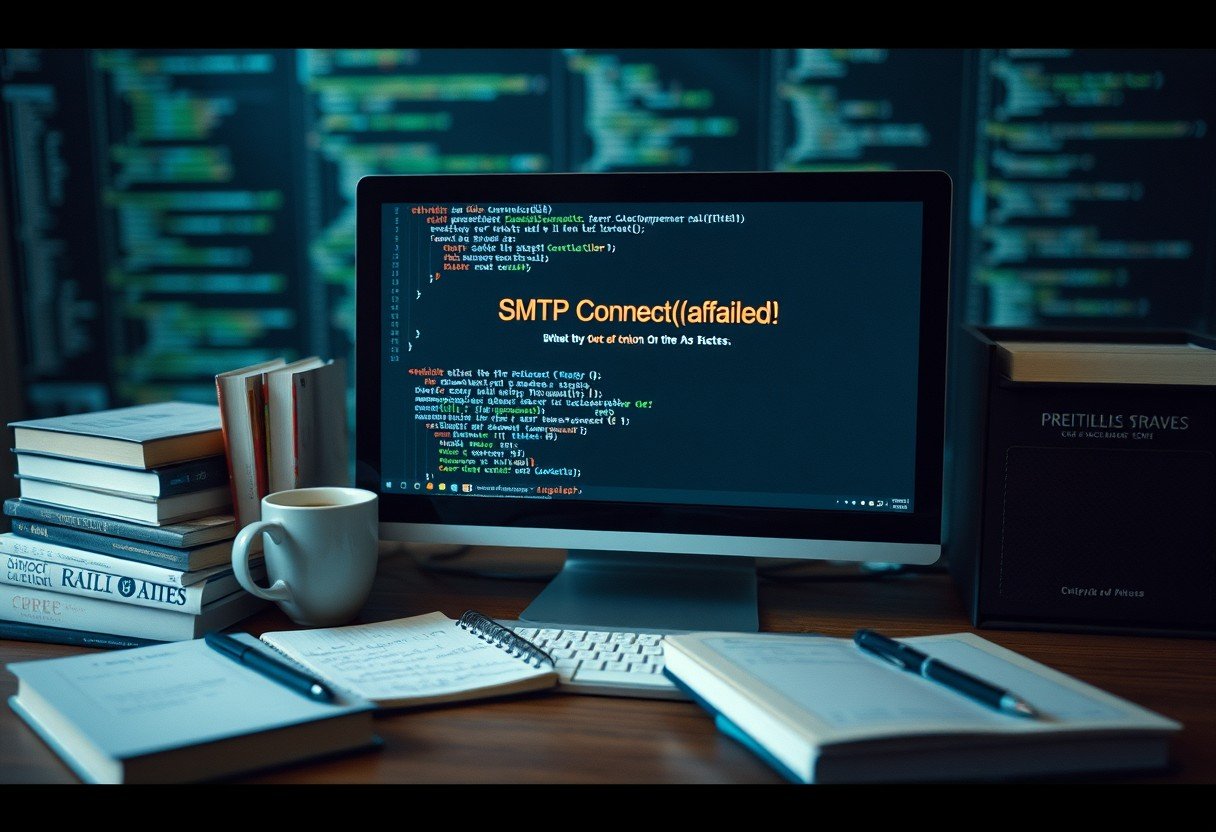



Leave a Comment