Understanding how hard drive predictive technologies like S.M.A.R.T. and advanced algorithms work is essential for anyone seeking to protect data and avoid sudden hardware failures. This in-depth guide explains the core principles, types of drives, prediction methods, challenges, and future advancements, helping you keep your information secure and systems running reliably.
Overview of Hard Drive Technology
Hard drives serve as the foundation for modern digital storage, powering everything from home computers to enterprise servers. They store operating systems, applications, and personal files, making their reliability crucial for day-to-day operations. Over the years, hard drive technology has progressed from bulky, low-capacity disks to compact drives that store multiple terabytes of data.
Modern hard drives use magnetic, electronic, or hybrid systems to read and write information. The two main types—HDDs and SSDs—differ in technology and reliability. HDDs use spinning disks and are more prone to wear, while SSDs use flash memory and are more durable but have a limited write lifespan.
As technology has advanced, predictive features have become more common. These monitor the drive’s health and alert users to small issues before they become data-loss disasters. Because of this, understanding drive technology is key to using predictive tools effectively.
- Most computers and servers today rely on HDDs, SSDs, or a combination of both.
- Hard drive failures are a leading cause of unexpected data loss in personal and business environments.
Types of Hard Drives and Their Impact on Reliability
Choosing the right type of hard drive can make a big difference in both speed and data protection. Each drive type has unique strengths, weaknesses, and implications for predictive health monitoring.
Traditional Hard Disk Drives (HDDs) offer large storage at affordable prices but are vulnerable to physical shocks and mechanical failures. Solid State Drives (SSDs) are faster, have no moving parts, and resist shock better, but they have a finite number of write cycles. Hybrid drives (SSHDs) combine the benefits of both, striking a balance between speed and capacity.
External HDDs are popular for backups and portability, while Network Attached Storage (NAS) devices provide shared storage and redundancy. Predictive technologies work differently across these devices, as each type responds to stress and errors in its own way.
| Type | Description |
|---|---|
| HDD | Mechanical, high capacity, prone to wear over time |
| SSD | Flash memory, fast access, limited write lifespan |
| SSHD | Hybrid, balances speed and storage volume |
| External HDD | Portable, used for backups, mechanical vulnerabilities |
| NAS | Networked, multi-user, often with redundancy |
SSDs are less likely to suffer sudden failure from physical impact, making them a better choice for mobile devices. However, their predictive health indicators focus on write cycle exhaustion rather than mechanical wear.
How Predictive Failure Analysis Works
Predictive failure analysis (PFA) uses advanced algorithms to analyze data from hard drives and forecast possible failures. The process involves collecting information about operating temperature, error rates, read/write activity, and sector reallocations. If the system detects unusual patterns, it triggers alerts for users to take preventive action.
Historical data is crucial in this process. Models are trained on thousands of drive failure cases to learn what early warning signs look like. The Backblaze cloud storage company reported that 1.07 percent of its drives failed in their first year, but predictive analysis can help spot at-risk drives earlier and reduce overall downtime.
By proactively monitoring health indicators, predictive failure analysis enables you to replace drives before they fail completely. This saves both time and money by reducing emergency data recovery needs.
- Predictive analysis uses real-time and historical data for forecasting failures.
- Models adapt to new patterns, improving accuracy over time.
Understanding S.M.A.R.T. and Key Failure Indicators
S.M.A.R.T. (Self-Monitoring, Analysis, and Reporting Technology) is the industry’s standard for hard drive health monitoring. It continuously tracks dozens of attributes, including error rates, temperature, and sector counts, alerting users if any value crosses a critical threshold.
Key attributes tracked by S.M.A.R.T. include:
- Read and write error rates
- Reallocated and pending sector counts
- Spin-up time and operating temperature
For example, a rising count of reallocated sectors signals the drive is swapping out bad areas, which can be a warning sign. Similarly, high temperatures or frequent read/write errors often indicate impending trouble. These warnings allow users to back up data or replace the drive before a full failure occurs.
Most modern drives support S.M.A.R.T. and can be checked with free tools like CrystalDiskInfo or built-in operating system utilities. Regular monitoring is essential for catching problems early and preventing data loss.
Algorithms, Data Mining, and Machine Learning in Failure Prediction
While S.M.A.R.T. is foundational, more advanced prediction uses data mining and machine learning to spot risks. These systems process millions of data points from drives worldwide, creating models that identify subtle changes linked to higher failure risks.
Data mining techniques such as clustering group drives with similar usage and health patterns, while regression analysis examines relationships between drive attributes and failure rates. Machine learning models, including neural networks and decision trees, improve their predictions by learning from new cases.
Google’s research has shown that applying machine learning to S.M.A.R.T. data can significantly improve the accuracy of predicting SSD failures, which have different wear patterns than traditional HDDs. These tools are now being integrated into enterprise systems for greater reliability and reduced downtime.
Real-Time Monitoring and Integration with IT Systems
Real-time monitoring platforms are key in enterprise and home environments. They constantly gather S.M.A.R.T. and other hardware metrics, providing instant alerts when a drive shows signs of distress. This allows users or IT teams to respond quickly, scheduling backups or hardware replacements before a failure impacts operations.
Popular software options include CrystalDiskInfo, HD Tune, and manufacturer-specific utilities. Many organizations integrate these tools into network management systems for centralized monitoring. This integration supports automated backup routines and detailed reporting for compliance and auditing purposes.
By combining drive health data with information about system workload and environmental conditions, organizations can develop a comprehensive maintenance plan to maximize uptime.
- Integrated monitoring improves response times and reduces the risk of data loss.
Challenges and Limitations in Predicting Hard Drive Failures
Despite major advancements, predictive technologies still have limitations. One challenge is the variability in how drives are used. Personal laptops, business servers, and cloud storage systems all have different workloads, which affects how drives age and fail.
S.M.A.R.T. does not catch every failure. Some problems, like sudden mechanical breakdowns or electronic faults, can occur without any warning signs. Also, predictive models often rely on historical data, which may not be fully applicable to new drive technologies or usage scenarios.
Environmental factors such as temperature spikes, humidity, and power surges further complicate prediction. Even the best systems can miss rare or sudden failures, which is why experts recommend regular backups as a safety net.
Predictive analytics can significantly reduce data loss, but it is not a substitute for good backup practices. Combining smart monitoring with regular data backups offers the best protection.
The Future of Hard Drive Failure Prediction
Emerging technologies are making prediction more reliable and proactive. Artificial intelligence and deep learning models now analyze vast datasets, finding patterns that traditional algorithms may miss. The use of Internet of Things (IoT) sensors and big data analytics enables more granular and real-time health checks.
Manufacturers are introducing smarter firmware and self-healing features. For example, some new drives can automatically adjust their operation to reduce stress when warning signs appear, extending their usable life. These advancements promise to make predictive maintenance routine, reducing costs and improving system reliability.
As the technology evolves, users will benefit from longer-lasting drives and fewer disruptions. The future points toward smarter, self-monitoring drives that minimize the risk of surprise failures and data loss.
- AI and machine learning will drive the next wave of predictive maintenance.
- Self-healing and automatic adjustment features are becoming more common in new drives.
Frequently Asked Questions
What hard drive technology is primarily used to predict drive failure?
The main technology is S.M.A.R.T. (Self-Monitoring, Analysis, and Reporting Technology), which monitors vital attributes and provides early warnings for possible failures.
How does S.M.A.R.T. detect potential failures in hard drives?
S.M.A.R.T. tracks metrics like error rates, temperature, and sector counts. When these reach abnormal levels, the system generates alerts to warn of potential failure.
Are there signs of hard drive failure that S.M.A.R.T. can identify?
Yes. High reallocated sector counts, frequent uncorrectable errors, high temperatures, and slow performance are common warning signs that S.M.A.R.T. can catch before a total failure occurs.
Can S.M.A.R.T. guarantee a hard drive will not fail suddenly?
No. While S.M.A.R.T. is effective for many failure types, some issues can occur without warning. Regular backups are still essential for complete data protection.
How can users check S.M.A.R.T. data on their hard drives?
Users can use built-in operating system tools or third-party applications like CrystalDiskInfo and HD Tune to view S.M.A.R.T. data and receive detailed health reports for their drives.




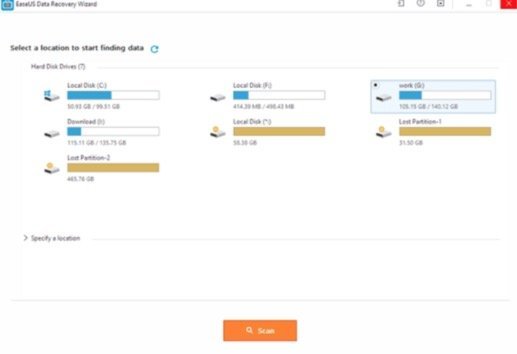


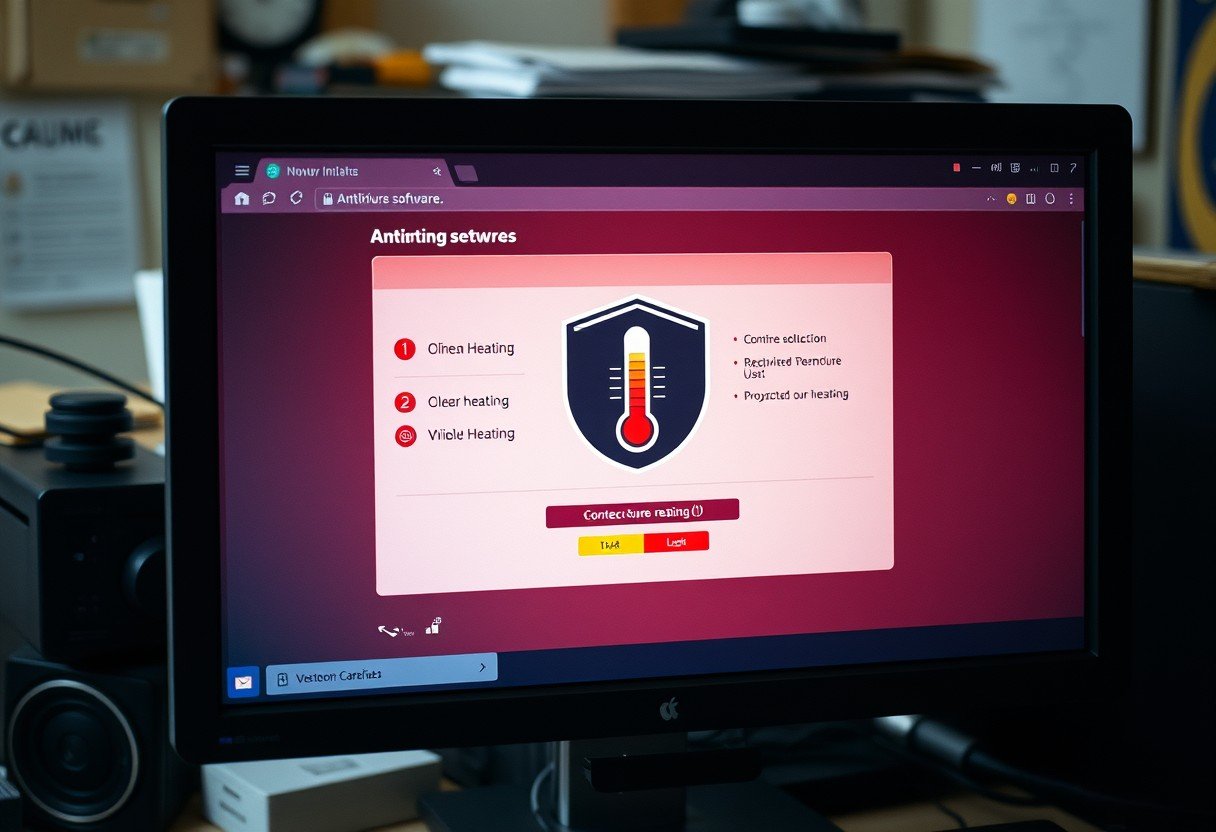
Leave a Comment