Facebook is rolling out the Find Wi-Fi feature in the latest app versions to help people locate nearby wireless hotspots, starting with select users on Android and iOS. The tool lives inside the Facebook app and uses location data and page information to map public and business Wi-Fi. It arrives as Facebook pushes more video and live streaming, where strong connections matter. Early access began this week in limited regions.
What The Find Wi-Fi Feature Does
The feature shows a map and list of nearby Wi-Fi hotspots so you can get online fast when mobile data is slow or limited. It is designed for travelers, students, and anyone who wants a stable connection for video and browsing.
The tool helps users locate nearby wireless hotspots inside the Facebook app. Facebook has been asking page admins with business addresses to add Wi-Fi details, which helps the company build a reliable directory of access points.
This directory can improve live video, Stories, and video uploads by guiding users to stronger networks. It can also reduce data usage on metered plans by shifting heavy activity to Wi-Fi.
Where It Is Available Right Now
The rollout is limited and tied to the newest Android and iOS app versions. Some users can already see Find Wi-Fi in the hamburger menu, while others will get it over time as Facebook expands access region by region.
| Platform | Rollout Status | Where To Find It |
|---|---|---|
| Android | Live for select users on latest versions | Hamburger menu, labeled Find Wi-Fi |
| iOS | Testing phase, not everyone has it yet | Hamburger menu when enabled |
Update the app to the newest version and turn on Location Services to improve results. If the option is missing, it likely has not reached your account or area yet.
Why Facebook Is Pushing This Tool
Video and live streaming need steady bandwidth, and public Wi-Fi can help reduce buffering and stalls. Facebook wants people to watch and share more video without worrying about data caps.
Stronger connectivity means more time in the app and more video views. In late 2016, Facebook reported more than 1.7 billion monthly active users, and video was a top focus. Helping users find reliable networks supports that strategy.
Businesses benefit too. Pages with accurate addresses and Wi-Fi details can show up in the map, which may increase in-store visits and discovery by nearby users.
How To Access Find Wi-Fi In The App
Make sure you are on the latest Facebook app and that Location Services are allowed. The option appears inside the app menu for accounts included in the rollout.
- Open the Facebook app and sign in.
- Tap the hamburger menu and look for Find Wi-Fi.
- Allow location access, then browse the map and list of hotspots.
If you do not see Find Wi-Fi, the feature may not be live in your region yet. Try updating the app, restarting your phone, and checking permissions for Location and Background Location.
For best results, refresh the map when you move to a new area. Save preferred hotspots in your device Wi-Fi settings so you reconnect quickly next time.
Early Feedback And Limits
Performance depends on signal quality and network load. Public hotspots vary, so speeds can differ even at the same location and time of day.
A weak network can cause buffering during Facebook Live. If video stutters, move closer to the router, switch networks, or drop video quality to keep the stream going.
Use public Wi-Fi wisely. Avoid sensitive logins on open networks and consider a trusted VPN for extra protection. Facebook says it is improving coverage and accuracy as more pages add Wi-Fi details.
FAQs
Is Facebook Find Wi-Fi Available On Android And iOS?
Yes, it is rolling out on both platforms, but availability differs by region and app version. Update the app and check the menu to see if your account has access.
How Does Facebook Choose Wi-Fi Hotspots Shown In Find Wi-Fi?
The list is built from page information at verified physical addresses and user location data. It prioritizes nearby options that are likely public or guest accessible.
Why Can I Not See Find Wi-Fi In My Facebook App?
Your region or account may not be enabled yet, or your app is out of date. Update to the latest version, enable Location Services, and check again later.
Does Facebook Find Wi-Fi Track My Location?
The feature uses your location to show nearby hotspots. You control location permissions in your device settings and can turn them off at any time.
Can I Use Facebook Find Wi-Fi Without Mobile Data?
You can, but you need an initial connection to load the map and list. If you start on any network, you can then switch to a nearby Wi-Fi hotspot discovered in the tool.

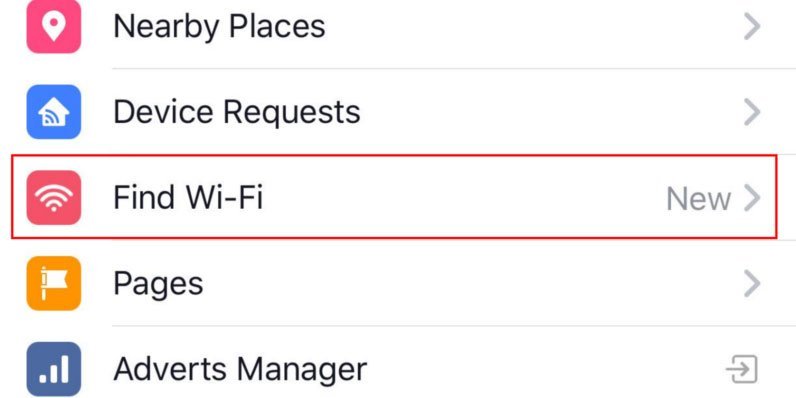

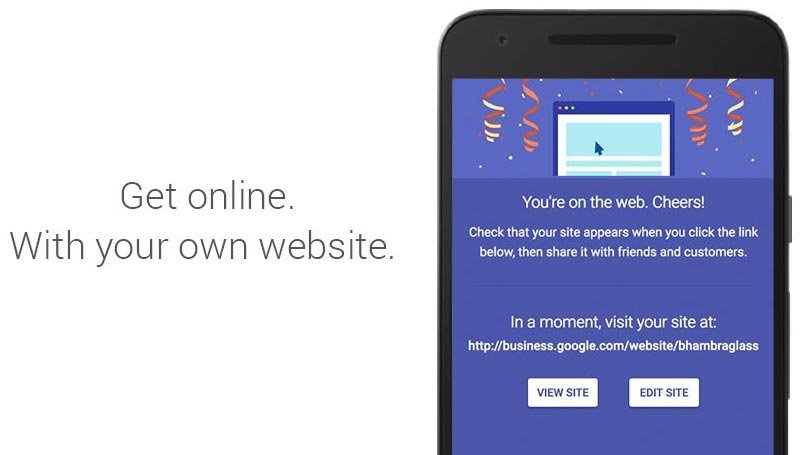





Leave a Comment