Having trouble with a Spotify verification email not received or delayed can block access when you need it most. This guide explains what is happening, where to look, how to fix it fast, when to contact support, who can help, and why these emails sometimes go missing. Follow the steps to get verified and start listening without delays.
Why Spotify Sends Verification Emails and Typical Problems
Spotify sends a verification email to confirm that you own the address used at sign up. It protects your account and reduces fraud. If the email does not arrive, you cannot complete the setup or recover access later.
Common problems include messages routed to spam, strict filters blocking new senders, typos in the address, expired links, and delays from email provider throttling. Some corporate or school inboxes use heavy filtering that can hold or drop new verification emails.
The good news is that most verification issues are simple to fix with a few checks in your email and account settings. A careful review of folders, filters, and the address you entered usually restores delivery quickly.
In rare cases, server delays at either your email provider or Spotify can slow delivery. Waiting a few minutes and resending once often solves it.
Check Spam, Junk, and Other Folders the Smart Way
Start inside your email inbox. Look in Spam, Junk, Promotions, Social, Updates, Notifications, and any custom folders or rules you use. Many users find the message there within minutes.
Gmail often places new service emails in Promotions. Outlook may move them to Junk or Clutter. iCloud Mail can silently flag unknown senders. Searching for spotify or the phrase verify can reveal it fast.
- Use the inbox search bar and try terms like spotify, verification, confirm, and noreply.
- Mark the email as not spam to train your mailbox for future Spotify messages.
- Move the message to Inbox before clicking the verification link.
If you find the email in a filtered tab or folder, mark it safe so future Spotify verification emails land in your inbox. This small step prevents repeat issues.
If you still do not see it, refresh the inbox and give it up to 5 minutes. Many email systems deliver in short batches rather than instantly.
Resend the Spotify Verification Email the Right Way
If the email is missing after checks, request a new one from Spotify. Resending updates the link and often bypasses a temporary delay.
- Log in at the Spotify website or app using your email and password.
- Look for the prompt to resend verification, then select resend.
- Wait a few minutes, then recheck Inbox and Spam folders.
Only click the newest verification email, since older links may expire quickly for security. If you requested several, delete prior messages to avoid confusion.
If you use multiple devices, check all of them. Some mobile mail apps cache slower than desktop webmail, which can hide a fresh message for a short time.
Fix Email Address Errors and Typos
Many delivery failures trace back to a simple typo. A missing dot, wrong domain, or extra character can route the email to a non existent address. Review what you typed when you created the account.
Confirm the exact address shown in your Spotify account page before resending. Look closely at the part after the at sign, such as gmail.com or outlook.com, and make sure it is correct.
If you cannot correct the address because the account is not verified, create a new Spotify account with the accurate email. You can then contact Spotify support to close the old unverified account if needed.
When you control both emails, forward any playlists or follow the in app tools to rebuild your library quickly.
Tweak Email Settings so Spotify Messages Are Allowed
If your mailbox filters are strict, you may need to whitelist Spotify or create a simple allow rule. This ensures messages are delivered to Inbox instead of being filtered out.
- Add Spotify to Contacts. Save a sender like no reply at spotify dot com if visible.
- Create a rule that sends emails with subject containing Spotify or verify to Inbox.
- Lower spam sensitivity one level, then raise it later after verification works.
Whitelisting and a basic allow rule are the fastest ways to stop your email provider from hiding the Spotify verification email. These changes are easy to reverse after you finish.
On work or school email, ask your IT desk to allow messages from the spotify dot com domain. Some company filters block unknown senders until they are approved.
Network and Device Checks That Improve Delivery
Your network can affect timing. If you are on a guest Wi Fi with heavy filtering or a slow mobile network, try switching to a home network or trusted broadband and resend.
Sign out and sign in on the Spotify website rather than only in the app. Web sign in often triggers a fresh verification flow that sends a new message.
Restarting your mail app or using webmail in a browser can force a full sync and reveal the missing email. Also check that your mailbox is not full, since full storage blocks new mail.
When to Use Spotify Support and Community Help
If you have tried folder checks, resending, and address fixes and still cannot get the email, it is time to ask for help. Spotify support can review delivery logs and guide you through identity checks.
Prepare details like the email used, country, device type, and the approximate time you last requested a verification email. This information speeds up the investigation.
The Spotify Community forum is useful for live status tips and known issues reported by other users. If a widespread delay is happening, you will see fresh reports and suggested workarounds.
For locked out cases without access to the original inbox, support can verify ownership using billing records, creation dates, and playlist details.
Quick Reference for Problems and Fixes
Use this table to match the symptom with the fastest fix for a Spotify verification email not received or delayed.
| Problem | Likely Cause | Fast Fix |
|---|---|---|
| Verification email not received | Spam filtering or tab sorting | Search inbox, check Spam, Promotions, and mark as not spam |
| Link expired when clicked | Old email opened after a delay | Resend verification, use the newest email only |
| Multiple resends, still nothing | Wrong email or strict filter | Verify address in account, whitelist sender, create allow rule |
| Work or school email blocks it | Admin policy blocks unknown senders | Ask IT to allow spotify dot com or use a personal email |
| Inbox full or slow sync | Mailbox storage limit or app cache | Free space, use webmail, refresh, then resend |
Match your symptom to the fix, apply it, then resend once to confirm delivery. Most users regain access within minutes after taking the right action.
Prevent Future Verification Problems
Small habits make a big difference. Keep your recovery email and phone updated in your Spotify account. Clean your inbox monthly and review filters so important services stay in Inbox.
- Use a reliable email provider with strong spam detection and easy rules.
- Add key services like Spotify to Contacts to improve delivery reputation.
- Track the typical verification window and act quickly when the email arrives.
Act on verification emails soon after they arrive, since many services limit link life to a short window for security. Fast action prevents expiry and repeat requests.
<pIf you change your main email, update Spotify before you lose access to the old inbox. This keeps account recovery simple in the future.
FAQ
How long should I wait for a Spotify verification email to arrive
Most emails arrive within a few minutes. If you see nothing after 5 to 10 minutes, check Spam and Promotions, then request a resend.
Why does my Spotify verification link say it is invalid
Links can expire or get replaced when you resend. Open only the newest message and delete older ones before clicking the link.
What can I do if I typed the wrong email during sign up
If you cannot edit because the account is not verified, create a new account with the correct email. You can ask Spotify support to close the unverified account later.
Can a work or school email block Spotify verification emails
Yes, strict filtering often holds mail from new services. Ask IT to allow messages from spotify dot com or use a personal email to complete verification.
Will resetting my password trigger a new verification email
It can prompt a fresh email in some cases. If you still do not receive it, focus on filters, whitelisting, and confirming the address is correct.
Is it safe to whitelist Spotify in my email
Yes, adding Spotify to Contacts or a safe sender list improves delivery and is easy to remove later. This is a common fix for a Spotify verification email not received.



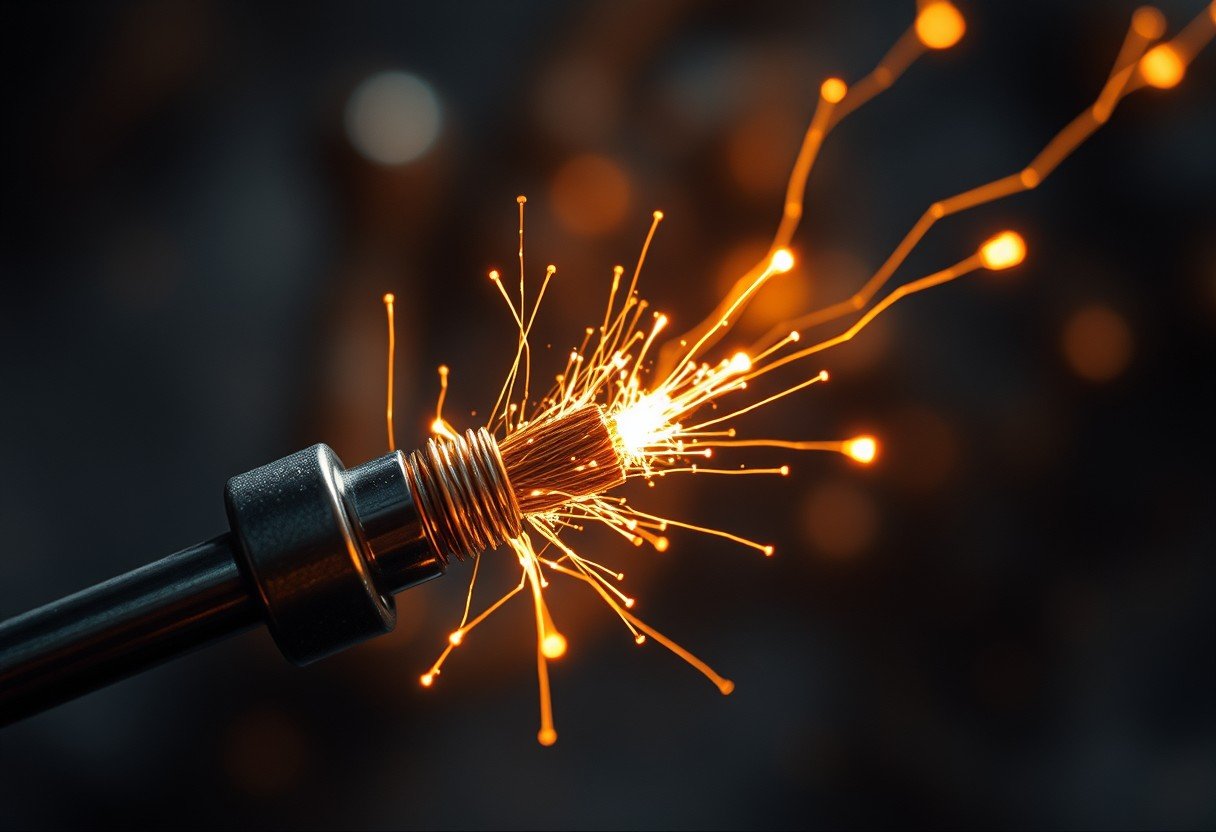





Leave a Comment