It’s a common worry in today’s connected world: are your smart devices listening in? When it comes to your Roku, which uses voice commands to help you find your favorite shows, this question is especially valid. The short answer is that your Roku isn’t eavesdropping on your private chats. It only listens for a command when you press the voice button. This article will break down how it works, what data is collected, and how you can manage your privacy settings for peace of mind.
How Roku’s Voice Command Feature Actually Works
Before jumping to conclusions, it’s helpful to understand the technology. Roku’s voice control is not always on. It’s designed to wait for a specific trigger before it starts processing any audio. This is a key difference compared to some other smart home assistants.
When you press the microphone button on your Roku remote, the device activates its microphone. It then listens for your command, like “search for action movies” or “open Netflix.” This voice clip is sent to Roku’s servers to be translated into an action for your device.
This process only begins when you actively engage the feature. Once your command is processed and the action is complete, the device stops listening. The system is not designed to passively record background conversations in your home.
What Kind of Data Does Roku Collect?
Like most streaming services, Roku does collect some user data. However, this is primarily focused on improving your viewing experience, not on capturing your personal conversations. The goal is to understand what you like to watch so it can offer better recommendations.
The information gathered typically includes:
- Your viewing habits (which channels you watch and for how long).
- Search queries you type or speak into the remote.
- Information about how you interact with ads.
Roku’s official policies state that any voice data collected is anonymized and used to improve the voice recognition feature itself. This data helps the system get better at understanding different accents and commands over time, but it’s not linked back to your personal identity in a way that would compromise your privacy.
Is There Any Evidence of Roku Eavesdropping?
Privacy concerns are valid, but it’s important to look at the facts. To date, there has been no credible evidence or widespread report confirming that Roku devices are secretly recording user conversations. Security researchers regularly examine these devices, and a flaw of that magnitude would likely be discovered and publicized quickly.
Roku has officially addressed this concern multiple times. The company has been clear that its devices are not designed to listen to or monitor your personal interactions. Their listening features are limited only to when you press the voice command button. Misinterpretations often arise because the technology works so quickly, making it seem like it’s always active, but that is not the case.
Roku vs. Other Smart Assistants: A Privacy Comparison
It helps to compare Roku to other popular smart devices to understand the differences in their primary functions and data handling. While Roku has voice features, its main purpose is streaming media, unlike devices designed to be central smart home hubs.
Assistants like Amazon Echo and Google Home are built to be “always listening” for a wake word (e.g., “Alexa” or “Hey Google”). This is fundamentally different from Roku’s push-to-talk system. This distinction is crucial when considering privacy implications.
| Device Type | Primary Function |
| Roku | Streaming Media Player |
| Amazon Echo | Voice Assistant |
| Google Home | Smart Home Control |
| Apple HomePod | Smart Assistant |
While Roku collects data on viewing habits to suggest content, it doesn’t build the same extensive personal profile as a smart assistant, which may track your shopping lists, calendar appointments, and general knowledge questions.
How to Take Control of Your Roku Privacy Settings
Roku provides you with tools to manage your privacy. Taking a few minutes to review and adjust these settings can give you significant peace of mind. You have the power to decide how much information you share.
You can start by navigating to the ‘Settings’ menu on your Roku device. From there, look for the ‘Privacy’ section. Here, you will find options related to advertising, voice features, and data collection.
By regularly checking these settings, you can tailor your Roku experience to match your comfort level. For example, you can limit ad tracking, which prevents advertisers from using your viewing data to show you personalized ads. You can also disable the microphone in certain setups if you prefer not to use voice commands at all.
What Cybersecurity Experts Say About Smart Device Privacy
The consensus among cybersecurity professionals is that while the risk of a device like Roku eavesdropping is low, user awareness is the best defense. Experts emphasize that the biggest privacy risks often come from the data we willingly provide, not from secret recordings.
They advise users to be proactive. This means understanding the privacy policy of any device you bring into your home and regularly reviewing its settings. A well-informed user is a more secure user.
Your awareness is a critical layer of security. By understanding how your streaming device operates and what permissions you grant to different apps, you can significantly minimize risks to your personal information. This proactive approach helps you enjoy the convenience of smart technology without sacrificing your privacy.
Frequently Asked Questions
Is Roku really listening to my conversations?
No, Roku devices are not designed to actively listen to or record your private conversations. The microphone only activates when you press the voice button on the remote to issue a command.
Can I turn off the voice control feature on my Roku?
Yes, you can disable voice features. Go to the ‘Settings’ menu, select ‘Accessibility’ or ‘System’, and look for options related to voice control to turn it off.
Does Roku sell my personal data?
Roku’s privacy policy states that it does not sell personal information like your name or email. It may share anonymized viewing data with advertising partners to show relevant ads, but you can opt out of this in the privacy settings.
Are my voice commands stored forever?
Roku does not store your voice commands permanently. The audio is used temporarily to process your request, and anonymized data may be used to improve the service, but it is not saved in a way that is tied to you.
What is the best way to protect my privacy on Roku?
The best steps are to regularly review your privacy settings, limit ad tracking, be cautious about the permissions you grant to third-party apps, and keep your device’s software up to date.



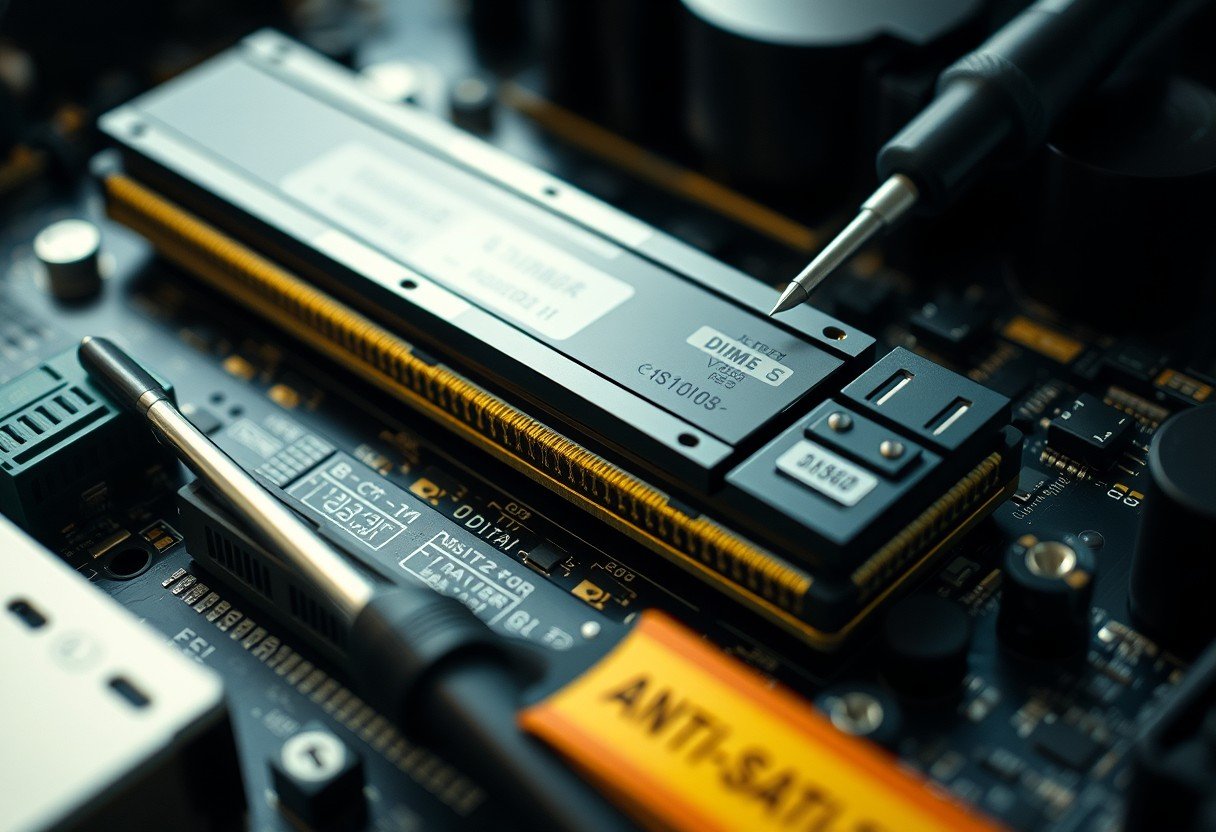




Leave a Comment