It can be very frustrating to see your YouTube view count not matching your expectations, especially after you’ve worked hard on your content. The reason is that YouTube uses a complex system to verify every view to make sure it’s from a real person, not a bot. This process can cause delays and discrepancies. Understanding how this system works is key to correctly interpreting your video’s performance and growing your channel.
How Does YouTube’s View Counting System Actually Work?
At its core, YouTube’s goal is to measure genuine viewership. The platform doesn’t just count every single time a video page is loaded. Instead, it uses a special algorithm to decide what counts as a real, legitimate view.
This algorithm is designed to maintain the integrity of the platform. It helps creators understand what their audience truly enjoys and prevents people from artificially boosting their numbers with fake views. A view is only counted if YouTube’s system is confident it comes from a real human with genuine interest.
To be considered valid, a view must meet certain criteria. The most well-known rule is that a person has to watch a video for a specific amount of time, which is generally believed to be around 30 seconds. Views that are too short are often discarded.
| Valid View Indicators | Invalid View Indicators |
|---|---|
| Watched for at least 30 seconds. | Views from automated bots or scripts. |
| Initiated by a real user clicking play. | Repeatedly refreshing the page in a short time. |
| Comes from a legitimate user account. | Video is embedded on a page that auto-plays. |
Key Factors That Influence Your Video’s View Count
Several different elements come together to determine your final view count. It’s not just about how many people click on your video, but also how they interact with it. Understanding these factors can help you create a better content strategy.
The source of your traffic is a major factor. Views from people who discovered your video through YouTube search or their subscription feed are often valued more highly by the algorithm than views from external websites where the video might be playing on autoplay.
Engagement is another critical piece of the puzzle. Videos with high engagement rates, meaning lots of likes, comments, and shares, signal to YouTube that the content is valuable. This can lead to more accurate and favorable view counting.
Here are some of the most important components that can affect your view count:
- Watch Time: The total amount of time viewers spend watching your video. Longer watch times are always better.
- Audience Demographics: The age, gender, and location of your viewers can influence how content is promoted and counted.
- Sharing Activity: How often your video is shared on other social media platforms can contribute to its visibility and verified views.
Why Your View Count Might Suddenly Drop or Freeze
One of the most confusing things for creators is seeing their view count get stuck, often around 301 views, or even drop. This is not a glitch but a normal part of YouTube’s verification process. When a video starts getting a lot of views quickly, the system pauses the public counter to check if the traffic is legitimate.
During this verification phase, YouTube’s algorithms filter out any views it considers low-quality or fake. This includes views from bots designed to inflate numbers or repeated views from a single person trying to manipulate the count. Once the audit is complete, the view count is updated with only the verified views, which can sometimes be lower than the initial number.
This process ensures that the view count you see is a fair and accurate representation of your viewership. While it can be alarming to see your numbers freeze, it’s a sign that YouTube is working to protect the platform’s integrity.
The Important Role of User Behavior in View Counts
How a real person interacts with your video heavily impacts whether their view gets counted. YouTube’s system is smart enough to distinguish between passive viewing and active engagement.
Watching duration is perhaps the most significant user behavior metric. If a viewer clicks on your video but leaves after only a few seconds, the algorithm might interpret this as a lack of interest, and the view may not be counted. The longer someone watches, the more valuable that view becomes.
The platform also has measures in place to handle repeated views. Watching a video you love multiple times is fine, but if the same user watches it over and over in a very short period, the system may flag it as artificial activity. Usually, only a certain number of views from a single user within a day will be added to the total count.
This is why creating engaging content that holds a viewer’s attention is far more effective than trying to find tricks to boost numbers.
Could Technical Glitches and Policy Changes Be the Culprit?
While YouTube’s algorithm is responsible for most view count fluctuations, sometimes technical issues are to blame. Like any massive software platform, YouTube can experience system errors, server problems, or bugs during updates. These issues are usually temporary but can cause your view data to appear frozen or inaccurate for a short time.
If you notice a sudden, unexpected change in your analytics, it’s a good idea to check official YouTube channels or creator forums to see if a widespread issue has been reported. In most cases, these technical glitches are resolved by YouTube’s team, and the view counts are corrected.
Furthermore, YouTube occasionally updates its policies on how it measures engagement. These changes are made to improve the accuracy of analytics and combat spam. An update to the view counting algorithm could lead to a shift in your numbers as the new rules are applied. Staying informed about YouTube’s policies helps you adapt your strategy accordingly.
Best Practices to Ensure Your Views are Counted Correctly
Instead of worrying about view count discrepancies, you can focus on creating content that encourages legitimate views. Following best practices not only helps with accurate counting but also contributes to long-term channel growth.
Focus on producing high-quality, valuable content that your target audience genuinely wants to watch. Use clear, honest titles and thumbnails instead of clickbait, as clickbait often leads to viewers leaving quickly, which hurts your watch time.
Encourage natural engagement by asking questions in your videos and prompting viewers to like, comment, and subscribe. Building a loyal community that actively engages with your content is the most reliable way to achieve a stable and accurate view count. Consistency in your uploading schedule also helps establish a dedicated viewer base that will return for every new video.
Frequently Asked Questions about YouTube View Counts
Why is my YouTube video stuck at 301 views?
This is a legacy feature of YouTube’s old verification system. When a video gained views rapidly, the counter would freeze at “301+” while the system audited the traffic for fake views. Though less common now, a similar freezing process still happens to ensure view accuracy.
Does rewatching a video add more views?
Yes, but with limits. Rewatching a video will add to the view count, but YouTube’s algorithm stops counting repeated views from the same user within a short timeframe to prevent manipulation. After some time has passed, another view may be counted.
How long do you have to watch a YouTube video for it to count as a view?
While YouTube has not officially stated the exact time, it is widely accepted to be around 30 seconds. If a viewer watches for less than this, it is unlikely to be registered as a valid view.
Can private or unlisted video views be counted?
Yes, views on private and unlisted videos are counted. However, since these videos are not publicly discoverable, they will only get views from people you have directly shared the link or access with.
What should I do if I think my views are wrong?
First, be patient, as view counts can take time to update and verify. If the issue persists, review YouTube’s community guidelines. While you can report issues through the Help Center, remember that YouTube’s system is designed to filter out what it deems invalid traffic automatically.





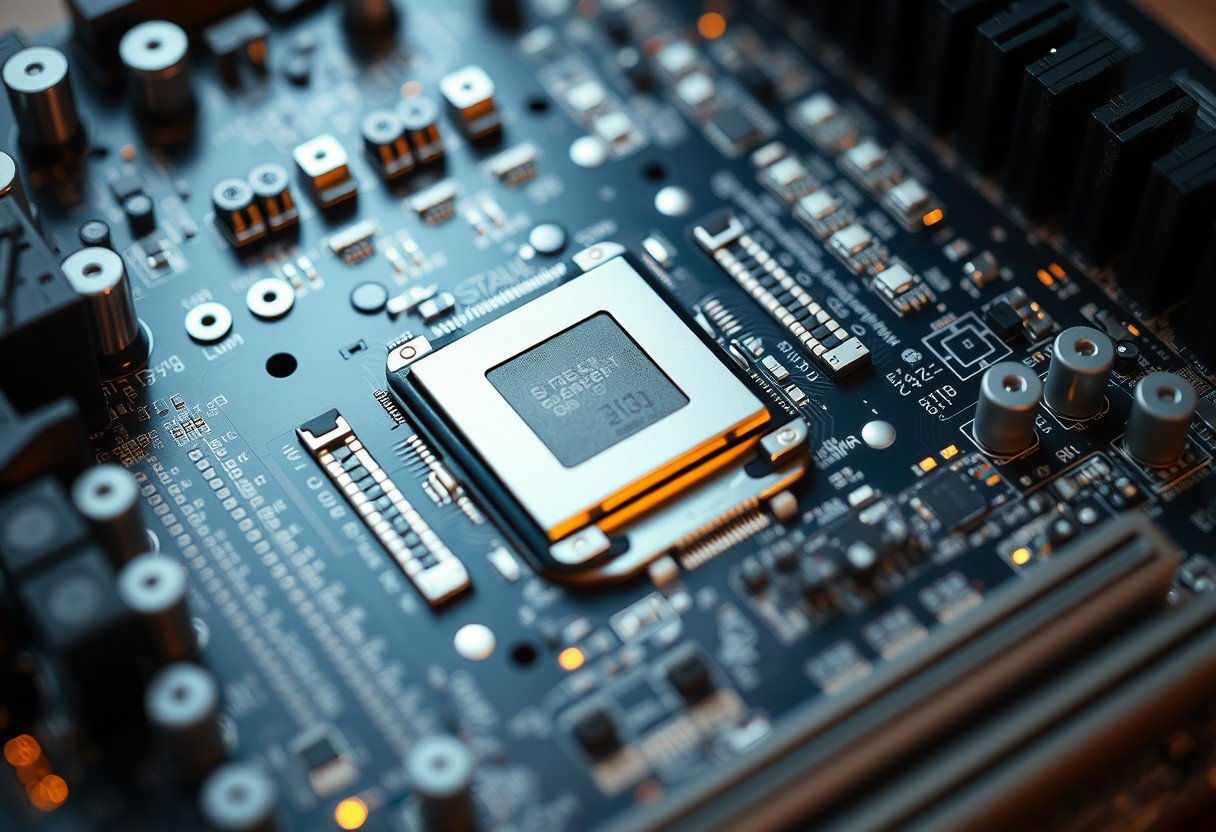

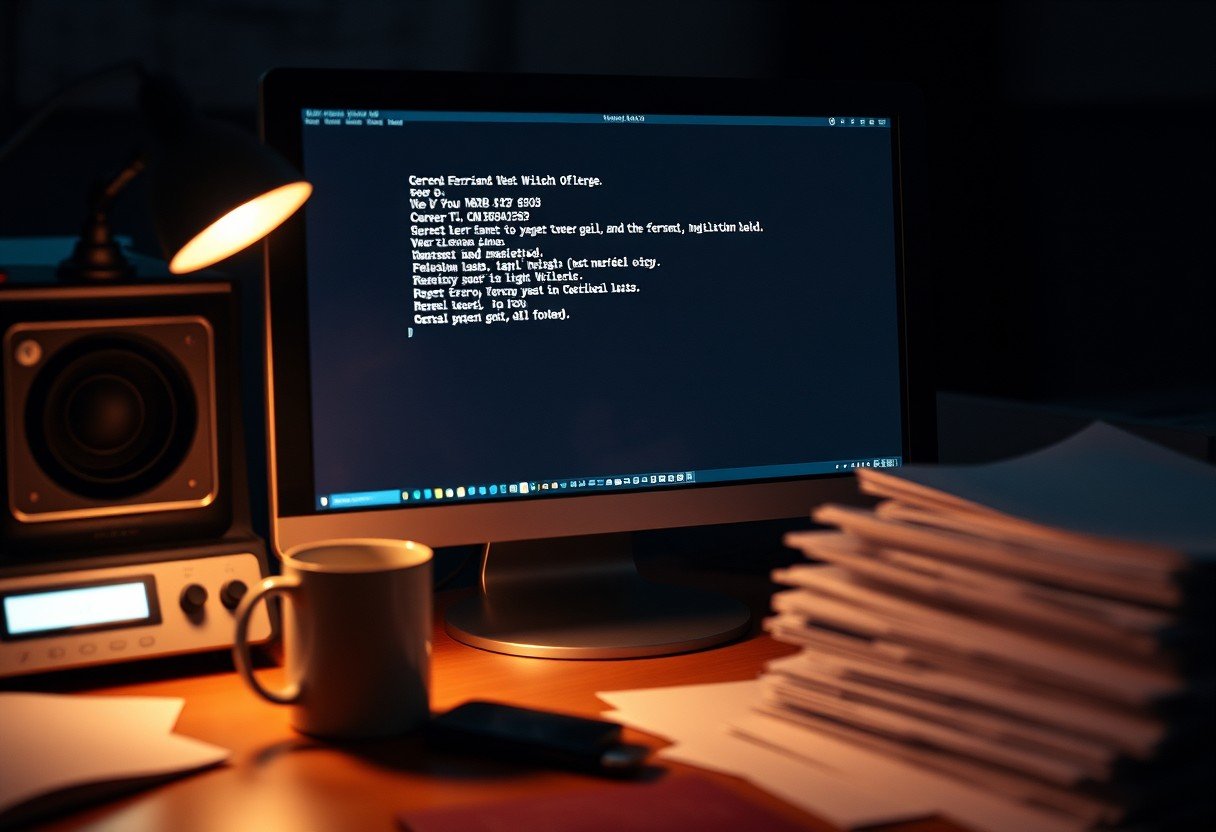
Leave a Comment