When you’re upgrading or repairing your computer, it’s vital to know which parts are easy to swap out. These are called Field Replaceable Units (FRUs). However, some motherboard components are deeply integrated and not designed for simple replacement. Understanding this difference can save you time, money, and a lot of frustration. The motherboard’s chipset, for example, is one core component that is almost never considered a field replaceable unit due to its complex and permanent installation.
What Exactly is a Field Replaceable Unit (FRU)?
A Field Replaceable Unit, or FRU, is any part of a computer or device that can be easily replaced by a user or technician in the “field.” This means you don’t need a specialized lab or advanced soldering skills to perform the replacement. The entire process is designed to be straightforward and efficient.
Think about common computer upgrades. Components like your RAM (memory modules), graphics card (GPU), hard drives, and power supply are all classic examples of FRUs. They connect to the motherboard using simple slots or cables, allowing you to unplug the old part and plug in the new one with minimal hassle.
The main purpose of FRUs is to simplify maintenance and repairs. Instead of replacing an entire system because one small part failed, you can just swap out the faulty component, extending the life of your device and reducing repair costs.
The Chipset: A Core Non-FRU Component
While many parts connect to the motherboard, some are part of the motherboard itself. The most significant of these is the chipset. The chipset is a group of specialized integrated circuits that manages the data flow between the CPU, memory, storage, and other peripherals. It acts as the traffic controller for the entire system.
Unlike RAM or a graphics card, the chipset is soldered directly onto the motherboard during manufacturing. This permanent connection makes it an integral part of the main circuit board. It is not designed to be removed or replaced by anyone outside of a highly specialized manufacturing or repair facility.
Because of this deep integration, if your chipset fails, the standard and most practical solution is to replace the entire motherboard. Trying to replace just the chipset is technically complex and often impossible without causing further damage.
Why Can’t You Replace the Chipset Easily?
The difficulty in replacing a chipset comes down to several key factors that make it a job for factory-level equipment, not a home repair project. The level of precision required is far beyond what standard tools can offer.
Changing the chipset is a delicate process that involves desoldering hundreds of tiny connection points without overheating and damaging the motherboard’s sensitive circuitry. It is a task that requires specialized machinery and expert skills.
- Technical Complexity: Replacing a chipset requires a process called “reballing,” which involves melting and reforming hundreds of solder balls that connect the chip to the board. This requires precise temperature control and alignment.
- High Cost: The specialized labor and equipment needed for a chipset replacement often cost more than a brand new motherboard. From a financial perspective, it’s simply not a cost-effective repair.
- Risk of Damage: There is a very high risk of permanently damaging the motherboard during the attempt, rendering the entire board useless.
For these reasons, the industry standard is clear. A faulty chipset means it’s time for a new motherboard, not a repair attempt on the chip itself.
FRU vs. Non-FRU: How it Affects Repair
Understanding the difference between replaceable and non-replaceable parts is key to forming a smart repair strategy. It helps you know what you can fix yourself and when you need to consider a larger replacement. This distinction directly impacts the cost, time, and feasibility of any computer repair.
When an FRU component like a memory stick fails, the solution is quick and affordable. However, when a non-FRU like the CPU socket or chipset fails, your options become much more limited and expensive.
Here is a simple breakdown of common motherboard components:
| Component Type | Examples | Replaceability |
|---|---|---|
| Field Replaceable Unit (FRU) | RAM, GPU, Storage Drives, CMOS Battery | Easy; designed for user or technician replacement. |
| Non-Field Replaceable Unit (Non-FRU) | Chipset, CPU Socket, Integrated Circuits | Extremely difficult; requires replacing the motherboard. |
Always Check Manufacturer Guidelines First
Before you attempt any repair, it is crucial to consult the guidelines provided by your motherboard’s manufacturer. These documents contain essential information about your hardware, including which components are classified as FRUs.
Attempting to repair or replace a non-FRU component yourself will almost certainly void your warranty. Manufacturers specify that such repairs should only be handled by certified professionals. If your device is still under warranty, tampering with soldered components can leave you responsible for the full cost of any future repairs or replacements.
Manufacturer recommendations are designed to protect your investment. They provide best practices for maintenance and troubleshooting, helping you diagnose problems safely without risking your warranty or causing accidental damage.
Future Trends: Will Motherboards Become Less Repairable?
As technology advances, the trend in motherboard design is moving towards greater integration. More functions, such as audio, networking, and even graphics processing, are being built directly into the motherboard and chipset. This helps make computers smaller, more powerful, and more efficient.
However, this increasing integration has a downside for repairability. As more components become soldered onto the board, the number of field replaceable units may decrease. This could mean that in the future, a failure in a minor component might require the replacement of the entire motherboard.
This shift emphasizes the importance of choosing high-quality components and understanding the limitations of repair. While integrated designs offer performance benefits, they challenge the longevity and serviceability of our devices.
Frequently Asked Questions
What happens if a non-FRU component on my motherboard fails?
If a non-FRU component like the chipset or CPU socket fails, the most common and cost-effective solution is to replace the entire motherboard. Repairing these parts requires specialized equipment and is often more expensive than a new board.
Is the motherboard itself considered an FRU?
Generally, the entire motherboard assembly is considered an FRU, but its individual integrated components are not. If the board fails, a technician will swap the whole motherboard, not try to fix soldered parts on it in the field.
Can I replace the CMOS battery on my motherboard myself?
Yes, the CMOS battery is a classic example of a Field Replaceable Unit. It is typically easy to access and pop out of its socket, making it simple for users to replace when it dies.
Are RAM slots and PCIe slots considered FRUs?
While the RAM sticks and PCIe cards are FRUs, the slots they plug into are soldered to the motherboard and are not. If a slot is physically damaged, it requires a complex repair that is best left to professionals or addressed by replacing the motherboard.

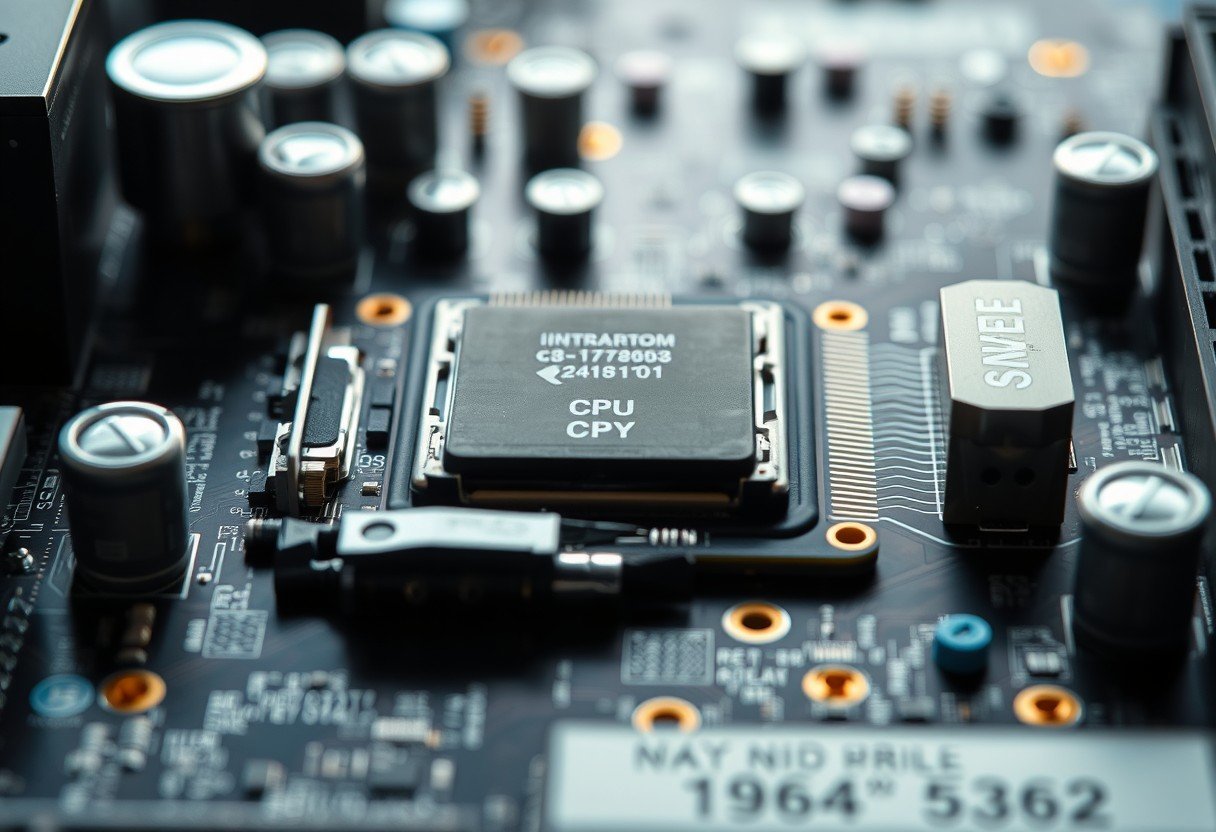






Leave a Comment