Shopify merchants often ask where their payments go and how quickly they can access their funds. This comprehensive guide explains exactly how Shopify payments are processed, when you can expect your money, and what factors may impact the timing and amount of your payouts. Understanding this flow is essential for every store owner to manage finances efficiently and avoid surprises.
What Is Shopify Payments and How Does It Work?
Shopify Payments is Shopify’s built-in payment processing system, designed to streamline how merchants receive money from sales. Instead of relying on third-party gateways, Shopify Payments lets you accept major credit and debit cards, digital wallets, and more directly on your store. By integrating payment processing, Shopify removes extra steps, often resulting in lower fees and faster access to your earnings.
Merchants in eligible countries can enable Shopify Payments from their admin dashboard with just a few clicks. Once active, your customers pay at checkout using the method of their choice, and Shopify securely processes the transaction for you.
- Funds are automatically transferred to your linked bank account on a regular payout schedule.
- All sales and fees are visible within the Shopify Admin for easy tracking.
- Shopify Payments supports popular methods like Apple Pay, Google Pay, and even some local payments, depending on your region.
Understanding Shopify Payments also means knowing that it’s covered by PCI compliance, which helps protect your transactions and customer data. This built-in protection gives you and your buyers peace of mind with every purchase.
How Shopify Payment Processing Works
Every time a customer completes a purchase, their payment information is encrypted and sent to Shopify’s payment gateway. Here, Shopify verifies the transaction, checks for fraud, and confirms that funds are available. This process happens almost instantly, allowing for a seamless checkout experience.
Once the payment is authorized, Shopify records the sale and subtracts any processing fees. The net amount is then queued for transfer to your chosen bank account. This system makes it easier to keep track of your income and fees, as everything is managed in one place.
Shopify Payments also makes refunds and chargebacks easier to handle, since you can manage disputes directly from your admin dashboard. This level of integration saves time and helps you resolve customer issues faster.
Payout Timelines: When Will You See Your Money?
One of the most important questions for any merchant is: how long does it take to get paid? With Shopify Payments, the typical payout time is between two and five business days, depending on your country and banking provider. For US merchants, payouts are usually sent within two business days, while those in other countries may wait up to five days.
Payout schedules are customizable. You can choose daily, weekly, or monthly payouts depending on your business’s needs. However, weekends and holidays may delay deposits, as banks do not process payments during these times.
| Country | Typical Payout Time | Notes |
|---|---|---|
| United States | 2 business days | Fastest in eligible regions |
| United Kingdom | 3 business days | Subject to bank policies |
| Canada | 3 business days | Weekends and holidays excluded |
| Australia | 3-4 business days | Varies by bank |
| Others | Up to 5 business days | Check Shopify documentation for specifics |
Keep in mind, your first payout may take slightly longer as Shopify verifies your account. After that, payouts should follow the regular schedule unless there are account holds or compliance checks.
Fees and Charges: What Impacts Your Final Payout?
Understanding your actual income means knowing what fees are deducted before you receive your payout. Shopify charges credit card processing fees, which vary by your subscription plan and location. For example, US merchants on the Basic plan pay 2.9% + 30¢ per online transaction. Higher-tier plans have lower fees per transaction.
If you use a third-party payment provider instead of Shopify Payments, Shopify charges an additional transaction fee (0.5% to 2%). These extra fees can add up, so it’s generally more cost-efficient to use Shopify Payments where available.
Besides transaction fees, consider other costs such as:
- App subscriptions and integrations
- Theme purchases or custom development
- Domain registration and maintenance
By regularly reviewing your fee structure and optimizing your plan or apps, you can ensure you’re keeping more of your revenue and minimizing unnecessary expenses.
Tracking and Managing Your Shopify Payments
The Shopify Admin panel provides a central hub for monitoring all your transactions, payouts, and fees. From the “Orders” section, you can view each sale’s payment status, refund history, and any disputes or chargebacks in progress. The “Finances” section offers detailed reports on your payouts, processing fees, and pending payments.
Shopify also allows you to export payment reports for accounting or tax purposes. These reports can be filtered by date, payment method, or transaction type for granular control over your financial data.
To ensure smooth operations, keep your bank account information up to date within Shopify’s payment settings. Inaccurate info can delay payouts or even result in failed deposits. Regularly reviewing your payment history will also help you spot discrepancies early and take corrective action if needed.
Handling Payment Issues and Disputes
Payment problems can arise for any merchant, whether it’s a delayed payout, declined transaction, or a customer-initiated chargeback. The key to resolving these issues quickly is understanding the root cause and knowing where to find help.
Common payment issues include:
- Payout delays due to bank holidays or account verification
- Chargebacks from customers disputing a purchase
- Incorrect bank account details causing failed transfers
Shopify’s support team is available to assist with payment concerns. You can contact them directly from your admin panel, providing details such as order numbers, error messages, or screenshots. Promptly responding to chargebacks and providing evidence (like delivery confirmations) is crucial to protect your funds and maintain a good standing with payment processors.
Best Practices for Optimizing Your Shopify Payouts
Taking a proactive approach can help you maximize your earnings and avoid common payment pitfalls. Here are some strategies for optimizing your Shopify payments:
- Choose the right payout schedule for your business’s cash flow needs
- Enable multiple payment methods to increase conversions
- Regularly review fees and consider upgrading your plan if transaction volume justifies it
Keep your payment and banking details current to avoid payout issues. Use Shopify’s reporting tools to track all income and expenses, making tax time less stressful. Lastly, educate yourself on chargeback prevention and dispute resolution to safeguard your revenue.
By following these best practices, you’ll have more control over your store’s finances and a clearer view of your business health.
Frequently Asked Questions
Where do my Shopify payments go after a sale?
After each sale, your customer’s payment is processed through your selected payment provider. If you use Shopify Payments, funds are held briefly for security and compliance checks, then automatically deposited into your linked bank account on a set payout schedule.
How can I track my Shopify payments?
You can track all payment activity in the Shopify Admin panel. The “Finances” section shows a summary of payouts, fees, and pending payments, while the “Orders” section lists transaction statuses. Exportable reports are also available for accounting.
Why have I not received my Shopify payments yet?
Possible reasons include payment provider processing times, incorrect bank details, weekends or holidays, or account holds for compliance checks. Check your payout schedule and review your Shopify Admin for notifications related to delayed payments.
What fees are associated with Shopify payments?
Shopify charges credit card processing fees based on your plan. If you use a third-party payment provider, extra transaction fees apply (0.5% to 2%). Review the Shopify pricing page for the latest fee structure relevant to your region.
How can I change my payment provider on Shopify?
Go to “Settings” in your Shopify Admin, then “Payments.” From here, you can switch providers or add new options. Follow the setup prompts and ensure your chosen provider meets your business’s needs and eligibility.


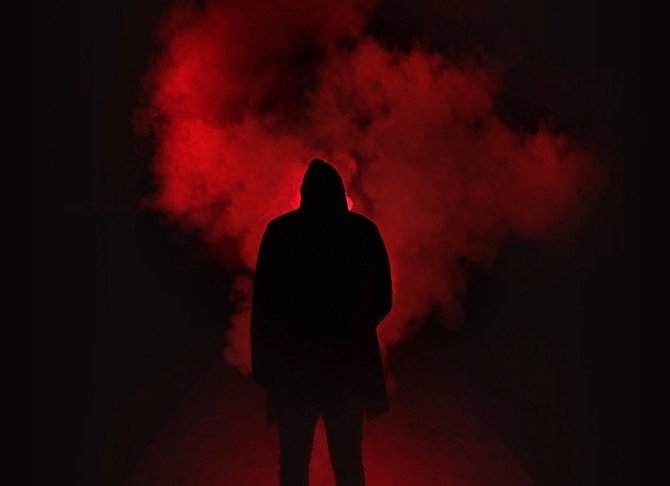

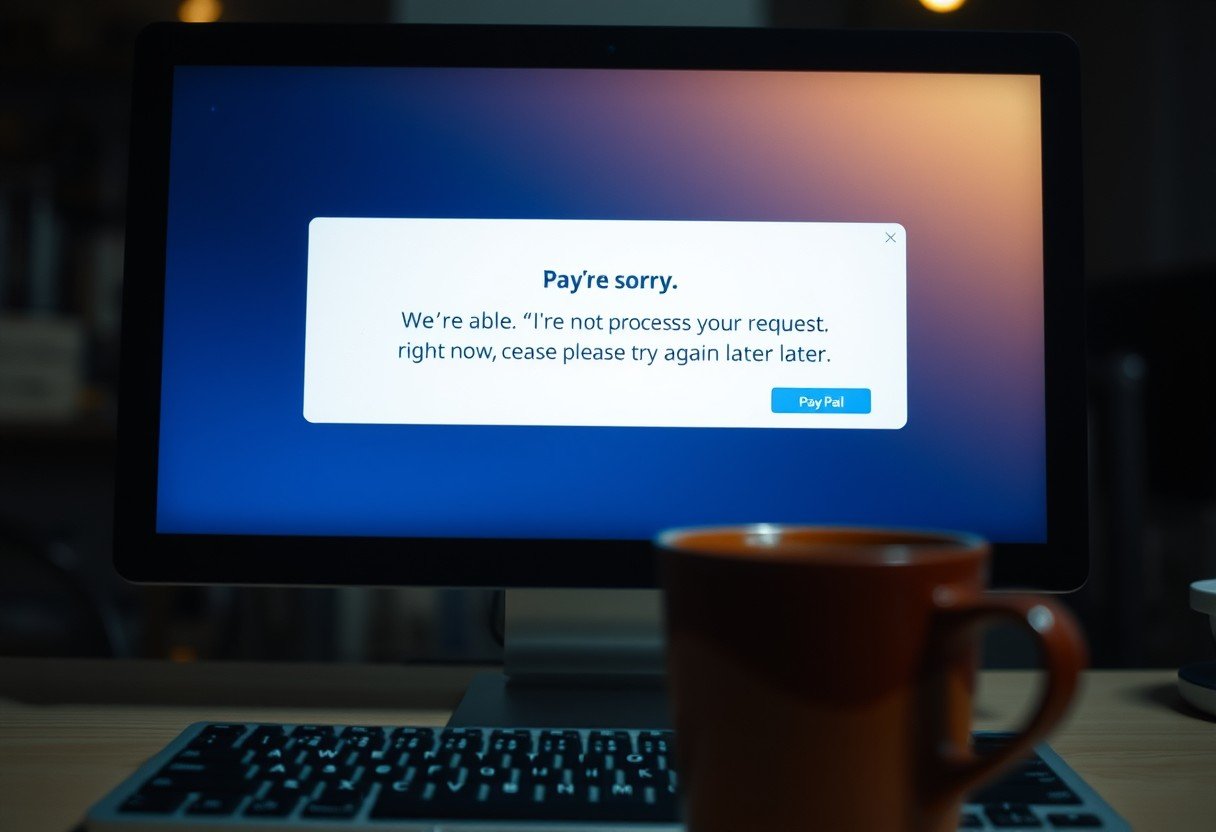



Leave a Comment