Many parents love the advanced features of Wi-Fi baby monitors but worry about internet dependency and security. You might be surprised to learn that some of these modern devices can indeed work without an active internet connection. This allows you to monitor your baby locally, offering a secure and reliable connection within your home, though some features may be limited. Understanding how this works is key to ensuring your child’s safety and your peace of mind.
How a Wi-Fi Baby Monitor Typically Works
In a standard setup, a Wi-Fi baby monitor connects to your home’s wireless network. The camera captures video and audio, sends the data over the internet to a secure server, and then streams it to an app on your smartphone or tablet. This process is what allows you to check in on your little one from anywhere in the world, whether you’re at the office or on vacation.
This reliance on the internet is what enables amazing features like remote viewing, cloud storage for video clips, and motion-activated alerts sent directly to your phone. The monitor essentially becomes part of your smart home ecosystem, accessible whenever you have an internet connection.
However, this constant connection to the web is also what raises concerns for some parents regarding network stability and potential security risks.
Using a Wi-Fi Monitor Without an Internet Connection
Yes, it is possible to use certain Wi-Fi baby monitors without connecting them to the internet. These models are often called “dual-mode” or have a “direct connect” or “local mode” feature. Instead of routing through the internet, the camera creates its own private, local Wi-Fi network.
Your smartphone or the dedicated parent unit then connects directly to this private network. This means you can see and hear your baby without any internet access, as long as you are within the range of the camera’s signal. Think of it like connecting to a device via Bluetooth, but with the higher bandwidth of Wi-Fi for video.
It’s crucial to check the product specifications before buying. Not all Wi-Fi monitors support this offline functionality, as some are designed exclusively for cloud-based operation.
What Features Are Limited in Offline Mode?
While using a monitor without Wi-Fi enhances security, you will lose access to features that depend on an internet connection. It’s a trade-off between functionality and privacy. Being aware of these limitations helps you decide if local mode is right for your family’s needs.
The primary functions are usually unavailable when you are not connected to the internet. These include:
- Remote Viewing: You cannot check the video feed from outside your home’s local network range. Access is limited to when you are physically nearby.
- Cloud Storage: The monitor will not be able to upload video recordings of motion or sound events to the cloud for later viewing.
- Push Notifications: You will not receive alerts on your phone for things like crying or movement when you are away from home.
- Firmware Updates: You may need to connect to the internet temporarily to download important security patches and feature updates.
However, core features like live video streaming, two-way talk, and night vision will typically still work perfectly in local mode.
The Benefits of Going Offline
Opting to use your baby monitor without an internet connection offers several significant advantages, primarily centered around security and reliability. For parents who are cautious about their digital footprint, this can be a major selling point.
The most significant benefit is enhanced privacy and security. Without a connection to the internet, there is no pathway for external hackers to access your camera feed. This eliminates the risk of unauthorized viewing, which is a growing concern for all internet-connected devices. Your video stream stays entirely within your home.
Additionally, your monitor’s performance is no longer dependent on the strength or stability of your internet service. You won’t have to worry about a dropped connection or laggy video because your Wi-Fi went down. This creates a more reliable and consistent monitoring experience.
Choosing the Right Monitor for Offline Use
If offline capability is a priority for you, it’s important to choose your baby monitor carefully. Look for specific terms in the product description that indicate it can function without an internet connection. Also, consider monitors that don’t require Wi-Fi at all.
Here is a simple breakdown of options:
| Monitor Type | Connectivity Method | Best For |
|---|---|---|
| Dual-Mode Wi-Fi Monitor | Internet & Wi-Fi Direct | Parents who want both remote and secure local viewing options. |
| Non-Wi-Fi Digital Monitor | Radio Frequency (FHSS) | Parents prioritizing security and reliability over remote access. |
| Wired Monitor | Direct Cable Connection | A simple, no-frills solution with no risk of signal interference. |
Always read user reviews and check the manufacturer’s website to confirm that a “local mode” is available and easy to set up. Some models may advertise it, but the feature could be difficult to use in practice.
Simple Steps to Set Up Your Monitor Without Wi-Fi
Setting up your monitor for local use is usually straightforward if the device supports it. The exact process will vary by brand, so consulting your user manual is the most important step. However, the general process is as follows:
- Read the Manual: First, confirm that your monitor has a “Wi-Fi Direct,” “Peer-to-Peer (P2P),” or “Local Mode” option. The instructions will guide you through the specific setup.
- Power On the Devices: Plug in the baby camera unit and turn on the parent unit or open the corresponding app on your smartphone.
- Enable Direct Connection Mode: Follow the manual’s instructions to put the camera into its direct connection mode. This often involves pressing a button on the camera itself.
- Connect Your Viewing Device: On your smartphone or parent unit, search for the camera’s local Wi-Fi signal in your network settings. Connect to it directly, just as you would with any other Wi-Fi network. You may need to enter a default password provided in the manual.
- Test the Connection: Once connected, open the app or check the parent unit to ensure you have a clear video and audio feed. Walk around your home to test the signal range.
By following these steps, you can create a secure, private monitoring system for your baby without relying on your home internet.
Frequently Asked Questions
Can you use a Wi-Fi baby monitor without an internet connection?
Yes, many modern Wi-Fi baby monitors have a “direct connect” or “local mode” that creates a private network between the camera and your phone or a parent unit. This allows you to view the feed without needing an active internet connection, as long as you are within range.
Is it safer to use a baby monitor without the internet?
Using a baby monitor in an offline mode is generally safer from external threats. Since the device is not connected to the internet, it eliminates the risk of being hacked by someone outside your home, significantly enhancing your family’s privacy.
What features might I lose when using a baby monitor offline?
Without internet, you will lose access to cloud-dependent features. This typically includes remote viewing from outside your home, cloud storage for recorded clips, and receiving push notifications on your phone when you are away.
Do all Wi-Fi baby monitors have an offline option?
No, not all of them do. Some models are designed to work exclusively through the internet and cloud servers. It is crucial to check the product’s specifications and reviews before purchasing to ensure it supports local or direct-connect functionality.
What is a good alternative to a Wi-Fi baby monitor?
A great alternative is a non-Wi-Fi digital monitor that operates on radio frequencies like FHSS. These monitors are known for their secure, interference-free connections and do not rely on an internet network at all, offering a simple and reliable solution.








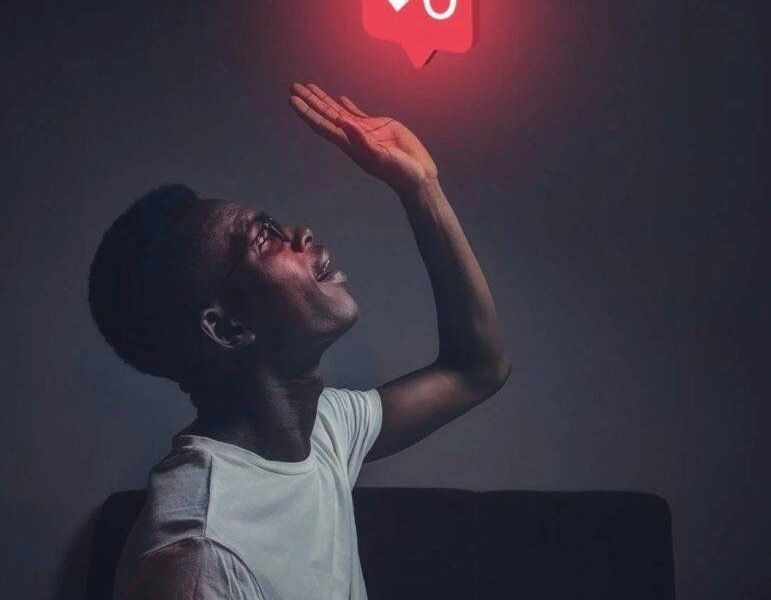
Leave a Comment