Twitter updated its Publisher page at publish.twitter.com to let anyone embed a full Twitter timeline on websites. The tool works by pasting a profile, list, likes, tweets, or collection URL and generating code to add on your site. It is designed for quick setup with no complex integration, helping editors, marketers, and developers share real time conversations where readers already are.
What changed in Twitter’s publisher update
The new publisher flow centers on a single input: a Twitter URL. Paste the link to a profile, list, likes, tweets, or a curated collection, and the tool returns a timeline embed that fits your page layout. For most sites, no manual styling is needed.
The update makes timeline embedding straightforward for non technical teams while keeping it flexible for developers. Editors can embed a live feed during events, and engineers can still fine tune width, height, and theme.
The embeds are powered by Twitter’s widgets.js, which handles loading, accessibility, and theme support. This means the timeline updates live as the account posts, lists refresh, or collections change, without you touching the code again.
How to embed a Twitter timeline on your website
Getting an embed on a page usually takes a few minutes. You only need a valid Twitter URL and access to your site’s HTML. The result is a responsive timeline that pulls fresh content directly from Twitter’s servers.
- Go to publish.twitter.com and paste a Twitter URL such as a profile, list, likes, tweets, or collection.
- Choose Timeline as the display option and preview how it will look on desktop and mobile.
- Click Customize to set width, height, theme, and language as needed.
- Copy the generated embed code from the tool.
- Paste the code into your site’s HTML where you want the timeline to appear and publish.
The embed stays synced with Twitter, so new tweets appear automatically without maintenance. If you need to change size or theme later, re run the tool or adjust the parameters in the code.
Timeline types and best use cases
Picking the right timeline improves relevance and performance. Profiles highlight a single voice, lists aggregate many sources, likes show what an account endorses, and collections curate specific tweets for a story or campaign.
| Timeline type | What it shows | Best for |
|---|---|---|
| Profile | All public tweets from one account | Official brand or author updates |
| List | Tweets from selected accounts in a list | Event coverage or topic hubs |
| Likes | Tweets an account has liked | Endorsements and community picks |
| Tweets | Results for a search or hashtag | Live conversations and trends |
| Collection | Curated set of specific tweets | Storytelling and campaign pages |
Choosing the right source keeps the timeline focused and boosts user engagement. For example, a List can follow speakers at a conference, while a Collection can assemble only verified updates during breaking news.
Impact for publishers and developers
For content teams, the biggest win is speed. Editors can place a live Twitter feed without waiting for a custom integration, and the layout adapts to mobile screens out of the box.
- Embeds reduce update costs since content refreshes in real time.
- Site metrics often improve as timelines add recency and social proof.
- Customization options help match brand design without heavy code.
Developers benefit from a lightweight approach that avoids API authentication for read only display. The widgets.js script handles performance, localization, and accessibility, so teams can focus on the page experience.
Overall, this update encourages publishers to surface timely conversations, keep readers on site longer, and connect articles with the broader discussion happening on Twitter.

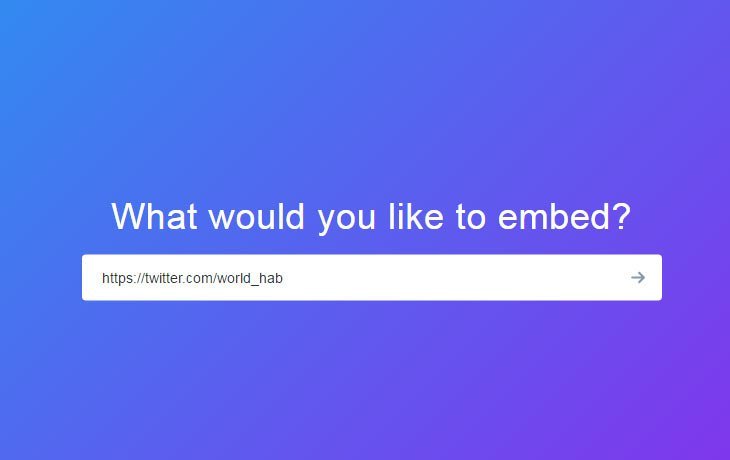

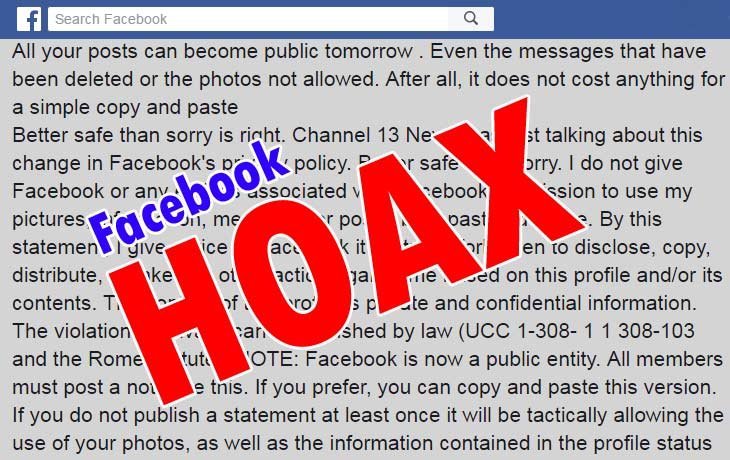
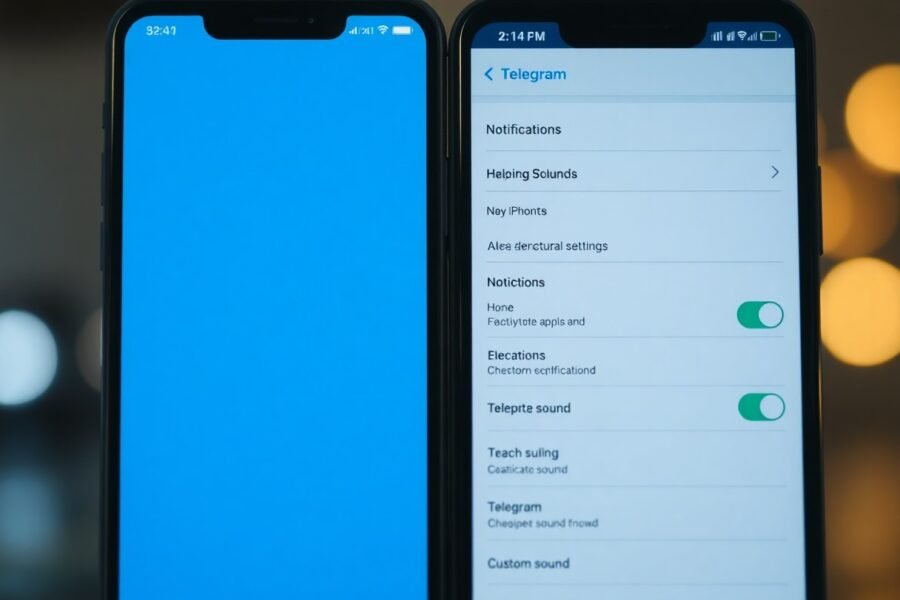

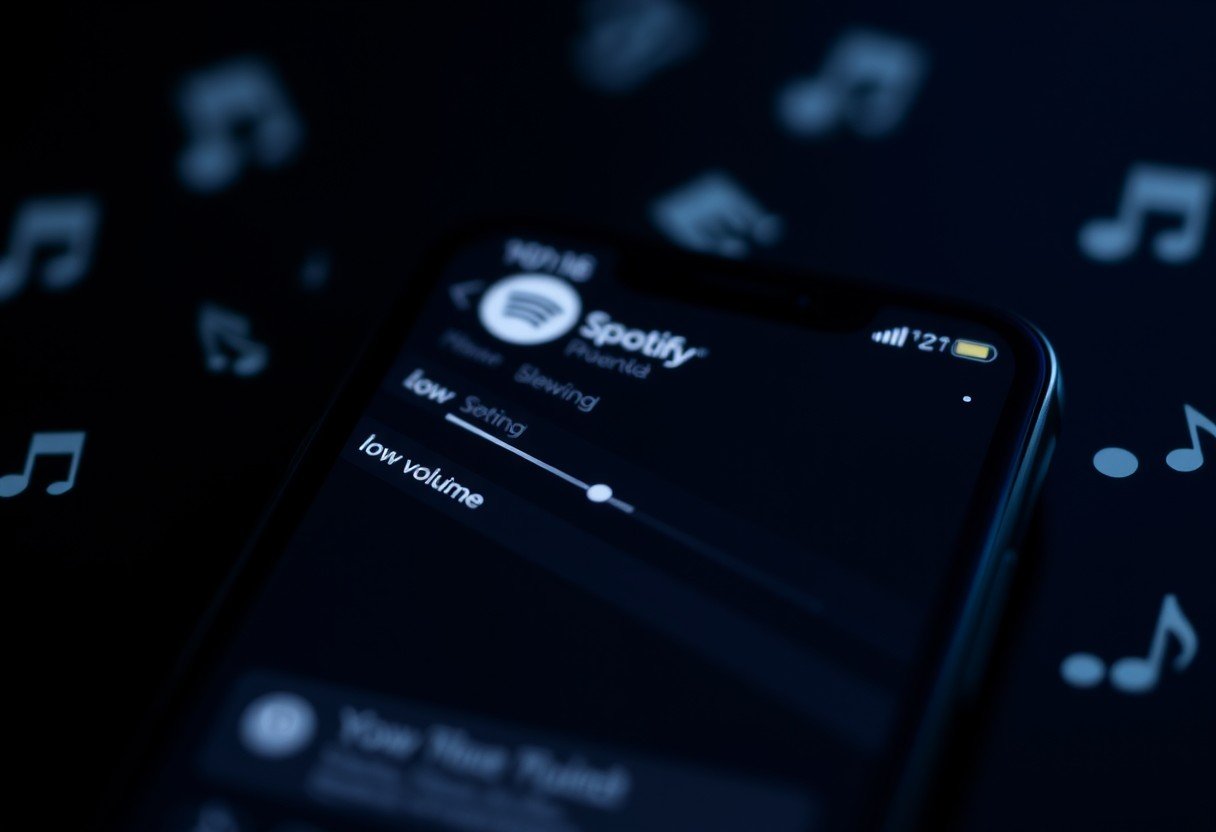


Leave a Comment