Creating professional-looking videos is essential for making an impact online, but you don’t need expensive software or a powerful computer. Online video editors allow anyone, from business owners to social media creators, to edit and polish videos directly in their web browser. These tools provide an accessible and cost-effective way to produce high-quality content quickly. They are perfect for anyone looking to improve their video marketing strategy without a steep learning curve.
What Makes an Online Video Editor a Great Choice?
Choosing an online video editor over traditional desktop software comes with several key advantages. The biggest benefit is accessibility. You can log in and work on your projects from any computer with an internet connection, without worrying about installations or updates. This is a game-changer for people who work on multiple devices or collaborate with a team.
Another major factor is the reduced demand on your computer’s resources. Online editors handle the heavy processing on their own servers, which means you don’t need a high-end machine to edit 4K video. This saves you money on hardware and makes the editing process smoother and faster. Most of your work is also saved to the cloud, protecting it from computer crashes or data loss.
These platforms are often designed with user-friendliness in mind. They typically feature intuitive drag-and-drop interfaces and pre-made templates that simplify the creation process, making them ideal for beginners who might be intimidated by complex professional software.
Key Features to Look for in Your Video Editor
When selecting an online video editor, it’s important to know which features will best serve your needs. Not all editors are created equal, and the right tool for a quick social media clip might not be the best for a longer marketing video. A good editor should offer a balance of power and simplicity.
Look for a platform with a robust set of core editing tools. You’ll want more than just the basics. A great online video editor will provide features that help you create a polished final product without overwhelming you.
Here are some of the most important features to consider:
- Stock Media Library: Access to a built-in library of royalty-free videos, images, and music tracks can save you a significant amount of time and money.
- Templates and Customization: Pre-made templates are perfect for getting started quickly, but you should also have the ability to customize them with your own branding, colors, and fonts.
- Export Options: Ensure the editor can export videos in various resolutions and aspect ratios suitable for different platforms like YouTube, Instagram, and TikTok.
Ultimately, the best choice depends on your specific goals, skill level, and budget. Many of these tools offer free trials or free plans, so you can test them out before committing.
WeVideo: The Collaborative Cloud-Based Editor
WeVideo stands out as an excellent choice for teams and educators due to its strong collaborative features and cloud-based nature. It allows multiple users to work on the same project, making it easy to share files and get feedback. The interface is clean and straightforward, making it accessible even for those new to video editing.
The platform provides all the essential editing functions you’d expect, such as trimming, splitting clips, adding text, and creating transitions. You can easily add voiceovers or choose from its library of sound effects and music tracks to enhance your video’s audio. WeVideo also offers green screen effects for more creative projects.
While it has a fantastic built-in library of stock videos, images, and audio, it’s worth noting that full access is typically reserved for its professional and business subscription plans. For offline work, you can also download the WeVideo app on your computer or mobile device.
InVideo: Best for Quick and Template-Based Creation
If your goal is to create stunning videos in minutes, InVideo is one of the best options available. Its biggest strength lies in its massive library of over 2,000 pre-made templates designed for a wide range of industries and purposes, from social media ads to promotional videos. This makes it incredibly easy for anyone to get started without any prior editing experience.
One of InVideo’s most impressive features is its text-to-video tool, which can convert a blog post or article into an engaging video with just a few clicks. The simple drag-and-drop interface allows you to customize templates, upload your own media, and add text and music seamlessly.
InVideo is entirely web-based, so it works perfectly on both Mac and Windows systems. It’s an affordable and efficient solution for marketers, small business owners, and content creators who need to produce high-quality video content on a consistent basis for their social media channels.
ClipChamp: An All-in-One Editing Suite
ClipChamp is more than just a video editor; it’s a versatile tool packed with extra features like a video compressor, converter, and webcam recorder. This makes it a great all-in-one solution for various video-related tasks. Its interface is user-friendly, catering to both beginners and more experienced editors who need to work quickly.
With its drag-and-drop functionality, you can easily trim, crop, rotate, and add backgrounds to your videos. ClipChamp also includes a solid library of both free and paid stock audio and video files, giving you plenty of creative assets to work with. The platform provides customizable templates to help you get started on your projects faster.
For those new to video editing, ClipChamp offers helpful built-in guides to walk you through the process of creating eye-catching videos. It’s a reliable choice for anyone looking for a comprehensive tool that covers all the bases of video creation and editing without a steep learning curve.
A Quick Comparison of the Top Online Editors
Choosing the right tool can be tough. This table breaks down the key aspects of each editor to help you decide which one fits your needs best.
| Editor | Best For | Key Feature | Skill Level |
|---|---|---|---|
| WeVideo | Collaboration & Education | Cloud-based sharing | Beginner to Intermediate |
| InVideo | Social Media & Marketing | Text-to-video & Templates | Beginner |
| ClipChamp | All-around use | Built-in converter/compressor | Beginner to Intermediate |
| Magisto | Automated video creation | AI-powered editing styles | Beginner |
| Video Toolbox | Simple, free editing tasks | File conversion & merging | Beginner |
Video Toolbox: The Simple and Free Utility
For users who don’t need fancy templates or extensive stock libraries, Video Toolbox is a powerful and free online editor that focuses on the core functionalities of video editing. It’s a straightforward tool that gets the job done efficiently. It also provides detailed information about your video file, such as its codec, bit rate, and resolution, which can be useful for more technical users.
The platform allows you to perform essential tasks like merging multiple clips, cropping the frame, and cutting out unwanted sections of your video. Its main strength is its ability to convert video files between popular formats like MP4, MOV, AVI, and MKV.
Video Toolbox is an excellent choice for beginners looking for a simple, no-cost solution for basic editing needs. You can upload videos directly from your computer or by pasting a URL. It even includes a feature to record from your webcam, adding to its utility as a handy, all-purpose video tool.
Frequently Asked Questions about Online Video Editors
What is the easiest online video editor for a complete beginner?
For absolute beginners, InVideo or Magisto are often the best choices. They rely heavily on templates and AI-powered editing styles, which automates much of the creative process and allows you to create professional-looking videos with minimal effort.
Can I edit videos online completely for free?
Yes, you can. Tools like Video Toolbox are entirely free, while many other editors like WeVideo and ClipChamp offer free plans. These free tiers usually come with limitations, such as watermarks on exported videos or restricted access to features and stock media.
Do I need a fast computer to use an online video editor?
No, you do not. One of the biggest advantages of online editors is that all the intensive video processing is done on the company’s servers, not on your computer. This means you can edit high-resolution videos smoothly even on a basic laptop or PC.
Are online video editors good enough for professional use?
Absolutely. Many online editors offer paid professional and business plans that include high-resolution exports (4K), extensive stock media libraries, advanced editing features, and collaborative tools. They are a viable and efficient option for many marketing teams and professional creators.
Can I use my own music and photos in these editors?
Yes, all the editors listed allow you to upload your own media files. You can easily import your own video clips, photos, logos, and music tracks to create a video that is fully customized to your brand or personal style.


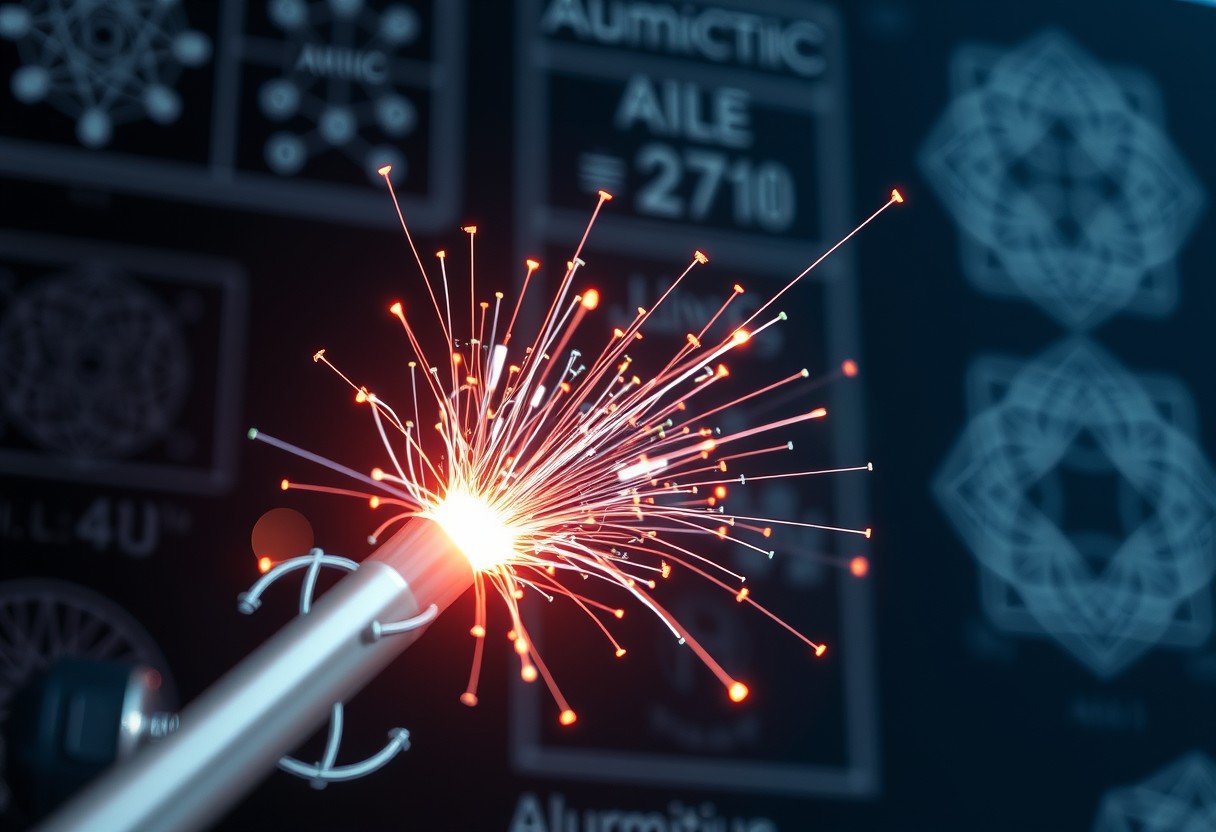






Leave a Comment