Spotify Premium not working across devices is common and fixable. It happens when accounts, app versions, network, or device limits clash. You can solve it on phones, tablets, desktops, smart TVs, and speakers. Start with simple checks, then move to plan settings and device rules to restore smooth streaming.
Why Spotify Premium Stops Working Across Devices
When playback jumps to another phone or stops without warning, the most common cause is streaming on more than one device at the same time. Personal plans allow only one online stream per account. Family and Duo allow one stream per profile.
Outdated apps, corrupted cache, or weak Wi Fi can also block playback and device switching. Mixing accounts, like using Facebook login on one device and email on another, often leads to confusion. Small mismatches across devices spark big conflicts that look like app bugs.
Spotify reports hundreds of millions of listeners worldwide, so connection spikes and content changes happen daily. If issues started after travel, a VPN change, or a password reset, that timing is a strong clue. Use the steps below in order to save time.
Check Account And Plan Settings
Confirm you are logged in to the same account on every device. Check email or username in profile settings, and compare your playlists and library to be sure.
Open your account page on the web and confirm plan type, payment status, and country. An expired card or country mismatch can drop you to Free without notice. If your plan is inactive, device troubleshooting will not fix playback.
If you share a Family or Duo plan, verify that each person is using their own profile. Two people streaming on the same profile will kick each other off.
Fix Internet, Cache And App Glitches
Network or app glitches cause most multi device problems. Stable bandwidth matters, especially for high quality streaming at 320 kbps. Spotify works on slow links, but drops are common below a steady 1 Mbps.
- Test your internet by streaming a video on the same device. If it buffers, fix Wi Fi or switch to mobile data.
- Fully close Spotify, then reopen it. On mobile, force stop the app first.
- Clear Spotify cache from the app settings, then restart your device.
- Update Spotify to the latest version on every device.
- Toggle Offline mode off, wait 10 seconds, then turn it back on only if needed.
- Try logging out everywhere from your account page, then sign in again on the devices you use.
One fresh sign in on clean, updated apps often restores normal device switching. If the problem returns, continue with device limits and account checks below.
Manage Device Limits And Offline Downloads
Spotify lets you sign in on many devices, but there are strict rules on how playback works. Online streaming is limited to one device at a time per account or per profile. That is why your song can stop on a phone when you start playing on a laptop.
Offline downloads are different. You can download for offline on up to 5 devices per account or per profile on Family or Duo. Devices that have downloads can play offline at the same time, since they are not streaming from the internet.
| Feature | Personal Plan | Duo Or Family |
|---|---|---|
| Online Streaming At The Same Time | 1 device per account | 1 device per profile |
| Offline Downloads Devices | Up to 5 devices | Up to 5 devices per profile |
| Spotify Connect Device Switching | Yes | Yes |
If you hit the download device limit, remove old devices in your account settings, then redownload. Keep track of shared tablets, work laptops, or TV boxes that might count toward the limit.
Switch Devices With Spotify Connect The Right Way
Spotify Connect hands off playback across phones, computers, speakers, and TVs. Both devices must be online, on the same account, and visible under the Devices list. If the target device does not appear, refresh the list and reopen Spotify on that device.
Pause on the old device first, then choose the new device from the Devices list. Wait a few seconds for the handshake, then press play. A clean pause and select flow prevents accidental double streaming lockouts.
For speakers and TVs, ensure the device and the controller phone are on the same local network. Guest networks, VPNs, and Wi Fi isolation modes can block discovery. Power cycle the speaker or TV if it disappears frequently.
Troubleshoot Login And Security Conflicts
Frequent sign outs or random device changes can signal a security issue. If you reused a password or logged in on a shared device, someone else might still have access. Secure your account first, then fix devices.
- Change your Spotify password and email password to unique, strong ones.
- Use log out everywhere from your account page to end old sessions.
- Remove unknown offline devices and reenable downloads only on devices you trust.
After securing access, sign in again only on the devices you use daily. If you see unknown activity return, contact support and ask for a device and session audit. Consider turning off third party app access you do not use.
Region, VPN And Content Restrictions
Catalogs vary by country because of licensing. Traveling or using a VPN can change what you see and sometimes blocks playback. This can look like a device problem when it is really a region rule.
Turn off your VPN, match your account country to your real location, and retry. If you moved, update your country in account settings. Region mismatches often break playback and downloads until your location is corrected.
If a song is missing in your new region, add it to a playlist and check later. Rights change often, and tracks can return without notice.
When To Contact Spotify Support
If you have tried network fixes, account checks, and clean reinstalls and playback still fails across devices, reach out to support. Provide exact steps to reproduce the problem and the devices involved.
- Share your plan type, country, app versions, and device models.
- Include timestamps, error messages, and a short screen recording if possible.
Clear, specific details help support resolve multi device issues much faster. Keep the ticket open until handoffs, downloads, and streaming work as expected on all your devices.
FAQ
Why does Spotify say I am playing somewhere else?
This happens when another device on your account is streaming online. Personal plans allow only one stream at a time, and Family or Duo allow one per profile. Pause the other device or select your current device in the Devices list.
How many devices can I download music on with Spotify Premium?
You can download for offline on up to 5 devices per account or per profile. If you reach the limit, remove an old device in account settings and redownload on the new device.
How do I fix Spotify Connect not showing my speaker or TV?
Put both devices on the same Wi Fi, open Spotify on the target device, and refresh the Devices list. Restart the speaker or TV and your phone if it still does not appear, then update the apps and firmware.
Why does my Spotify keep logging me out on all devices?
Mass sign outs can be caused by security resets or someone else using your account. Change your password, log out everywhere from your account page, and remove unknown offline devices to regain control.
Does slow internet cause device switching problems?
Yes. Spotify can stream on low bandwidth, but unstable links cause dropouts and failed handoffs. Aim for a steady 1 Mbps or more and keep Wi Fi signal strong for reliable device switching.
Can I stream on two devices at the same time with a Family plan?
Yes, but only if each person uses their own profile. Each profile can stream on one device at a time. Sharing a single profile will still cause playback to stop when another device starts.








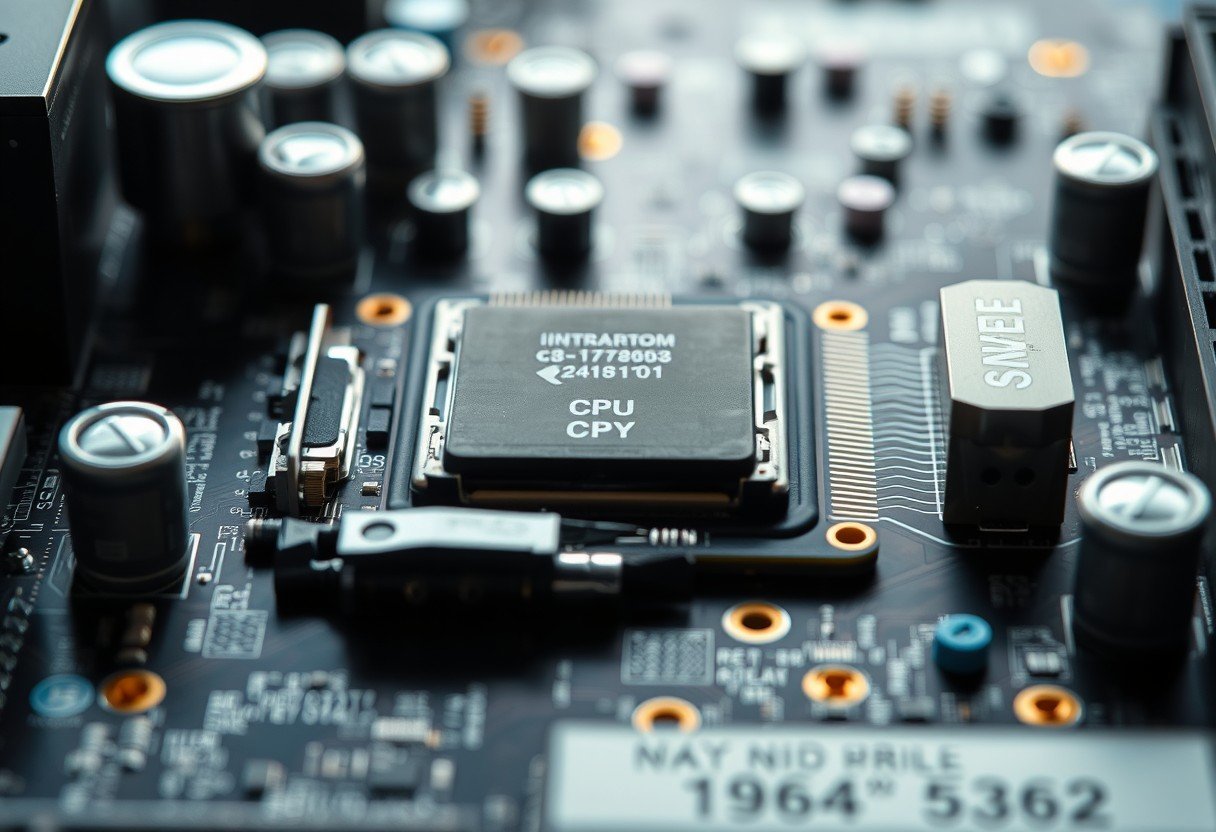
Leave a Comment