With smart TVs now central to our homes, it’s easy to forget they are also connected to the internet, making them a target for hackers. If your TV acts strangely, like changing channels on its own or running slow, it might not be a simple glitch. It could be a sign that someone has gained unauthorized access, putting your personal information at risk. This guide will help you spot the warning signs and show you what to do to protect your privacy.
What Are the Telltale Signs of a Hacked TV?
The most obvious signs of a compromised TV are changes in its behavior and performance. You know how your TV normally works, so any deviation from that should be a red flag. These are not just minor annoyances; they can be direct indicators that someone else is in control.
Hackers often test their access by making small changes. You might notice the volume going up or down by itself, or the channel switching without you touching the remote. In some cases, the TV might even turn on or off at odd hours.
Another major indicator is the appearance of new, unfamiliar apps on your home screen. If you see software that you are certain you or your family did not install, it’s a strong sign that your device’s security has been breached. Similarly, a sudden and significant drop in performance, like constant freezing or lagging, could mean malicious software is running in the background and using up your TV’s resources.
Understanding the Security Risks Involved
A hacked smart TV is more than just an inconvenience; it’s a serious security threat. Your TV is a gateway to your home network, and if compromised, it can expose your personal data, financial information, and even other connected devices to attackers.
The most common ways hackers get in are through outdated software, weak Wi-Fi passwords, and unsecured apps. Many people never change the default passwords on their devices or routers, which are often publicly known and easy for hackers to guess. These vulnerabilities can lead to various types of cyberattacks with far-reaching consequences.
| Type of Attack | What It Means for You |
| Malware Infections | Malicious software can steal your data, spy on you, or use your TV to attack other devices. |
| Ransomware | Your TV is locked by the hacker, who demands money to restore its functionality. |
| Data Leaks | Login credentials for streaming services or shopping apps can be stolen and used for fraud. |
The risks extend beyond just the TV. Once a hacker is inside your network, they can attempt to access other devices like computers, phones, or security cameras, leading to identity theft or financial loss.
How to Confirm if Your TV Has Been Compromised
If you suspect your TV has been hacked but the signs aren’t obvious, you can do some digging to confirm your suspicions. One of the best methods is to check your home network’s activity. Most modern Wi-Fi routers allow you to see a list of connected devices and how much data they are using.
Look for unusual spikes in data usage from your TV, especially when you aren’t actively using it for streaming. Excessive data being sent from your TV could mean it’s transmitting your information to an unauthorized server.
Another step is to check the login activity for any accounts connected to your TV, such as Netflix, Amazon, or Google. These services typically keep a record of recent logins, showing the device, location, and time. If you see logins from devices or locations you don’t recognize, it’s a clear sign that your credentials have been stolen and your security is breached.
My TV Is Hacked, What Should I Do Now?
Discovering your TV has been hacked can be alarming, but taking swift and decisive action can minimize the damage. The first and most critical step is to sever the hacker’s connection to your device and your network.
Your immediate priority should be to disconnect the TV from the internet. You can do this by unplugging the ethernet cable or by going into your TV’s network settings and disconnecting from the Wi-Fi. This stops any ongoing data transfer and prevents the hacker from doing more harm. Once the TV is offline, follow these essential steps:
- Perform a Factory Reset: This will erase all data and settings on your TV, including any malicious software the hacker may have installed. You can usually find this option in the “System” or “Support” section of your TV’s settings menu.
- Change Your Passwords: Immediately change the passwords for your home Wi-Fi network and for any accounts you used on the TV (like streaming services or email). Choose strong, unique passwords for each account.
- Contact the Manufacturer: Report the incident to your TV’s manufacturer. They may have specific advice and need to be aware of the vulnerability to create security patches.
After you have secured your accounts and reset your TV, you can reconnect it to your newly secured Wi-Fi network. Make sure to install any available software updates immediately.
Proactive Steps to Secure Your Smart TV
Prevention is always better than dealing with the aftermath of a hack. You can significantly reduce the risk of your smart TV being compromised by taking a few key security measures. These practices help fortify not just your TV but your entire smart home ecosystem.
Using a strong, unique password for your Wi-Fi network is your first line of defense. Avoid simple, easy-to-guess passwords. A strong password should include a mix of uppercase and lowercase letters, numbers, and symbols.
Beyond a strong password, you should also secure your network settings. Proper network hygiene is crucial for protecting all your connected devices.
- Enable WPA3 Encryption: If your router supports it, use WPA3 encryption, as it’s the latest and most secure standard. If not, use WPA2.
- Change the Default Router Login: Hackers know the default usernames and passwords for popular routers. Change them immediately.
- Keep Router Firmware Updated: Just like your TV, your router needs security updates to protect against new threats.
These steps create multiple layers of security, making it much harder for an intruder to gain access to your network and control your devices.
Reviewing Your TV’s Security and Privacy Settings
Smart TVs come with a range of settings that can impact your security and privacy. Taking the time to review and adjust them can provide an extra layer of protection. Dive into your TV’s settings menu and look for sections labeled “Security,” “Privacy,” or “System.”
Under security settings, ensure that any built-in firewalls are enabled. You should also check for options related to app permissions. Be critical of which apps you allow to access your microphone, camera, or location. If an app doesn’t need that access to function, deny the permission.
In the privacy section, look for settings related to data collection and viewing history. Many TVs collect data on your viewing habits to serve targeted ads. You can usually opt out of this data sharing, which limits the amount of personal information being sent to the manufacturer and third parties. Regularly checking for and installing software updates is also vital, as these updates often contain critical patches for newly discovered security holes.
Frequently Asked Questions
What are the most common signs my TV is hacked?
The most common signs include your TV turning on or off by itself, channels or volume changing randomly, unfamiliar apps appearing, and a noticeable slowdown in performance or frequent freezing.
Can a hacker watch me through my TV camera?
Yes, if your smart TV has a built-in camera and a hacker gains control, they could potentially activate it to spy on you. It’s wise to cover your TV’s camera with tape when you are not using it.
Is a factory reset enough to remove a hacker?
A factory reset is highly effective as it wipes all data, apps, and settings, which typically removes any malicious software. However, you must also change your Wi-Fi and account passwords to prevent the hacker from getting back in.
How often should I update my smart TV’s software?
You should enable automatic updates if the option is available. If not, manually check for updates at least once a month to ensure your TV is protected with the latest security patches from the manufacturer.
Does using a VPN make my smart TV more secure?
Yes, using a VPN on your smart TV or router can enhance security. It encrypts your internet traffic, making it much harder for hackers to intercept your data or identify your device on the network.



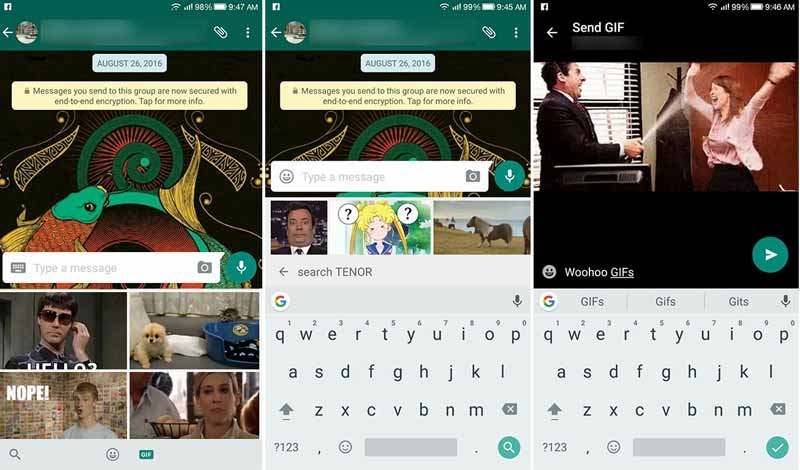



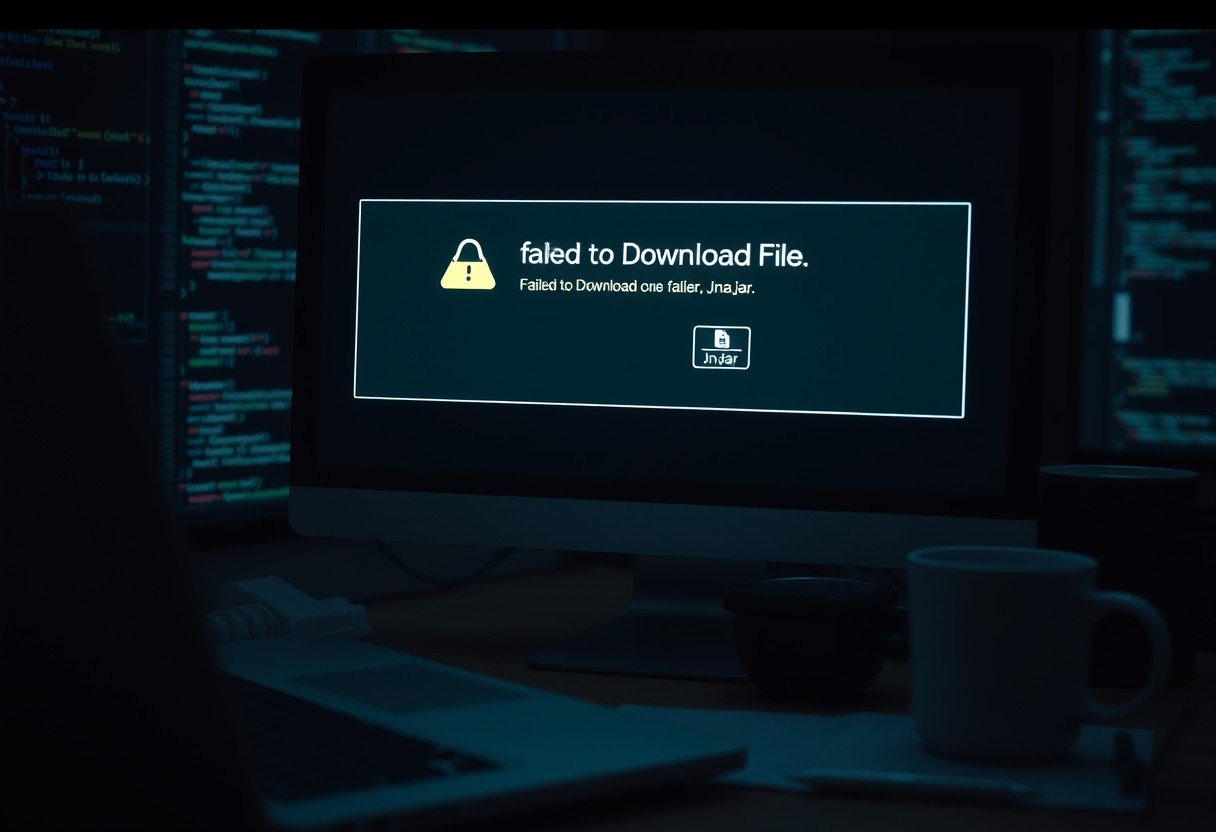
Leave a Comment