When building or upgrading a server, ensuring its reliability is paramount. The memory modules, or DIMMs, you choose play a huge role in system stability. A specific technology called Error-Correcting Code (ECC) is designed to automatically find and fix common memory errors. This prevents data corruption and system crashes, making ECC DIMMs an essential component for any mission-critical server where uptime and data integrity are non-negotiable.
What Is ECC Memory and How Does It Work?
At its core, Error-Correcting Code (ECC) memory is a type of computer data storage that can detect and correct the most common kinds of internal data corruption. Think of it as a built-in proofreader for your server’s memory.
ECC works by using an extra memory chip on the DIMM module. This chip stores a special code, known as a parity bit, for every byte of data. When your server reads data from the memory, it recalculates the code and compares it to the one stored. If a single-bit error is found, the ECC technology can instantly correct it on the fly. This process happens seamlessly in the background without interrupting the server’s operations.
This capability is what sets ECC memory apart from standard non-ECC memory found in most desktop computers. While non-ECC memory might be faster in raw specifications, it lacks any mechanism to fix errors, which can lead to system instability and silent data corruption in demanding server environments.
Why Is ECC Crucial for Server Environments?
Servers are the backbone of modern business, handling everything from company databases to customer-facing websites. In these environments, even a tiny, single-bit memory error can have catastrophic consequences. It could corrupt a financial record, crash a critical application, or bring the entire system down.
The primary benefit of using ECC DIMMs is the massive boost in reliability and data integrity. For businesses, this translates directly into reduced downtime. System crashes due to memory errors are nearly eliminated, ensuring continuous operation for critical services. This is especially important for servers running 24/7.
Furthermore, ECC memory protects the most valuable asset of any organization: its data. Silent data corruption, where an error occurs without crashing the system, can be even more dangerous than a full-blown failure because it can go unnoticed for a long time, leading to flawed calculations and compromised databases. ECC memory acts as a safeguard against this threat.
Beyond ECC: Other Technologies Boosting DIMM Reliability
While ECC is the star player, other technologies work alongside it to create an even more stable memory subsystem in servers. These features address different aspects of memory performance and stress, contributing to overall system longevity and dependability.
Understanding these additional technologies helps you make a more informed decision when selecting server memory.
- Registered (Buffered) DIMMs: Known as RDIMMs, these modules include a register on the DIMM itself. This register acts as a buffer between the memory controller and the DRAM chips, reducing the electrical load on the controller. This allows a server to support a much larger number of memory modules and higher memory capacities without sacrificing stability.
- Memory Scrubbing: This is a proactive process where the system periodically scans the memory for errors. If it finds any correctable errors, it fixes them before they can accumulate and potentially cause a larger, uncorrectable problem. This helps maintain the health of the memory over the long term.
- Thermal Sensors: High-performance server DIMMs can generate significant heat. Overheating is a common cause of memory failure. Many advanced DIMMs include onboard thermal sensors that allow the system to monitor temperatures and adjust cooling fan speeds accordingly, preventing thermal damage and ensuring reliable operation.
Choosing the Right DIMM: A Quick Comparison
When outfitting a server, you’ll mainly choose between Unbuffered DIMMs (UDIMMs), which are common in desktops, and Registered DIMMs (RDIMMs), which are standard in enterprise servers. The choice significantly impacts both performance and reliability, especially as you scale your memory capacity.
The table below breaks down the key differences to help you decide which is best for your needs.
| DIMM Type | Key Characteristics | Best Application |
|---|---|---|
| UDIMM (Unbuffered) | Direct communication with the memory controller. Lower latency but puts more electrical load on the controller, limiting scalability. | Entry-level servers, workstations, and desktop PCs with lower memory requirements. |
| RDIMM (Registered) | Includes an onboard register to buffer signals. Reduces load on the memory controller, allowing for much higher memory capacities and better stability. | Enterprise servers, data centers, and any system requiring large amounts of memory and maximum reliability. |
For almost any serious server workload, RDIMMs with ECC are the superior choice. The stability and scalability they provide are essential for environments where downtime is not an option.
Best Practices for Implementing and Maintaining Reliable DIMMs
Simply buying the right hardware is only half the battle. Proper implementation and ongoing maintenance are key to ensuring your server’s memory remains reliable for its entire lifecycle. Following a few best practices can help you avoid common pitfalls and maximize uptime.
First and foremost, always verify compatibility. Check your server motherboard’s Qualified Vendor List (QVL) to ensure the DIMMs you choose have been tested and approved by the manufacturer. Mismatched memory is a frequent source of instability.
Additionally, proper physical installation is critical. Ensure DIMMs are fully seated in their slots and the retaining clips have clicked into place. Follow the motherboard’s manual for the correct population order, especially when not filling all slots, to ensure optimal performance and stability. Regular monitoring of system logs for memory errors can also provide an early warning of a failing module before it causes a major outage.
Frequently Asked Questions
What is the main difference between ECC and non-ECC memory?
The main difference is that ECC (Error-Correcting Code) memory can detect and correct single-bit memory errors, while non-ECC memory cannot. This makes ECC memory far more reliable and suitable for servers where data integrity is critical.
Can I mix ECC and non-ECC DIMMs in my server?
No, you should never mix ECC and non-ECC memory modules in the same system. Most motherboards will not boot if you do, and even if they did, the ECC functionality would be disabled, defeating the purpose of having it.
Do ECC DIMMs make my server slower?
ECC memory introduces a very slight performance overhead, typically around 1-2%, due to the extra step of checking for errors. However, this minor trade-off is almost always worth the immense gain in system stability and reliability for server applications.
How do I know if my server supports ECC memory?
You need to check the specifications for your server’s motherboard and CPU. Support for ECC memory is dependent on both components. Enterprise-grade server platforms almost always support ECC, while most consumer-grade hardware does not.
What are registered DIMMs (RDIMMs)?
Registered DIMMs, or RDIMMs, have a register on the memory module that buffers the command and address signals between the DRAM chips and the memory controller. This reduces the electrical load on the controller, allowing the system to support more memory modules and higher capacities with greater stability.







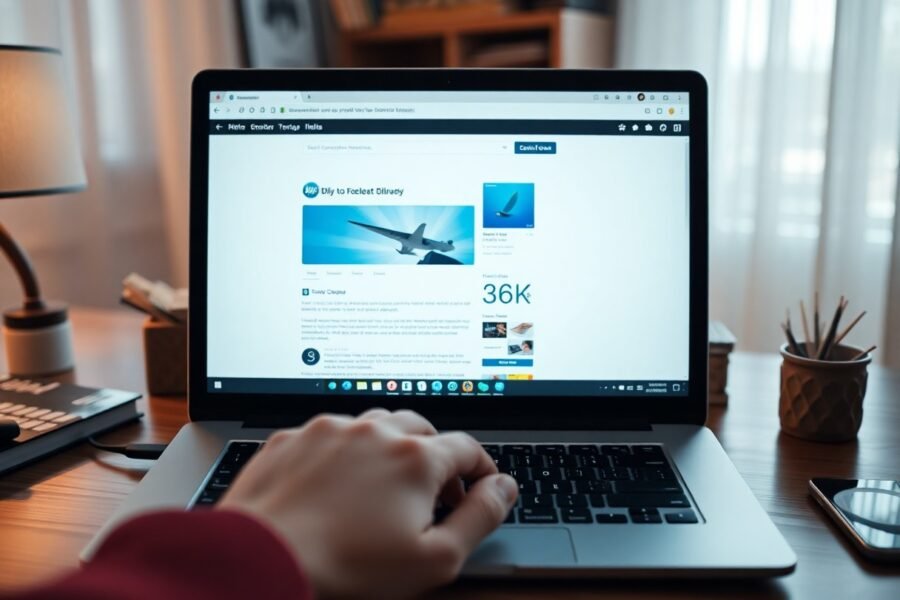
Leave a Comment