Yes, someone can definitely send you money to your Chime account even if they don’t use Chime themselves. Thanks to modern banking features, your Chime account works just like a traditional bank account in many ways. This means people can use several common methods, such as direct bank transfers or popular third-party payment apps, to send you funds easily and securely. This guide explains exactly how it works.
How Non-Chime Users Can Send You Money
Receiving money from someone who doesn’t have a Chime account is straightforward. Because Chime provides you with a unique routing number and account number, your account can accept payments from virtually any U.S. financial institution. This opens up a world of possibilities beyond Chime-to-Chime transfers.
The sender doesn’t need to download the Chime app or create an account. They can simply use the banking tools they are already familiar with.
Think of your Chime account as a destination for money. As long as the sender has a way to send funds electronically, they can direct that money to your account’s specific details. We will explore the most common and effective ways to do this.
Using Third-Party Apps like Venmo or PayPal
One of the most popular methods is using a third-party money transfer service. Apps like PayPal, Venmo, Zelle, and Cash App act as a bridge between the sender’s bank and your Chime account. The process is simple for both of you.
To start, you need to link your Chime account to your chosen third-party app. You do this within the app’s settings, usually under a “Banks & Cards” or “Payment Methods” section. You will need to enter your Chime routing and account numbers here.
Once linked, the process works like this:
- The sender sends money to you using your username, email, or phone number associated with the third-party app (e.g., your Venmo handle).
- The money arrives in your third-party app balance.
- You can then initiate a transfer from that app’s balance directly to your linked Chime account.
This method is often fast, with some transfers being instant, but always check the app for any potential fees or standard transfer times. Most platforms offer a free standard transfer that takes 1-3 business days or a paid instant transfer.
Initiating a Direct Bank Transfer
A direct bank transfer, also known as an ACH transfer, is another reliable way to receive funds. This is the same method employers use for direct deposits. The sender simply tells their bank to send money directly to your Chime account.
To make this happen, you must provide the sender with your Chime account number and routing number. Do not share your password, PIN, or debit card number. You can find these details easily within the Chime app under the ‘Settings’ or ‘Move Money’ sections.
Once the sender has your information, they can log in to their own bank’s online portal and set up an external transfer to your account. While this method is very secure, it is typically not instant. Most ACH transfers take between one to three business days to be processed and appear in your account.
Comparing Your Payment Options
Choosing the best method depends on what is most convenient for you and the person sending you money. Factors like speed, ease of use, and any potential fees can influence your decision. Here is a quick breakdown of the common methods.
Each option has its pros and cons, so it’s helpful to discuss with the sender which platform they are most comfortable using.
| Transfer Method | Typical Speed | Potential Fees | What You Need to Provide |
|---|---|---|---|
| Third-Party App (Venmo, etc.) | Instant to 3 business days | Fees may apply for instant transfers | Your app username, email, or phone # |
| Direct Bank Transfer (ACH) | 1 to 3 business days | Usually free | Your Chime account & routing number |
| Chime “Pay Anyone” | Usually Instant | Free for the recipient | A payment link sent from your app |
Using Chime’s “Pay Anyone” Feature
Chime also has a built-in feature designed specifically for this situation called “Pay Anyone.” It allows you to send a payment request to anyone, even if they don’t have Chime. This is arguably the most seamless way to get paid by a non-user.
You generate a unique payment link within your Chime app and send it to the person via text or email. When they open the link, they can securely enter their own debit card information to send the money directly to you. They do not need to sign up for Chime to complete the payment.
This feature is a game-changer because it eliminates the need for a middle-man app and allows for instant transfers without the sender needing your banking details. The funds are claimed instantly and deposited into your Chime account with no fees.
Tips for a Safe and Secure Transaction
While receiving money is generally safe, it’s always wise to be cautious when sharing any financial information. Keeping your account secure should be your top priority. Following a few simple rules can protect you from potential scams and fraud.
Here are some essential safety tips to keep in mind:
- Only share your details with people you know and trust. Never post your account number publicly or give it to strangers.
- Double-check the numbers. Before sending your account and routing numbers, read them back to ensure they are correct. A single wrong digit can send the money to the wrong place.
- Never share your password or PIN. No legitimate bank, including Chime, or payment service will ever ask for your login credentials to receive money.
- Beware of overpayment scams. Be suspicious if someone sends you more money than you requested and asks you to send back the difference. This is a common scam tactic.
By staying vigilant, you can ensure that your money arrives safely and your personal information remains protected.
Frequently Asked Questions
Can someone send me money from a traditional bank like Chase or Bank of America?
Yes. They can initiate a direct ACH transfer from their bank’s website or mobile app using your Chime account and routing number. The process is the same as sending money to any other bank account.
Is it free to receive money on Chime from a non-Chime user?
Chime does not charge you any fees to receive money from external sources. However, the sender’s bank or the third-party app they use (like PayPal for an instant transfer) might have its own fees.
How long does it take for the money to appear in my Chime account?
The timing depends entirely on the method used. Chime’s “Pay Anyone” feature and some instant transfers from apps like Cash App can be immediate. A standard ACH bank transfer typically takes 1-3 business days.
What is the easiest way for a non-Chime user to send me money?
For most people, using a popular payment app they already have (like Venmo or Zelle) or using the Chime “Pay Anyone” link you send them are the simplest and fastest options.
Do I need to give out my Chime login details to receive money?
No, absolutely not. You should never share your Chime password or login information with anyone. To receive a bank transfer, you only need to provide your name, account number, and routing number.



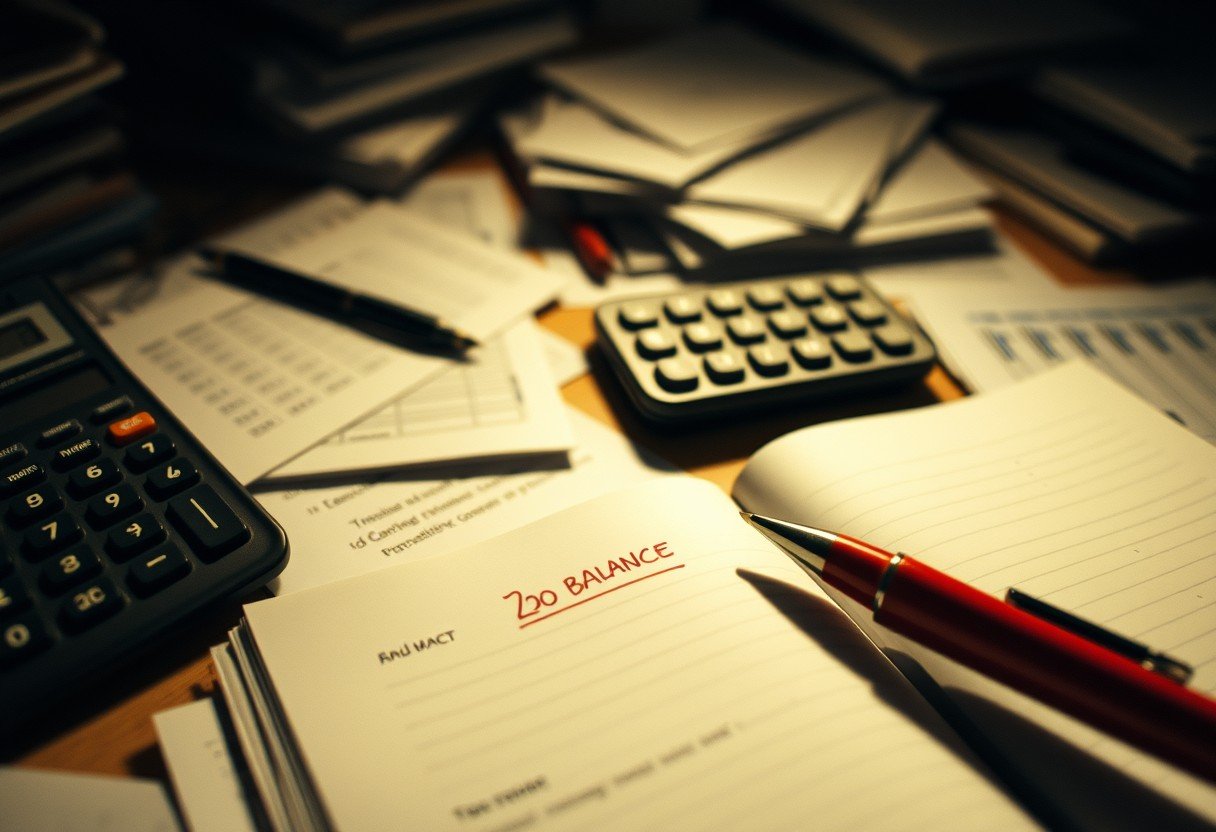



Leave a Comment