Selling products from your Shopify store directly on social media platforms like Instagram and Facebook is a powerful way to reach new customers. By integrating your store, you can create a seamless shopping experience where users can discover and buy your products without ever leaving their favorite apps. This guide will walk you through how to connect your accounts, optimize your profiles for sales, and effectively market your products to a massive online audience.
Why Sell Your Shopify Products on Social Media?
Leveraging the massive user bases of Instagram and Facebook opens up unique advantages for your e-commerce business. It allows you to transform your social profiles from simple marketing tools into powerful, direct sales channels. This approach meets customers where they are already spending their time, making the path to purchase shorter and more convenient.
The core benefit is creating a seamless, integrated shopping experience. Customers can see a product in their feed, tap on it, and complete the purchase in just a few steps. This reduces friction and can significantly boost conversion rates compared to redirecting users to an external website.
Furthermore, selling on these platforms helps you build a stronger community around your brand. You can engage directly with potential customers, gather valuable feedback, and foster brand loyalty. By using shoppable posts and stories, you can showcase your products in real-life contexts, making them more appealing and relatable to your target audience.
Getting Started: Linking Shopify to Facebook and Instagram
The first step to unlocking social commerce is to properly connect your Shopify store with your social media accounts. This integration is handled through Shopify’s admin panel and is designed to be a straightforward process. Before you begin, ensure you have a Facebook Business Page and an Instagram Business account, as these are prerequisites.
To establish the connection, you will use the Facebook & Instagram sales channel app within Shopify. This app syncs your product catalog, allowing you to manage everything from one central location.
Follow these steps to get set up:
- From your Shopify admin dashboard, navigate to the “Sales Channels” section and click the plus (+) icon.
- Find and add the “Facebook & Instagram” channel.
- Click “Start setup” and connect your personal Facebook account that has admin access to your Business Page.
- Follow the on-screen prompts to connect your Business Manager, Facebook Page, Instagram profile, and ad account.
- Once connected, Shopify will begin syncing your products to create a catalog on Facebook. This process can take some time depending on the number of products you have.
After your products are approved and synced, you can enable Facebook Shop and Instagram Shopping features. This will allow you to tag products in your posts and stories, creating the shoppable experience for your followers.
Best Practices for Selling on Instagram
Success on Instagram is highly visual. To turn followers into customers, you need to create compelling content that showcases your products in an authentic and engaging way. Start by optimizing your Instagram profile with a clear bio, a recognizable profile picture (like your logo), and a direct link to your Shopify store or Instagram Shop.
Your content strategy should focus on more than just product photos. Use a mix of content types to keep your audience engaged and build a connection with your brand.
- High-Quality Visuals: Post professional photos and videos that highlight your products’ features and benefits. Lifestyle shots that show your products in use are particularly effective.
- Engaging Stories: Use Instagram Stories to share behind-the-scenes content, run polls, host Q&A sessions, and announce new arrivals. Use the product sticker to make your stories shoppable.
- User-Generated Content (UGC): Encourage customers to share photos of themselves using your products and repost the best ones. UGC acts as powerful social proof and builds trust.
Consistently use Instagram’s shopping features to make purchasing easy. Tag products in every relevant post and story to create direct shopping opportunities. Curate collections within your Instagram Shop to help users browse related items, just like they would on your website.
Mastering Sales on Your Facebook Shop
While visually driven like Instagram, Facebook offers different tools for community building and targeted advertising. Setting up your Facebook Shop is the foundation, creating a dedicated storefront on your Facebook Page. Customize the layout to reflect your brand’s identity and organize your products into logical collections for easy browsing.
Engaging your audience on Facebook requires a strategic approach. Beyond simply posting products, focus on creating content that sparks conversation and builds a community. Share blog posts, ask questions, and run contests to encourage interaction. Authenticity and consistent engagement are key to building trust with potential customers on Facebook.
Facebook Ads are a powerful tool for driving traffic and sales. Use the platform’s detailed targeting options to reach specific demographics, interests, and behaviors that align with your ideal customer. Create visually appealing ads with clear calls-to-action, and use A/B testing to refine your messaging and find what resonates most with your audience.
Tracking Your Social Commerce Success
To ensure your efforts are paying off, it is crucial to monitor your sales and performance. Data-driven decisions will help you refine your strategy, optimize your marketing spend, and ultimately increase profitability. Both Shopify and Facebook provide robust analytics tools to give you the insights you need.
In your Shopify admin, you can view reports that show which sales are coming from your social channels. This helps you understand your return on investment. Facebook’s Commerce Manager provides even more granular data on product views, clicks, and sales originating from Facebook and Instagram.
Here are some key metrics to track:
| Metric | What It Tells You | Where to Find It |
|---|---|---|
| Conversion Rate | The percentage of visitors who make a purchase. | Shopify Analytics, Facebook Ads Manager |
| Traffic Source | Which platform (Facebook or Instagram) is driving more visitors. | Shopify Analytics, Google Analytics |
| Engagement Rate | How users are interacting with your posts (likes, comments, shares). | Facebook Insights, Instagram Insights |
| Revenue by Channel | The total sales generated from each social platform. | Shopify Analytics |
Regularly analyzing this data allows you to identify what’s working and what isn’t. For example, if you notice that Instagram Stories are driving more sales than feed posts, you can allocate more resources to creating story content.
Navigating Common Challenges and Solutions
Selling on social media can come with its own set of challenges, from technical glitches to marketing hurdles. One common issue is product syncing errors between Shopify and Facebook. To solve this, always ensure the Facebook & Instagram sales channel app is up-to-date and periodically re-sync your product catalog if you notice discrepancies.
Another obstacle is overcoming marketing fatigue. Audiences can get tired of seeing the same ads and content. To combat this, continuously refresh your ad creatives and experiment with different content formats. Use A/B testing to discover which images, copy, and calls-to-action perform best.
Managing customer service across multiple platforms can also be difficult. It is important to respond to comments and direct messages promptly to maintain a positive brand image. Consider using a social media management tool to consolidate your messages into a single inbox for more efficient handling.
Frequently Asked Questions
Can I sell my products directly on Instagram and Facebook using Shopify?
Yes, Shopify’s integration with the Facebook & Instagram sales channel allows you to sync your product catalog. This enables you to create a Facebook Shop and an Instagram Shop where customers can browse and purchase products directly within the apps.
Are there extra fees for selling on Facebook and Instagram through Shopify?
Shopify does not charge extra fees for using the sales channel itself. However, you will still be subject to your standard Shopify plan’s transaction fees for any sales made. Additionally, any money you spend on paid advertising on these platforms is a separate cost.
What payment methods are available for social media sales?
When customers check out through your Shopify integration, they can use the payment methods you have enabled in your Shopify store. This typically includes major credit cards, PayPal, Apple Pay, and other options available through Shopify Payments.
How do I tag products in my Instagram posts?
Once your Instagram Shopping is approved and set up, you will see an option to “Tag Products” when creating a new post or story. Simply tap on the product in your photo or video, search for it in your synced catalog, and place the tag.

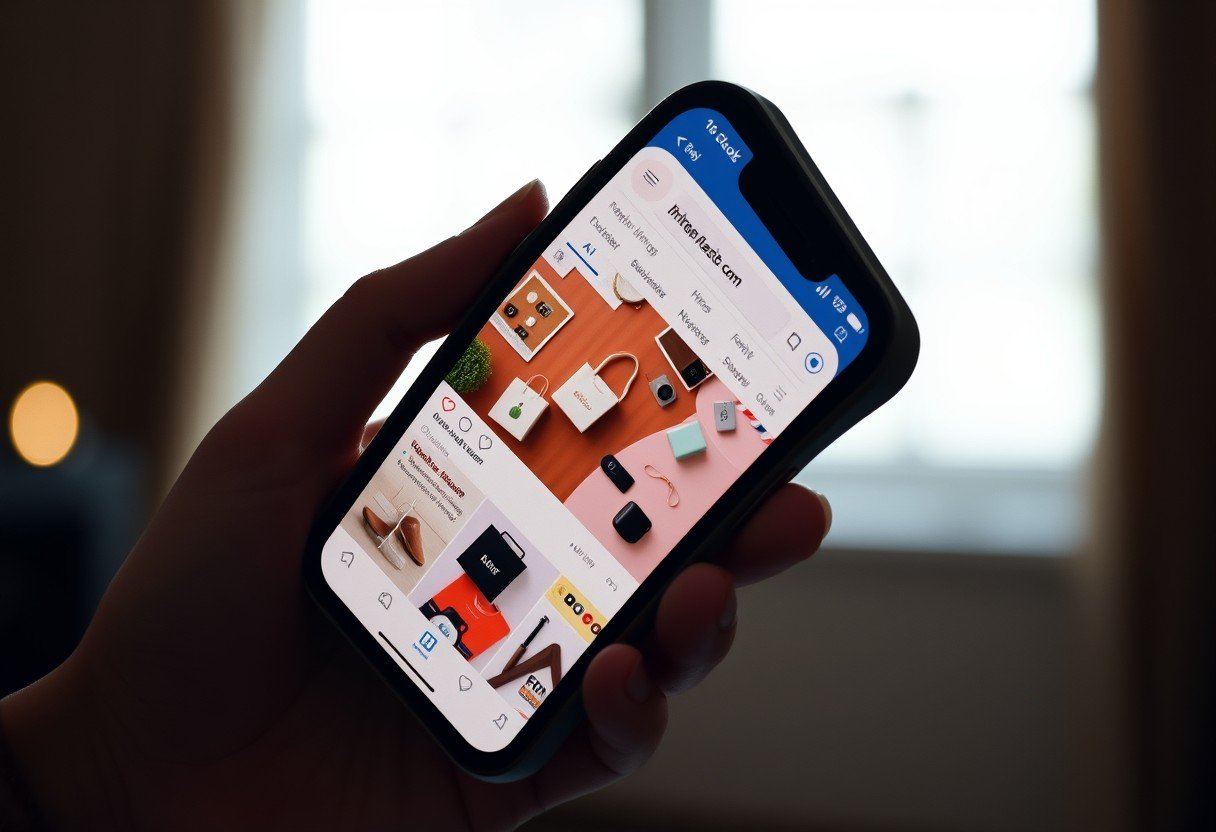







Leave a Comment