When you walk into an electronics store, the terms “4K” and “8K” are everywhere, but what do they really mean for your TV? These labels refer to the screen’s resolution, or the number of tiny dots called pixels that make up the picture. Understanding the pixel count helps you grasp why some TVs look sharper than others. This guide breaks down the pixel numbers for 4K and 8K TVs to help you choose the best screen for your home entertainment.
What Exactly is 4K Resolution?
4K, also known as Ultra HD (UHD), has become the standard for modern televisions, offering a huge leap in picture quality over older Full HD models. It provides the stunning clarity and detail that most of us now expect from our screens.
A 4K TV has a screen resolution of 3840 pixels horizontally and 2160 pixels vertically. If you multiply these two numbers, you get a total of 8,294,400 pixels, which is commonly rounded to approximately 8.3 million pixels. This is exactly four times the number of pixels found in a 1080p Full HD TV (1920 x 1080 = 2,073,600 pixels).
This massive increase in pixel count means the picture is much sharper, clearer, and more lifelike. Details in movies, sports, and video games appear more defined, creating a more immersive experience for the viewer. Because the pixels are smaller and packed more closely together, you can sit closer to a large 4K TV without seeing the individual pixel structure.
Stepping up to 8K: What is the Difference?
Just as 4K became the new standard, 8K resolution has emerged as the next step in television technology. It represents the cutting edge of display clarity, aiming to deliver an unparalleled level of detail.
An 8K TV has a resolution of 7680 x 4320 pixels. This adds up to an incredible 33,177,600 pixels, or about 33.2 million pixels in total. That’s four times the number of pixels as a 4K TV and a staggering sixteen times more than a Full HD TV.
The primary benefit of this immense pixel density is an incredibly sharp and detailed image. On very large screens (75 inches and above), 8K resolution makes the picture look almost like a window into another world, with textures and fine details that are simply not visible on lower-resolution displays. This creates a sense of depth and realism that is truly remarkable.
4K vs. 8K: A Head-to-Head Comparison
While 8K offers a higher pixel count, 4K TVs still provide an excellent viewing experience and hold significant advantages in other areas. Understanding the key differences is crucial before deciding which technology is right for you. The main factors to compare are resolution, content availability, and price.
| Feature | 4K TV | 8K TV |
|---|---|---|
| Resolution | 3840 x 2160 pixels | 7680 x 4320 pixels |
| Total Pixel Count | Approx. 8.3 million | Approx. 33.2 million |
| Content Availability | Widely available | Limited but growing |
| Price | More affordable | More expensive |
As the table shows, 4K technology is the more practical choice for most people today due to its wide content support and affordability. However, 8K TVs are designed for those who want the absolute best picture quality and are willing to invest in a future-proof setup.
Does Viewing Distance Really Matter?
Yes, how far you sit from your TV plays a huge role in whether you can actually see the benefits of a higher resolution. The human eye can only distinguish a certain amount of detail from a specific distance. If you sit too far away, the extra pixels of an 8K TV will be indistinguishable from a 4K screen.
For example, with a 65-inch TV, you would need to sit closer than 5 feet to truly appreciate the added detail of 8K. Most people sit much farther from their TVs in a typical living room setup. At a viewing distance of 8 to 10 feet, the difference between 4K and 8K on a screen of that size becomes virtually impossible to notice.
This is a critical point to consider. Before spending extra on an 8K TV, measure your viewing distance and consider your screen size. For many household setups, a high-quality 4K TV will provide an identical perceived viewing experience.
The Challenge of Finding Content
One of the most significant factors in the 4K vs. 8K debate is content availability. To get the most out of a high-resolution TV, you need content that was filmed and produced in that same native resolution.
Today, 4K content is everywhere. Major streaming platforms have vast libraries of movies and shows in 4K, and physical media like 4K Blu-ray discs offer stunning quality. Here’s a quick breakdown:
- Streaming Services: Netflix, Amazon Prime Video, Disney+, and YouTube all offer a growing selection of 4K content.
- Gaming: Modern consoles like the PlayStation 5 and Xbox Series X are designed to output games in 4K resolution.
- Physical Media: 4K Ultra HD Blu-ray provides some of the best possible audio and video quality available to consumers.
On the other hand, native 8K content is still very rare. While some platforms like YouTube have a small selection of 8K videos, major streaming services have not yet adopted the format. Most 8K TVs rely on “upscaling,” where an internal processor intelligently adds pixels to a 4K or 1080p source to make it look better on an 8K screen. While modern upscaling is impressive, it is not a true substitute for native 8K content.
Which TV Resolution is Right for Your Home?
Choosing between a 4K and an 8K TV ultimately comes down to balancing your budget, viewing habits, and desire for the latest technology. 4K TVs currently offer the best balance of price, performance, and content availability for the vast majority of people.
However, an 8K TV might be a worthwhile investment if you are an early adopter who wants to future-proof your home theater. If you have a large budget and plan on buying a very large screen (80 inches or more), the benefits of 8K will be more apparent, especially if you sit relatively close.
For most shoppers, a premium 4K TV with excellent features like a high refresh rate, great contrast, and vibrant colors will provide a more satisfying and practical experience than a budget-level 8K model. The quality of the panel itself is often more important than the pixel count alone.
Frequently Asked Questions
What is the exact pixel count for a 4K TV?
A 4K TV has a resolution of 3840 x 2160 pixels, which totals 8,294,400 pixels, commonly referred to as 8.3 million. This resolution is four times greater than 1080p Full HD.
How many more pixels does an 8K TV have compared to a 4K TV?
An 8K TV has a resolution of 7680 x 4320, totaling about 33.2 million pixels. This is four times the number of pixels in a 4K TV, providing a significantly more detailed image on larger screens.
Is it worth buying an 8K TV right now?
For most people, a 4K TV is a more practical and cost-effective choice due to the wide availability of content and lower prices. An 8K TV is best for early adopters with large budgets who want to future-proof their entertainment system for when 8K content becomes more common.
Can the human eye tell the difference between 4K and 8K?
Yes, but it depends heavily on screen size and viewing distance. To see the difference, you typically need a very large screen (over 75 inches) and need to sit closer than you would in an average living room.
Do 8K TVs make 4K content look better?
Yes, 8K TVs use a technology called upscaling to make lower-resolution content look sharper and more detailed on the 8K screen. While it can be very effective, it is not the same as watching true, native 8K content.




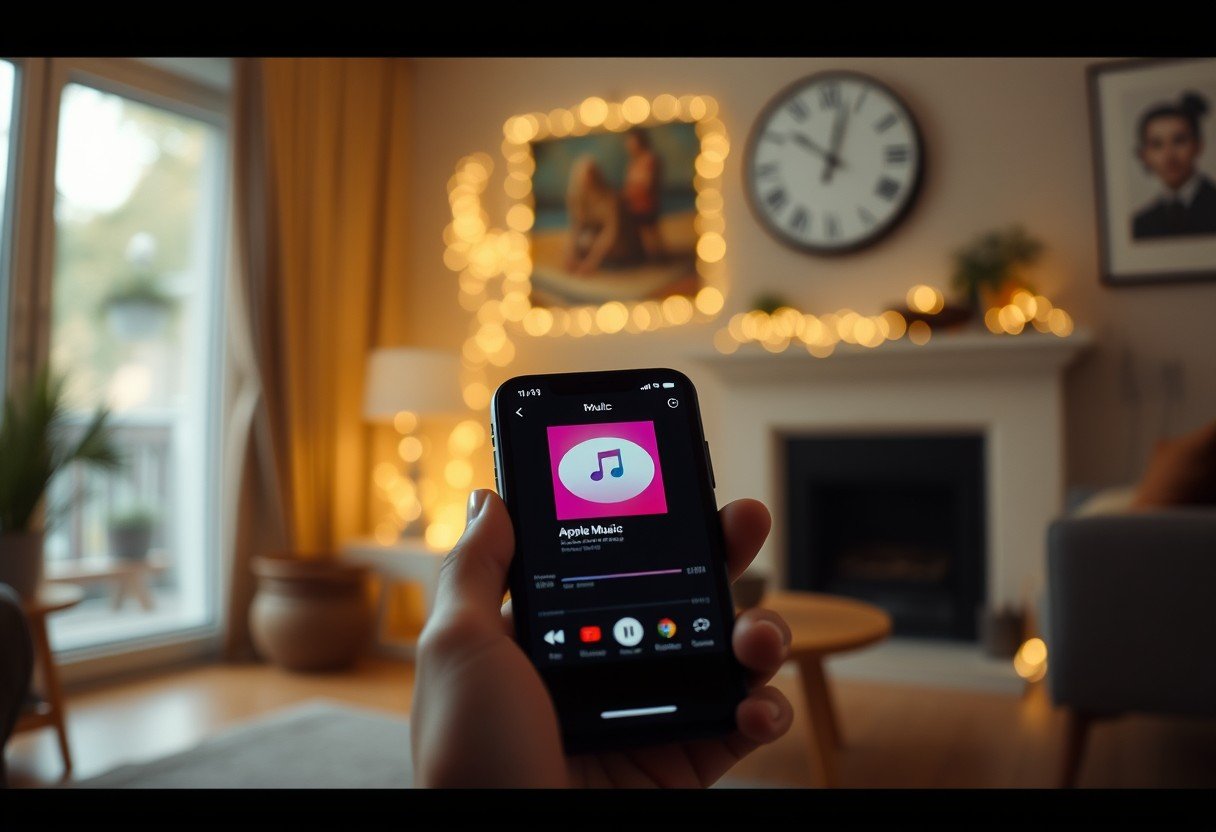

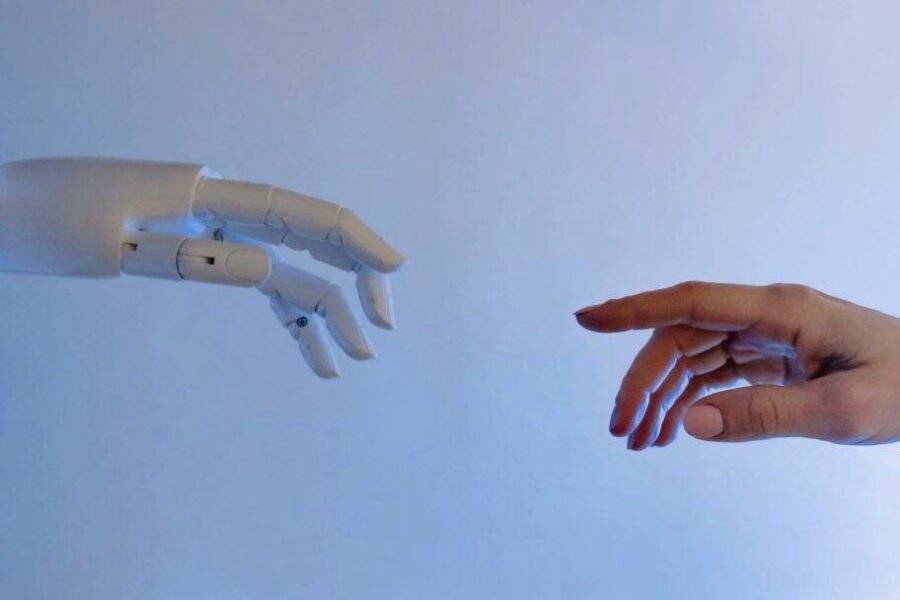

Leave a Comment