Seeing the “Mysqli_real_connect() – (Hy000/2002) – No Such File or Directory” error can be frustrating when you’re trying to connect your PHP script to a MySQL database. This common issue simply means PHP cannot find a special file, called a socket, that it uses to talk to your MySQL server. This usually happens because the server is down or PHP is looking in the wrong place. Don’t worry, this guide will walk you through simple steps to fix it.
Understanding the Mysqli 2002 “No Such File or Directory” Error
At its core, this error is a communication breakdown. When you use ‘localhost’ as the host in your PHP connection script, PHP tries to connect to MySQL using a Unix socket file instead of a network connection. This is generally faster and more secure.
The error message “No Such File or Directory” is quite literal. PHP is telling you that it looked for the socket file at a specific location but couldn’t find it. This isn’t a problem with your username or password, but with the fundamental connection path.
This situation is extremely common in web development, especially since PHP and MySQL are a powerhouse duo. In fact, MySQL is the most popular open-source database in the world, often paired with PHP on servers powering millions of websites. Understanding how they communicate is key to being an effective developer.
First Step is to Check if Your MySQL Server is Running
Before you start digging into configuration files, the simplest explanation for the error is that the MySQL server isn’t running. If the server is offline, the socket file it creates upon startup won’t exist, leading directly to the error you’re seeing.
You can quickly check its status from your server’s command line. The command you use depends on your system’s setup.
Here are the most common commands to check the status and start the server if needed:
- Check Status: Open your terminal and run
systemctl status mysqlor for older systems,service mysql status. - Interpret Output: Look for a line that says “active (running)”. If it says “inactive (dead)” or you get an error, the server is offline.
- Start the Server: If it’s not running, you can start it by typing
systemctl start mysqlorservice mysql start.
After starting the server, try running your PHP script again. If the error is gone, you’ve found your culprit. If not, it’s time to investigate the socket path itself.
Locating the Correct MySQL Socket Path
If your MySQL server is running but the error persists, it’s highly likely that PHP is looking for the socket file in the wrong place. Your MySQL server and your PHP configuration must agree on the same file path. The first step is to find out where MySQL actually places its socket file.
This information is stored in the main MySQL configuration file, which is usually named `my.cnf`.
You can find this file in several common locations depending on your operating system. Look for a `socket` entry under the `[mysqld]` section. It will look something like `socket = /var/run/mysqld/mysqld.sock` or `socket = /tmp/mysql.sock`. Make a note of this exact path, as you will need it to configure PHP.
Here are some common locations for the MySQL configuration file:
| Operating System | Typical my.cnf Location |
|---|---|
| Ubuntu/Debian | /etc/mysql/my.cnf |
| CentOS/RHEL/Fedora | /etc/my.cnf |
| macOS (with Homebrew) | /usr/local/etc/my.cnf |
Configuring PHP to Use the Right Socket
Once you know the correct socket path from your MySQL configuration, you need to tell PHP where to find it. You have two primary ways to do this: directly in your PHP code or globally in your `php.ini` configuration file.
Editing your PHP code is a quick fix for a single project, while editing `php.ini` is a better long-term solution that applies to all scripts on the server.
- Option 1: Modify the Connection String. You can specify the socket path as the sixth argument in the `mysqli` constructor. This overrides any default settings. For example: `$mysqli = new mysqli(‘localhost’, ‘user’, ‘pass’, ‘db’, null, ‘/path/to/your/mysql.sock’);`
- Option 2: Update Your php.ini File. For a server-wide fix, open your `php.ini` file (its location can be found by running `php –ini`). Search for the `mysqli.default_socket` directive. Uncomment it if necessary and set its value to the correct socket path you found earlier, like so: `mysqli.default_socket = /path/to/your/mysql.sock`.
Remember to restart your web server (like Apache or Nginx) after editing the `php.ini` file for the changes to take effect. This global change ensures that you won’t have to specify the socket path in every new project you create.
Verify the Socket File Permissions
In some rare cases, the error can be caused by incorrect file permissions. The user that your web server runs as (for example, `www-data` on Ubuntu or `apache` on CentOS) needs permission to access the MySQL socket file.
If the web server user can’t read and write to the socket, the connection will fail even if the path is correct and the server is running. This is a security feature to prevent unauthorized access to the database.
You can check the permissions by navigating to the directory containing the socket file and running the `ls -l` command. Ensure that the group or owner of the file matches the web server’s user, or that the permissions are set broadly enough for it to connect.
When to Contact Your Hosting Provider
If you’ve tried all the steps above and are still stuck, especially on a shared hosting plan, it’s time to contact support. Shared hosting environments are often complex and have custom configurations that you may not have access to.
Your hosting provider can tell you the exact socket path you need to use. They may have specific security policies or use a centralized socket for multiple users, and trying to guess the location will be fruitless.
When you contact them, be sure to provide the exact error message. This will help their technical support team diagnose the issue much faster and give you the correct configuration details for their platform.
Frequently Asked Questions about Mysqli Error 2002
Why does the error say “No Such File or Directory”?
This message appears because when you connect to ‘localhost’, PHP tries to use a local file called a Unix socket for communication. The error means PHP could not find this socket file at the location it was configured to look.
Can I use ‘127.0.0.1’ instead of ‘localhost’ to fix this?
Yes, often you can. Using the IP address ‘127.0.0.1’ forces PHP to make a TCP/IP network connection instead of using a socket. This bypasses the socket path issue entirely and can be a quick and effective workaround.
What are the typical permissions for a MySQL socket file?
Typically, the socket file (`.sock`) should be owned by the `mysql` user and group. Permissions are often set to `srwxrwxrwx` (or 777), allowing the web server’s user to read from and write to it to establish a connection.
Does this error also happen with other PHP database drivers like PDO?
Yes, you can encounter a very similar error with PDO. The underlying problem is the same: the driver cannot find the socket file to connect to MySQL when ‘localhost’ is used as the host.
How do I find my php.ini file?
The easiest way is to run the command `php –ini` from your server’s terminal. This will list all the configuration files that are loaded, with the main `php.ini` file usually listed first.


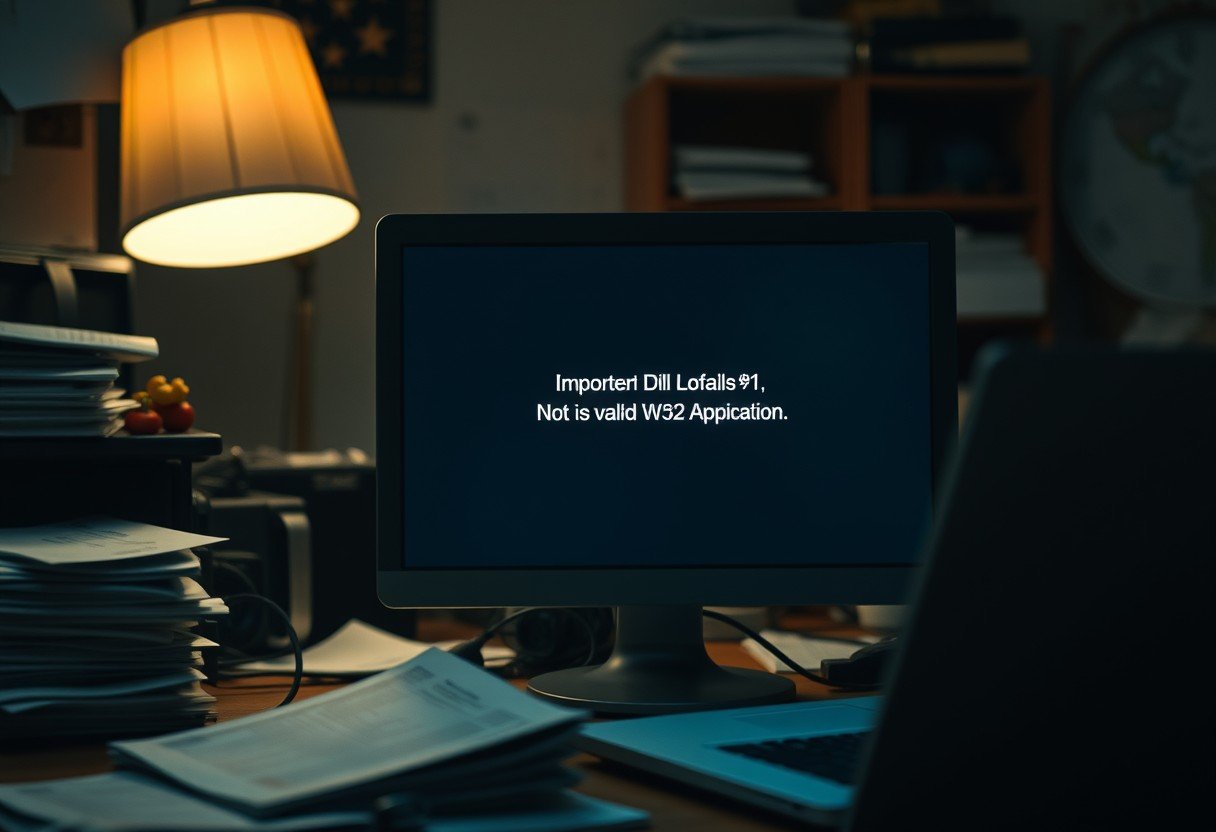





Leave a Comment