Struggling to save for a $1,000 emergency? You’re not alone, as 61% of Americans face the same challenge. Managing money feels harder than ever with rising fees and confusing interest rates. The good news is that the solution might already be in your pocket. Using simple mobile apps on your smartphone can help you take control, budget effectively, and build a more secure financial future, all without the stress.
Why Traditional Money Management is Falling Short
In today’s fast-paced world, just keeping an eye on your bank balance isn’t enough. Banks and financial institutions are making it more difficult for people to stay ahead.
A recent report highlighted that Americans paid a staggering $34 billion in overdraft fees in a single year. This shows that despite our best efforts, unexpected expenses and complex fee structures can easily push a budget off track. It’s a constant struggle to keep everything paid on time while also trying to save.
Relying on old methods like spreadsheets or pen and paper can be time-consuming and prone to errors. The modern financial landscape requires a more dynamic and real-time approach to stay in control.
The Convenience of Modern Banking Apps
Mobile banking apps have quickly become one of the most used tools on our smartphones for a reason. They offer incredible convenience that saves you time and trips to a physical bank branch.
You can perform essential tasks like checking your balance, transferring money between accounts, and paying bills with just a few taps. The rise of online-only banks has pushed traditional banks to improve their apps, adding more features and making them more user-friendly.
This shift means managing your daily finances is now easier and faster than ever before, giving you a clear, up-to-the-minute view of your money from anywhere.
Get a Helping Hand with Smart Budgeting Apps
If you find it hard to track where your money goes each month, a dedicated budgeting app can be a game-changer. These apps are designed to give you a complete picture of your financial health.
Many of them work by linking all your accounts—checking, savings, credit cards, and loans—in one secure place. This allows you to see exactly what you’ve spent and where. They often categorize your spending automatically, so you can see if you’re overspending on things like dining out or subscriptions.
Some apps even provide alerts when you are close to your budget limit or when a bill is due, helping you avoid late fees and overdrafts. They can be your personal financial assistant, guiding you to make smarter choices.
Here is a quick look at some popular options mentioned in the context:
| App Name | Best For | Key Feature |
|---|---|---|
| Mint | Overall budget tracking | Free to use, pulls all accounts into one dashboard. |
| You Need A Budget (YNAB) | Getting out of debt | Proactive budgeting method that gives every dollar a job. |
| Mvelopes | Digital envelope system | Helps you control spending by assigning cash to virtual envelopes. |
Start Investing with Just Your Spare Change
Thinking about investing can be intimidating, especially if you don’t have a lot of extra money. Apps like Acorns make it incredibly simple for anyone to start.
The core idea behind Acorns is “micro-investing.” It automatically rounds up your purchases to the nearest dollar and invests the spare change. For example, if you buy a coffee for $3.50, the app can automatically invest the extra $0.50 for you. It’s a way to invest without even thinking about it.
This “set it and forget it” approach is perfect for beginners or people with busy schedules. Besides round-ups, you can also set up regular weekly or monthly investments or make one-time deposits whenever you have extra cash. Some apps also partner with brands to give you cash back that gets invested directly into your account when you shop.
Key Features to Look for in a Finance App
With so many apps available, it’s important to choose one that fits your specific needs. A good money management app should make your life easier, not more complicated. Look for an app that is easy to navigate and understand.
Here are a few essential features to consider before you download:
- Security: The app must use high-level encryption to protect your sensitive financial data.
- Account Aggregation: The ability to connect all your financial accounts in one place for a complete overview.
- Customization: You should be able to create your own budget categories and set personal financial goals.
Ultimately, the best app is the one you will actually use. Many offer free trials, so you can test them out to see which interface and features work best for you and your financial goals.
Taking the First Step Towards Financial Control
Your smartphone is a powerful tool that can be used for much more than social media and entertainment. By downloading a money management app, you are taking a proactive step toward relieving the stress that finances can cause.
Whether your goal is to get out of debt, save for a dream vacation, or plan for retirement, these apps provide the clarity and guidance needed to make it happen. You don’t need to be a financial expert to use them. They are designed to empower everyday people to build better money habits and achieve financial peace of mind.
Frequently Asked Questions about Money Management Apps
Are money management apps safe to use?
Yes, reputable financial apps use bank-level security and encryption to protect your personal information. Always check an app’s security features and user reviews before linking your bank accounts.
How much do budgeting apps typically cost?
Some apps, like Mint, are free but may show ads. Others, like YNAB, operate on a subscription model, often with a monthly or annual fee, but usually offer a free trial period to start.
Can these apps really help me get out of debt?
Absolutely. By providing a clear view of your income and expenses, these apps help you identify areas to cut back, create a realistic payment plan, and stay motivated to pay off your debt faster.
What is the best app for a complete beginner?
For beginners, an app like Acorns is great for starting to invest with minimal effort. For budgeting, Mint is often recommended because it’s free and automatically categorizes your spending, making it easy to see where your money goes.
Do I need to be good with technology to use these apps?
Not at all. Most modern finance apps are designed to be very user-friendly and intuitive. They guide you through the setup process and have simple dashboards that are easy to understand and navigate.







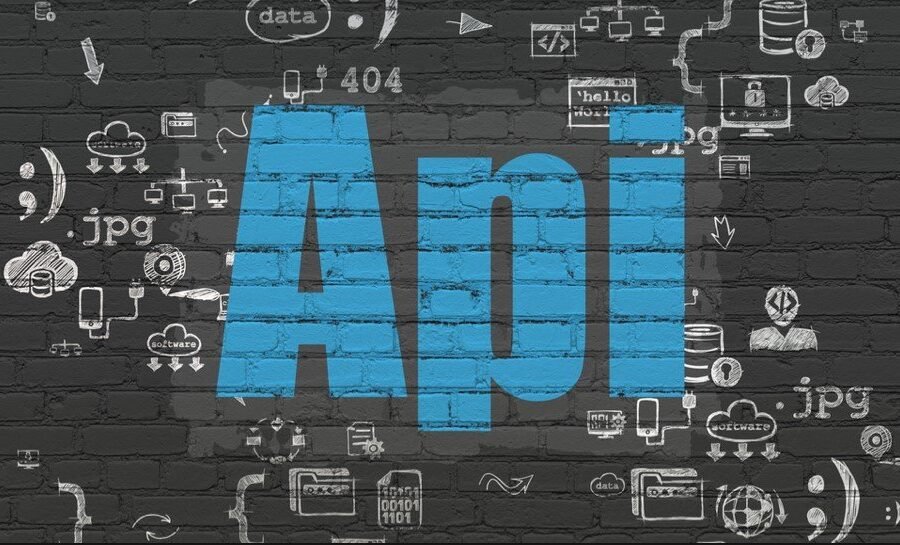

Leave a Comment