Seeing an error message like “Metadata Api Request Failed – Invalid_locator – Retrieve Result Has Been Deleted” can be a major roadblock when you are managing data. This error typically appears when your system tries to fetch specific information that is no longer available or accessible. This guide will walk you through what this error means, why it happens, and the practical steps you can take to resolve it and prevent it from happening again.
Understanding the “Invalid_locator” Error Message
The first part of the error, “Invalid_locator,” points to a problem with a unique identifier. Think of a locator as a specific ticket number your system uses to claim a piece of data from a server. If that ticket number is wrong, expired, or has already been used, the server won’t know what you’re asking for.
The second part, “Retrieve Result Has Been Deleted,” is more direct. It tells you that the data you were trying to access with that ticket number has been removed from the server. This means the problem isn’t just a wrong identifier; the target data itself is gone.
These two messages together create a clear picture: your request failed because it was pointing to a specific result that no longer exists on the server. Understanding this distinction is the first step toward finding the right solution.
| Error Component | What It Means |
| Metadata Api Request Failed | The overall attempt to communicate with the API was unsuccessful. |
| Invalid_locator | The unique ID used to find the data is expired, incorrect, or deleted. |
| Retrieve Result Has Been Deleted | The specific data you were trying to access has been permanently removed. |
Why does the “Retrieve Result Has Been Deleted” Error Occur?
Data is not always permanent. The result you are trying to retrieve could have been deleted for several legitimate reasons, and it’s rarely a random event. Understanding the cause can help you anticipate and prevent the issue in the future.
Most of the time, deletions are part of a system’s normal operation. For example, temporary data caches are cleared out, or outdated records are purged to save space and maintain performance. According to industry reports, automated data lifecycle management is a standard practice in over 70% of modern cloud database systems.
Here are some of the most common reasons why a result might be deleted:
- System Cleanup: Many systems run routine scripts to clear out old or temporary data. Your result may have been part of a batch that was purged.
- Data Expiration: Some API results, especially those from asynchronous jobs, are designed to be available for only a limited time. If you try to access it after the expiration window, the locator will be invalid.
- Manual Deletion: A user or administrator may have intentionally deleted the data, not realizing an application was still trying to access it.
- Dataset Updates: A major update or migration of the database could have rendered old locators and their associated results obsolete.
Knowing these potential causes helps you investigate where the breakdown in communication occurred. Was your application too slow to fetch the data, or was the data’s lifespan shorter than you expected?
Step-by-Step Guide to Troubleshoot the API Error
When you encounter this error, don’t panic. You can follow a logical sequence of steps to diagnose and fix the problem effectively. Here is a straightforward checklist to guide you.
- Review the API Documentation: This should always be your first step. The official documentation for the API you’re using is the ultimate source of truth. Look for information on error codes, locator lifespans, and best practices for data retrieval.
- Verify the Locator’s Validity: Double-check the locator you are using. Is it formatted correctly? Is there a chance it has a typo? Sometimes the simplest explanation is the right one.
- Try a Fresh Request: Instead of trying to use an old locator, generate a completely new API request to get the data. This will provide you with a new, valid locator for the result set, assuming the underlying data still exists.
- Check if the Data Still Exists: Before trying to retrieve a specific result, use a broader query to see if the general dataset is still available. For example, if you were trying to get a specific customer record, first try to query the list of all customers to see if it’s there.
Following these steps in order will help you narrow down the cause from a simple mistake to a more complex issue with the data’s availability.
Proactive Measures: Implementing Error Handling in Your Code
For developers, the best way to deal with this error is to prepare for it. Instead of letting your application crash or show a confusing message to the user, you can implement robust error handling to manage the situation gracefully.
A good practice is to wrap your API calls in a try-catch block. This programming structure allows you to “try” to make the request and “catch” any errors that occur without stopping the entire application. When you catch the “Invalid_locator” error, you can then trigger a fallback action.
Your code should be smart enough to check if a result exists before attempting to retrieve it. For instance, you can program your application to automatically request a new locator if the current one fails. This not only provides a better user experience but also makes your application more resilient to temporary data issues.
Keeping Your API Requests Aligned with Data Changes
Databases and data structures are not static; they evolve over time. The team managing the API might introduce updates, change schemas, or alter how data is stored. These changes can sometimes make older locators invalid without any warning.
To avoid being caught off guard, it’s crucial to stay informed about the API you are using. Subscribe to the developer newsletter, keep an eye on the API’s change log, and make sure your application is using the latest stable version of the API endpoints.
Building your application to be flexible is key. Avoid hardcoding locators or relying on data structures that might change. Instead, design your code to dynamically handle data retrieval based on the current state of the API.
When to Seek Help from Support or Community Forums
If you have followed all the troubleshooting steps and are still unable to resolve the issue, it may be time to ask for help. The problem might not be on your end but could be a deeper issue with the API service itself.
Before contacting support, make sure you have a detailed log of your attempts. A good log should include the exact API request you sent, the endpoint you used, the timestamp, and the full error response you received. This information is invaluable for the support team and can help them diagnose the problem much faster.
Community forums are another excellent resource. Other developers may have faced the same issue and could offer solutions or workarounds that you haven’t considered. Sharing your problem with the community can often lead to a quick resolution.
Frequently Asked Questions
What is a metadata API locator?
A metadata API locator is a unique string of characters that acts as an identifier for a specific set of results from an API request. It allows your system to retrieve the data without having to run the entire query again, but these locators often have a limited lifespan.
Can I recover a deleted retrieve result?
In most cases, no. Once a result is deleted from the server, it is permanently gone. Your only option is to run the original request again to generate a new result, assuming the source data is still available.
How can I prevent the invalid locator error in the future?
The best prevention is to retrieve and process API results as quickly as possible after the initial request. Additionally, implement robust error handling in your code to gracefully manage cases where data is no longer available.
Is this error my fault or the server’s fault?
It can be either. It could be your application’s fault if it’s using an expired or incorrect locator. It could be the server’s fault if data is being deleted faster than the documented expiration time or if there’s an issue with the API service itself.
What’s the first thing I should check when I see this error?
The very first thing you should check is the API documentation. It will provide the most accurate information about how locators work for that specific service, including their expected lifespan and any common issues.


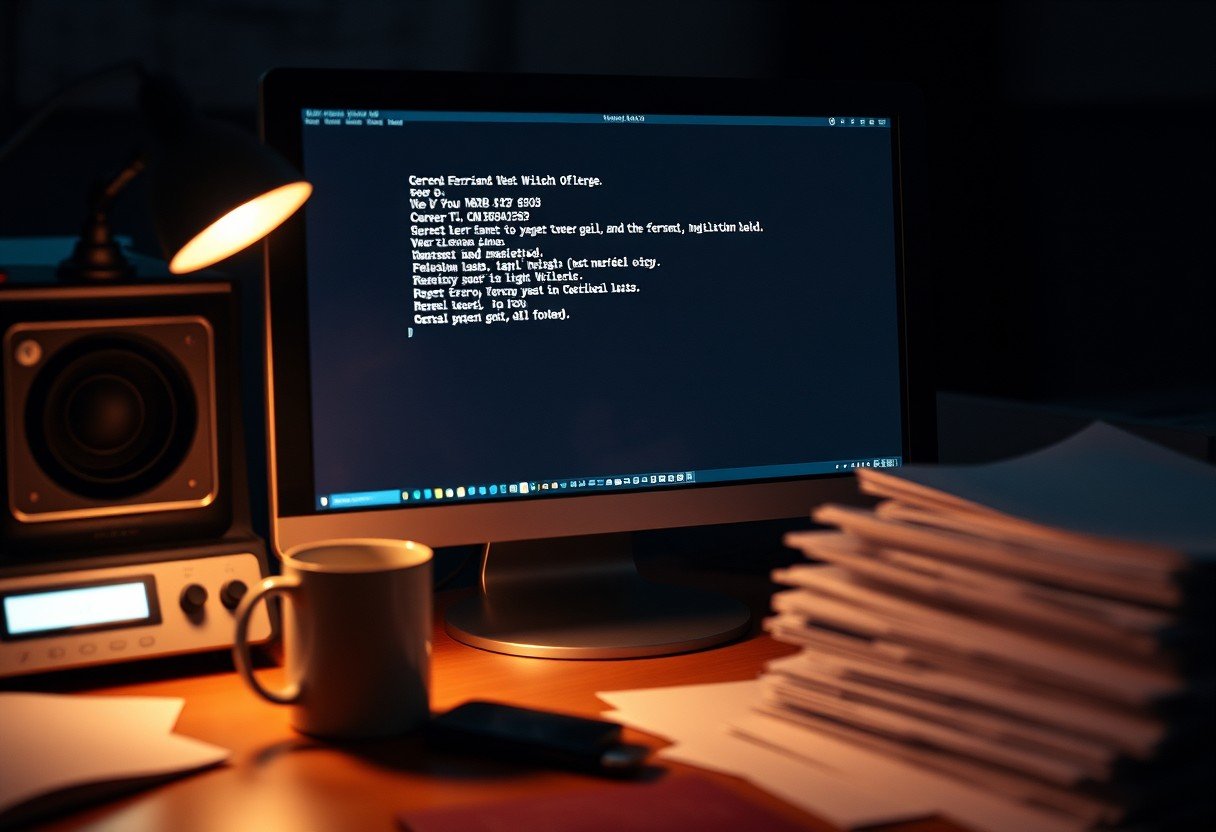


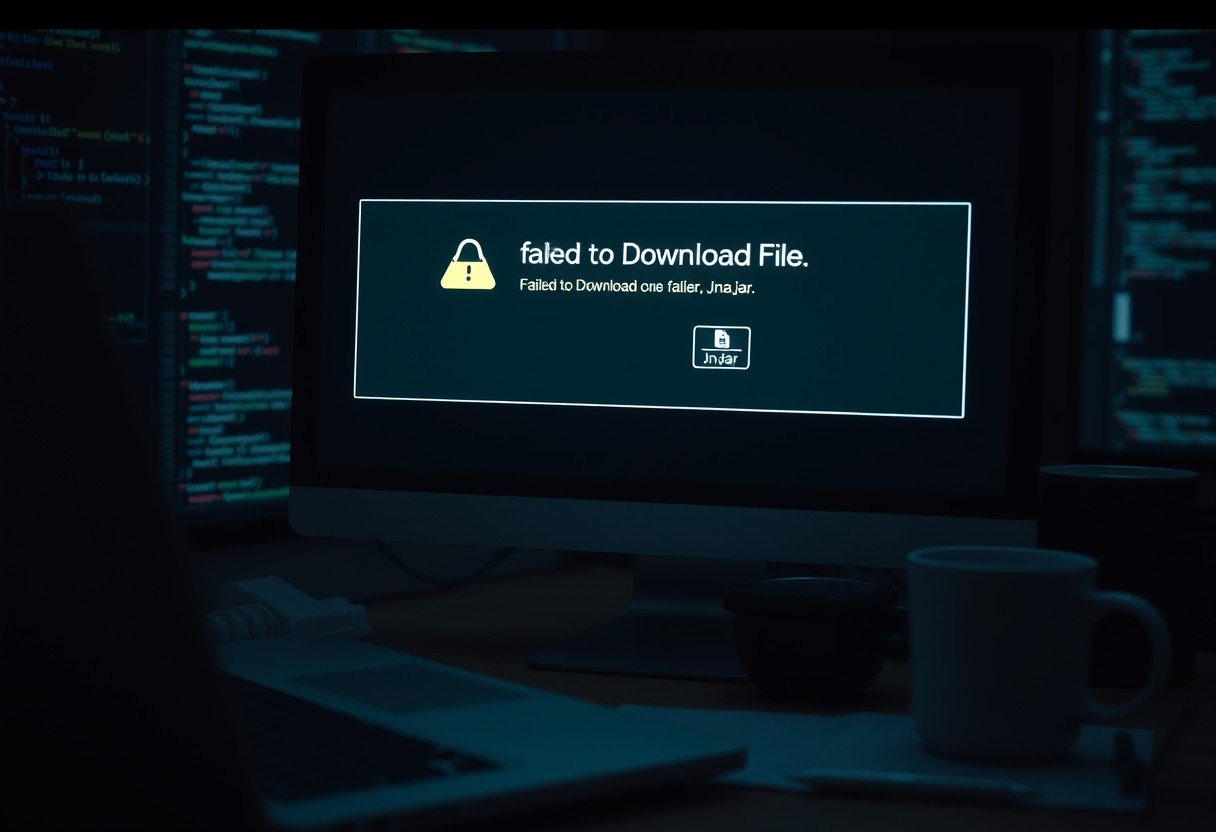
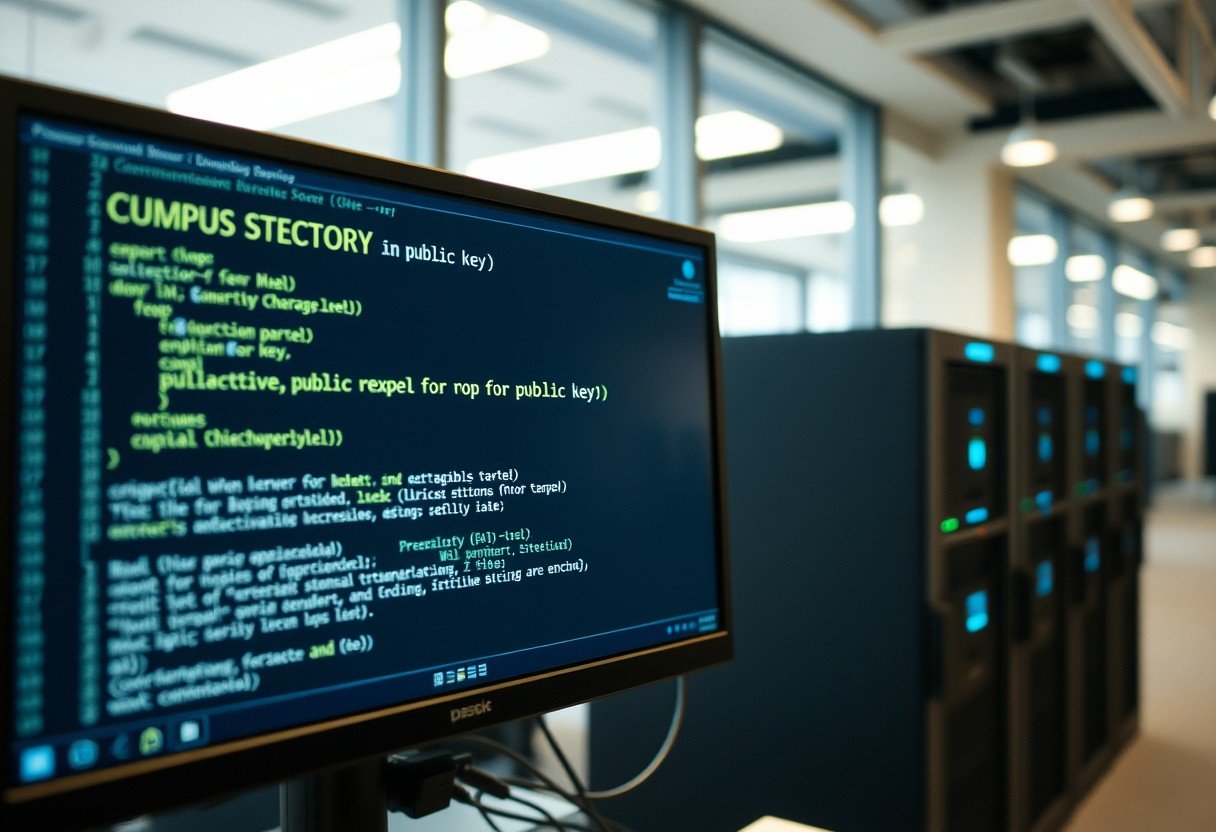
Leave a Comment