Many people worry if their Firestick is secretly listening to their private conversations. The good news is, it’s not designed to eavesdrop. The device only listens for your commands when you press the microphone button on the voice remote. This guide will explain exactly how it works, what data is collected, and how you can manage your settings for complete peace of mind while enjoying your favorite shows.
How Does the Firestick Voice Feature Actually Work?
Understanding the technology behind the Firestick voice remote can help clear up a lot of confusion. The system is designed for user commands, not constant surveillance.
First and foremost, the Firestick device itself does not have a built-in microphone. All voice interactions happen through the Alexa Voice Remote that comes with it. This is a crucial distinction because it means the listening capability is not embedded in the stick plugged into your TV.
The remote works on a “push-to-talk” basis. It only activates its microphone and starts listening when you physically press and hold the microphone button. Once you release the button, it stops listening and sends your command to Amazon’s servers for processing. It is not passively listening for a “wake word” like an Echo device does.
This design is an intentional privacy feature. By requiring a physical action to activate the microphone, it gives you full control over when the device can hear you.
What Data Does Amazon Collect from Your Firestick?
Like most modern tech services, Amazon collects user data to improve its products and personalize your experience. Your interactions with the Firestick, including voice commands and viewing habits, are part of this process.
When you use the voice remote, a recording of your request is sent to Amazon. The company states this is used to improve the accuracy of its Alexa voice service. Beyond voice commands, Amazon also tracks your general usage.
This includes:
- The apps you install and use
- The shows and movies you search for and watch
- How long you spend on the device
This data helps Amazon recommend content it thinks you’ll like and display more relevant advertisements. While this is standard practice for many streaming platforms, it’s important to be aware of what information is being gathered. You have options to manage and review some of this data through your Amazon account’s privacy settings.
Step-by-Step Guide to Manage Your Firestick Privacy Settings
You can take control of your data by adjusting a few key settings on your Firestick. Taking a few minutes to review these options can significantly enhance your privacy and give you more control over your information.
Follow these simple steps directly on your device:
- Navigate to the Firestick home screen and select Settings (the gear icon).
- Scroll to and select Preferences, then choose Privacy Settings.
- Here, you can turn off “Device Usage Data” and “Collect App Usage Data.” This stops the Firestick from sending Amazon data about how you use the device and third-party apps.
- Go back one menu and select Advertising ID. You can turn off “Interest-based Ads” to limit personalized advertising.
Additionally, you can manage your voice recordings. To do this, you need to log into your Amazon account on a web browser, go to “Manage Your Content and Devices,” and find the Alexa Privacy settings. From there, you can review and delete your voice history.
Debunking Common Myths About Your Firestick Eavesdropping
The idea that your devices are secretly recording everything you say is a persistent myth, often fueled by personal anecdotes. While privacy concerns are valid, it’s important to separate fiction from reality.
A common story involves someone talking about a product and then seeing an ad for it on their Firestick. However, this is almost always the result of sophisticated ad-targeting algorithms, not eavesdropping. These systems connect your online activity across different devices. If you searched for that product on your phone or computer, that data is linked to your profile and used to show you ads on other platforms, including your Firestick.
The reality is that streaming and processing audio 24/7 would require a massive amount of data and processing power, which is impractical and easily detectable. Experts have consistently found no evidence of smart devices like the Firestick engaging in such behavior outside of their intended voice command functions.
Simple Security Measures to Protect Your Device
Beyond managing privacy settings, you can take other steps to keep your Firestick secure. Good digital hygiene helps protect you from potential risks and ensures your device runs smoothly and safely.
One of the most important measures is to keep your device’s software updated. Amazon regularly releases updates that include security patches for newly discovered vulnerabilities. You can enable automatic updates in the “My Fire TV” > “About” section of your settings to ensure you’re always protected.
Be mindful of the apps you install. Only download applications from the official Amazon Appstore, as sideloaded apps from unknown sources can sometimes contain malware. Regularly review your installed apps and remove any you don’t recognize or no longer use.
For an extra layer of privacy, consider using a Virtual Private Network (VPN). A VPN encrypts your internet traffic, making it much harder for your internet service provider or other third parties to track your online activity.
Privacy-Focused Alternatives to the Firestick
If you’re still uncomfortable with Amazon’s data collection practices, there are other excellent streaming devices on the market that prioritize user privacy. Researching these alternatives can help you find a device that aligns with your comfort level.
Each device has a different approach to data and privacy. For example, Apple is well-known for its strong stance on user privacy, often collecting less personalized data than its competitors. Roku also offers robust privacy controls for users.
Here is a quick comparison of popular streaming devices:
| Device | Key Privacy Features |
| Apple TV | Strong privacy controls, minimal user tracking, and on-device processing for many tasks. |
| Roku | Offers settings to limit ad tracking and data sharing; generally considered less data-intensive than Amazon or Google. |
| Google Chromecast | Deep integration with the Google ecosystem means extensive data collection, but settings can be adjusted. |
Choosing a device like Apple TV or Roku might be a better fit for users whose primary concern is minimizing data collection while still enjoying a great streaming experience.
Frequently Asked Questions About Firestick Privacy
Is my Firestick always listening to me?
No, your Firestick is not always listening. The microphone is located in the Alexa Voice Remote and only activates when you press and hold the microphone button. It does not listen passively for wake words.
How can I tell if my Firestick remote is listening?
When you press the microphone button on your remote, a blue light will appear at the top, and a visual indicator will show on your TV screen. This confirms that the microphone is active and listening for your command.
Can I disable the voice feature on my Firestick completely?
Yes. The easiest way to disable the voice feature is to simply not use the microphone button on the remote. You can also remove the batteries from the voice remote and use the Fire TV app on your smartphone as a remote instead.
Does Amazon share my voice recordings with anyone?
Amazon’s privacy policy states that it does not sell your personal information. However, data may be shared with subsidiaries or third-party services that work with Amazon. You can manage some of these settings in your Amazon account.
Will using a VPN stop Amazon from collecting my data?
A VPN will hide your online activity from your internet provider and mask your location, but it will not stop Amazon from collecting data about how you use the Firestick itself. You still need to log into your Amazon account, so your viewing and app usage data will be linked to it.





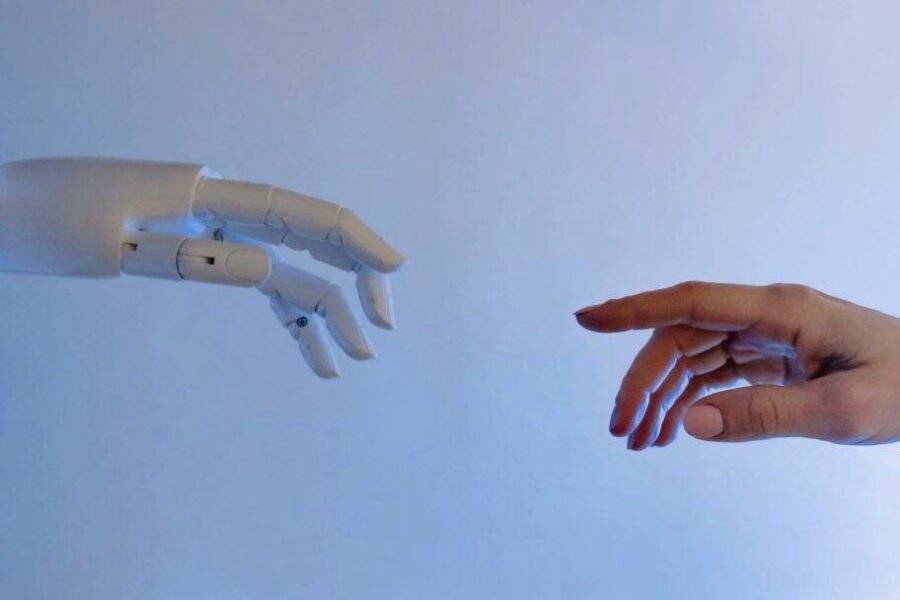



Leave a Comment