Encountering the “Index in Position 1 is Invalid” error can stop a programmer in their tracks. This message appears when you try to access an array element using an incorrect reference, such as a zero, a negative number, or a non-integer. Understanding why this happens and how to fix it is crucial for writing stable code. This guide will walk you through the common causes of this error and provide effective solutions to prevent it, ensuring your applications run smoothly.
What Are Array Indices and Why Do They Matter?
To work with arrays, you must understand indices. Think of an index as an address for each element stored inside an array. It tells the program exactly where to find, add, or change a piece of data. Without a correct index, the program gets lost and cannot perform its task, which leads to errors.
Properly defined indices are the foundation of effective data manipulation in programming. They ensure that data is organized correctly and can be retrieved reliably whenever needed. Missing or invalid indices can break your code’s logic and disrupt its execution.
Many programming languages support different types of indices, each with a specific purpose. Recognizing these types helps you write more flexible and efficient code while avoiding common pitfalls.
| Type of Index | Description and Use Case |
|---|---|
| Positive Integer | The most common type, used for accessing elements by their position (e.g., 1, 2, 3). Ideal for general array operations. |
| Zero-Based | Indices that start from 0 instead of 1. This is the standard in languages like Python, Java, and C++. |
| Logical Index | Uses boolean values (true/false) to select elements that meet a certain condition, which is great for filtering data. |
| Range Indices | Specifies a range (e.g., 2:5) to select a continuous subset of elements from a larger array. |
Understanding the distinction, especially between 1-based and 0-based indexing, is critical. A common mistake is assuming an array starts at index 1 when the language actually starts it at 0, which often leads to “out of bounds” errors.
Common Causes of the Invalid Index Error
To fix this error, you first need to understand what causes it. Most of the time, the problem stems from a simple logical mistake in how the index is calculated or used within your code.
These errors often appear during loop iterations or when an index is derived from a calculation. For example, if a loop is supposed to run five times for an array with five elements, a small mistake in the loop’s condition could cause it to try accessing a sixth non-existent element.
Here are some of the most frequent culprits behind an invalid index error:
- Using Zero or a Negative Number: Many programming environments, like MATLAB, require indices to be positive integers starting from 1. Supplying a 0 or -1 will immediately trigger the error.
- Index Out of Bounds: This happens when you try to access an element beyond the array’s limits. For instance, accessing the 10th element in an array that only has five elements.
- Incorrect Data Type: The index must be an integer or a logical value. Trying to use a string or a floating-point number (like 2.5) as an index is invalid.
Another common cause is using a variable as an index before it has been properly initialized. If the variable holds a null or zero value by default, it will result in an invalid index when used to access an array.
How to Troubleshoot and Debug Invalid Index Errors
When you encounter this error, a systematic approach to debugging can save you a lot of time and frustration. The goal is to find exactly where in your code the invalid index value is being generated and used.
The first step is to identify the line of code that is causing the error. Modern Integrated Development Environments (IDEs) are excellent at this, as they will typically highlight the problematic line. Once you know where the error occurs, inspect the variable being used as the index right before that line is executed.
Printing the value of the index variable to the console is a simple yet powerful debugging technique. This allows you to see the exact value that is causing the problem. You might find it is zero, negative, or not an integer as you expected.
You should also check the size of the array you are trying to access. Most languages have built-in functions to get the length or size of an array. Compare the invalid index value to the array’s size to confirm if it is an “out of bounds” issue. This simple check often reveals the root cause of the problem.
Best Practices for Preventing Indexing Errors
The best way to handle errors is to prevent them from happening in the first place. Adopting a few defensive coding practices for array management can significantly reduce the chances of encountering invalid index errors.
Always validate your indices before you use them to access an array. This is especially important when the index value comes from user input or an external source. A simple conditional check can save you from runtime crashes.
For example, you can add an `if` statement to ensure the index is a positive integer and is less than or equal to the length of the array. This proactive check acts as a safeguard.
“`
if (index > 0 && index <= array.length) {
// Safe to access the array
value = array[index];
} else {
// Handle the error gracefully
console.log("Error: Index is invalid.");
}
“`
This approach not only prevents the error but also allows you to handle the situation gracefully, perhaps by showing a user-friendly message instead of crashing the program. Building these checks into your code makes it more robust and reliable.
The Real-World Impact of Proper Array Indexing
Valid indexing is not just a theoretical concept; it has a direct impact on the performance and reliability of real-world applications. From data analysis and scientific computing to web development, accurately accessing data is fundamental.
In data science, for instance, incorrect indexing can lead to analyzing the wrong data, which could skew the results of an entire study. In financial software, such an error could have significant monetary consequences. Ensuring data integrity starts with fundamental practices like valid array indexing.
Furthermore, efficient indexing is a cornerstone of performance optimization. When your code can quickly and accurately retrieve data, your application runs faster. For applications that process large datasets, well-implemented indexing strategies reduce computational overhead and improve scalability, leading to a better experience for the end-user.
Frequently Asked Questions
What does “Index in Position 1 is Invalid” mean?
This error means you are trying to access an array with an index that is not allowed. In many languages, array indices must be positive whole numbers (like 1, 2, 3) or logical values (true/false), so using a zero, negative number, or text will cause this error.
How can I prevent this array index error?
You can prevent it by always checking your index value before you use it. Add a condition in your code to verify that the index is a positive integer and that it is within the valid range of the array’s size.
Is an index of 0 always invalid?
No, it depends on the programming language. Languages like MATLAB and R use 1-based indexing, where 0 is an invalid index. However, many other popular languages like Python, Java, and C++ use 0-based indexing, where the first element is at index 0.
What are logical values in array indexing?
Logical indexing uses an array of true and false values to select elements from another array. The new array will only contain the elements where the corresponding logical value was true, making it a powerful way to filter data.
Can this error affect my application’s performance?
While the error itself causes a crash, the poor practices that lead to it can affect performance. Constantly crashing and restarting is inefficient, and proper error handling with validation checks ensures smooth, predictable performance.

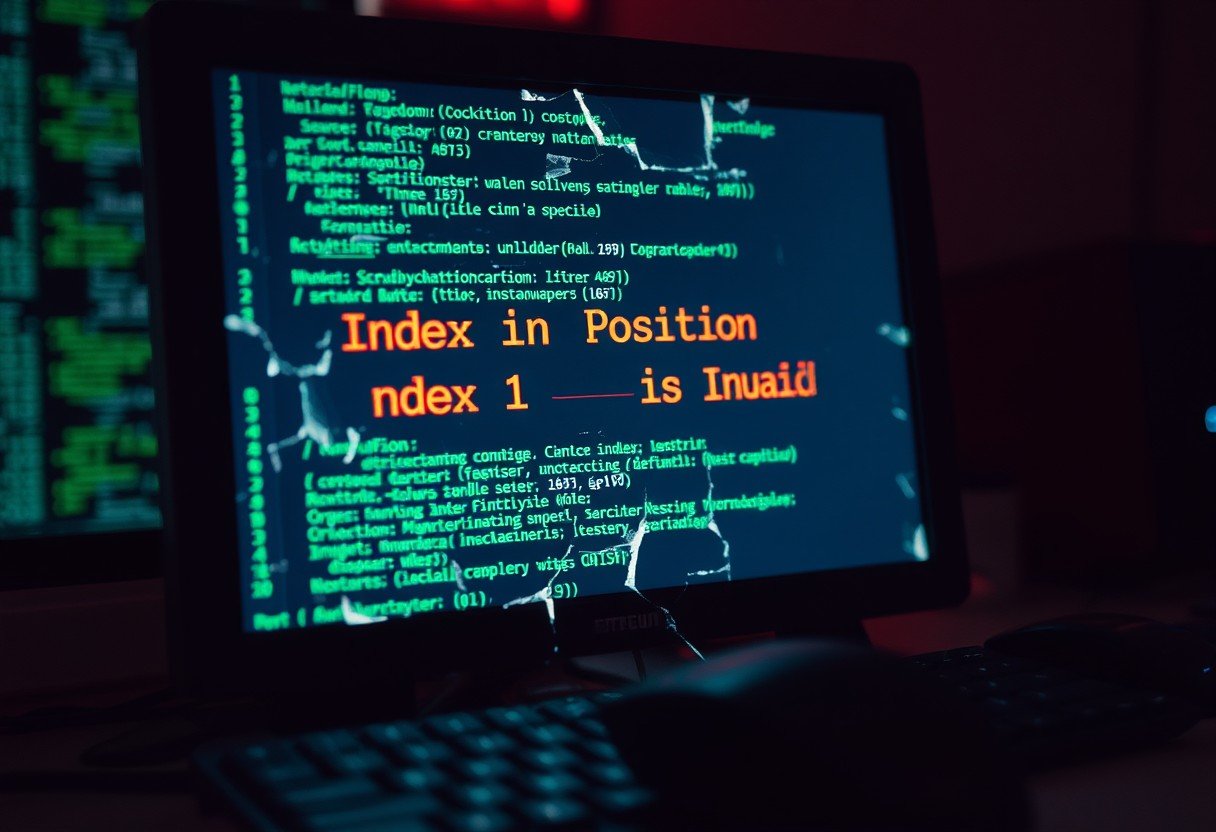







Leave a Comment