This guide explains what the ImportError about libcublas.so.0 means, where it appears on Linux and WSL, how to fix it fast, when it happens after updates, who it affects like TensorFlow and PyTorch users, and why CUDA paths break. You will learn clear steps to solve libcublas.so.0 not found and restore GPU support.
What This Importerror Means On Linux And GPU Systems
The message cannot open shared object file tells you the dynamic loader cannot find the cuBLAS shared library at runtime. cuBLAS is part of the CUDA Toolkit and powers fast linear algebra on NVIDIA GPUs. If it is missing or not in your library path, imports fail.
In most cases, the library exists but the loader cannot see it due to a broken or missing LD_LIBRARY_PATH or ldconfig cache. This is common after upgrading CUDA, changing drivers, or switching Python environments. It also appears when a framework expects a different cuBLAS version than the one installed.
You will see this error while importing TensorFlow, PyTorch, JAX, or custom CUDA code. Servers, laptops, WSL, and Docker images can all be affected. Fixing paths and version alignment almost always resolves it.
Where To Find Libcublas.so.0 On Your Machine
On standard installs, CUDA libraries live in /usr/local/cuda/lib64 or in versioned paths like /usr/local/cuda-11.x/lib64. Package based installs may place them in /usr/lib/x86_64-linux-gnu or /usr/lib/wsl/lib.
Conda based environments often ship their own cudatoolkit, placing libcublas under $CONDA_PREFIX/lib. Docker images from NVIDIA store them under /usr/local/cuda inside the container.
Use the loader database to locate the exact file: run ldconfig -p | grep libcublas to list registered cuBLAS libraries and their paths. If nothing prints, the system loader does not know where the library is located.
Quick Checks Before You Reinstall Anything
First, confirm the GPU and driver are visible with nvidia-smi. If this fails, fix the driver before touching CUDA libraries. No user space fix helps if the kernel driver is missing.
Next, verify the CUDA Toolkit is installed and usable with nvcc --version or cuda-compiler package checks. If you use Conda, check conda list cudatoolkit and framework CUDA versions.
Finally, check your Python package was built for the same CUDA major version you have on the system or inside Conda. For PyTorch run python -c "import torch; print(torch.version.cuda)". For TensorFlow run python -c "import tensorflow as tf; print(tf.sysconfig.get_build_info())".
Step By Step Fix For Linux And WSL
Follow these steps in order. Stop as soon as imports succeed. This sequence fixes most libcublas.so.0 not found cases without a full reinstall.
- List cuBLAS libraries with
ldconfig -p | grep libcublas. If none appear, locate CUDA withsudo find /usr -name "libcublas*.so*" 2>/dev/null. - If files exist but are not registered, add the folder to the loader with a file like
/etc/ld.so.conf.d/cuda.confcontaining the path, then runsudo ldconfig. - If you prefer per user settings, export
LD_LIBRARY_PATH, for exampleexport LD_LIBRARY_PATH=/usr/local/cuda/lib64:$LD_LIBRARY_PATH, and reload your shell config. - Match versions. If your framework needs a different CUDA major, install the matching CUDA Toolkit or reinstall the framework built for your installed CUDA.
- If the loader looks for
libcublas.so.0but you only havelibcublas.so.11, install the correct toolkit for your framework. Avoid manual symlinks unless you fully understand ABI risks.
The safest fix is to align the framework build, CUDA Toolkit major, and the NVIDIA driver capability. This prevents repeat failures after updates or environment changes.
Fix Inside Conda Or Virtual Environments
When using Conda, the library usually comes from the cudatoolkit package inside the environment, not from system CUDA. This helps keep versions consistent. It also means system path edits will not fix a broken Conda environment.
Check your environment with conda list cudatoolkit and confirm it matches your framework build. If you installed a CPU only package by mistake, replace it with a GPU build that bundles the right CUDA runtime.
If imports fail, create a clean environment and install compatible pairs together, for example conda create -n dl python=3.10 pytorch pytorch-cuda=11.8 -c pytorch -c nvidia. For TensorFlow, prefer official wheels that match a listed CUDA and cuDNN.
Match Cuda, Drivers And Framework Versions
Drivers must be new enough for the CUDA major required by your framework. The framework must be built against the same CUDA major as the runtime available in your system or Conda environment. Mismatch leads to missing soname errors like libcublas.so.0.
A quick audit with the commands below helps you align every layer. This prevents silent ABI mismatches and hard to debug runtime errors.
| Component | How To Check | What To Look For |
|---|---|---|
| NVIDIA Driver | nvidia-smi | Driver supports required CUDA major for your framework |
| CUDA Toolkit | nvcc --version | Installed major matches framework build expectations |
| cuBLAS Library | ldconfig -p | grep libcublas | Correct soname visible and path registered |
| Framework Build | PyTorch or TF version info | Framework CUDA version equals available runtime major |
When all four rows agree, libcublas load errors almost always disappear. If one row is off, fix that layer first.
Docker And Ci Environments Tips
Use NVIDIA official CUDA images or framework vendor images to avoid path issues. The runtime must be passed from the host with --gpus all and the NVIDIA Container Toolkit installed.
Inside containers, rely on the image provided CUDA runtime rather than host paths. Avoid mixing host mounted CUDA folders with in container libraries, which can break soname resolution and cause libcublas errors.
Pin image tags by CUDA major version to keep builds repeatable and stable. This also helps CI runners produce the same result as your local machine.
Prevent This Error In Future Projects
Small habits keep CUDA setups healthy and stop missing library problems. Teams save time when they agree on versions and document them.
- Record driver, CUDA major, and framework versions in a text file stored with your code.
- Use environment files like
environment.ymlorrequirements.txtto reproduce the stack. - Test imports with a small script after every update to catch issues early.
Automate checks in CI to verify GPU availability, CUDA versions, and library presence before training jobs run. This turns a runtime crash into a fast, visible failure during build time.
Frequently Asked Questions
Why do I see libcublas.so.0 cannot open shared object file?
The dynamic loader cannot find the cuBLAS library your program expects. This happens when CUDA is not installed, the path is not registered, or the framework expects a different CUDA major.
How do I fix libcublas not found on Ubuntu or WSL quickly?
Verify the driver with nvidia-smi, locate the library, register its path with ldconfig, and align your framework with the installed CUDA major. Most cases are solved by fixing LD_LIBRARY_PATH or installing the correct Toolkit.
Can I create a symlink from libcublas.so.11 to libcublas.so.0?
It is risky because ABI changes can crash your program or give wrong results. Install the correct CUDA Toolkit or reinstall the framework built for your installed CUDA instead of forcing symlinks.
Do I need system CUDA if I use Conda packages?
Often no. Many Conda GPU builds bundle a matching CUDA runtime. Keep everything inside one environment and avoid mixing with system CUDA to reduce conflicts.
What version of CUDA should I install for PyTorch or TensorFlow?
Install the CUDA major that the framework release notes specify. Check the official compatibility pages and choose the exact build that matches your driver and OS.
Why does this error appear after an OS or driver update?
Updates can remove, move, or change library paths and invalidate the loader cache. Refresh ldconfig, re export LD_LIBRARY_PATH, or reinstall the matching CUDA Toolkit to restore visibility.
How can I check if cuBLAS is visible to the loader?
Run ldconfig -p | grep libcublas. If you see entries with full paths, the loader knows the location. If the list is empty, add the correct library directory and run sudo ldconfig.


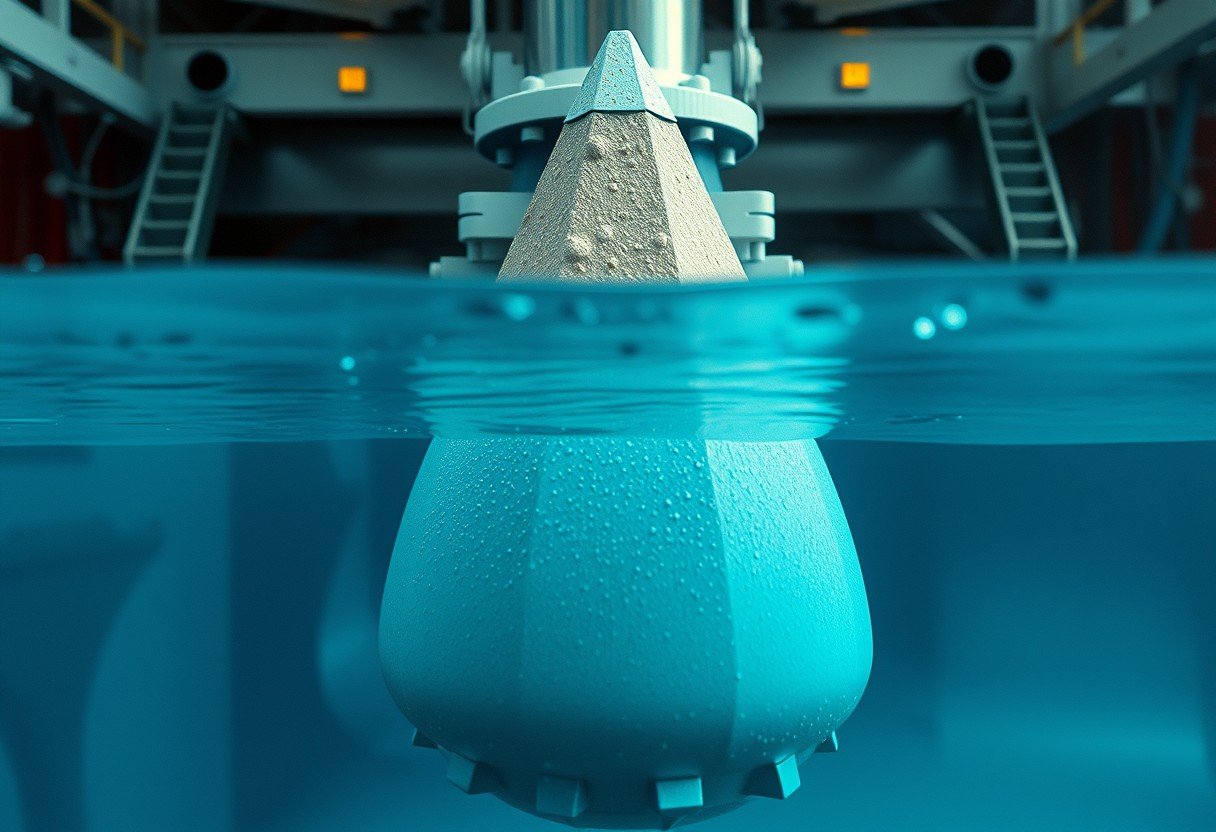






Leave a Comment